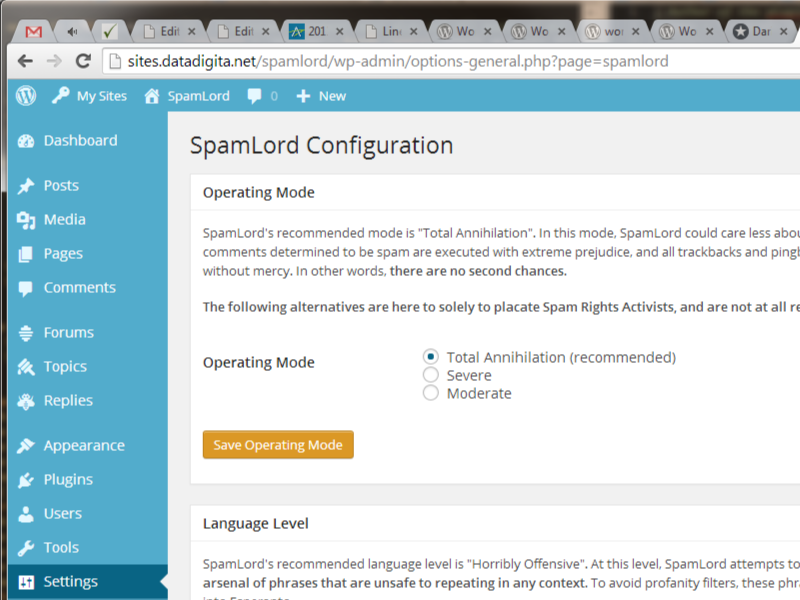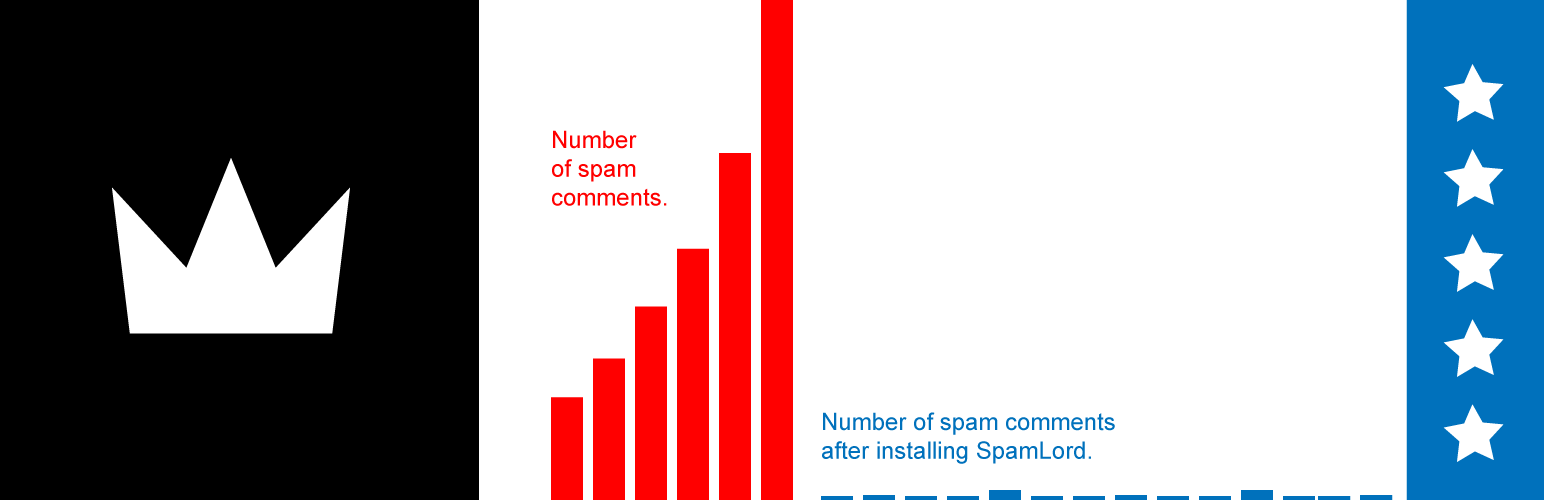
Plugin Name
| 开发者 | datadigita |
|---|---|
| 更新时间 | 2016年8月19日 04:19 |
| 捐献地址: | 去捐款 |
| PHP版本: | 3.0.1 及以上 |
| WordPress版本: | 4.6 |
| 版权: | GPLv2 or later |
| 版权网址: | 版权信息 |
详情介绍:
Premier Spam Prevention Plugin for WordPress
The QUADRUPLE Crown of Spam protection runs every comment submission through a gauntlet of tests, all invisible and harmless to human visitors, all highly efficient at detecting automated spam:
- The clocker destroys anyone submitting forms too quickly to be human.
- The bouncer eliminates anyone caught trying to sneak in with form fields only spammers would use.
- The planter silently distributes secret codes to genuine human commenters which are then verified upon submission.
- The surgeon optionally severs your websites ability to receive trackback spam.
- a curated selection of tastefully sarcastic comments (now in 13 languages covering the regions that produce the most spam)
- a false positive so they think it worked (and won't try harder next time)
- anything you want using the custom response option
安装:
- Upload
spamlordfolder to your/wp-content/plugins/directory - Activate SpamLord through the 'Plugins' menu in WordPress
- Adjust your SpamLord preferences by visiting the
Settings > SpamLordscreen
屏幕截图:
常见问题:
I'm worried about false positives, is it possible for SpamLord to flag spam instead of deleting it?
Yes, visit the Settings > SpamLord screen and choose Moderate as your Operating Mode.
Will SpamLord work with my Multisite installation?
Yes, absolutely. Network Activation now allows SpamLord to protect all of your sites at once!
I have started getting Trackback spam again... Help!
Nobody is perfect... With our international update we noticed a small flaw in the way we were blocking pingbacks and trackbacks. For the time being, please visit the Settings > SpamLord screen, verify that your Operating Mode is set to Total Annihilation, and save the operating mode (even if it was set correctly).
Strangely, without the thousands of spam comments I'm feeling a little lonely. How do I uninstall SpamLord?
Just deactivate it as any other Plugin, and life will be back to normal. I would not recommend this.
更新日志:
0.667
- tested for WordPress 4.6 compatibility (of course it worked absolutely fine as always)
- can now detect the spammer's most likely location
- sarcastic responses have been translated into 13 new languages to cover the regions producing the most spam
- optimized pingback/trackback protection
- tweaked to improve performance for bbPress users
- small tweak for WordPress 4.0 compatibility
- fixed a bug that occurred when replying to comments from the Dashboard
- added statistics to configuration page as well as the Dashboard to avoid confusion
- Multisite compatible! removed the old automatic update code which was causing the bugs in Network activations
- updated icon and branding in honor of WordPress Plugin Directory launch
- adds referrer, browser, proxy, IP, HTTP, and DNS information to comment notifications
- updated for WordPress 3.8 compatibility
- added a handsome icon to the configuration screen
- language settings are now available to customize the
Automated Spam Responder - doubled the number of sarcastic responses available to SpamLord
- now possible to define a custom message to spammers
- a bug was eliminated from the update script which had trapped a few victims in an infinite loop of updates
- now adds Trackback and Pingback protection to existing posts of all types and status when running in extreme mode
- found and fixed a typo which was the result of trying to pull a small Doritos crumb from the keyboard
- added a new operating mode that disables Trackbacks and Pingbacks
- updated verbiage on the configuration page
- added another tastefully sarcastic comment to the
Automated Spam Responder - removed one very minor but annoying bug
- fixed a typo
- testing release
- initial release