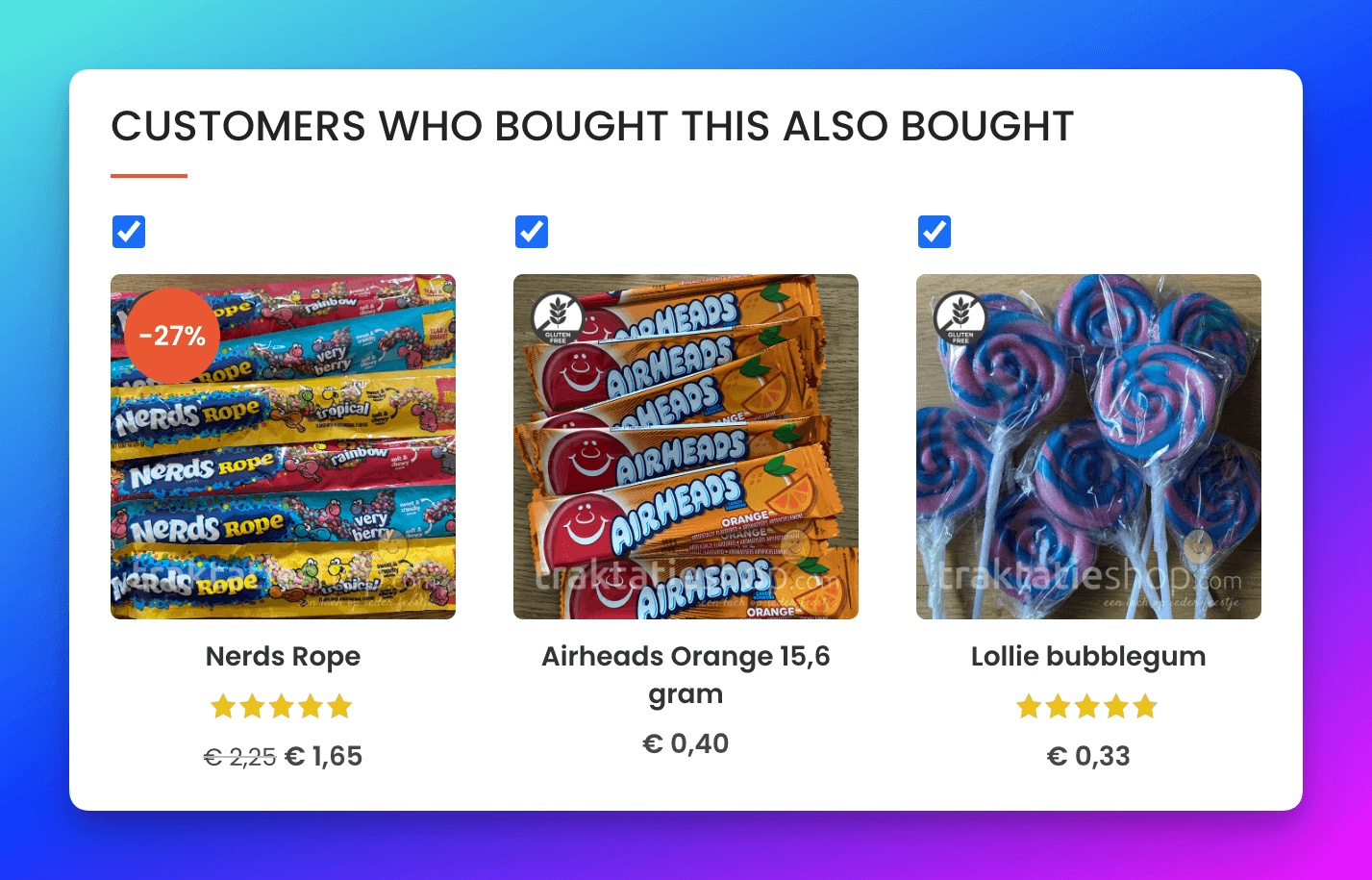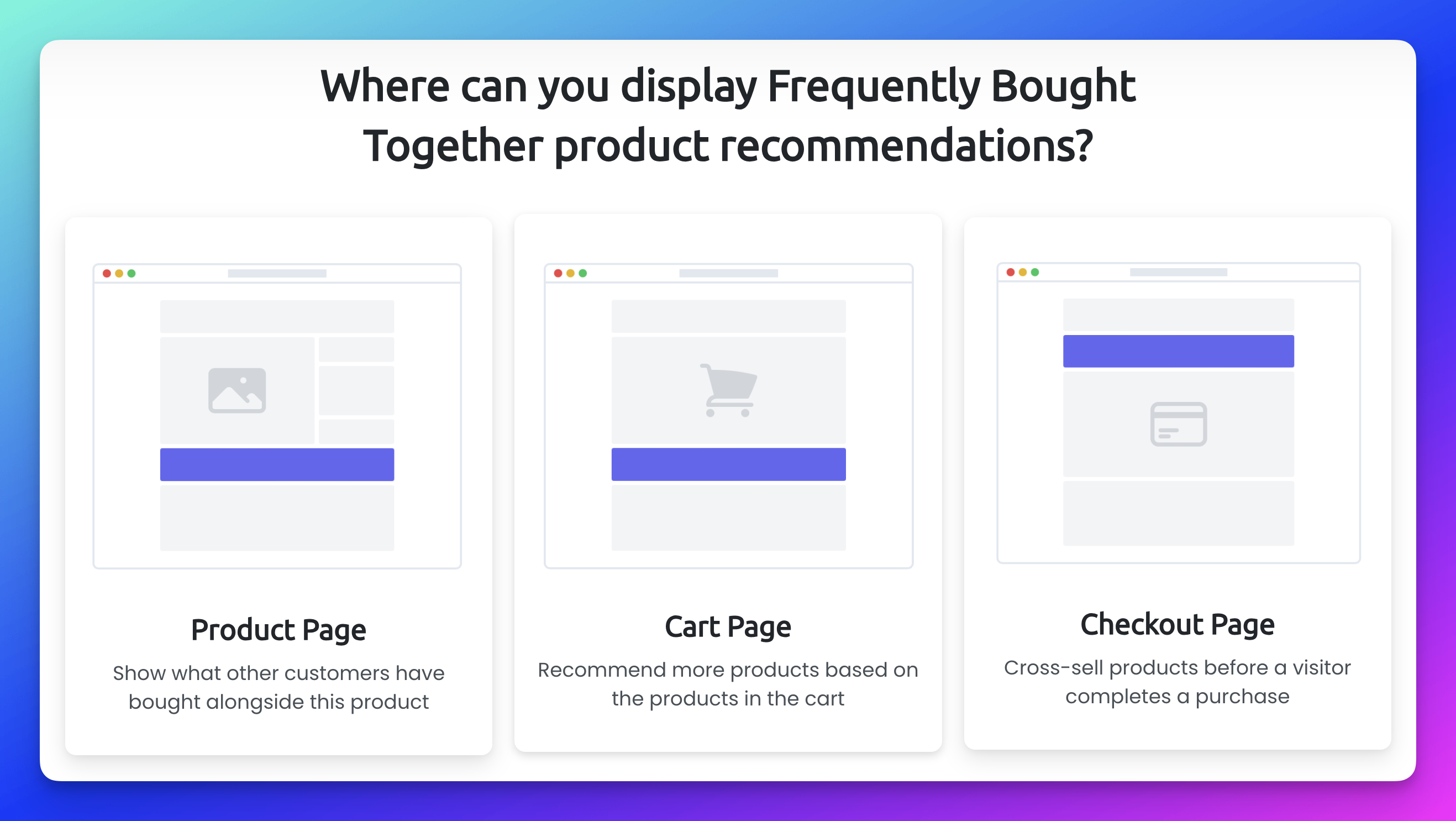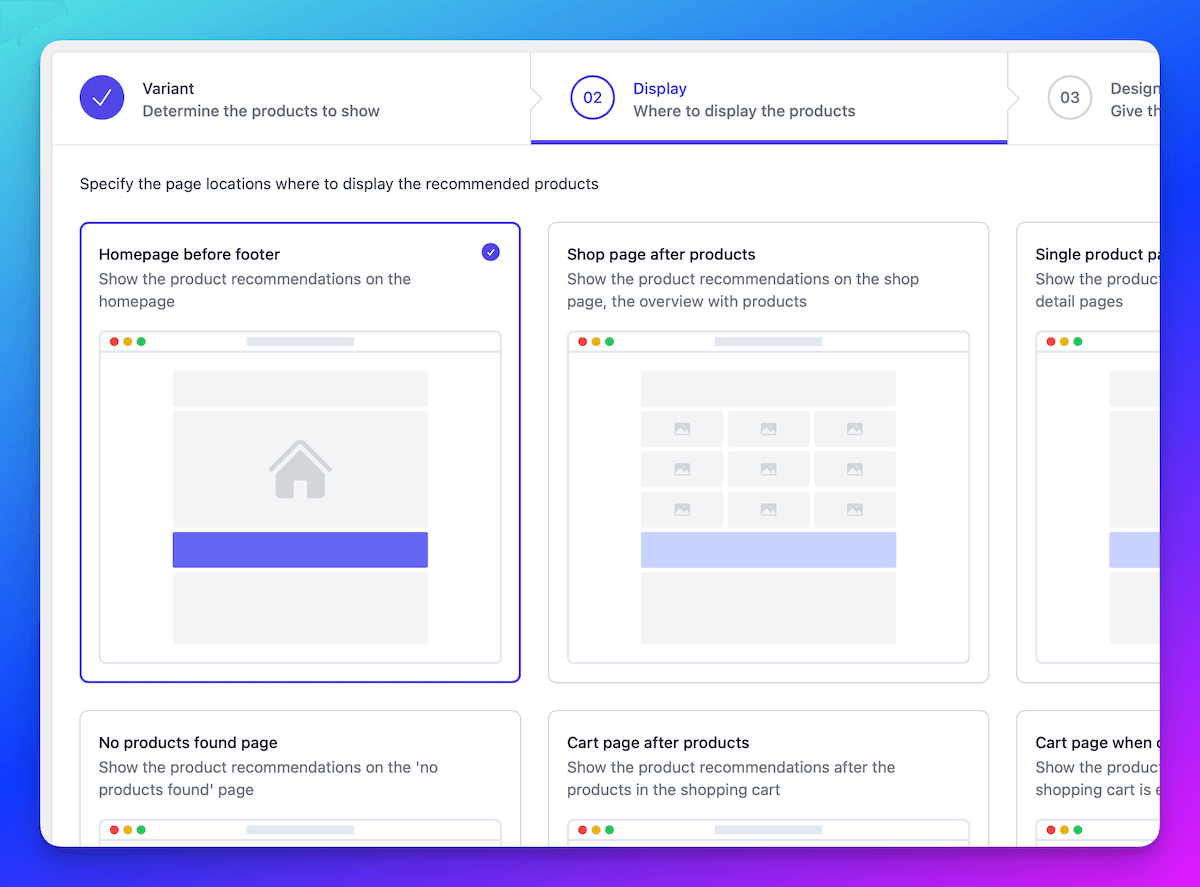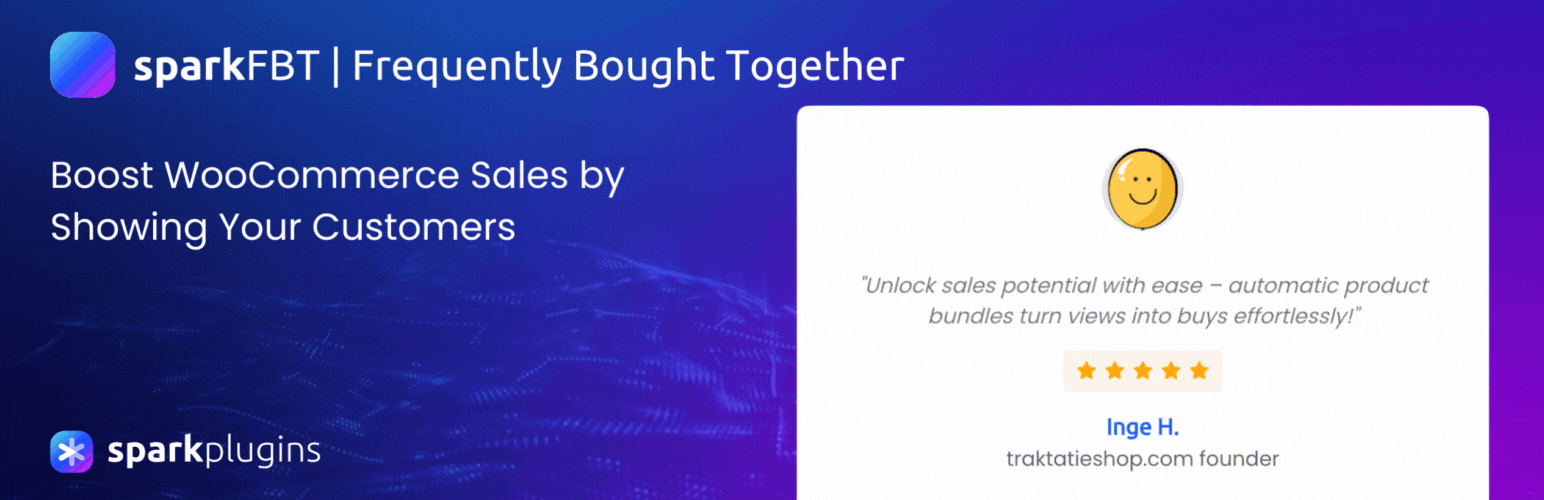
SparkFBT - WooCommerce Frequently Bought Together
| 开发者 | sparkplugins |
|---|---|
| 更新时间 | 2024年7月31日 20:11 |
| 捐献地址: | 去捐款 |
| PHP版本: | 7.4 及以上 |
| WordPress版本: | 6.5 |
| 版权: | GPLv2 or later |
| 版权网址: | 版权信息 |
详情介绍:
- Shop the combination: let your customer add a selection of the shown products to their cart immediately
- Unlimited number of Frequently Bought Together sections to be created
- Unlimited number of locations to show a Frequently Bought Together section
- Place the Frequently Bought Together Products anywhere using blocks
- Show a Frequently Bought Together products carousel (slider)
- Analytics on the performance of your FBT section(s)
- SparkAIR - Recommendations for WooCommerce driven by AI!
- SparkRVP - WooCommerce Recently Viewed Products
- SparkFP - WooCommerce Featured Products
安装:
屏幕截图:
常见问题:
Can I customize the appearance of the recommendations?
Yes, you can! SparkFBT provides various customization options, such as choosing the number of products to display, adjusting the appearance and configuring the design to match your store\'s.
Is SparkFBT compatible with my WooCommerce theme?
SparkFBT is designed to be compatible with most WooCommerce themes. However, if you encounter any compatibility issues, our support team is here to assist you in resolving them.
Does SparkFBT work with variable products?
Yes, the plugin is fully compatible with variable products. It will display the recently viewed variations of a product if the customer has viewed them.
Will SparkFBT slow down my website?
No, SparkFBT is optimized for performance and will not significantly impact your website\'s loading speed. We\'ve ensured that it operates efficiently to provide a seamless shopping experience.
Does the free version of the plugin have limitations compared to the PRO version?
Yes, the free version comes with basic functionality. The PRO version offers advanced features like analytics on conversion and clicks and showing the products in a carousel. Check our website for more info.
How do I upgrade from the free version to the PRO version?
Upgrading is easy! Simply purchase the PRO version from our website and follow the installation instructions provided. Your data from the free version will be seamlessly transferred.
Can you help me with other questions?
Sure we can! Extended FAQ can be found on the SparkPlugins website. If your question is not listed over there either, please do not hesitate to contact us via support.
更新日志:
- Shortcodes are back in the free version