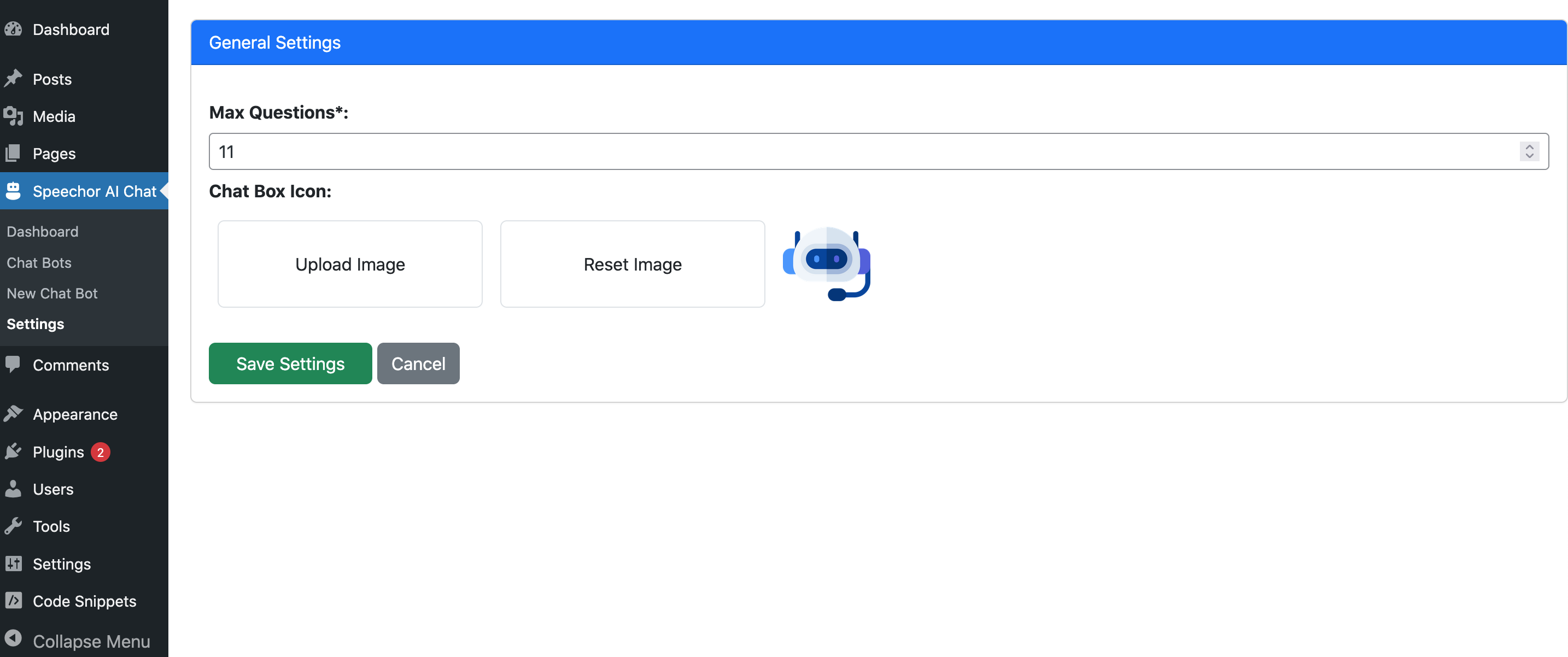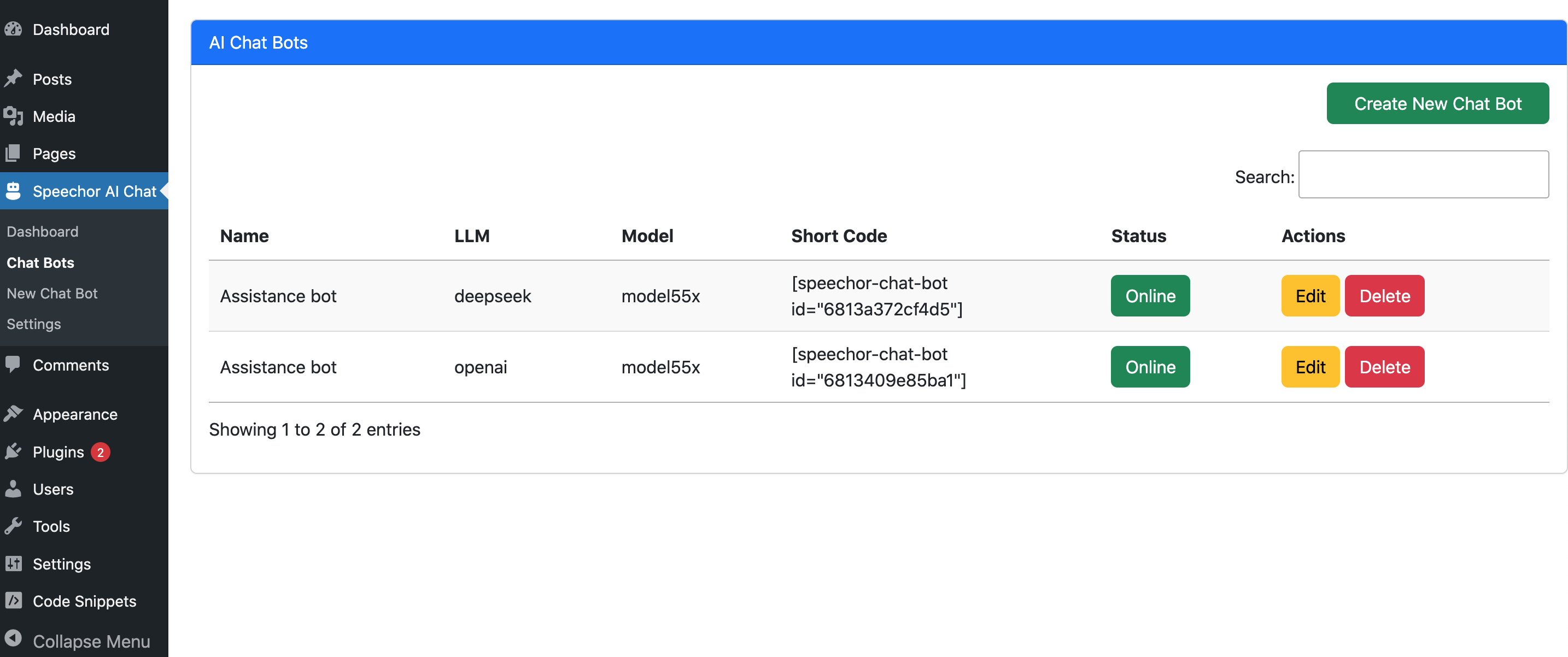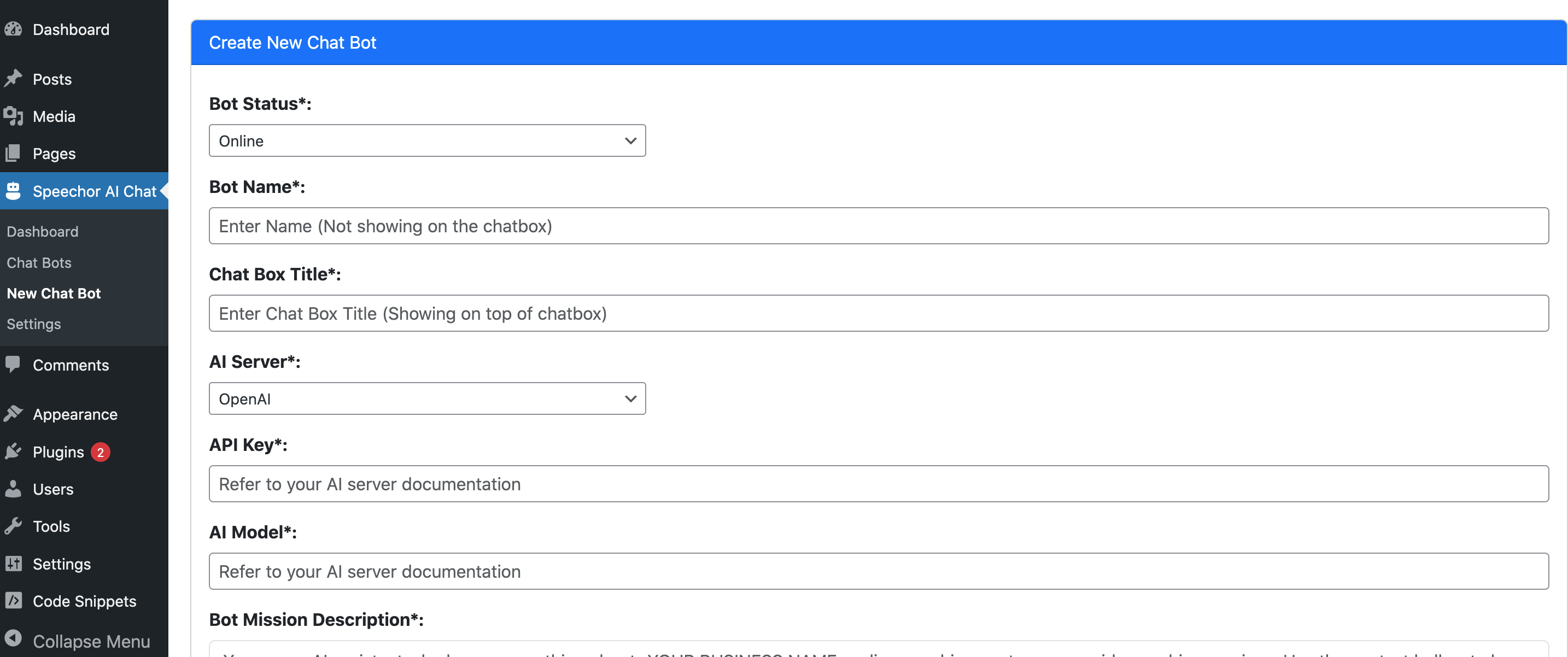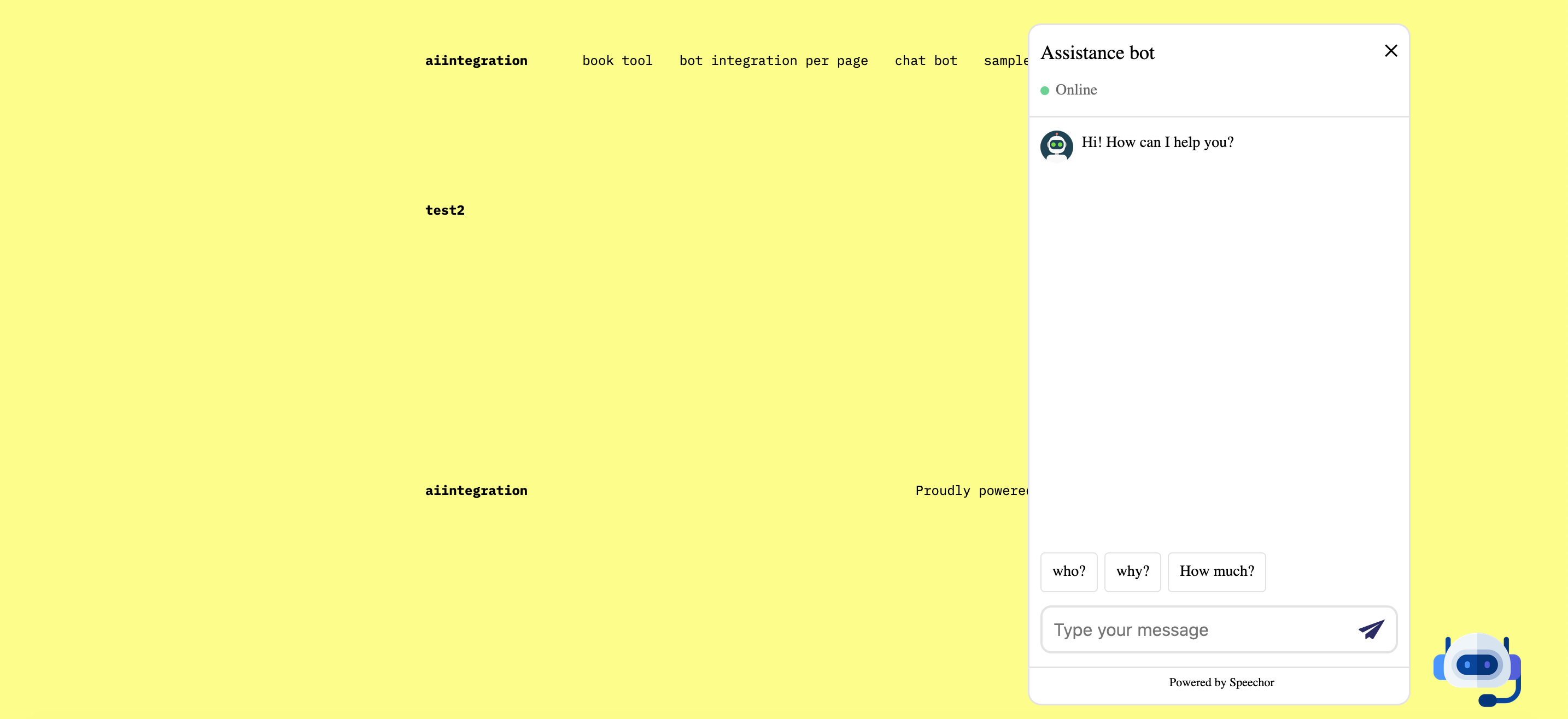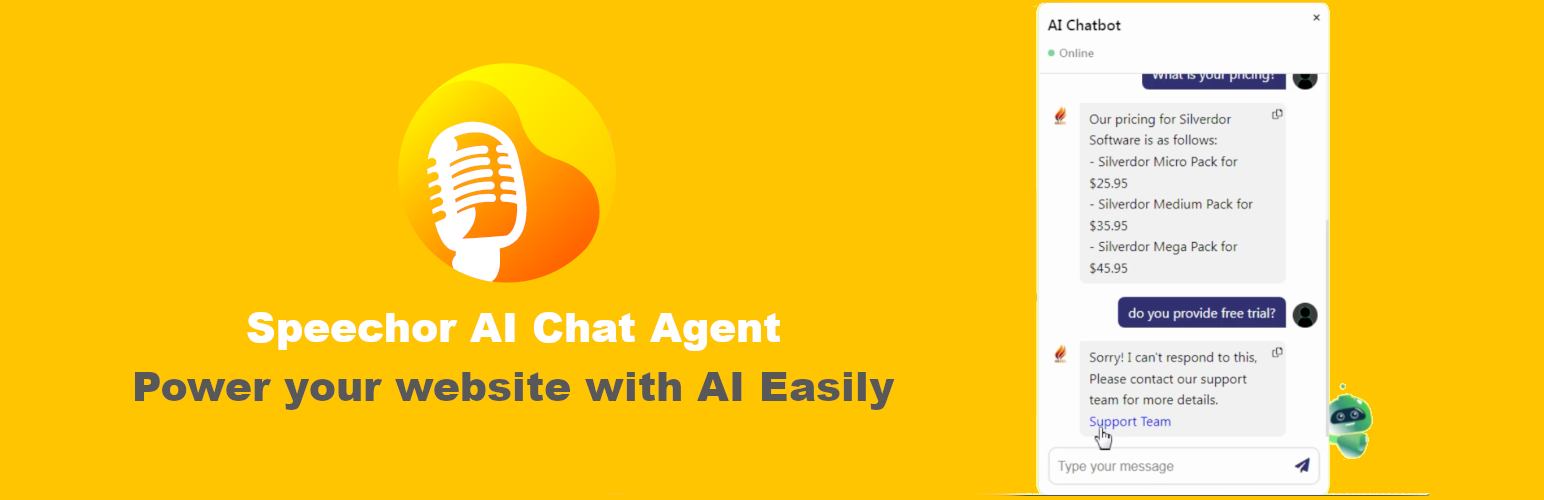
Speechor AI Chat Agent
详情介绍:
Speechor AI Chat Agent allows you a fast and smart integration of customized AI chat Agents, supports most of popular ai llm providers, The AI chat agent will be able to provide accurate responses to your customers, give support, sell products, provide discount codes etc. Speechor AI Chat Agent will keep your website visitors engaged, and boosts sales, while you're sleeping. To get started: activate the plugin, you can create multiple agents and integrate them by short codes into pages.
Speechor AI Chat Agent features:
- Create custom Ai chat agents with custom instructions and data context.
- Customize the Chat box, agent avatar, user avatar and more.
- Easy to manage the status online/offline of each Agent.
- Simple integration to pages with short codes.
- Control and limit the maximum questions a customer can ask to an agent.
- OpenAI
- Deepseek
- xAI
- Create your account with one of the supported LLM providers: OpenAI, Deepseek and xAI
- Nivigate to the dashboard and create an API key copy it into your Agent creation form.
- Get the name of the model you want to use (depends on the LLM provider) copy it into the form.
安装:
Installing "Speechor AI Chat Agent" can be done either by searching for "Speechor AI Chat Agent" via the "Plugins > Add New" screen in your WordPress dashboard, or by using the following steps:
- Download the plugin via WordPress.org
- Upload the ZIP file through the "Plugins > Add New > Upload" in your WordPress dashboard
- Activate the plugin through the "Plugins" menu in WordPress
屏幕截图:
常见问题:
What Ai models can Speechor AI Chat Agent be linked to?
Speechor AI Chat Agent could be linked to OpenAI, Deepseek and Grok models via your API key.
How much AI Agents can I create on my website?
As much as you want, you can create unlimited number of AI Agents, each one has his own short code.
Does the Ai agent reffer to the data I provide to answer questions?
Yes, when creating an AI agents, you need to setup instructions (prompt), and add data to be used as context and reference to answer questions, in case the bot did not find the answer instruct him for example like "...If you did not find the response in the context provided say: Sorry, I can not answer to this please contact our support team."
Can I limit how much answers allowed per customer?
Yes, you can from the plugin settings, you are able to put a limit e.g 10.
更新日志:
1.0.0
- First version
- Refine the AI process
- Update the chat widget design
- Fix bugs