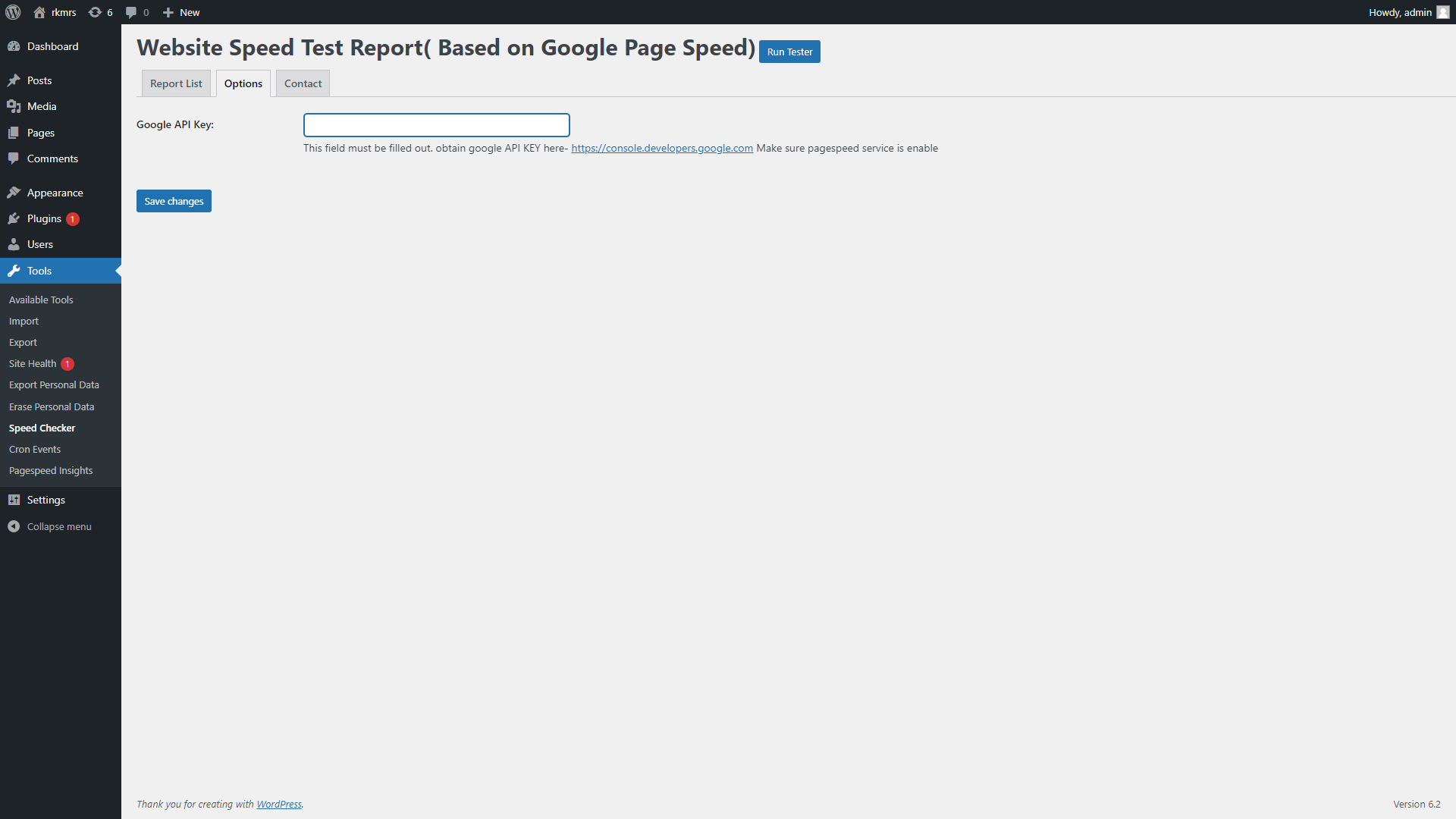Speed-Checker
| 开发者 | Anand Chandwani |
|---|---|
| 更新时间 | 2023年4月24日 21:10 |
| PHP版本: | 5.0 及以上 |
| WordPress版本: | 6.2 |
| 版权: | GPLv2 or later |
| 版权网址: | 版权信息 |
详情介绍:
Description
Google Pagespeed Insights is a tool that empowers you to make decisions that increase the performance of your website. Recommendations from Google Pagespeed are based upon current industry best practices for desktop and mobile web performance.
Through the addition of advanced data visualization, tagging, filtering, and snapshot technology, Insights from Google PageSpeed provides a comprehensive solution for any webmaster looking to increase their site performance, their search engine ranking, and their visitors browsing experience.
安装:
- Log in to your WordPress Admin page, which is often located at http://yourdomain.com/wp-admin.
- Click the \"Add New\" button on the Plugins screen after navigating there.
- Locate the Insights from Google PageSpeed zip file by clicking on the \"Upload\" link at the top of the page.
- After the installation is complete, upload the file and click \"Activate Plugin.\"
- Congrats; move on to configuration; the installation is finished.