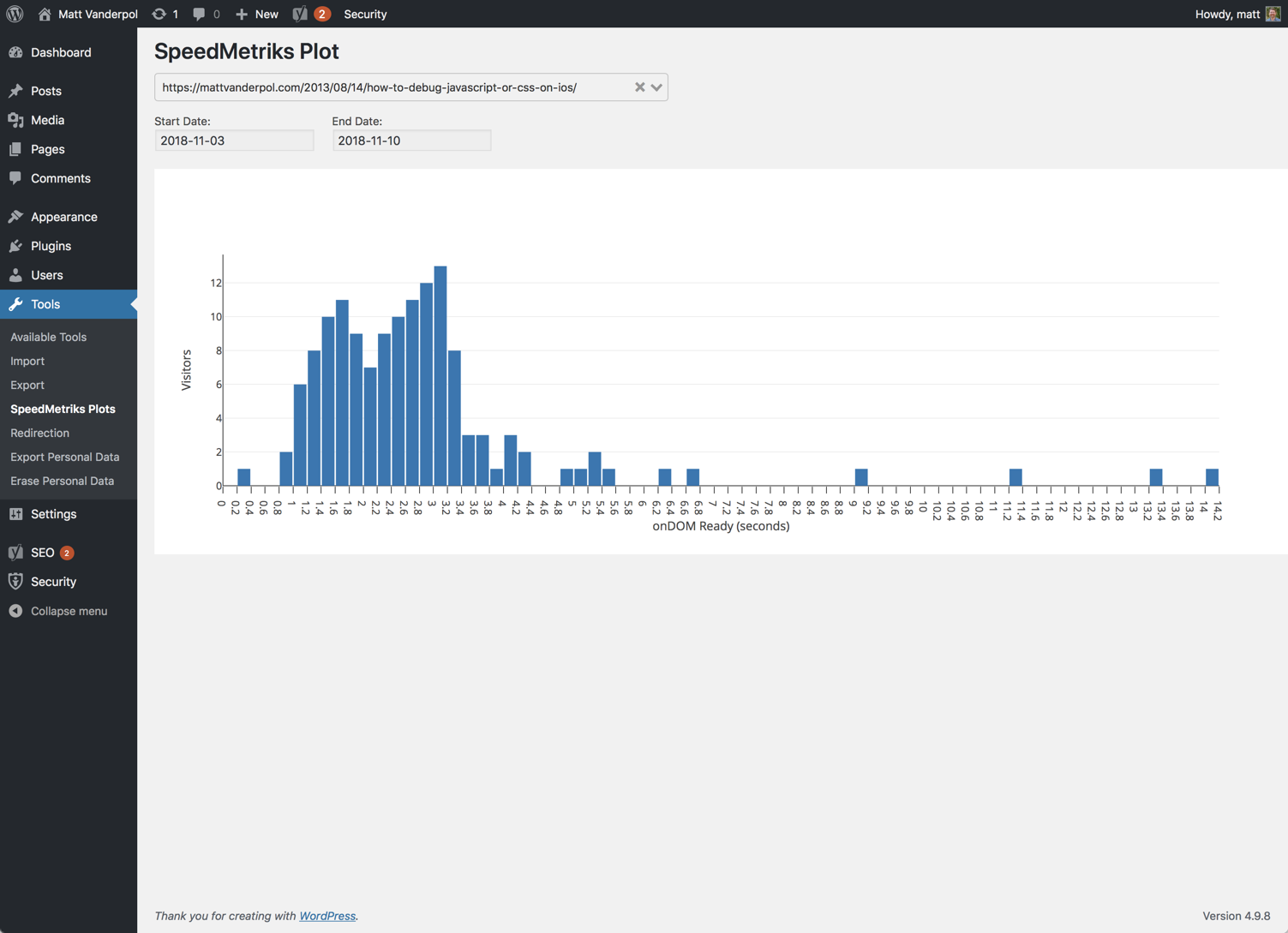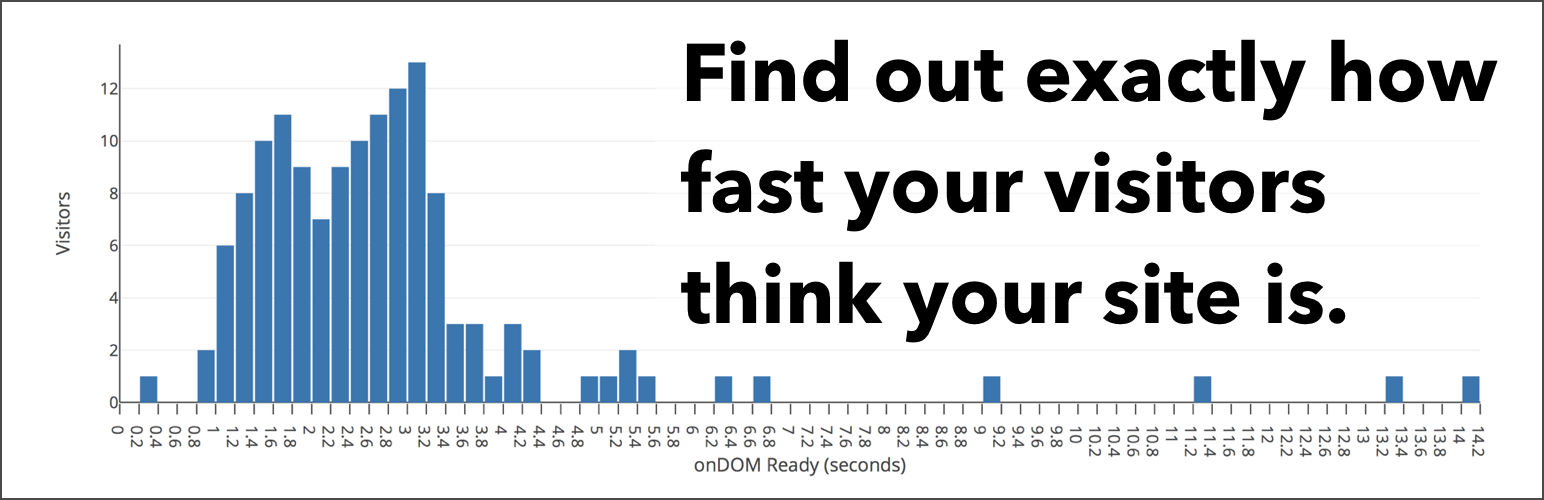
SpeedMetriks
| 开发者 | bookwyrm |
|---|---|
| 更新时间 | 2019年4月26日 06:07 |
| PHP版本: | 7.0 及以上 |
| WordPress版本: | 5.1.1 |
| 版权: | GPLv2 or later |
详情介绍:
onDomReady timing data but additional metrics will be added soon.
安装:
- BEFORE YOU BEGIN: Back up your WordPress database.
- Upload the zip file to the
/wp-content/plugins/directory - Unzip
- Activate the plugin through the ‘Plugins’ menu in WordPress
屏幕截图:
常见问题:
Will this plugin make my site faster?
No, SpeedMetriks just records data from visitors on your site and helps you identify existing performance problems.
Will this plugin make my site slower?
No, SpeedMetriks leverages performance monitoring best practices to record performance details in an asynchronous, isolated manner that will have virtually no impact on the site performance experienced by site visitors.
How do I see data?
There is a "SpeedMetriks Plots" menu item in the "Tools" menu.
Nothing is being tracked
That’s not a question, but I understand what you mean. The tracking process uses the REST API to send performance data to the plugin for recording in the databse. There may be something interfering with the REST API in your WordPress install. Please open a support request and we will help you get it resolved.
How does it all work?
Modern web browsers expose a NavigationTiming API which can be queried for information about page load performance. We are using the industry standard Boomerang library to collect this data and send it to your WordPress site where it is stored in custom tables that have been optimized for database size.
更新日志:
- Fixed asset include path
- Detect cache enabled and use longer nonce lifetime
- Add filter to ignore nonces (
speedmetriks_ignore_nonces)
- Adds support to show bounce rate on chart
- Change chart from histogram to bar chart for better display of bounce rate
- Renamed main plugin PHP file to match slug (you may need to re-activate SpeedMetriks)
- Initial Release