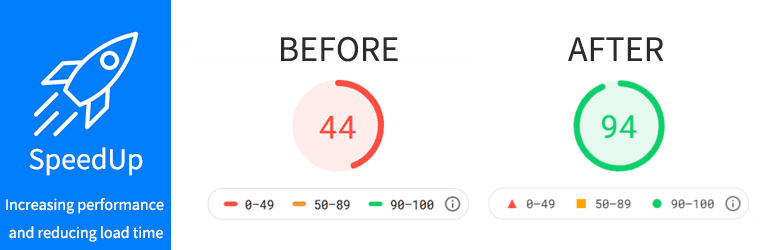
Speedup Optimization
| 开发者 | Speedup Optimization |
|---|---|
| 更新时间 | 2025年12月19日 04:39 |
| PHP版本: | 2.0 及以上 |
| WordPress版本: | 6.9 |
| 版权: | GPLv2 or later |
| 版权网址: | 版权信息 |
详情介绍:
- Blazing Fast Load Times: Serve static HTML files instead of heavy WordPress PHP scripts, reducing server load and speeding up page delivery.
- Boost SEO & Core Web Vitals: Improve your Google rankings with faster load times and better user experience metrics.
- Increase Visitor Engagement: Faster pages mean visitors stay longer, view more pages, and convert better.
- Effortless Setup: No coding skills needed – install, activate, and watch your site speed soar.
- Smart Caching: 99% of visitors get served cached files, while logged-in users or commenters receive personalized cached versions. Additionally, Speedup Optimization now includes Image Optimizer, your ultimate solution for optimizing images in WordPress with ease and efficiency. Say goodbye to slow-loading pages and bloated media libraries! This powerful feature automatically compresses images, converts them to the modern WebP format, and resizes oversized images—all while uploading to your WordPress media library.
- Boost Site Speed: Smaller image files mean faster page loads, improving user experience and SEO rankings.
- Save Disk Space: Reduce image sizes by up to 80% without noticeable quality loss.
- Modern WebP Format: Leverage next-gen image technology for superior compression and quality.
- Beginner-Friendly: Sleek, intuitive interface with smart defaults—no technical skills required.
- Real-Time Feedback: See exactly how much space you’ve saved and how much faster your images load.
- Advanced Caching: Automatically generates and serves static HTML files for lightning-fast performance.
- Universal Compatibility: Works seamlessly with WordPress Multisite, WooCommerce, bbPress, Yoast SEO, and most popular plugins.
- Server-Friendly: Supports all web servers (LiteSpeed, Apache, NGINX, etc.) and reduces server load for better scalability.
- Customizable Performance: Tailor caching to your needs with easy settings – perfect for beginners and pros alike.
- Image Optimization with Image Optimizer:
- Automatic Compression: Adjust quality (1-100) to balance size and clarity.
- WebP Conversion: Optional toggle to convert JPG/PNG to WebP for cutting-edge performance.
- Smart Resizing: Automatically scale down large images to a max width/height (e.g., 1920x1080 by default).
- Performance Stats: After upload, get instant reports on space saved (KB and %) and estimated speed gains (seconds).
- Customizable Settings: Tailor image optimization to your needs with a simple, modern settings page.
- Proven Results: Trusted by millions of publishers, developers, and web hosts worldwide to optimize site speed and performance. Whether you're running a blog, an e-commerce store, or a multisite network, Speedup Optimization ensures your site performs at its best with both caching and image optimization. Perfect for bloggers, e-commerce sites, photographers, and anyone who wants a faster, leaner WordPress site, Speedup Optimization with Image Optimizer ensures your images look great while keeping your site lightning-fast. Say goodbye to slow load times and hello to happier visitors, better SEO, and improved conversions.
常见问题:
How does Speedup Optimization improve my website's performance?
Speedup Optimization generates static HTML files from your dynamic WordPress pages. These static files are served to visitors instead of processing heavy PHP scripts, resulting in up to 10x faster load times, reduced server load, and improved user experience.
Is Speedup Optimization easy to set up?
Absolutely! Speedup Optimization is designed for simplicity. Just install and activate the plugin, and it will start working immediately. No coding skills are required, and you can customize settings through a user-friendly interface.
Will Speedup Optimization work with my plugins and themes?
Yes, Speedup Optimization is compatible with most popular WordPress plugins and themes, including WooCommerce, bbPress, Yoast SEO, and more. It also supports WordPress Multisite, making it a versatile choice for any setup.
Does Speedup Optimization support all web servers?
Yes, the plugin works with all major web servers, including LiteSpeed, Apache, and NGINX. It optimizes performance regardless of your hosting environment.
How does Speedup Optimization handle logged-in users or dynamic content?
Speedup Optimization uses smart caching to serve static files to 99% of your visitors. For logged-in users or those interacting with dynamic content (like comments), the plugin generates personalized cached versions to ensure they see the correct content.
Will Speedup Optimization improve my SEO?
Yes! Faster load times improve your Core Web Vitals (like LCP and CLS), which are key factors in Google’s ranking algorithm. Speedup Optimization helps you rank higher by delivering a faster, better user experience.
Can I exclude specific pages from caching?
Yes, Speedup Optimization allows you to exclude specific URLs from caching through its settings. This is useful for pages with dynamic content that should not be cached, such as checkout or login pages.
How does Image Optimization work with Speedup Optimization?
Speedup Optimization includes Image Optimizer, which automatically compresses images, converts them to WebP format, and resizes oversized images during upload to your WordPress media library. This reduces image file sizes by up to 80%, speeds up page loads, and saves disk space—all while maintaining visual quality.
Can I customize the image optimization settings?
Yes, Image Optimizer provides a simple settings page where you can toggle WebP conversion, adjust compression quality (1-100), and set maximum dimensions for resizing (e.g., 1920x1080). You can also view performance stats like space saved and speed improvements after each upload.
Will Image Optimization affect the quality of my images?
Image Optimizer is designed to balance size and quality. You can adjust the compression level to ensure your images look great while reducing file sizes. Additionally, converting to WebP format maintains high quality with smaller file sizes compared to JPG or PNG.
What happens if I deactivate the plugin?
When you deactivate Speedup Optimization, it will clear all cached files, disable its optimizations, and stop image optimization processes. Your site will revert to its default WordPress behavior, and any changes made to your .htaccess file by the plugin will be removed.
How can I measure the performance improvements?
You can use tools like Google PageSpeed Insights, GTmetrix, or Pingdom to measure your site’s performance before and after installing Speedup Optimization. The plugin also provides a performance chart in its dashboard to showcase speed improvements, including stats from image optimization.
Where can I get support if I have issues?
We offer support through our LiveChat and contact form. Visit the "Support" tab in the plugin settings for links to get help directly from our team.