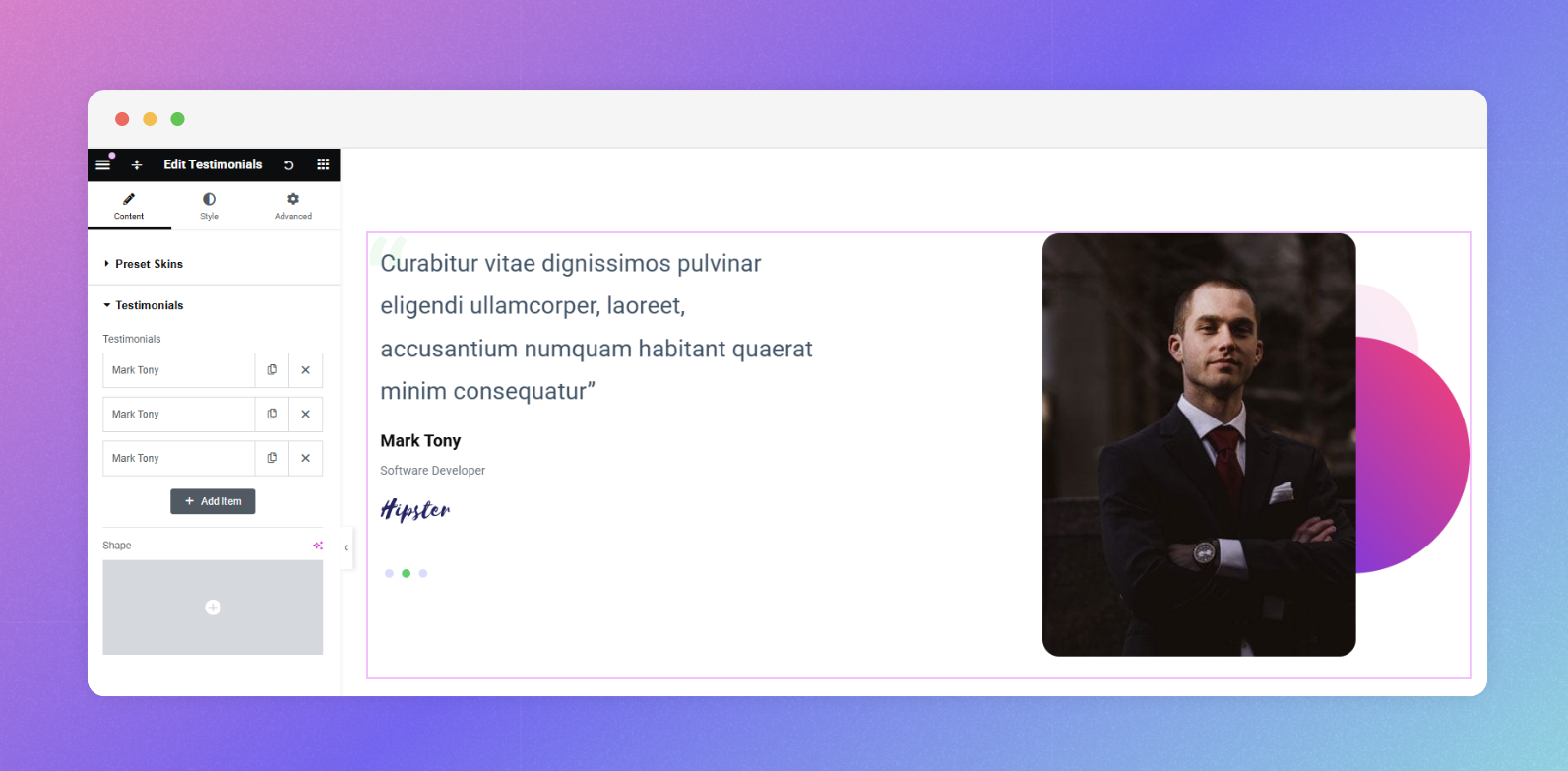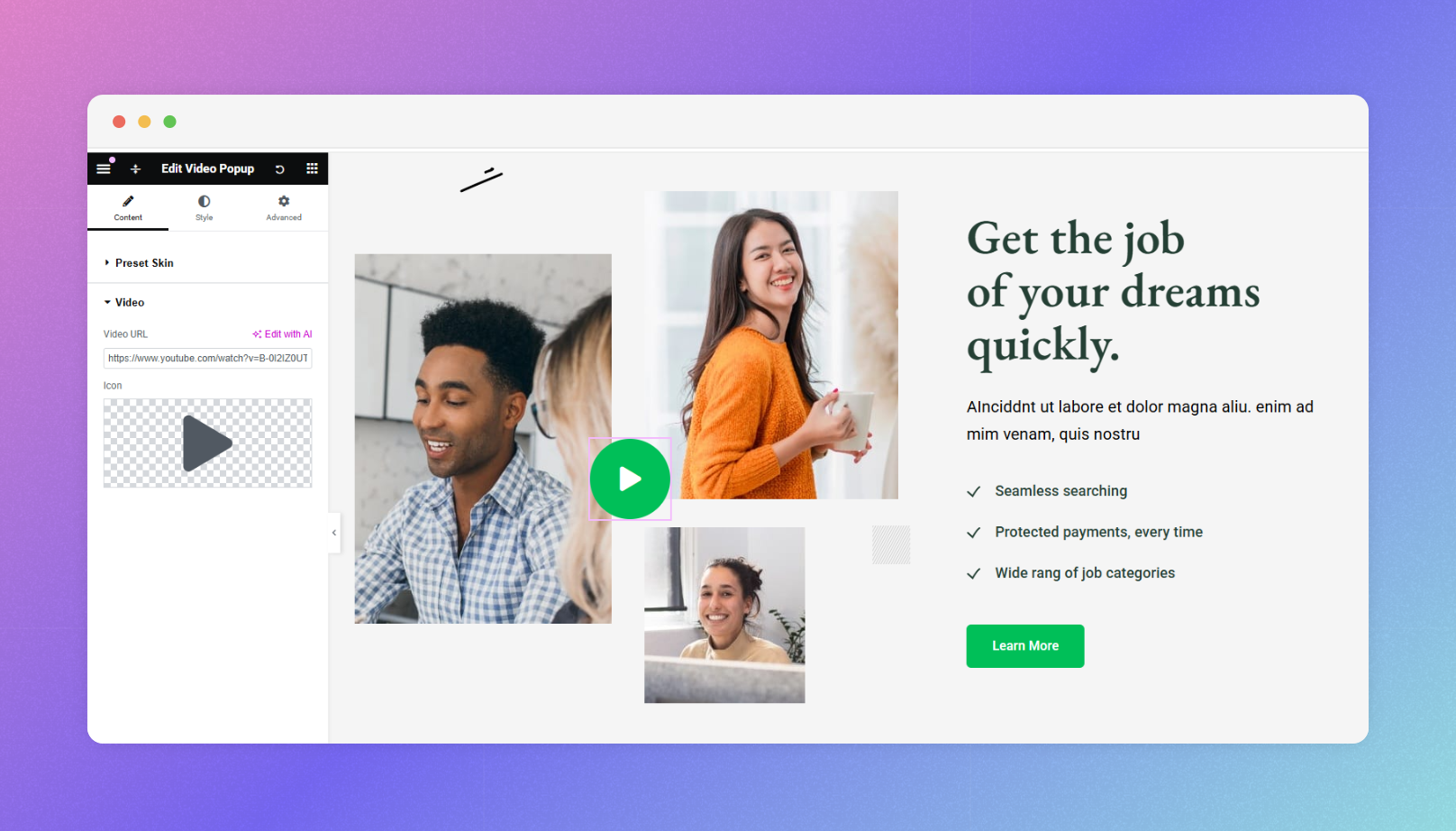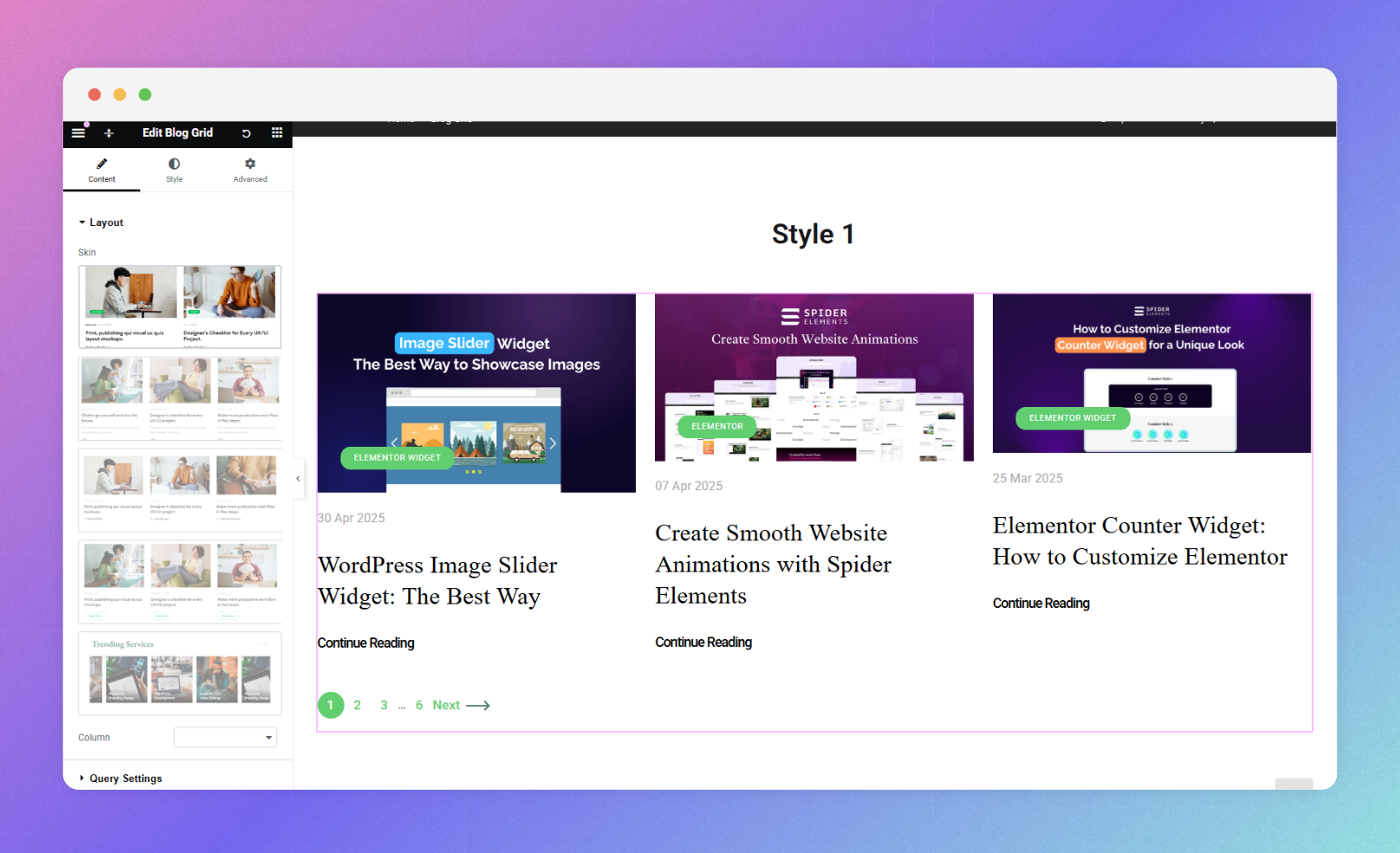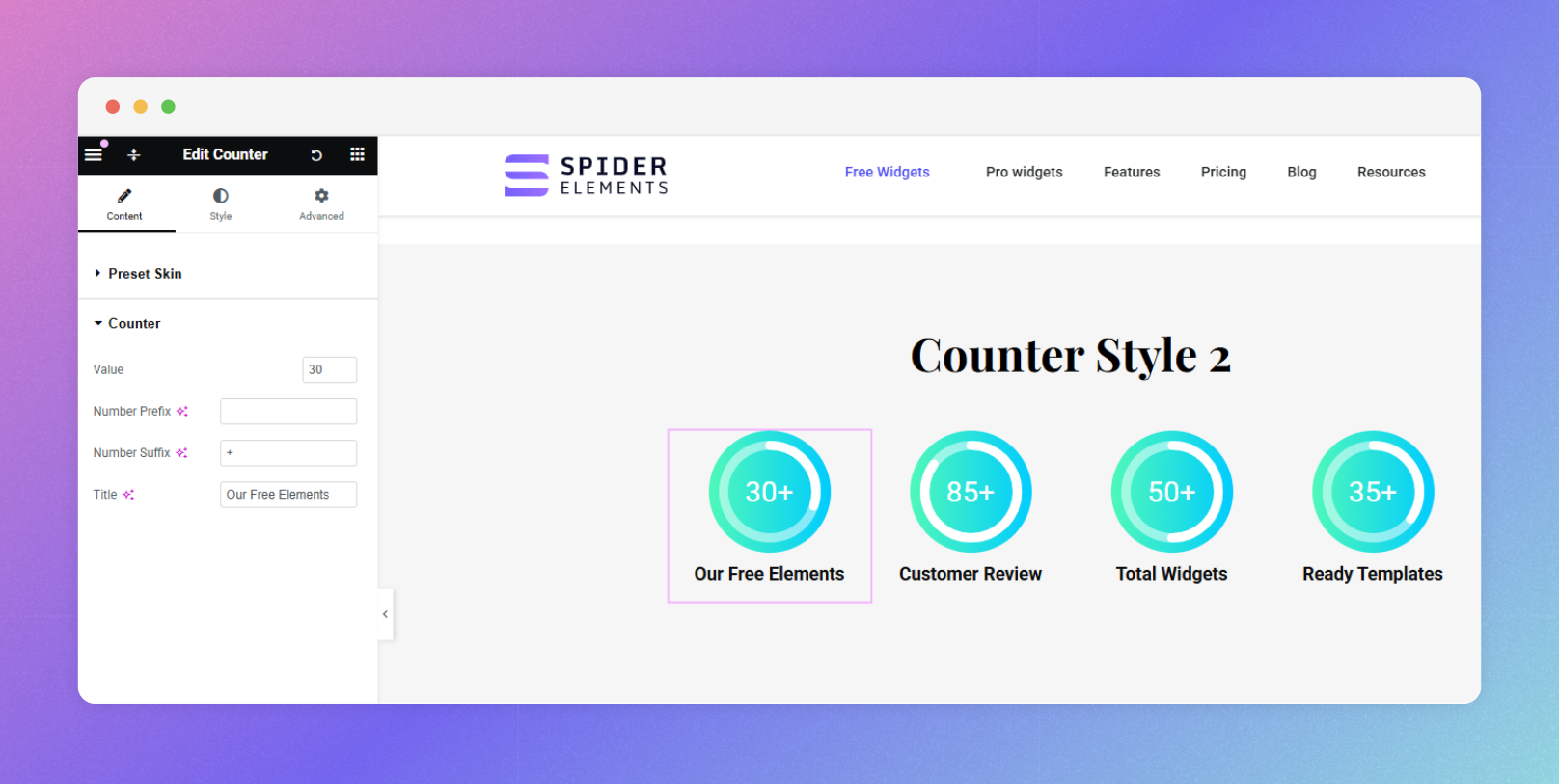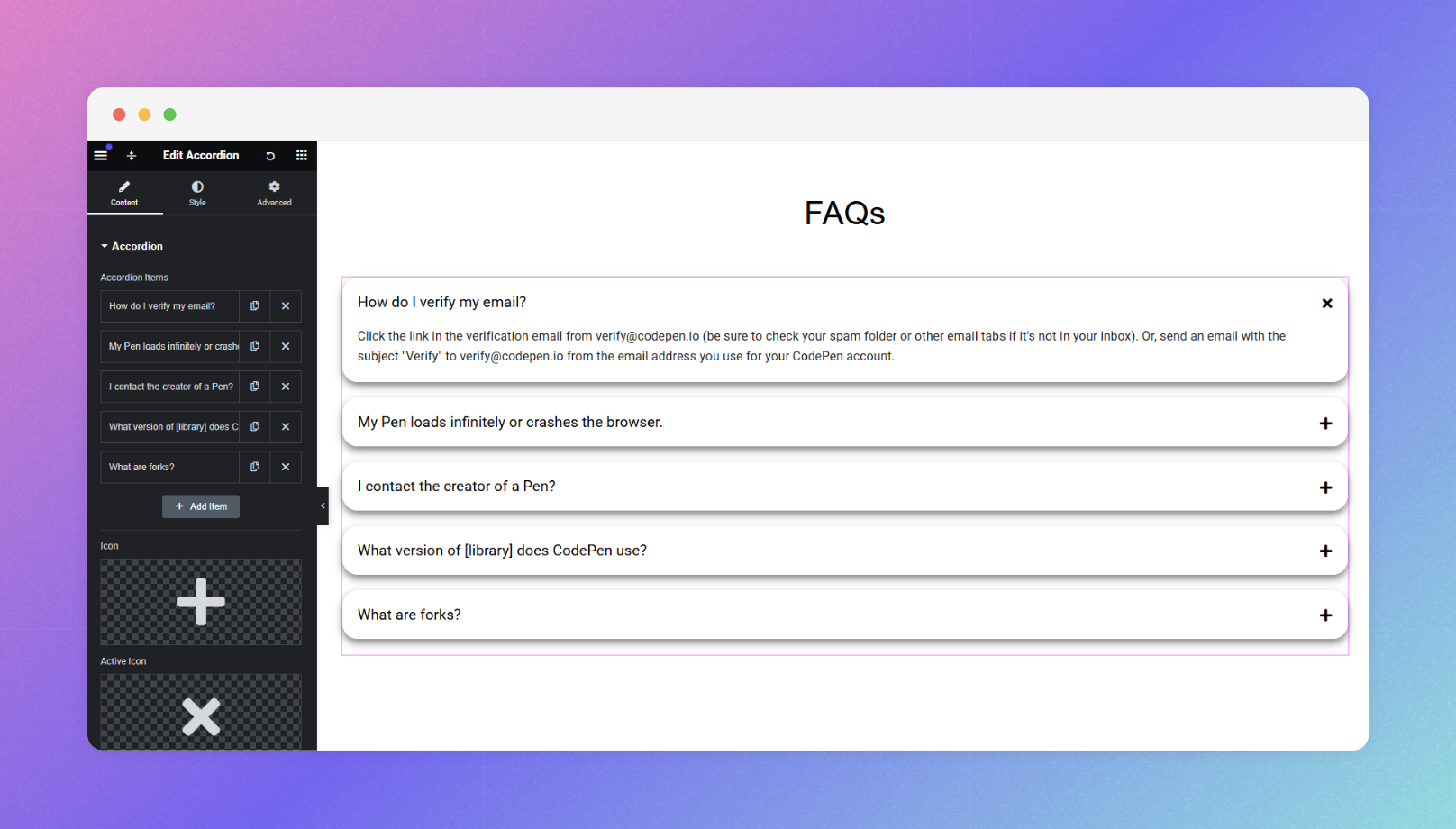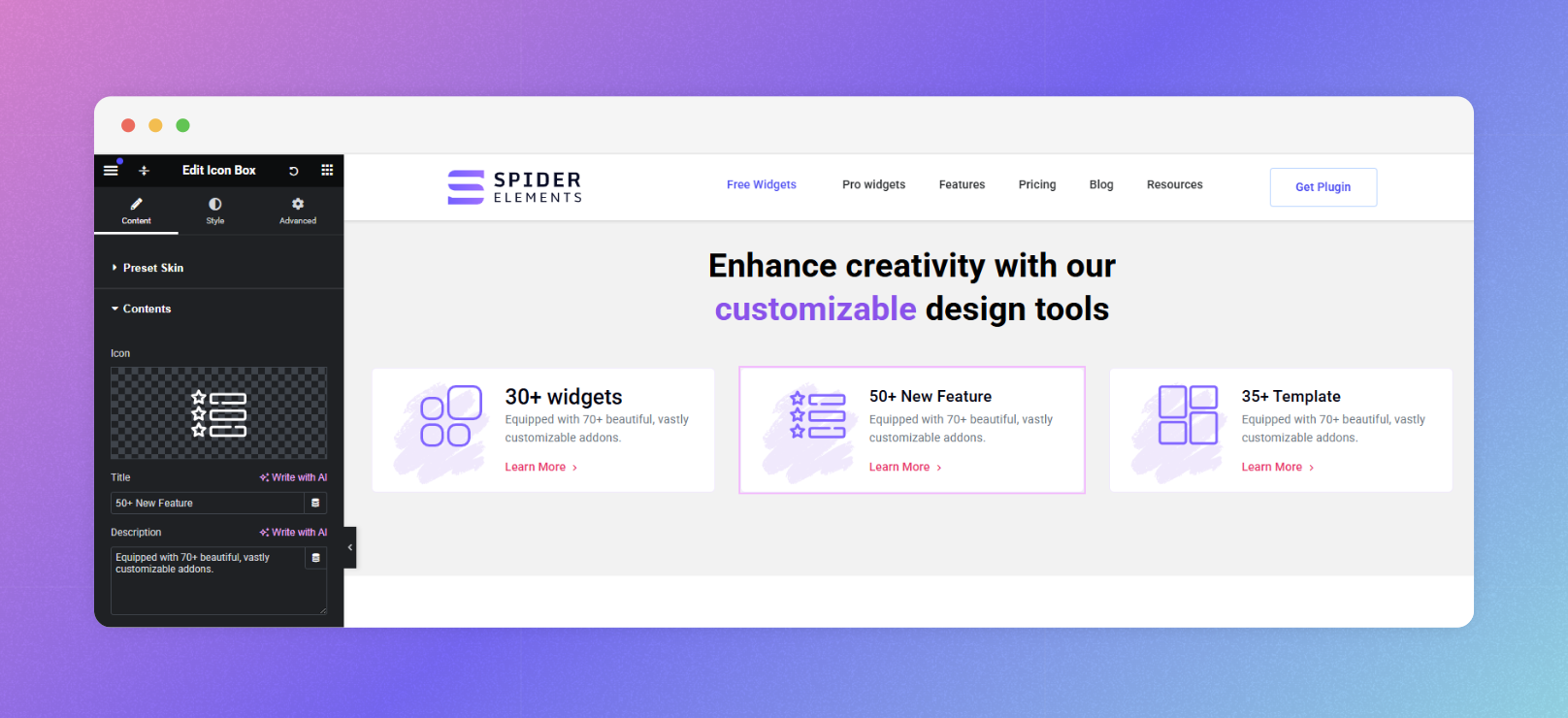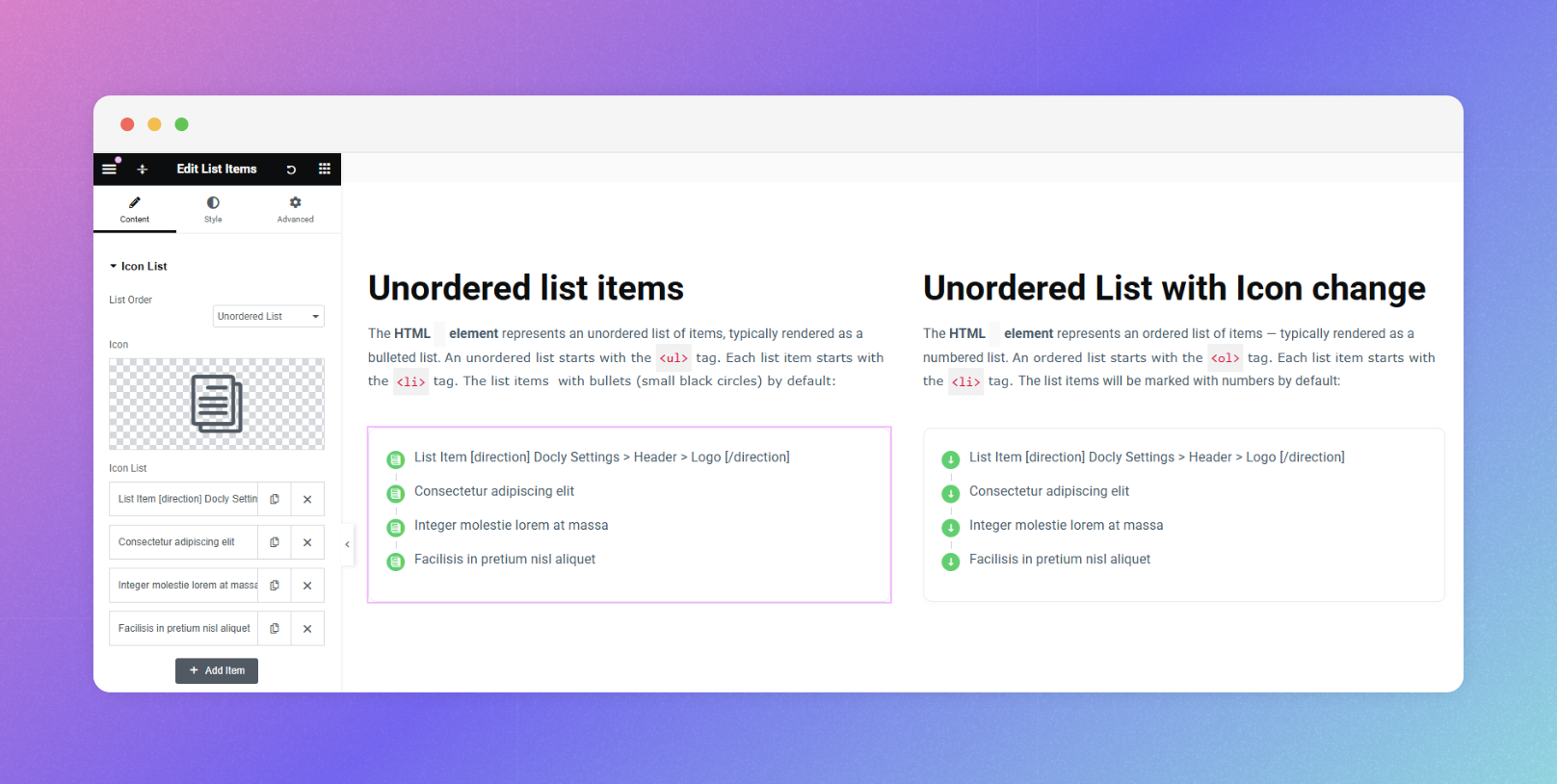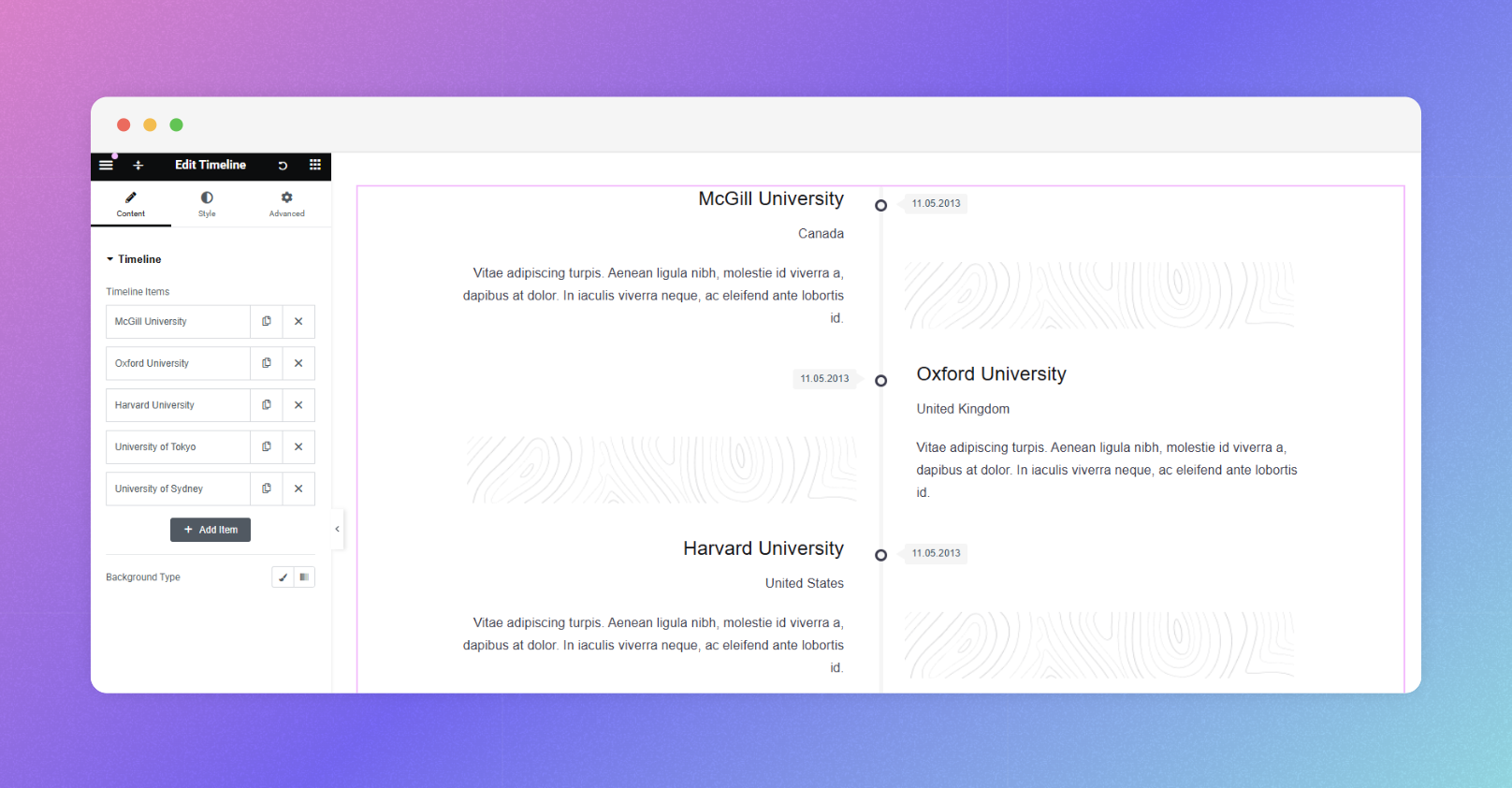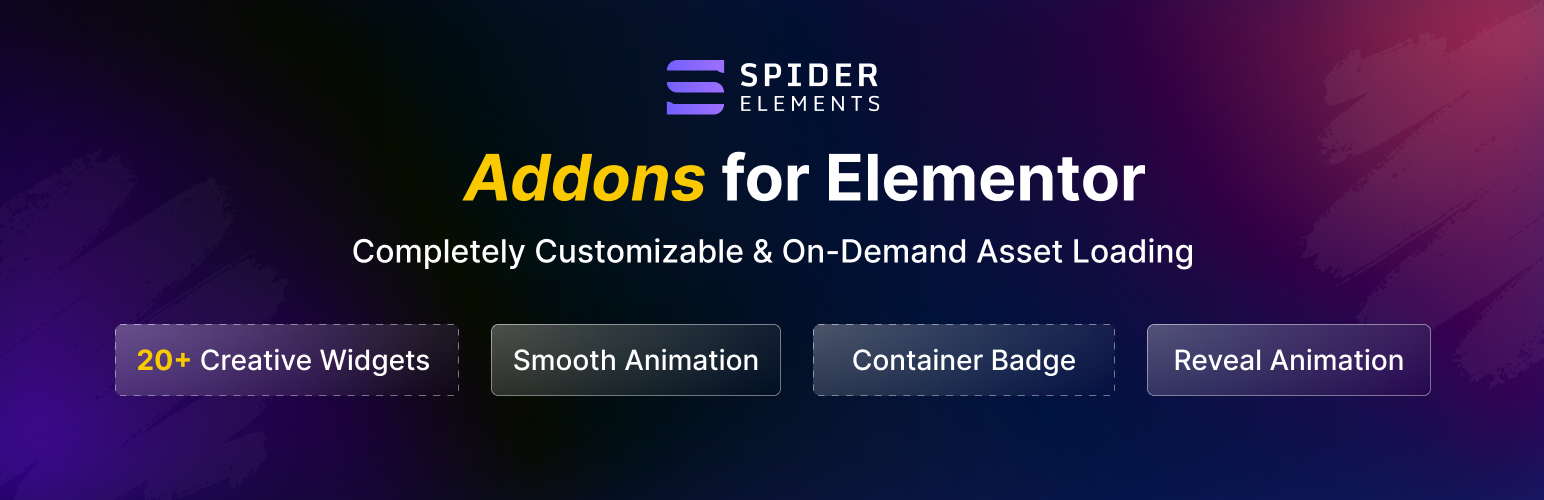
Spider Elements - Crafted UX First Addons for Elementor
| 开发者 |
mdjwel
spiderdevs arifrahman1 delweratjk rony015 alimran01 codersajjad akramhossain |
|---|---|
| 更新时间 | 2025年11月11日 18:17 |
| PHP版本: | 7.4 及以上 |
| WordPress版本: | 6.8 |
| 版权: | GPL2 or later |
| 版权网址: | 版权信息 |
详情介绍:
Spider Elements is the most versatile and intuitive WordPress plugin designed specifically for the Elementor page builder. It offers a comprehensive library of over 14+ highly popular elements that can greatly enhance and enrich the design and functionality of your website.
Video Overview
[youtube https://www.youtube.com/watch?v=m51PQ2FhXvA]
🔗 USEFUL LINKS
Widget List: available in the free version
Accordion - Easily organize your content with collapsible sections, perfect for FAQs, guides, or detailed information.
Blog - Display your blog posts beautifully with customizable layouts that make it easy for readers to explore your content.
Counter - Show off milestones or achievements with animated counters that grab attention and keep visitors engaged.
Video Popup - Let visitors watch videos in a sleek pop-up window without leaving the page for a smooth viewing experience.
Integrations - Highlight compatible tools or platforms seamlessly to show how your site works with other services.
List Items - Build organized and stylish lists that make information easy to read and visually appealing.
Team Carousel - Showcase your team members in a dynamic carousel, complete with photos, names, and bios.
Testimonials - Boost trust by displaying customer reviews and feedback in elegant, attention-grabbing designs.
Timeline - Tell your story or show events in order with a visually appealing timeline layout.
Icon Box - Highlight your content with eye-catching icons and descriptions that are perfect for drawing attention.
Widget List: available in the Pro version
Accordion Articles - Simplify content organization with collapsible sections, perfect for FAQs, guides, or detailed information.
Box Hover - Add stylish, interactive hover effects to your content boxes for a modern design touch.
Flip Box - Create dynamic flip effects that reveal additional content with smooth animations.
Feature Box - Showcase key features in an attractive layout that grabs attention.
Hotspot - Add interactive points of interest to your images, ideal for highlighting key details.
Image Hover - Bring images to life with eye-catching hover effects that engage visitors.
Image Slider - Create beautiful, dynamic slideshows to display multiple images seamlessly.
Marquee Slider - Showcase scrolling content in a dynamic, visually appealing way.
Stack Image - Display your images in a creative stacked layout for a unique visual impact.
Skill Showcase - Highlight your skills or services with sleek, attention-grabbing designs.
Video Playlist - Share multiple videos in one place with an easy-to-navigate playlist that keeps visitors engaged.
Tabs - Keep your content neat and organized by using tabs to improve navigation and user experience.
Alerts Box - Make important announcements stand out with customizable alerts featuring unique styles, colors, and icons.
Cheat Sheet - Create a handy reference guide to help users quickly find key information or navigate your features.
安装:
Minimum Requirements
- WordPress 5.0 or greater
- PHP 7.4 or greater is recommended
- MySQL 5.6 or greater is recommended
- Upload the plugin folder to the /wp-content/plugins/ directory, or install the plugin through the WordPress plugins screen directly.
- Activate the plugin through the ‘Plugins’ screen in WordPress
- You can type "Spider or Spider Elements" on your element tabs within the Elementor editor and all the available elements will appear.
- Also, you can see them under the category "Spider Elements" on your element/widget list.
屏幕截图:
常见问题:
Can I use the plugin without Elementor Page Builder?
No. You cannot use it without Elementor since it’s an addon for Elementor.
Does it work with any WordPress theme?
Absolutely! It will work with any theme where Elementor works.
Does it work with Elementor Pro?
Yes, it’s absolutely compatible with both the free and pro versions of Elementor.
Elementor editor fails to load or not working?
It’s due to your server's PHP settings. Increase your server PHP memory limit from the wp-config.php file or php.ini file. If you don’t have an idea about it. Please contact your hosting provider and ask to increase these parameters
- PHP memory limit = 512M
- max_execution_time = 300
更新日志:
1.6.7 (11 November 2025)
Fixed: Blog title function issue resolved to ensure proper display
Fixed: Nonce field name mismatch corrected in filters.php for secure form handling
Fixed: Missing Elementor Utils class import causing fatal error in Video Playlist widget rendering
Fixed: Video Playlist widget showing raw paragraph tags in description by replacing esc_html with wp_kses_post
Tweaked: Adjusted alert margins in CSS for improved visual spacing
Secured: Added nonce verification for form submissions to strengthen security
Secured: Added proper sanitization in nonce verification for safer data validation
Updated: Dashboard templates modified to maintain consistent field naming conventions
1.6.6 (1 October 2025)
Fixed: Vulnerability issues
Tweaked: Spider Elements widget prefix (SE) has been removed
Updated: Freemius SDK updated to 2.12.2
1.6.5 (23 Jun 2025)
New: Added pagination and show/hide options to presets 1, 2, 3, and 4 of the Blog Grid widget
Fixed: Free and Pro Widget and features checked issue on Dashboard
Fixed: Testimonials ratting issue layout 3,4 and 6
Fixed: Tabs widget dark mood issue
Tweaked: Blog carousel nav arrow
Tweaked: ID added in the sticky tabs
Tweaked: SE prefix added before Widgets name
1.6.4 (15 May 2025)
Fixed: Resolved Pagination issue of Blog grid widget
Tweaked: Compatibility with docy dark mode
Updated: Freemius SDK updated to 2.12.0
1.6.3 (07 May 2025)
Fixed: Testimonial widget preset 07
Fixed: Deprecation warning by wrapping constant in hook
Tweaked: Changed the preset image of "Cheat Sheet & video playlist" widget
Tweaked: Dynamic Accent color gets from Elementor Global Accent Colors settings
Tweaked: Default icon removed from Tab item
Tweaked: Alert widget design improved
1.6.2 (19 March 2025)
New: Quote icon added in the testimonial widget
Fixed: Link issue fixed in the Icon box widget
Fixed: Resolved pagination option in the Blog widget
Tweaked: Dashboard design improved
1.6.1 (05 February 2025)
Fixed: Resolved some control issue of Accordion, Tabs, Alert Box & Testimonial widget
Tweaked: Rename the video playlist widget name
Updated: Freemius SDK updated to 2.11.0
1.6.0 (23 December 2024)
Tweaked: Improved Cheat Sheet, Integration, List Item, Blog Grid, Accordion, Icon Box, Testimonial, Video Playlist, Alert, and Team Carousel widgets
Tweaked: Updated script loading dependencies and removed unused files and code
Tweaked: Improved Dashboard design
Tweaked: Improved script performance
Tweaked: Removed deprecated ionicons cnd and internal script
1.5.0 (19 November 2024)
New: RTL (Right to Left language) compatibility added
New: Added documentation and demo links to the Dashboard widget list
Fixed: Resolved some content and style control issues in the following widgets: Accordion, Cheat Sheet, Tabs, Testimonial, Blog, Counter, Icon Box, List Item, Team Carousel, and Video Playlist
Fixed: Dashboard sidebar tab on active
Tweaked: Remove some unused file and codes
Tweaked: Dashboard design Improve
Tweaked: Replace some preset image & widget icon
Updated: Freemius SDK Updated
1.1.0 (15 June 2024)
New: Added 'Icon Box' Widget
New: Pagination added in the blog widget
Fixed: Testimonial Widget
Fixed: Left/right arrow in the tabs widget
1.0.0
- Initial release