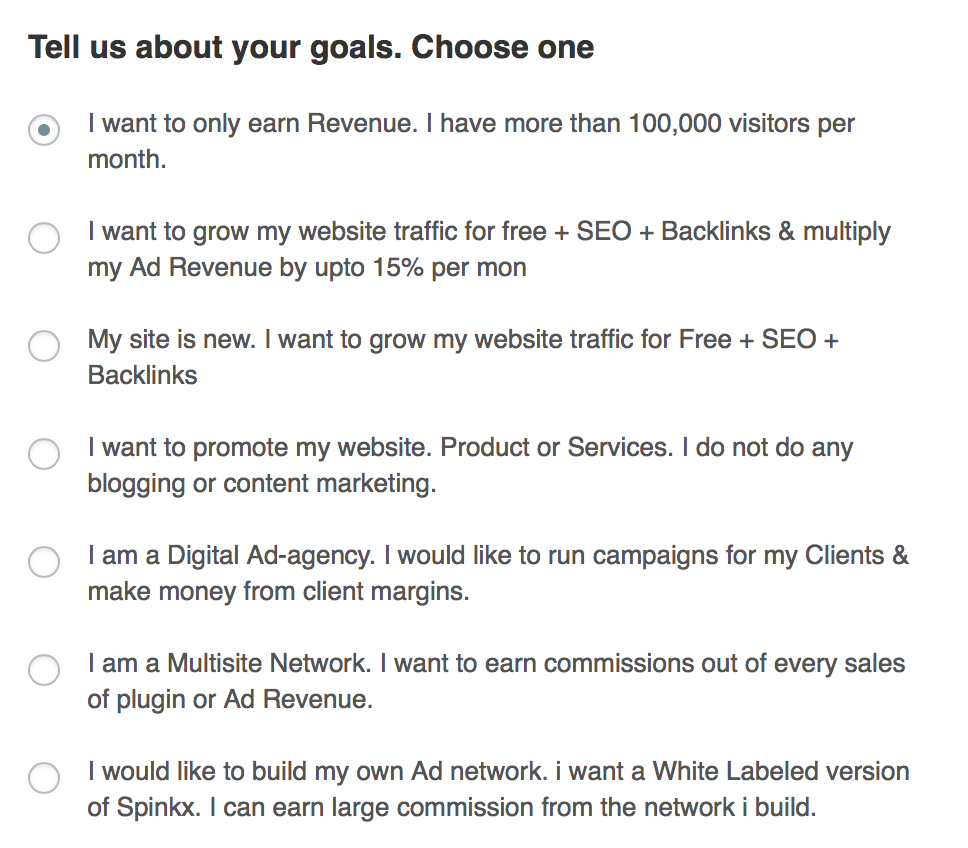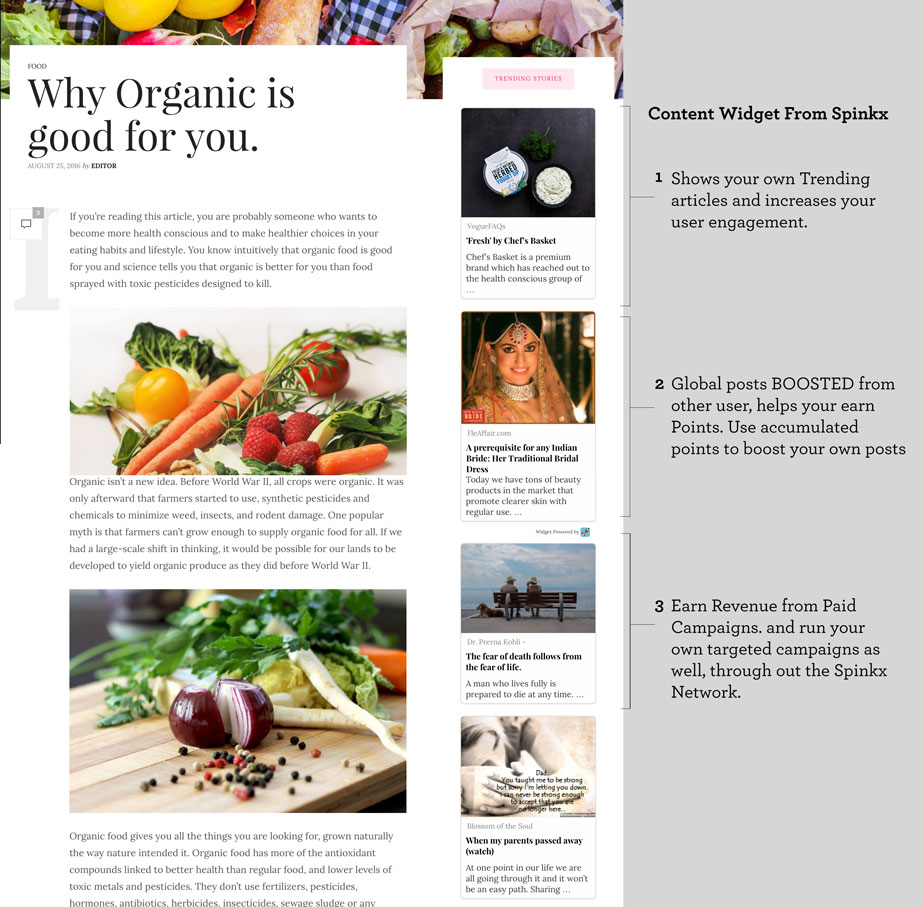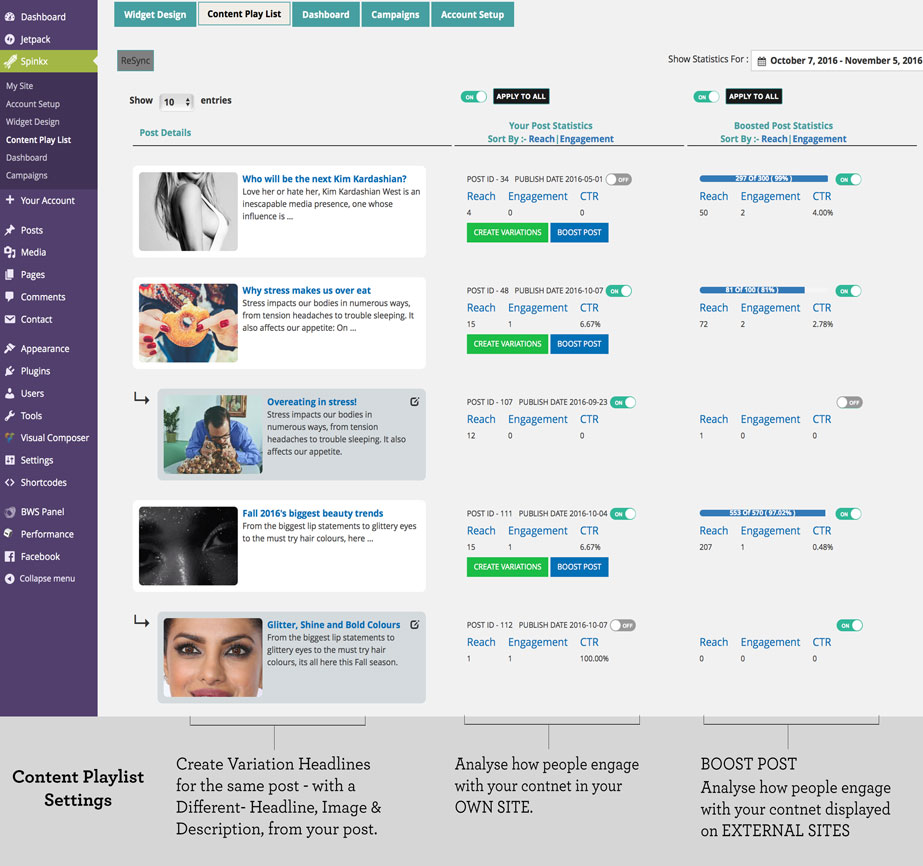Spinkx Content Marketing
| 开发者 | spinkx |
|---|---|
| 更新时间 | 2019年1月29日 23:22 |
| 捐献地址: | 去捐款 |
| PHP版本: | 5.6 及以上 |
| WordPress版本: | 5.0.3 |
| 版权: | GPLv2 or later |
| 版权网址: | 版权信息 |
详情介绍:
- Automates and enhances SEO and Backlink creation, to help you rank faster in google organic search & other search engines.
- Brings free additional traffic to your site via a unique 'traffic exchange' mechanism of the Spinkx network.
- Creates a monetization stream to help the community of bloggers and content creator via native ads, affiliate & sponsored content.
- Delivers high quality paid traffic to advertisers and marketeers (bot and fake click free)
安装:
- Upload the plugin files to the
/wp-content/plugins/spinkx-client-wpdirectory, or install the plugin through the WordPress plugins screen directly. - Activate the plugin through the 'Plugins' screen in WordPress
- Register your Site on “My Site” & fill in accurately your website category, geography, age limit of content & language of your site.
- Go to Widget Design & Copy the Short code - which should look like this - [ spinkx id=”xx” ]
- Go to ‘Appearances > Widgets’ of your WordPress Sidebar and scroll to the bottom add “TEXT” to your Main Sidebar.
- Give this a Heading like “Trending Stories” (or any of your choice) and paste the shorcode below the title space.
- You widget should now be live on your sidebar
- Go to “Content Playlist” and you will see all your stories already fetched in for you. PLEASE NOTE - Your post MUST have “Featured Image” & must not be more than 6 months old. Incase your posts are more than 6 months old, you can re-publish them on a current date to show up in the Content playlist tab.
- The DEMO widget is full feature active, if you want to edit content setting or design you can click on “Widget Design” & go to settings for any changes you may want.
- Your Dashboard on Spinkx Shows you analytics.
- If your Website has earned money or wants to run campaign, we must verify manually the authenticity of the Individual, Bank Accounts or Business, so you may need to email us a few documents for verification etc.
屏幕截图:
常见问题:
How can i earn more money and get more free traffic
Spinkx is a one of a kind SAAS (software as a service) platform, which help you grow your traffic and earn money. There is a non-compulsory membership fee of $60, which upgrades your membership to earn 2x boost points and 2x revenue.
When will you transfer the money to my bank account
On accumulation of $100 or more and once per month (which ever is sooner) we transfer the money to your paypal. On sign-up please fill out your correct paypal id.
Can i use this plugin only for my Sidebar widget & Not boost posts & earn revenue.
YES! you can custom tweak any desirable settings to display the desired content to your user.
Are all external posts or ads targeted relevant?
YES ! all external posts are targeted as per the category you have chosen for your site. However further refinement of external content being displayed can be managed from “Widget Design” Section.
Can i get a personalised Training on how to use this plugin and make it a success advertising Business?
YES ! We support you in all your Endeavours with respect to this plugin or Wordpress. We do a free trouble shooting with respect to installation for you.
更新日志:
- Paypal payment option added
- Notification added
- Widget analytics
- Bug fixes & UI upgrade
- Registration removed FB & gmail login
- Added upload of logo
- New Spinkx branding logo
- Spinkx home page
- Analytics dashboard update
- Re-design of the databases from ground up, for faster calculations and delivery of content.
- Usage of AI & ML for learning about the quality of content and then distributing it accurately.
- Extended Categories & Sub-Categories
- Auto Boost Post
- New analytics Dashboard
- Clean coded
- Registration Bug Fixing
- CSS Bug Fixing
- Add Money button added
- Campaign optimise type Reach/Engagement added
- Added Social Viral Post creator
- Faq tips for Boost Post & Campaigns
- Fixed registration bug
- UI & UX Improvement
- Campaign section completely redesigned
- Distribution Logic enhanced
- Registration via Google added and FB login improved
- Multi-site user registration enhancement
- Widget creation after registration flow change
- Campaign - add money button added
- Mobile widget bug fix with caching enabled websites
- Change Flow of site registration process
- Minor Bug Fixes - plugin activation error fixes
- Minor Bug Fixes - content playlist loader & post sync
- Mobile Widget release
- Youtube video marketing release
- Frontend Content Unit Views & Age of post added
- Bug Fixes & speed enhancement
- Content playlist pagination
- HTTP & HTTPS url support
- Added support system
- Show Statistics for last 30 Days on Content Playlist, Widget and Dashboard Screens
- Bug Fixes - version compatibility with wordpress version 4.5
- Help Message added on Boost Post & Content Playlist
- Free Points Offer added on Plugin Buy option
- Initial release