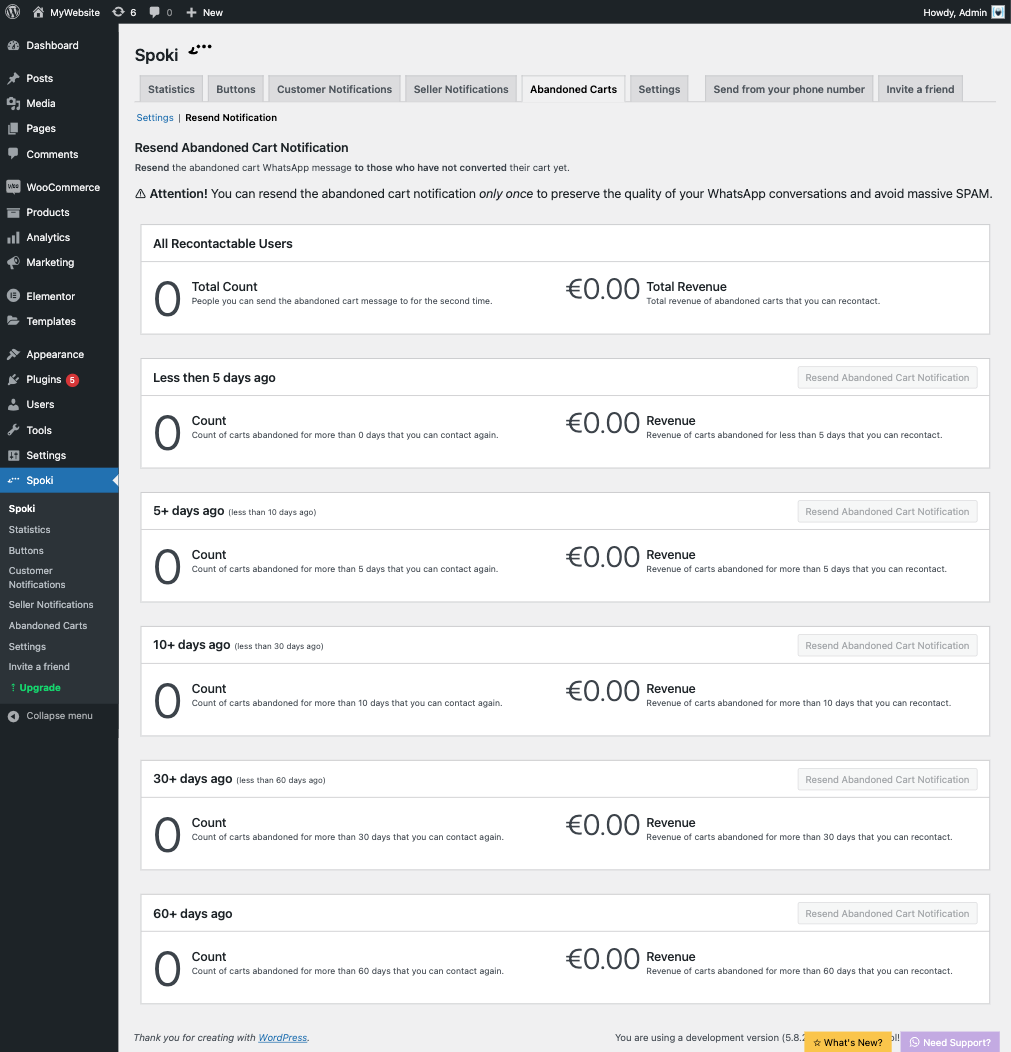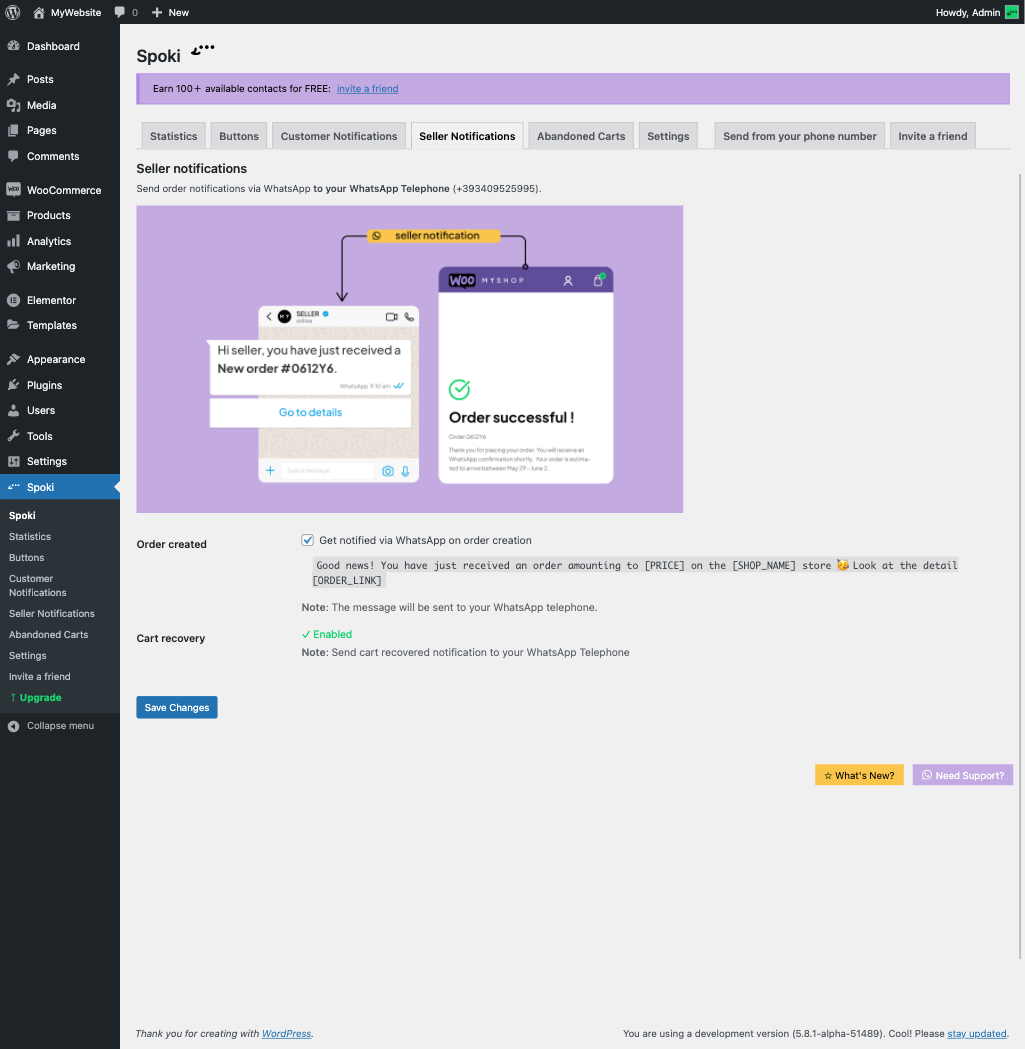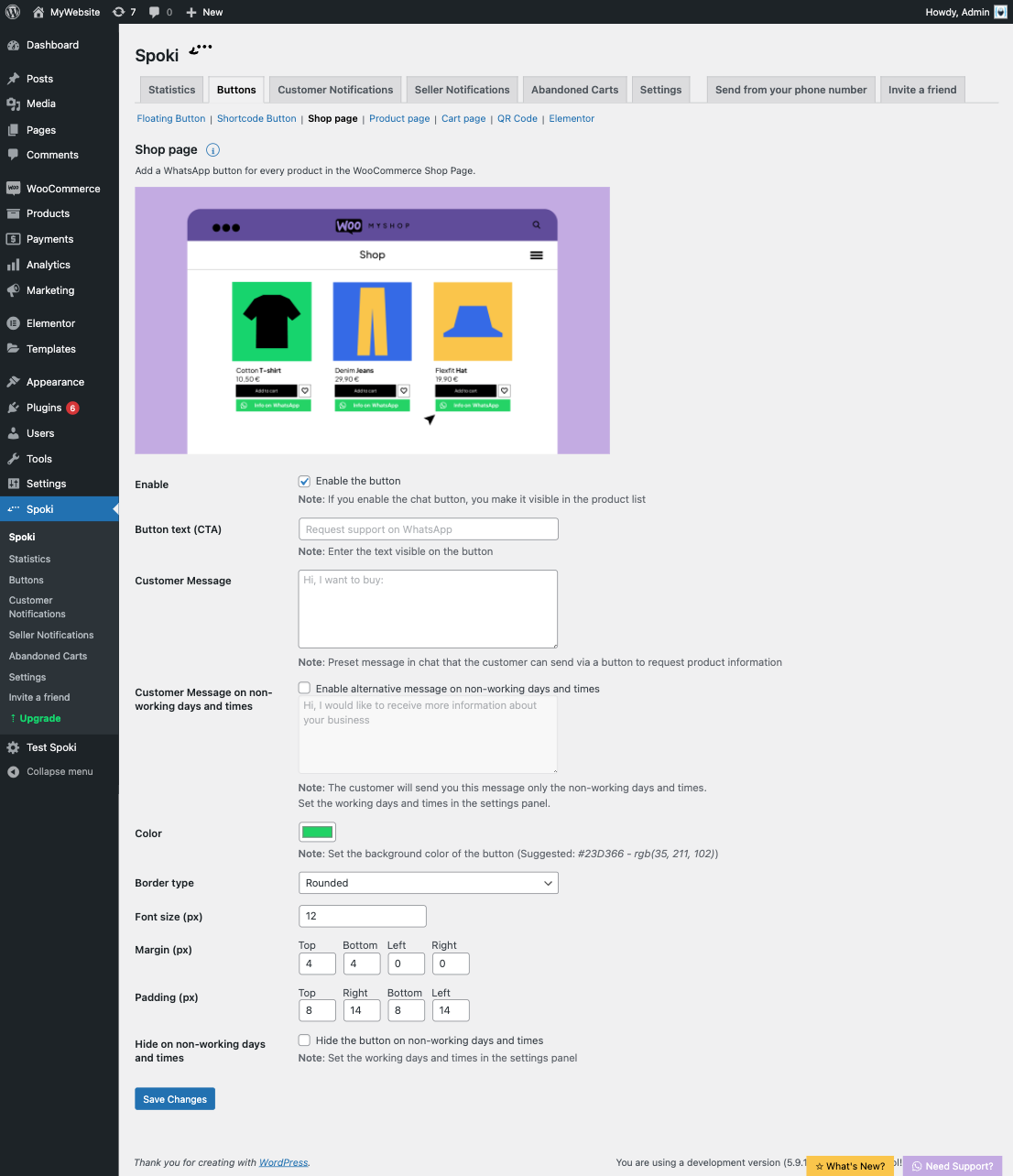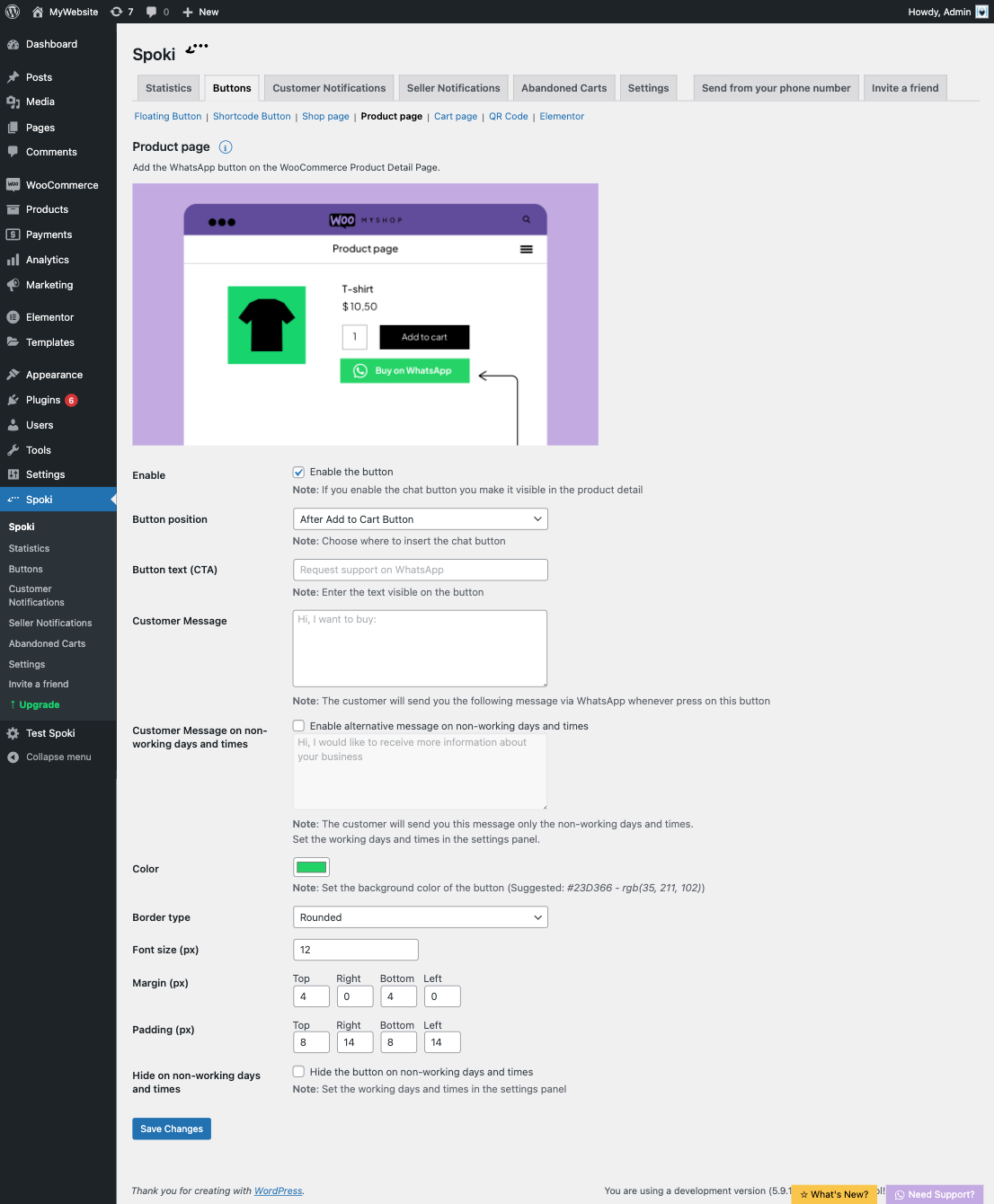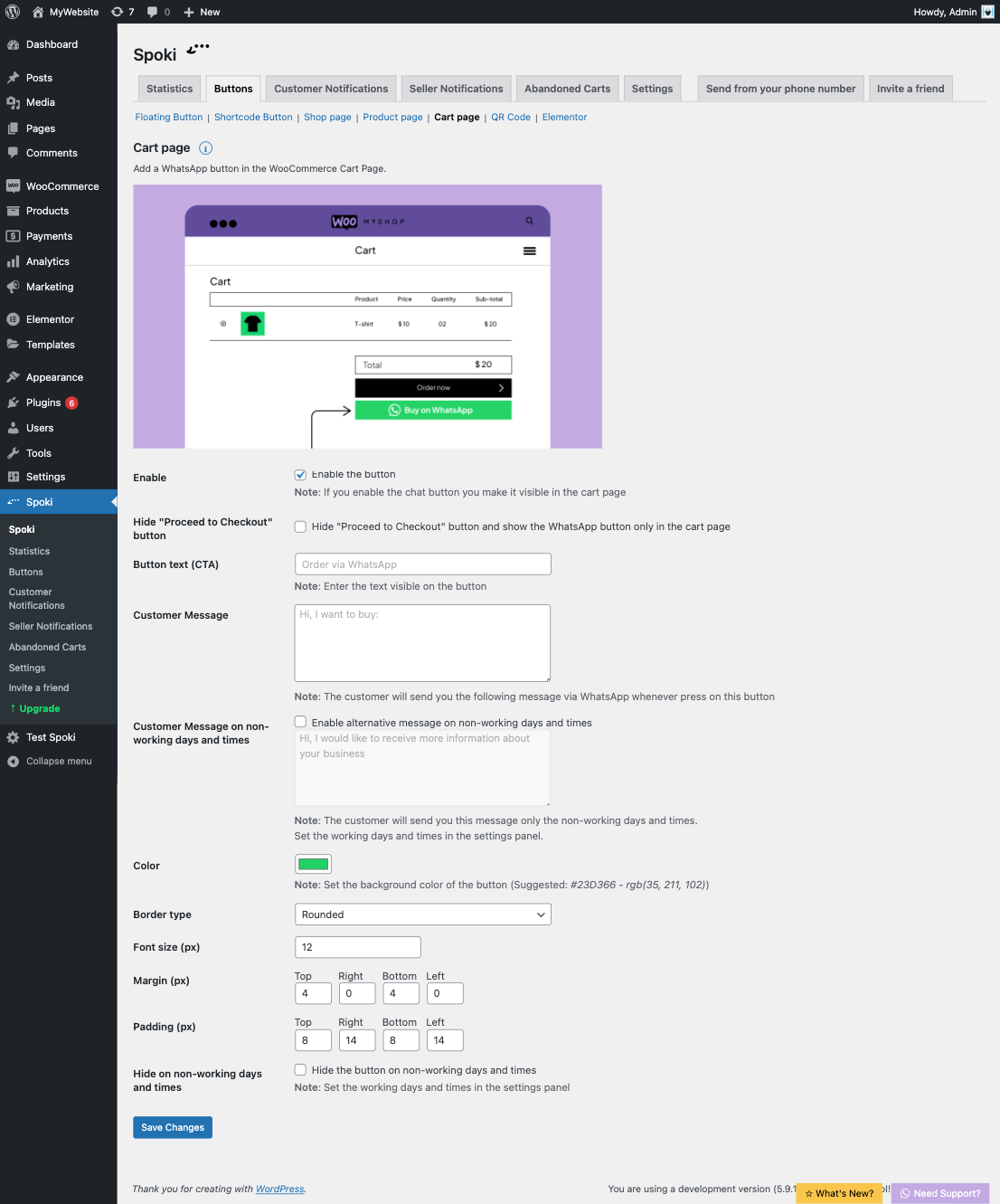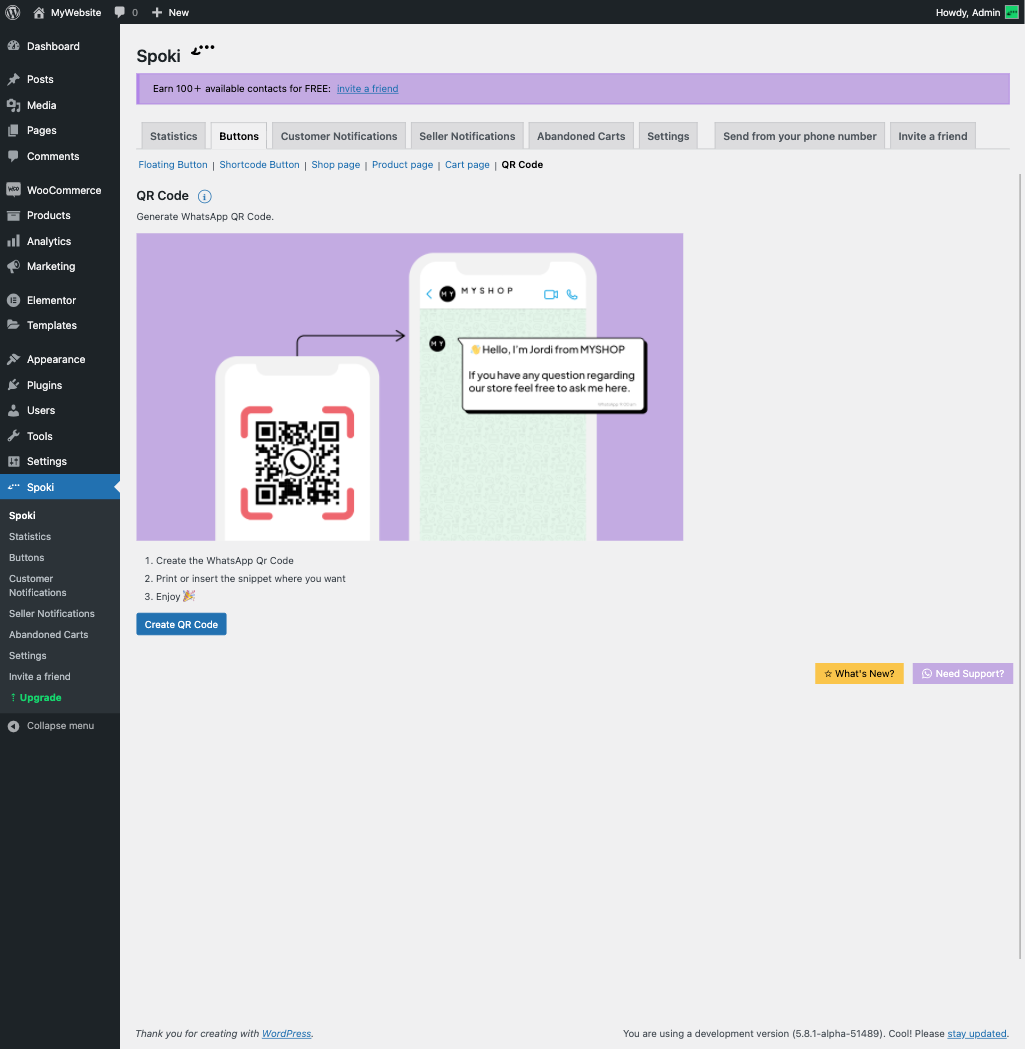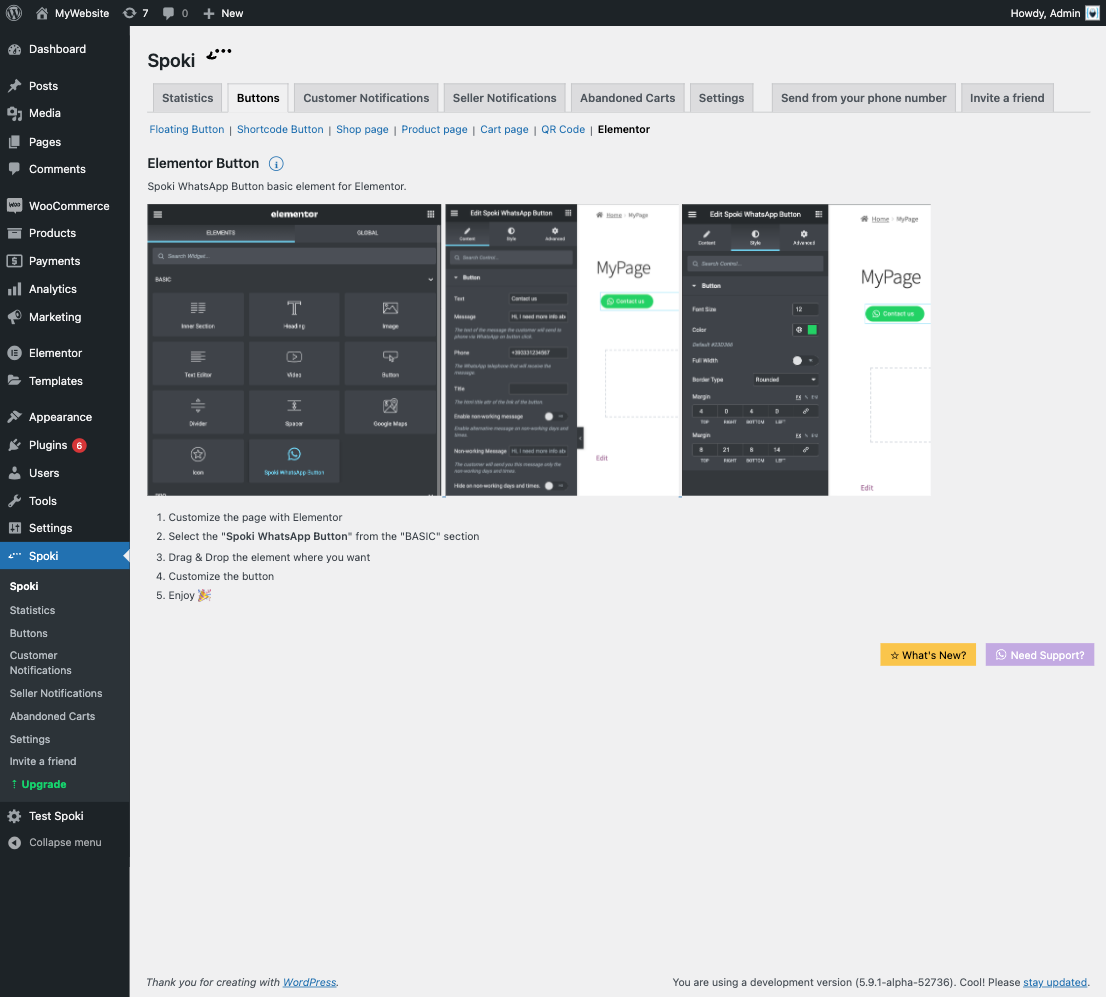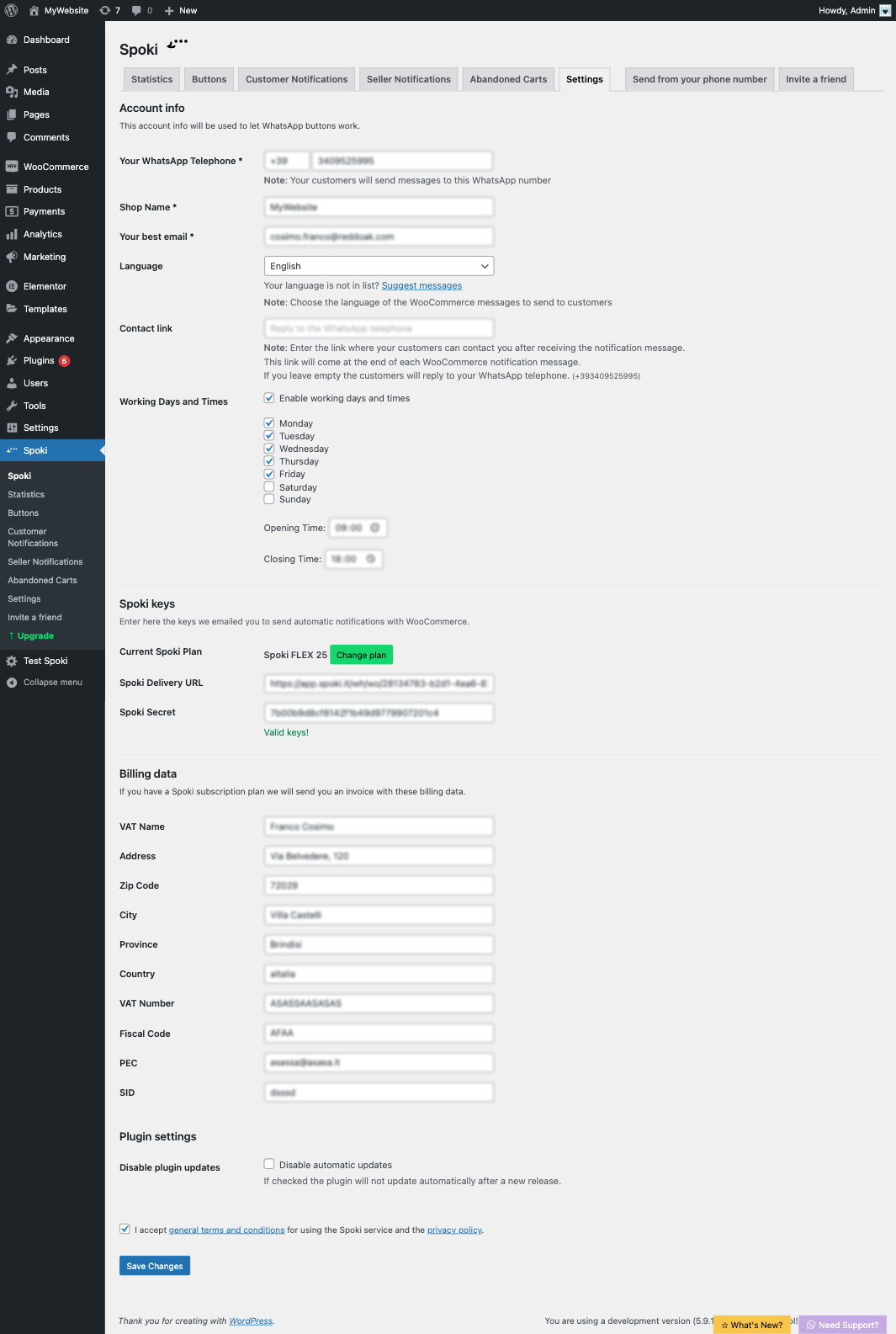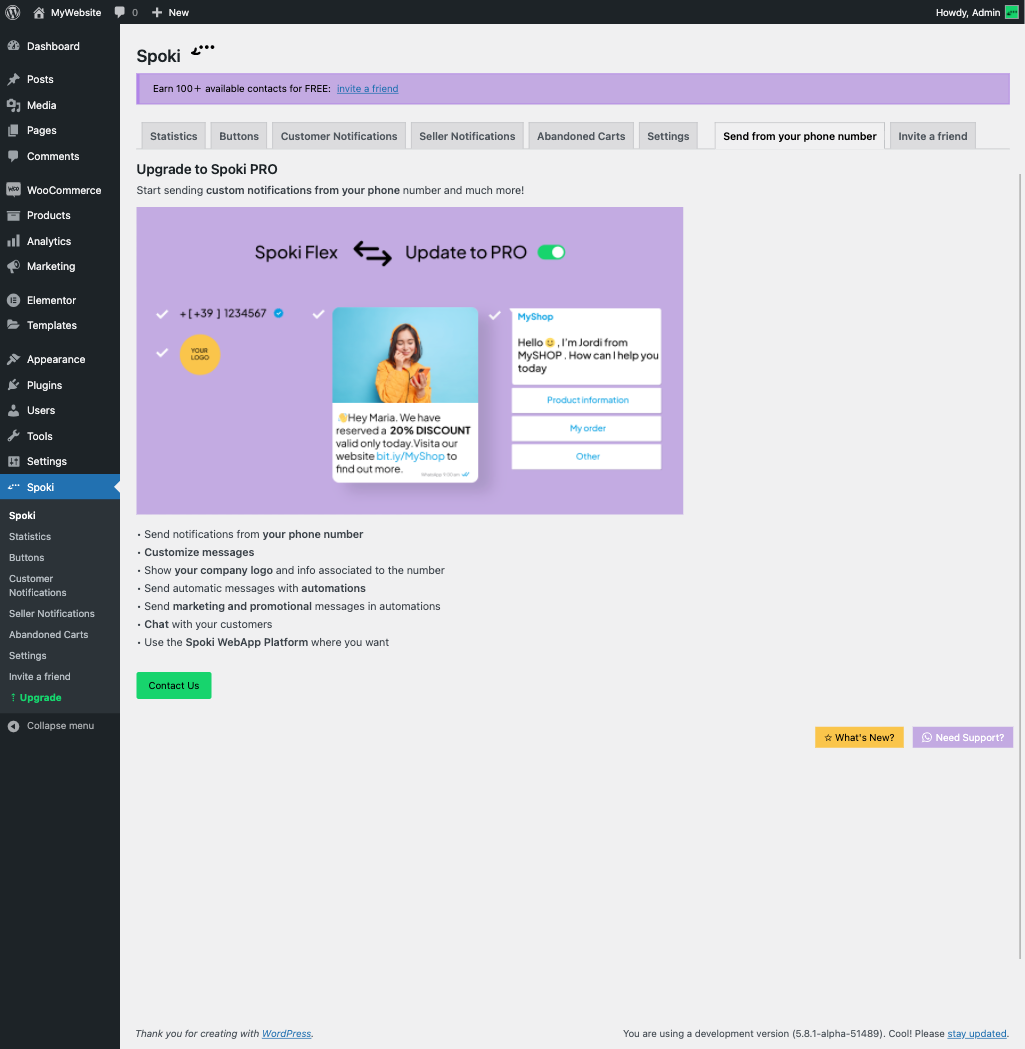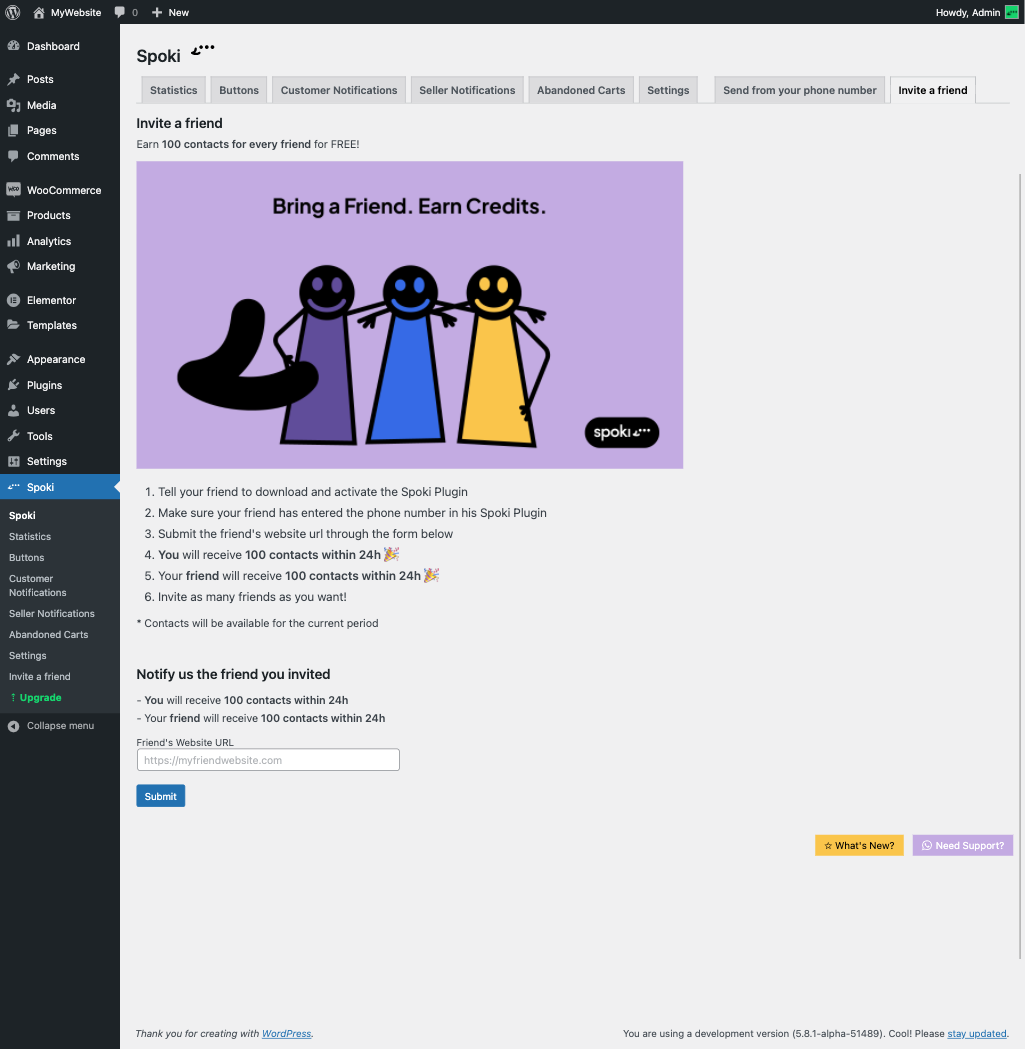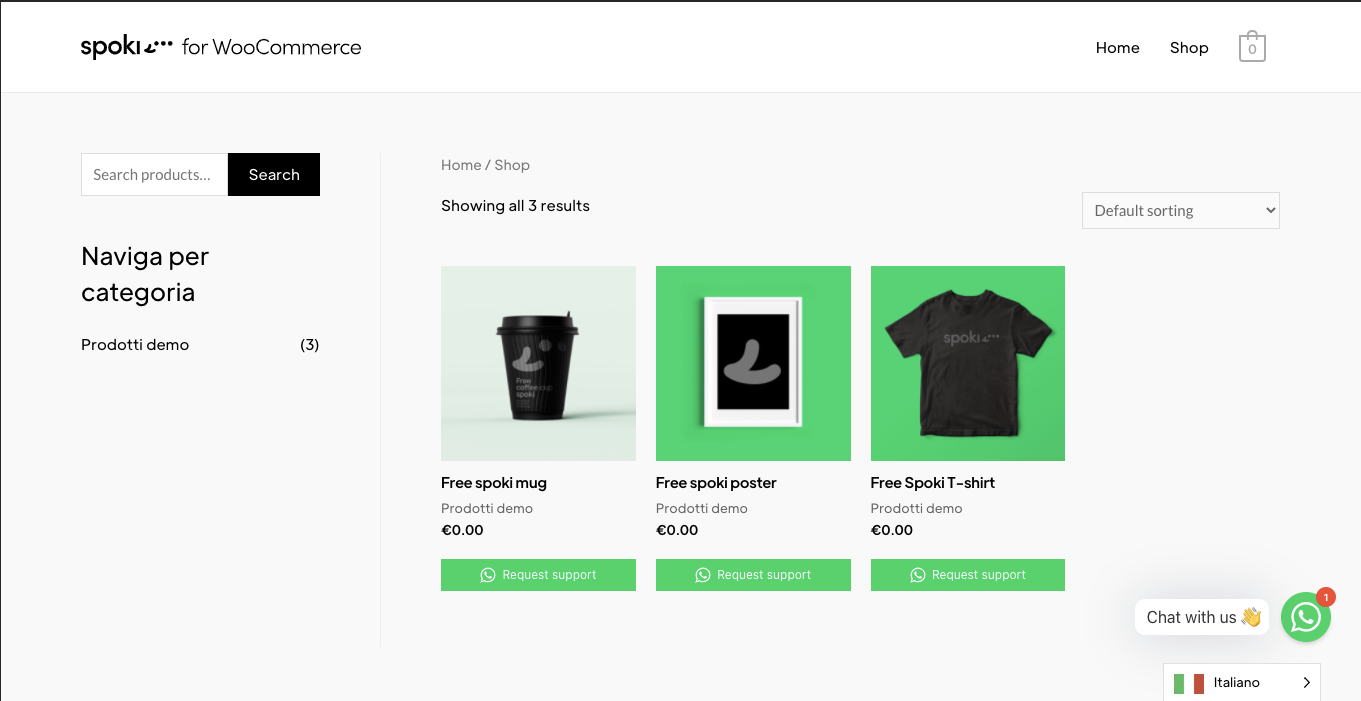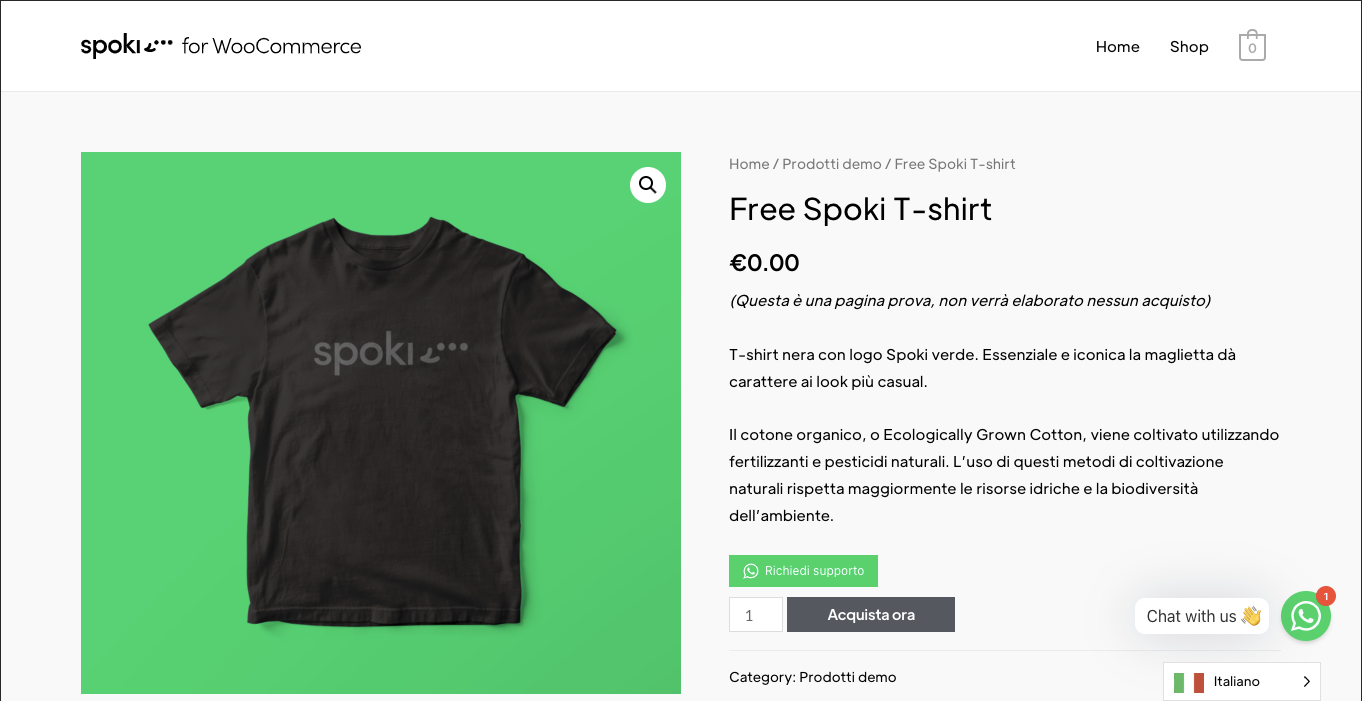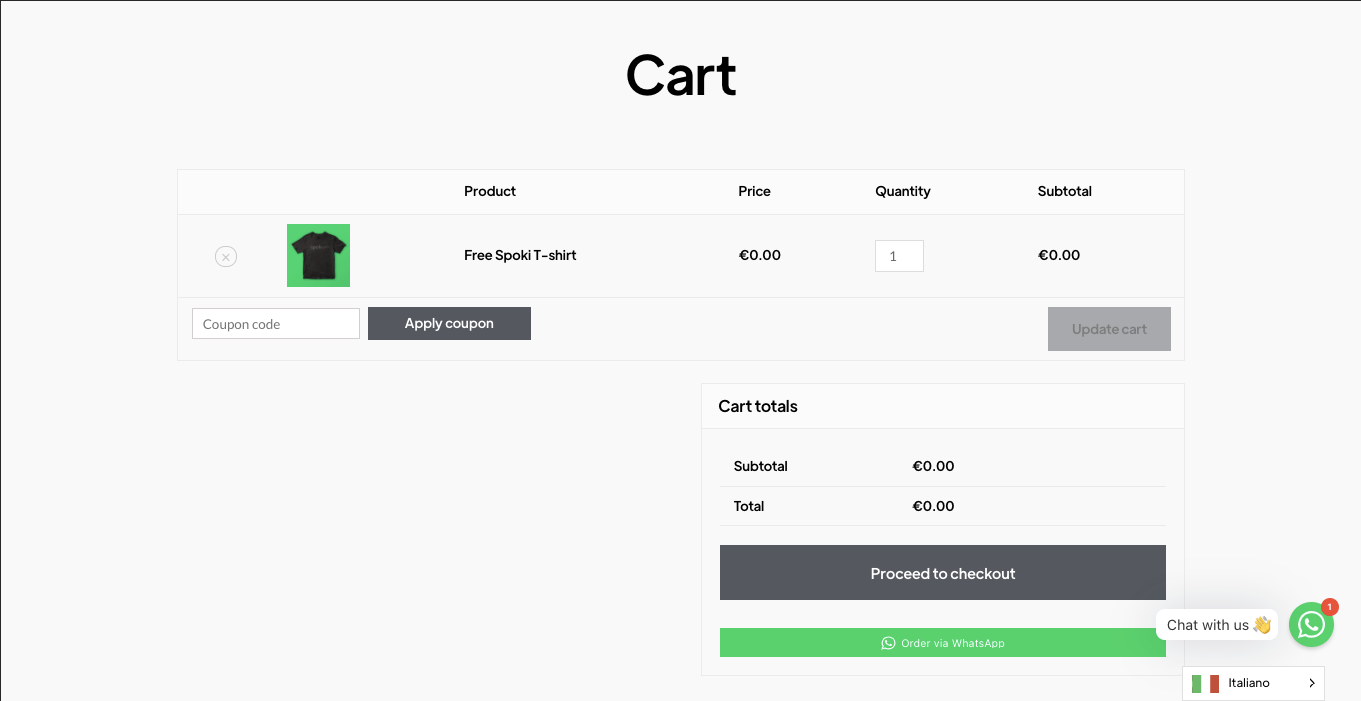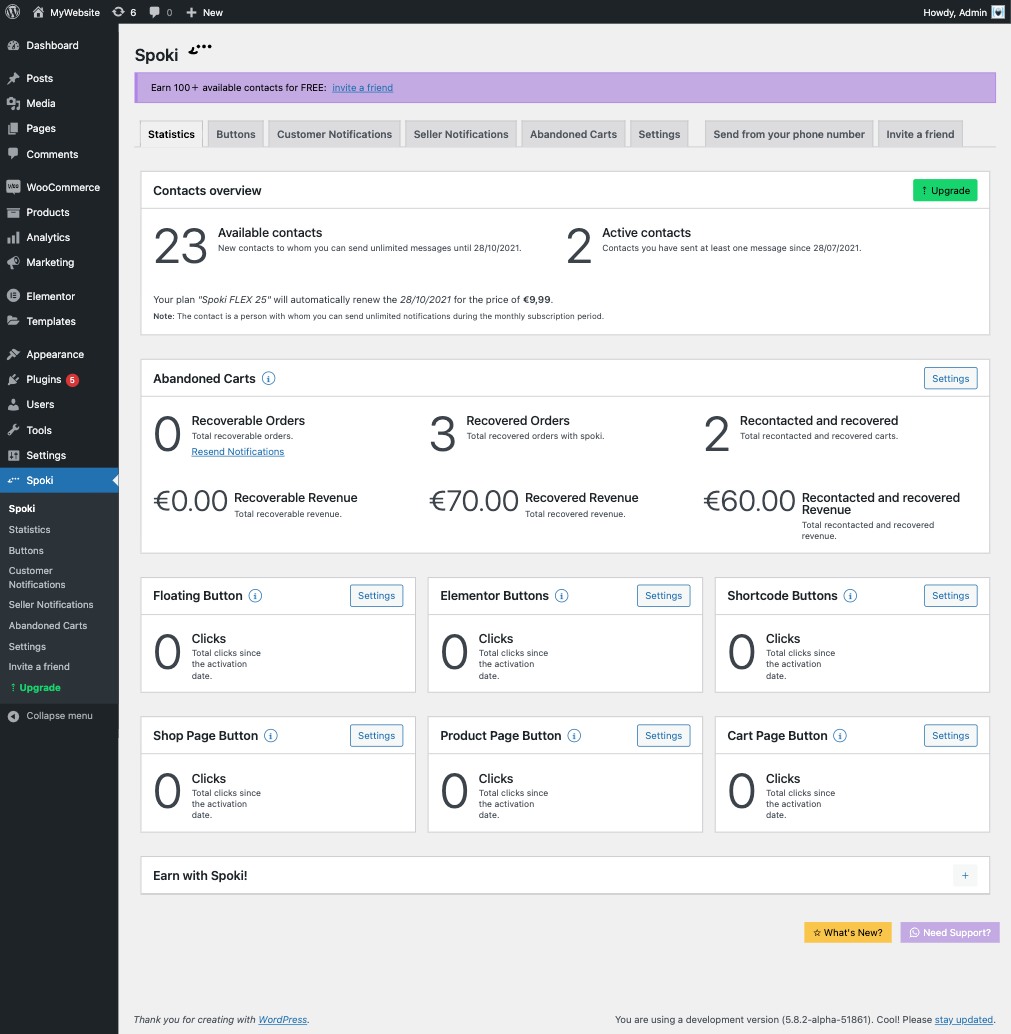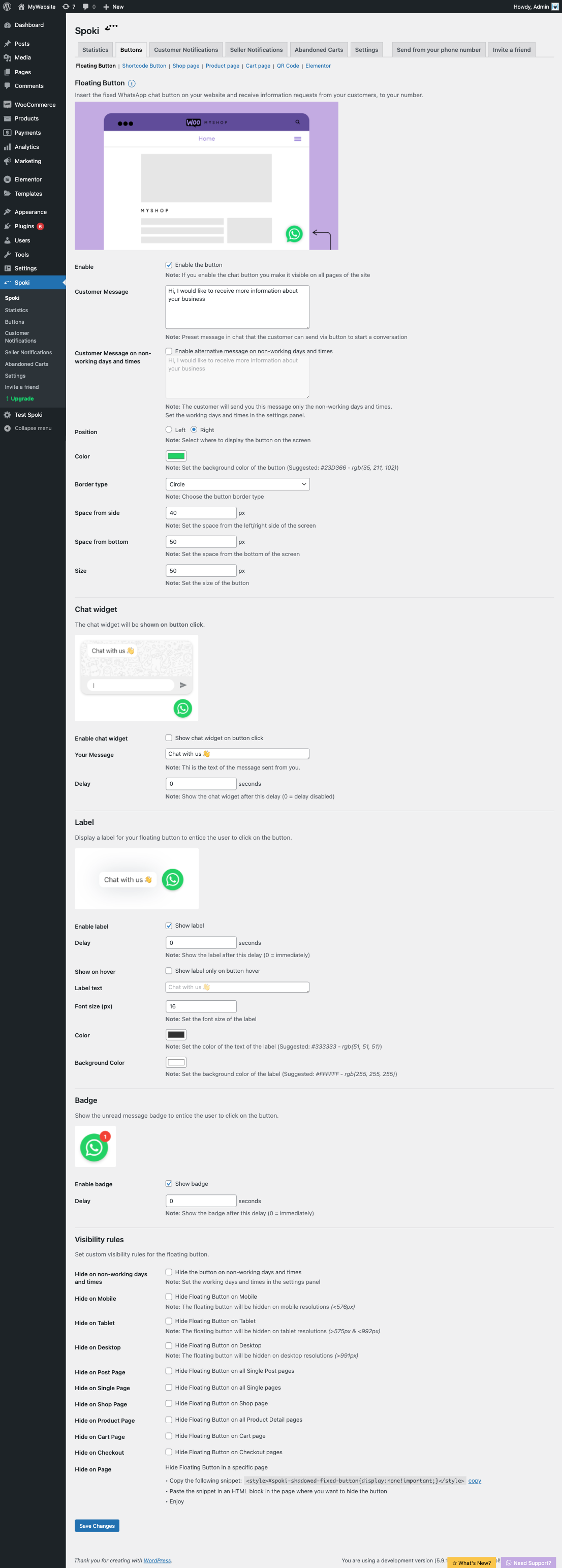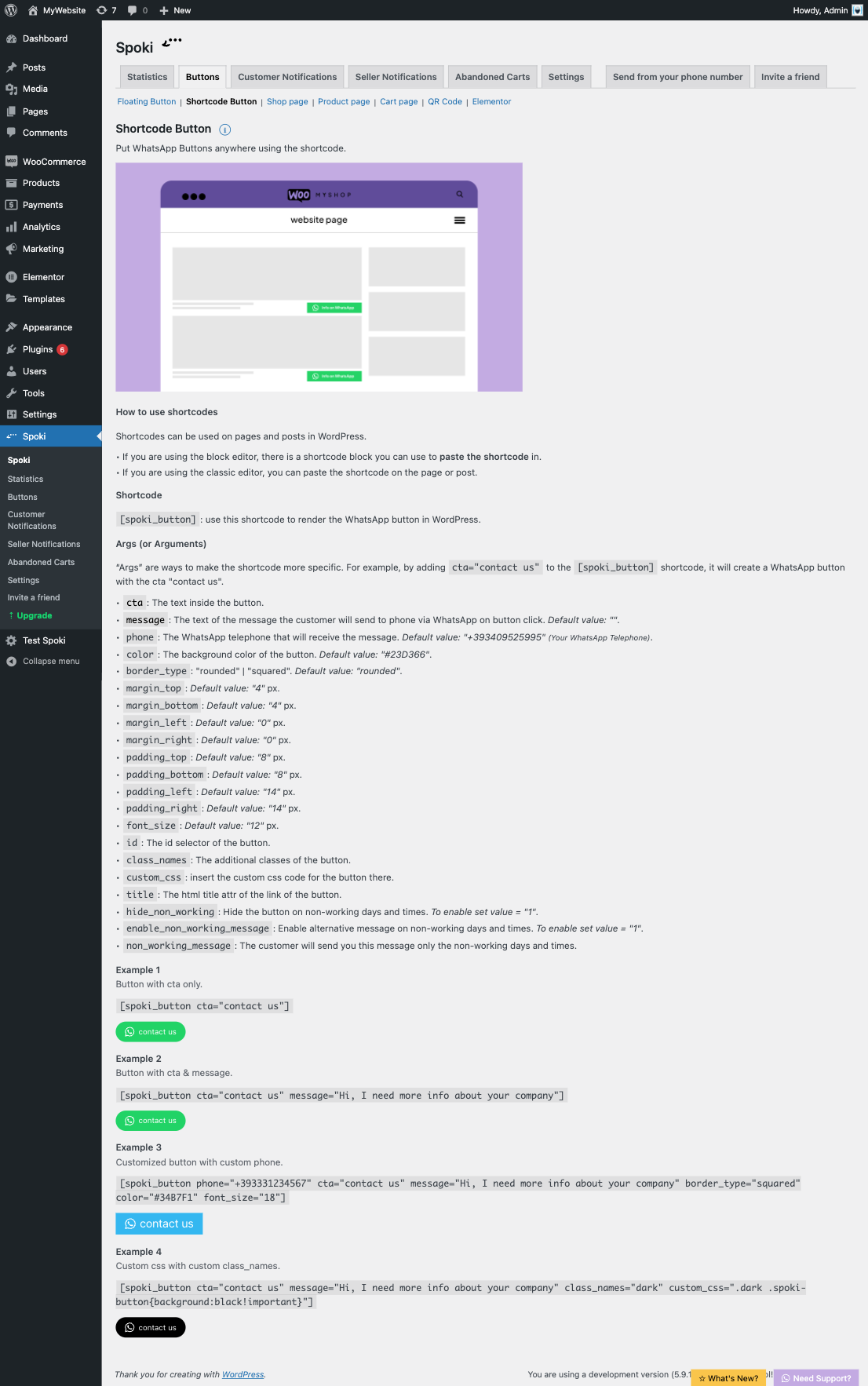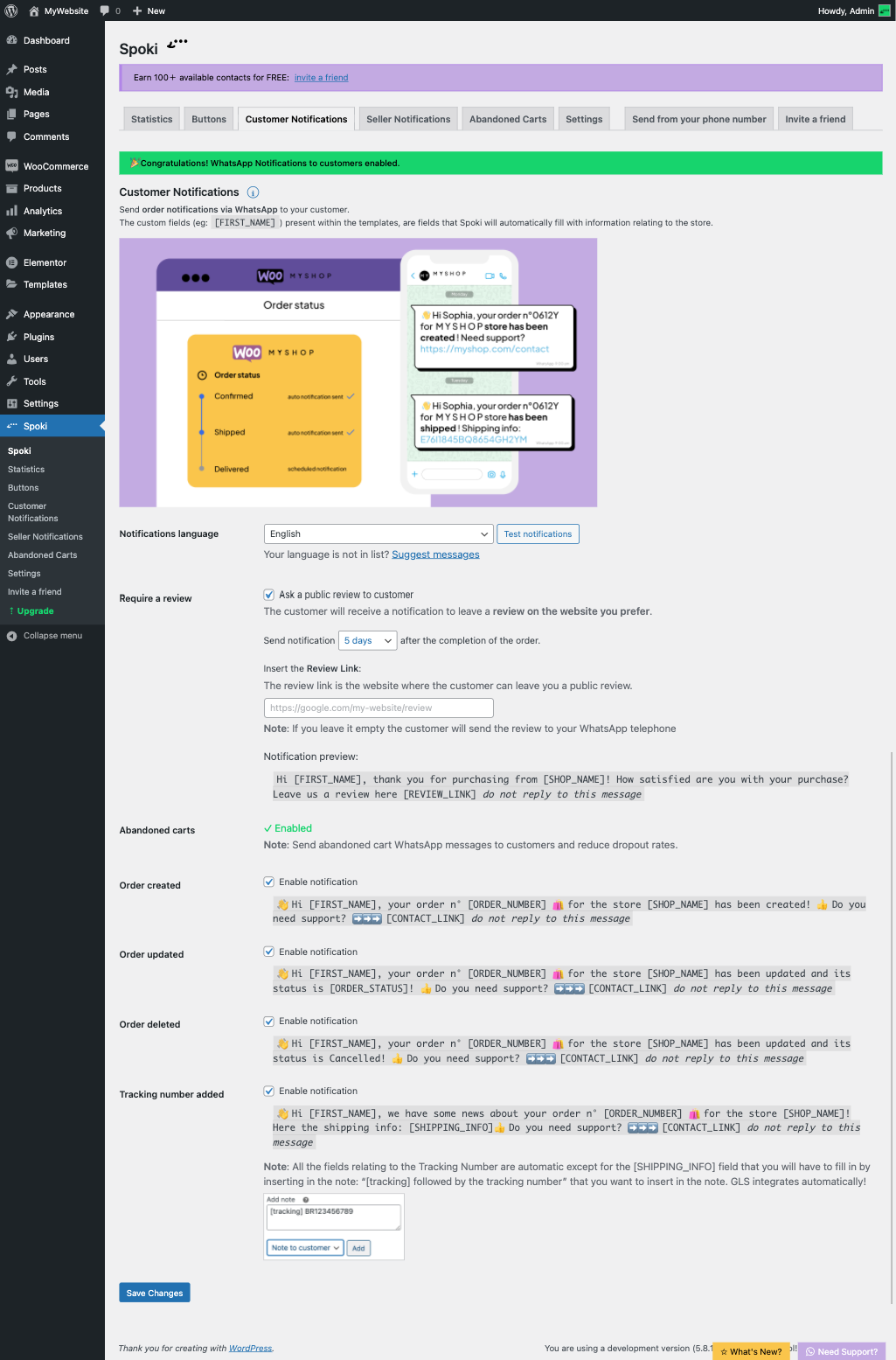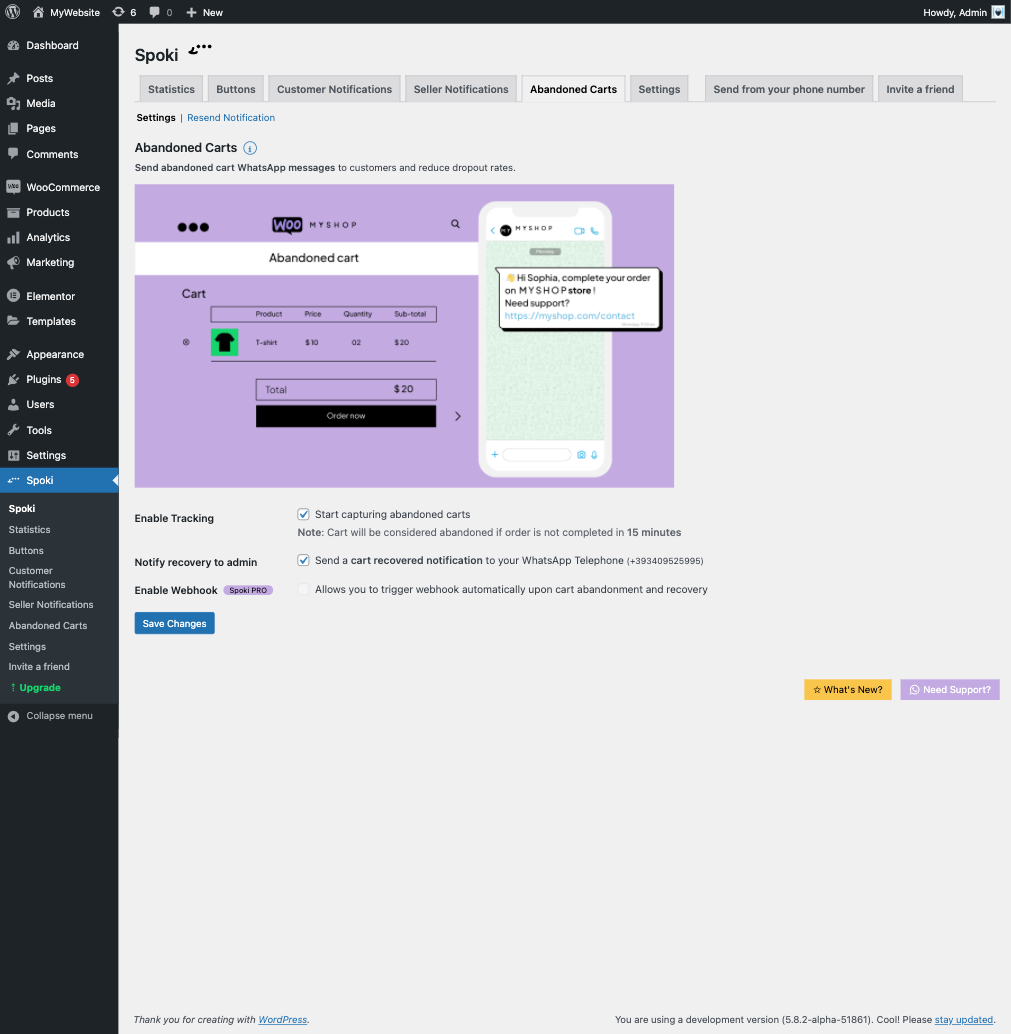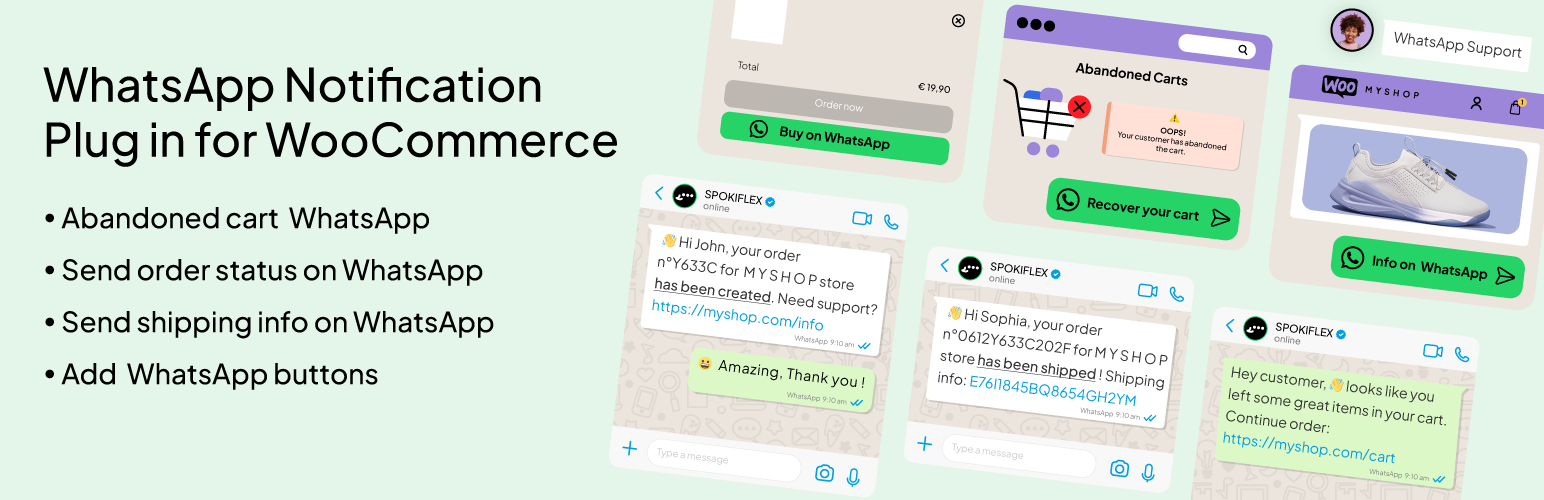
Spoki - Chat Buttons and WooCommerce Notifications
| 开发者 |
reddoak
spoki |
|---|---|
| 更新时间 | 2025年12月10日 19:06 |
| PHP版本: | 7.2 及以上 |
| WordPress版本: | 6.6.2 |
| 版权: | GPLv2 or later |
| 版权网址: | 版权信息 |
标签
下载
1.0.0
2.0.1
2.0.4
2.15.16
2.15.1
2.15.11
2.6.0
2.14.0
2.15.2
2.8.3
2.13.0
2.15.12
2.0.6
2.1.0
2.2.0
2.3.0
2.0.7
2.5.0
2.7.2
2.7.4
2.8.0
2.0.0
2.3.3
2.4.0
2.7.0
2.7.1
2.7.3
2.0.8
2.3.2
2.8.1
2.8.2
2.9.1
2.0.10
2.15.13
2.15.14
2.15.15
2.16.0
2.16.1
2.17.0
2.0.11
2.11.0
2.12.1
2.12.0
2.12.2
2.3.1
2.9.2
2.15.4
2.9.0
2.9.3
2.0.3
2.15.3
2.15.5
2.15.6
2.15.7
2.15.8
2.15.9
2.15.10
2.0.2
2.0.5
2.0.9
2.10.0
2.11.1
2.12.3
2.15.0
详情介绍:
Increase your sales with Spoki plugin!
Spoki allow to add WhatsApp button chat on your web-site, send order notifications and recovery cart using WhatsApp
With Spoki you can:
- 🛒 Recover Abandoned Carts sending notifications massage via WhatsApp
- 💬 Send multilanguage WooCommerce notifications via WhatsApp to your customers
- 🖥 Insert the Whatsapp Floating Button on your website
- 🛍 Insert Whatsapp Chat Buttons For WooCommerce (Shop page, Product page, Cart page)
- Increase your sales recovering the Abandoned Cart
- Spoki notify you about the presence of abandoned carts in your Wordpress store
- Communicate quickly and directly with your customers via WhatsApp
- Be on the most used communication channel in the world
- Achieve a competitive advantage over your competitors who use less user friendly communication channels
- Insert different chat buttons within your site
- Make your customer's shopping experience more immersive and engaging
- Use a more efficient communication channel than traditional ones (SMS, Email, ...)
- Reach message open rates close to 100%
- Interact more easily with your customers
- No account activation costs
- Track: orders, customer names and WhatsApp Number, as soon as they’re entered at checkout
- Send automatic notification recovery message, to your customer, via WhatsApp
- Notify: you will be notified by email when purchase is complete
- Easy to use
- Track abandoned carts and configure automatic recov-ery WhatsApp message to be sent to potential custom-ers.
- Use Official API WhatsApp When a user adds a product to the cart but does not check out. After a selected time (15’, for example) the cart will be tag as “abandoned”. Spoki will capture the cart information as: cart date, customer email address, WhatsApp number, cart items, price.
- automatically send updates on the status of the order
- notify the tracking number via a note to the customer
- Recover abandoned carts
- Increase sales
- Receive messages on your WhatsApp number
- Use Official WhatsApp APIs
- Ready to use (configurable in less than 1 minute)
- Free WhatsApp floating button
- WooCommerce buttons
- Customize messages and CTA
- Send order status notifications automatically via WhatsApp
- Send unlimited messages to your customers
- Multilingual notifications
- Test order status notifications button
- 100% compatible with WooCommerce [youtube https://www.youtube.com/watch?v=5bi4mwpM8U4]
安装:
- Upload the plugin files to the
/wp-content/plugins/plugin-namedirectory, or install the plugin through the WordPress plugins screen directly. - Activate the plugin through the
Pluginsscreen in WordPress. - Select the order status messages you want to send to your customers.
- Spoki will automatically communicate with WooCommerce and, based on the status of the order, will send the message to your customer with its number. The message will contain the number of the order placed, the name of the store and the references of the store in case of a request for support.
屏幕截图:
更新日志:
2.17.0 - 2025-12-10
2.16.1 - 2025-09-18
- Fixed product button text
- Removed Spoki Flex, you must use the plugin with a Spoki account
- Vulnerability Fix
- Vulnerability Fix
- Performance improvements
- Performance improvements
- Support last version of WordPress
- Alert if there is an error making calls to Spoki (Firewall, Cache, MaxExecutionTime, ...)
- Set NextAI as company
- Improved plugin settings performance
- Improved save settings performance
- Improved check secret performance
- Improved enable Spoki performance
- Minor Fix
- Fix if WooCommerce is not installed
- New support phone
- New Upgrade Spoki link
- Minor fix it translation
- Easy connect your Spoki account to the plugin
- Fixed info icons color
- Support Abandoned Carts for customized checkouts (customize checkout_url and session_id param)
- Set default prefix phone numbers
- Fixed emoji size in FAB's label
- Support to WP 6.0.1
- Total in the WooCommerce Cart Button message
- Minor fix
- Minor fix
- Send different message from buttons on non-working days and times
- Improved compatibility with custom checkouts
- Improved performances
- Set working days and times
- Hide buttons in non-working days and times
- Not enable automatically notifications after onboarding
- New pricing linked
- Handle recontact abandoned carts for recharge accounts
- Added "immediatly" option for "Require a review" notification
- Added hours and days options for "Abandoned cart" notification
- Improved "abandoned checkout" to "order" trigger
- Extended order notifications even for orders with offline payments
- Customize buttons Padding
- Put store currency in the message of product & checkout buttons
- Customize shortcode buttons with custom css, id & class
- Minor fixes to prevent null pointers
- Hotfix: improved performance
- Select the Trigger Time for Abandoned Cart Notification
- Recontacted and recovered statistics
- Added "60+ days ago" slot to recontact abandoned carts
- Improved Abandoned Carts to let it work even with websites with custom checkouts
- Increased timeout to prevent errors when server is slow
- Fixed Pro User Onboarding
- Fixed "Resend "Abandoned Cart" if user have not enough contacts
- Send own domain when invite a friend
- Resend "Abandoned Cart" notifications to already contacted users
- Show "Invite a friend" alert only in dashboard
- Select up to 30 days for "Require a review" notification
- Fixed Floating Button Widget script
- Disable plugin auto updates from settings
- Improved order status notification conditions
- Updated elementor section image
- Improved elementor button
- Added nofollow to WA links
- Spoki WhatsApp Button element for Elementor
- Show statistics of Elementor buttons
- Fixed statistics for buttons with custom phone
- Shortcode WhatsApp Buttons
- Set days to wait before sending the "require a review" notification to customer
- Set Margin Left & Margin Right of buttons
- Send Abandoned Cart notification to seller only if sent to user too
- Show statistics of carts recovered with spoki only
- Chat widget for Floating Button
- Invite friends. Earn contacts.
- Fixed fab delays
- Fixed currency in overview
- Enable "Seller Notifications" for FREE
- Hide Floating Button in a specific page
- Admin phone number live validation to prevent bad telephones
- Added info tooltips
- Improved "Require a review" communication
- Removed "new" badge for abandoned cart
- UI fixes
- Earn with Spoki
- New "Send from your phone number" section
- Minor fixes on setting update
- Put Cart recovery notification in Seller Notifications section
- Minor fixes
- Allow Abandoned Carts feature for FREE
- Auto enable abandoned carts after wc onboarding
- Minor fixes
- Statistics in Dashboard
- Send Order Created notification to seller
- Website Buttons
- QR Code
- Put product WA button after buy now buttons if exists
- Attached Spoki in WooCommerce submenu
- Images in FAB settings for Label & badge
- Reorganized menu
- Added "What's New" tab
- Minor fixes
- Review notification with external link after 5 days from order completation
- Label for Floating Button
- Badge for Floating Button
- Abandoned cart feature settings
- Number prefill in onboarding
- Fixed WhatsApp icon visibility in FAB on Safari
- Fixed "Test notifications" link for Portuguese
- Added French as template language
- Added prefix input for phone number
- Edit buttons font sizes
- Edit FAB size
- Hide FAB by resolutions (mobile, tablet, desktop)
- Hide FAB by pages (post, page, shop, product, cart, checkout)
- Added abandoned carts tab
- WA button icon as svg
- Updated privacy policy link
- Redirect to settings page after plugin activation
- Removed autoredirect after pluigin activation
- Hide WooCommerce checkout button in the cart page
- Change notifications language in order status tab
- Redirect to settings page after plugin activation
- Added example screenshot in the order status page
- Banner to Activate/Deactivate all status notifications
- Link to suggest messages for unsupported languages
- Support badge
- Fixed border style of cart button
- Added Spanish locales
- Added Portuguese as supported language for WooCommerce messages
- Added cron to check status of keys
- Added Feedback badge
- Customize chat buttons (color, position, border, margin)
- Shadowed buttons to prevent ui conflicts with themes
- Select the language for the WooCommerce messages
- Added Screenshots of the Website & Admin
- Updated plugin Title and Description
- Removed "Powered By" from all buttons
- Improved buttons styles to improve compatibility with themes
- Fixed Translation loading
- Updated Plugin description
- Fixed Account Overview
- WooCommerce notifications for order status
- WooCommerce tracking number notifications via order note
- Whatsapp Chat Buttons For WooCommerce Product Page
- Whatsapp Chat Buttons For WooCommerce Shop Page
- Whatsapp Chat Buttons For WooCommerce Cart Page
- Spoki Onboarding
- Dashboard with contacts overview
- Spoki keys handling
- Spoki Account info & Billing Data
- Initial Public Release