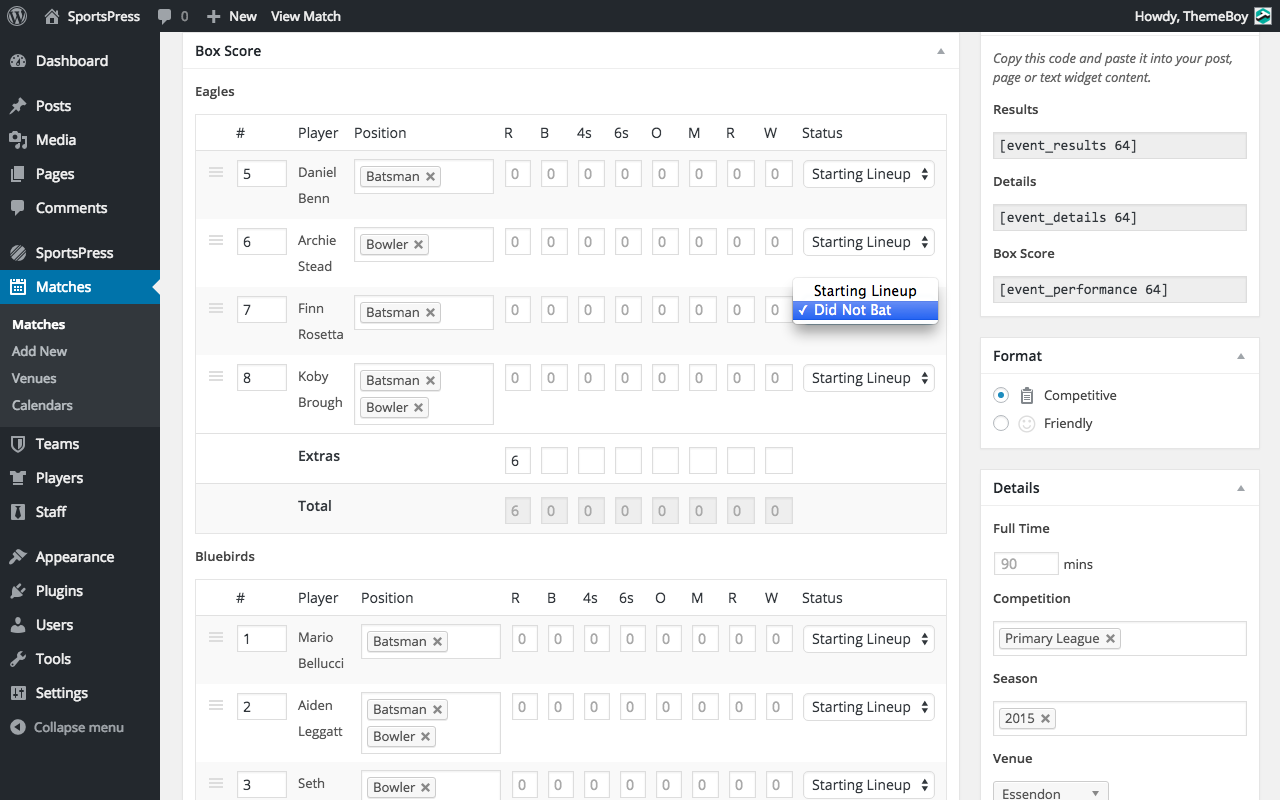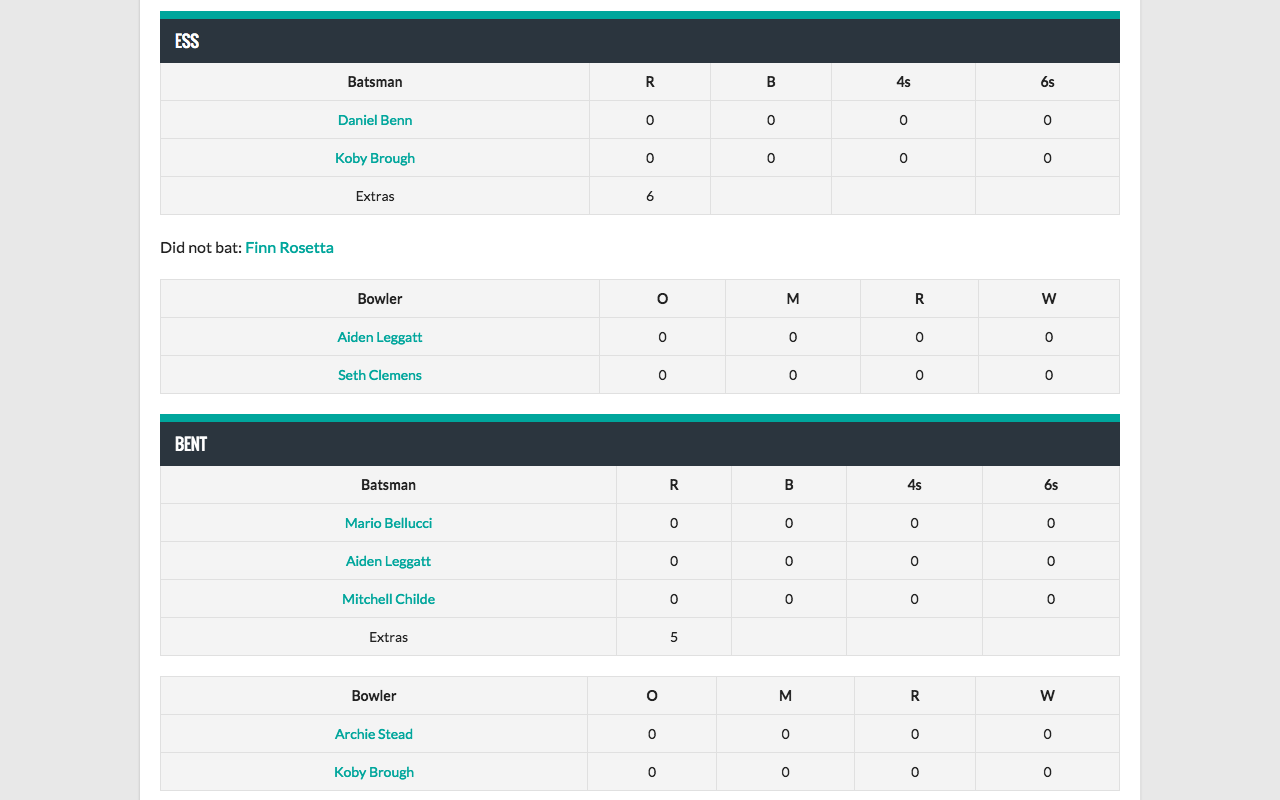SportsPress for Cricket
| 开发者 |
ThemeBoy
brianmiyaji aylaview |
|---|---|
| 更新时间 | 2020年8月27日 22:47 |
| 捐献地址: | 去捐款 |
| PHP版本: | 3.8 及以上 |
| WordPress版本: | 5.5 |
| 版权: | GPLv3 |
| 版权网址: | 版权信息 |
详情介绍:
Create a Professional Cricket Website
Transform your WordPress blog into a fully configurable cricket website. 产品特点 a suite of cricket tools including separate batting and bowling statistics, a row to display extras and players who did not bat.
Please feel free to share your feedback with us so we can continue to develop and improve SportsPress for Cricket!
[youtube http://www.youtube.com/watch?v=LQ68LB1_9rU]
Features
- Cricket Admin Branding to replace the SportsPress icon with a cricket ball
- Schedule Matches (Fixtures & Results)
- Record Extras
- Calculate Totals including Extras
- Display players who did not bat in a separate section
- Swap batsmen from home and away team in scorecard
安装:
中等需求
- WordPress 3.8 或更新版本
- SportsPress 1.9 or greater
- PHP 5.2.4 或更新版本
- MySQL 5.0 或更新版本
- Download the plugin file to your computer and unzip it
- Using an FTP program, or your hosting control panel, upload the unzipped plugin folder to your WordPress installation's wp-content/plugins/ directory.
- Activate the plugin from the Plugins menu within the WordPress admin.
屏幕截图:
常见问题:
Will SportsPress for Cricket work with my theme?
Yes; SportsPress for Cricket will work with any theme, but may require some styling to make it match nicely.
Can I import teams/players/staff/matches?
Yes, CSV importers are included with the core SportsPress plugin. Go to Tools > Import and choose from one of the SportsPress CSV importers.
更新日志:
1.1.4
- Fix - Did not bat not saving when selecting dropdown in batting section.
- Fix - Extras adding only with string of text after number.
- Fix - Extras not adding to total runs in some configurations.
- Feature - Apply default sport setting for smoother installation.
- Tweak - Update TGMPA library.
- Feature - Automatically add extras to totals in box score.
- Feature - Improve compatibility with tournaments and scoreboard modules.
- Tweak - Move score status setting for SportsPress 2.1.
- Localization - Enable loading translation files from directory.
- Feature - Display detailed score status below match results.
- Tweak - Prevent output of wickets when there are none left.
- Refactor - Notes and extras refactored to work with SportsPress version 1.9.19.
- Tweak - Output generator tag in source code.
- Fix - Offset warning in newer versions of PHP.
- Fix - Truncated scorecard header labels.
- Tweak - Change notes column label to empty space character.
- Fix - Automatic event results calculating without performance.
- Fix - Empty notes appearing as 0 in scorecard.
- Feature - Batting tab in event edit screen to add order and notes.
- Feature - Format results by displaying runs and wickets taken separated by delimiter.
- Fix - Simplify script to avoid conflict.
- Localization - Add language folder with source strings.
- Localization - Add Japanese translation.
- Feature - Add a row to record extras.
- Feature - Calculate total event performance including extras.
- Feature - Display players who did not bat in a separate section.
- Feature - Swap batsmen from home and away team in scorecard.
- Tweak - Display cricket ball icon in place of SportsPress logo.
- Tweak - Display events as matches.
- Tweak - Display substitutes as did not bat.
- Tweak - Remove substitute dropdown.