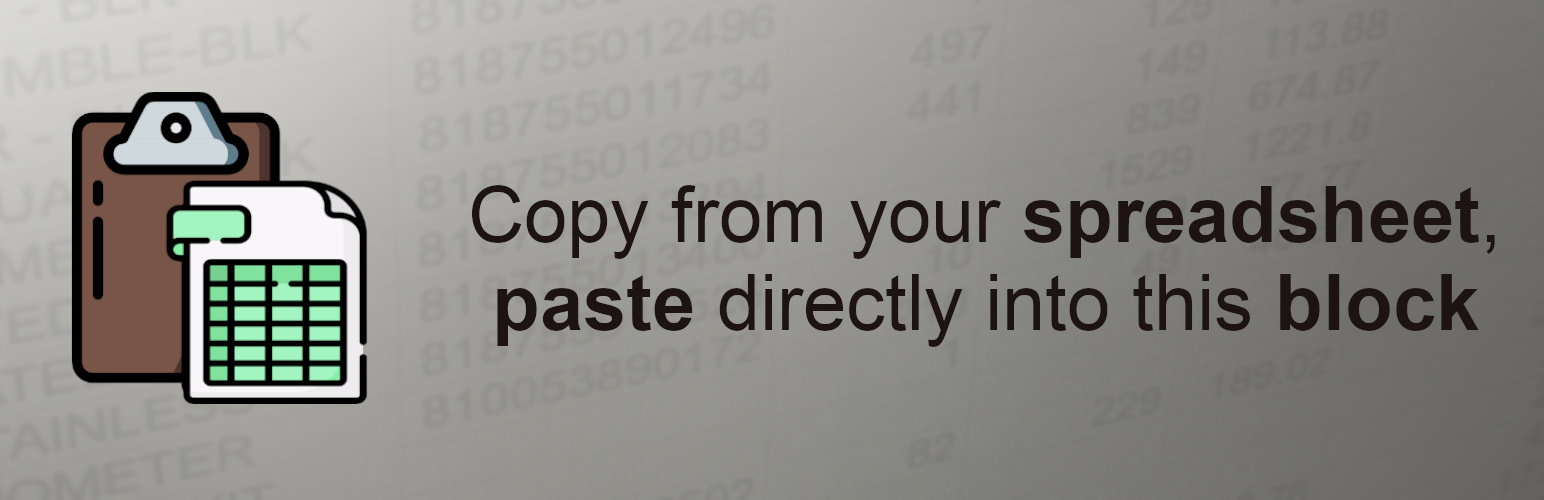
Spreadsheet Paste Block
| 开发者 | forlogos |
|---|---|
| 更新时间 | 2025年1月28日 04:59 |
| 捐献地址: | 去捐款 |
| PHP版本: | 7.3.5 及以上 |
| WordPress版本: | 6.7.1 |
| 版权: | GPLv3 |
| 版权网址: | 版权信息 |
详情介绍:
Copy cells directly from a spreadsheet (such as Google Sheets or Libreoffice Calc) and paste into this block. Spreadsheet cells will be displayed and formatted properly.
安装:
Install and activate using either the built-in WordPress plugin installer or the Block Directory.
Or manually by:
- Downloading the plugin zip file and extract it
- Upload the whole plugin folder folder to your '/wp-content/plugins/' directory
- Activate the plugin through the 'Plugins' menu in WordPress
常见问题:
Do I need to format my spreadsheet in a particular way for this block?
No, just paste in cells from your spreadsheet and it's ready to go
Will cell formatting (font & cell colors, font styles ) copy over to the block?
No they will not. Only content / data is kept in the copy/paste process for this block. The block will be formatted using WordPress / your theme's styles.
更新日志:
1.2
- Security upgrade to Freemius 2.11.0
- Integrate Freemius for analytics, debugging, and support
- Initial release