SQID Payments Gateway for Woocommerce
| 开发者 | SQID Payments |
|---|---|
| 更新时间 | 2020年5月15日 14:56 |
| PHP版本: | 4.5.0 及以上 |
| WordPress版本: | 5.4.1 |
| 版权: | GPLv2 or later |
| 版权网址: | 版权信息 |
详情介绍:
- Uses the WooCommerce built in checkout so the customer never leaves your website
- Uses securely stored tokenisation off your site to allow recurring payments.
- WooCommerce (2.4.x) tested to 4.1.0
- PHP 5.3 or higher
- WordPress 4.5.x or higher
- WooCommerce Subscriptions (1.5.x) …tested to 1.5.14
- WooCommerce Direct Checkout …tested to 2.3.5
- WooCommerce 2.1.0 or later - recommended 2.4 or later (Tested to 4.1.0)
- Activate the plugin through the 'Plugins' menu in WordPress.
- Register for a merchant account on SQID Payments
- Go to Woocommerce > Settings>Checkout and at the bottom of the page drag SQID to the top of the gateways list and check default
- Insert Api Keys and credentials and then enable test mode in plugin settings/checkout page that were sent to you.
- Run some test transactions and log into your Staging Payment Manager to see that they are all correct. Test cards are available here https://sqidpay.atlassian.net/wiki/display/SRP/Test+Credit+Cards REMEMBER: test cards in the test environment and live cards in the live environment.
- If you are happy how the plugin works, then enable your live account by deselecting the Enable test mode and your cart is live instantly.
- We suggest you run some live transactions and log into your Payment Manager to see that they are all correct.
- Officially supported by SQID Payments
- Developed and maintained by SQID Payments
- API for card payments available at SQID Payments/developers
- API for Direct Debits contact SQID at SQID Payments/contact
- Two Factor authenticated payments via API or licensed from SQID contact us at SQID Payments/contact
- SMS initiated payments via API or licensed from SQID contact us at SQID Payments/contact
- Direct Debit payments via API from SQID contact us at SQID Payments/contact
屏幕截图:
常见问题:
Who’s is the acquiring bank?
SQID Payments is a merchant aggregator for ecommerce and payment terminals with Westpac Bank in Australia. This DOES NOT mean you need a Westpac account and we will settle to any Australian business bank account.
Do I need and SSL certificate?
Yes you need an SSL Certificate to be installed on your site to ensure your customer’s credit card details are safe.
Is this plugin for free?
This plugin is for free and licensed to GPL. It's open source following the GPL policy.
Is there also an API available?
Yes, there is an API for card payments and direct debits and details of the latest release are here for Developers
Are there any fees for payments?
Merchants must create an account at SQID Payments to use the payment service. The TEST mode is for free, but there are "per transaction” fees in LIVE mode, see SQID Pricing
Do customers need to create an account for payment?
No. SQID allows payments without annoying your customers creating an account. They'll just fill out the payment fields on your checkout-page - that's all. Unless you set Woocommerce to require them to create an account, it’s your option.
Does this plugin redirects the users to SQID for payment?
No. SQID allows payment directly through your website without any extra redirects etc.
Which Credit Cards are supported?
In Australia we support VISA, MasterCard and American Express.
I get a 404 error when I submit test card data?
Be sure that IF your test transaction produces a page not found error then add a page called Response and onto that page add the shortcode [response].
更新日志:
- Automatically creates payment response page on activation.
- Improved token handling
- Updated readme.txt
- Changed version numbering
- Updated readme.txt
- Updated API fields
- Updated readme.txt to include Payment Manager
- Minor additions to readme.txt
- Minor fixes
- Updated form validation
- Minor fixes
- Updated images
- Update for Woocommerce 2.5.4
- Improved error message presentation
- Reduced unnecessary table creation and error logging
- Edited API interaction for countries without state/county
- edited receipt content that was confusing
- Minor enhancements
- Update for WP 4.4.2 and Woocommerce 2.5.3
- Minor bug fixes
- Update for WP 4.2.4
- Improved validation on checkout fields
- Minor bug fixes
- Update for WP 4.1.1 and some receipt format changes
- Various minor tweaks and speed improvements
- Minor bug fixes and revised receipt format
- Minor edits and improvements
- Added tokenisation for WooCommerce Subscriptions 1.5.x
- Initial release
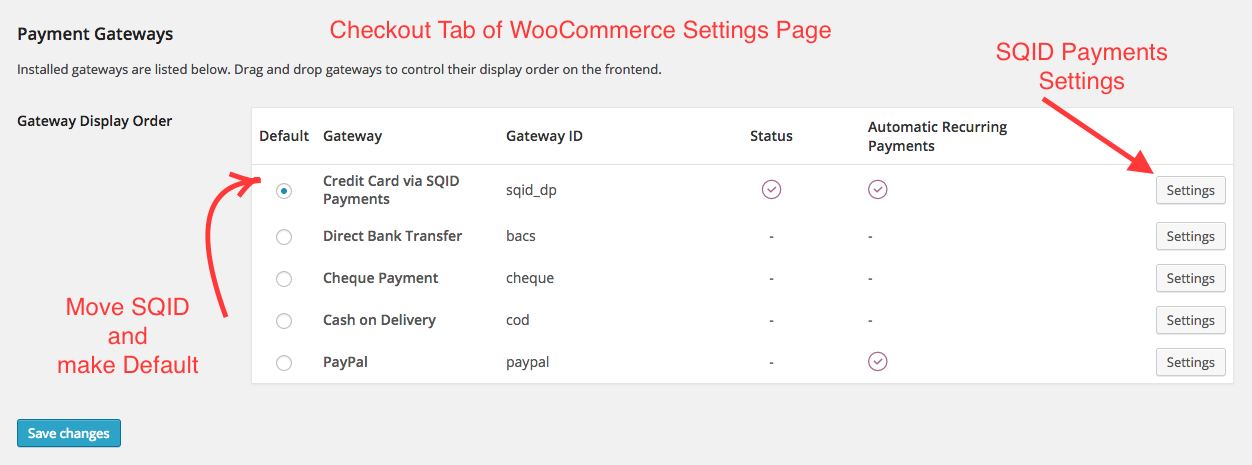
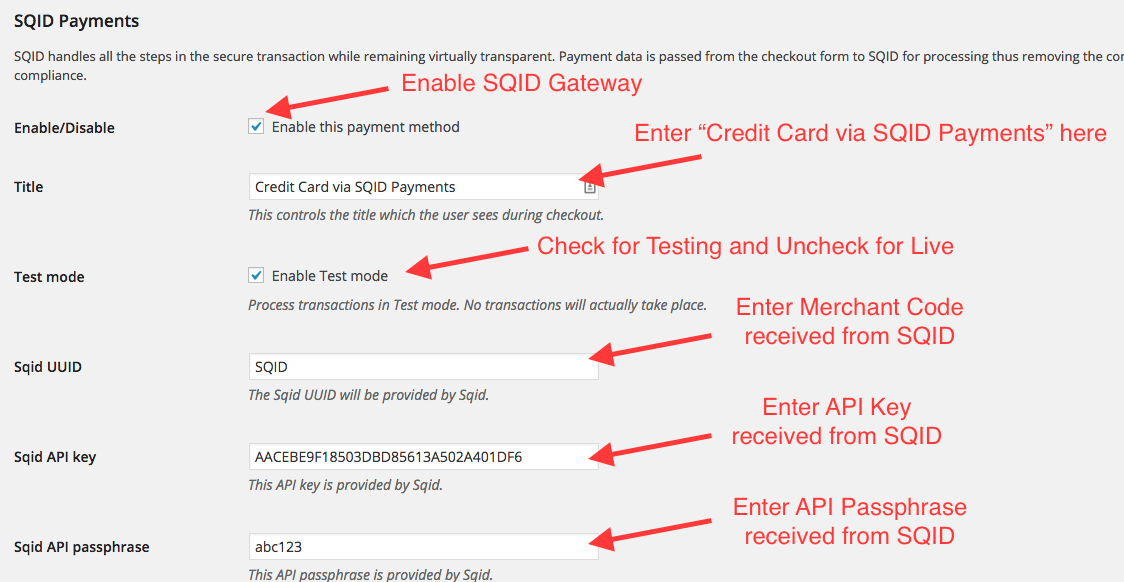
![How to create a transactions results page called Response and insert the [response] shortcode.](https://cdn.jsdelivr.net/wp/sqid-payments-gateway-for-woocommerce/assets/screenshot-3.png)