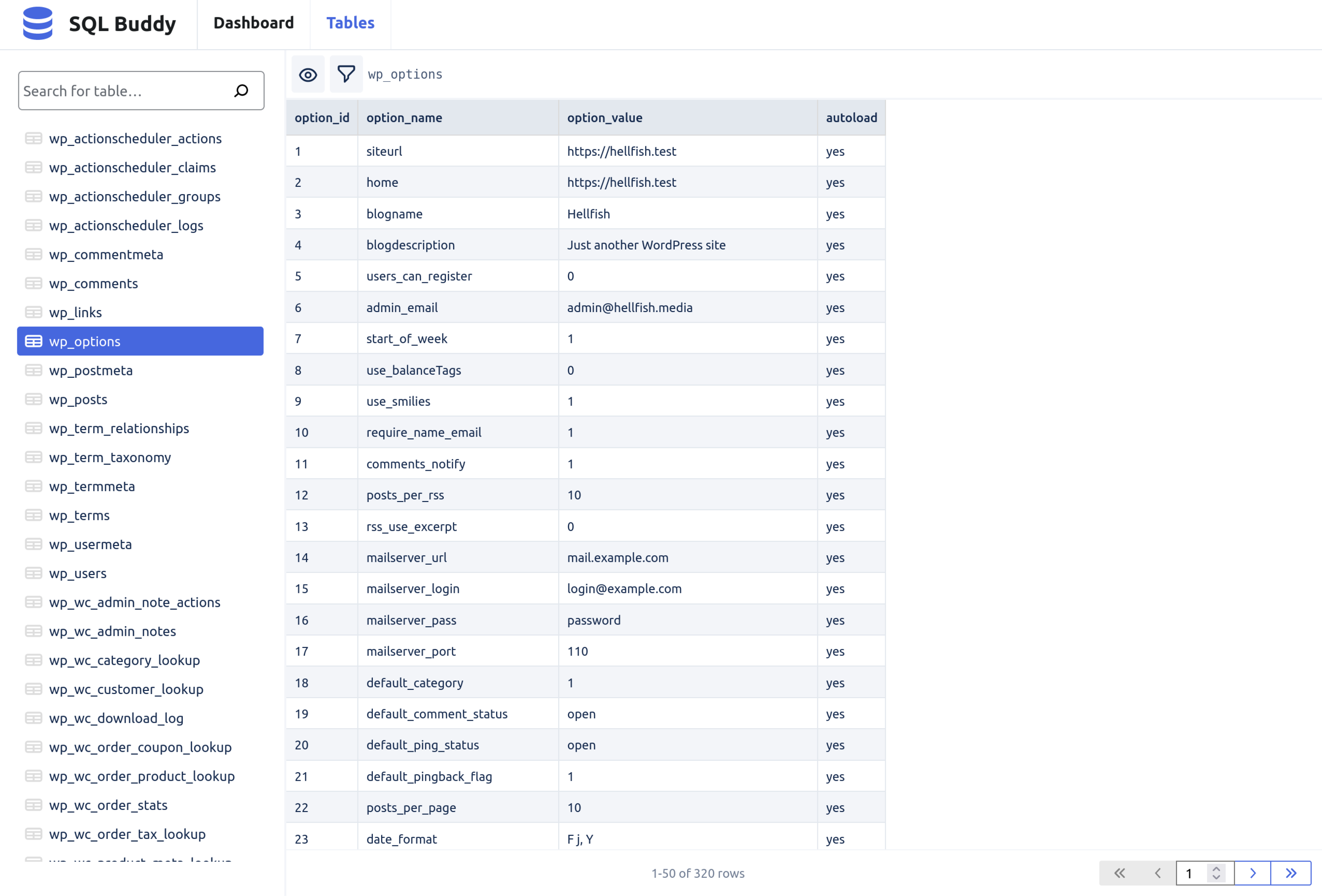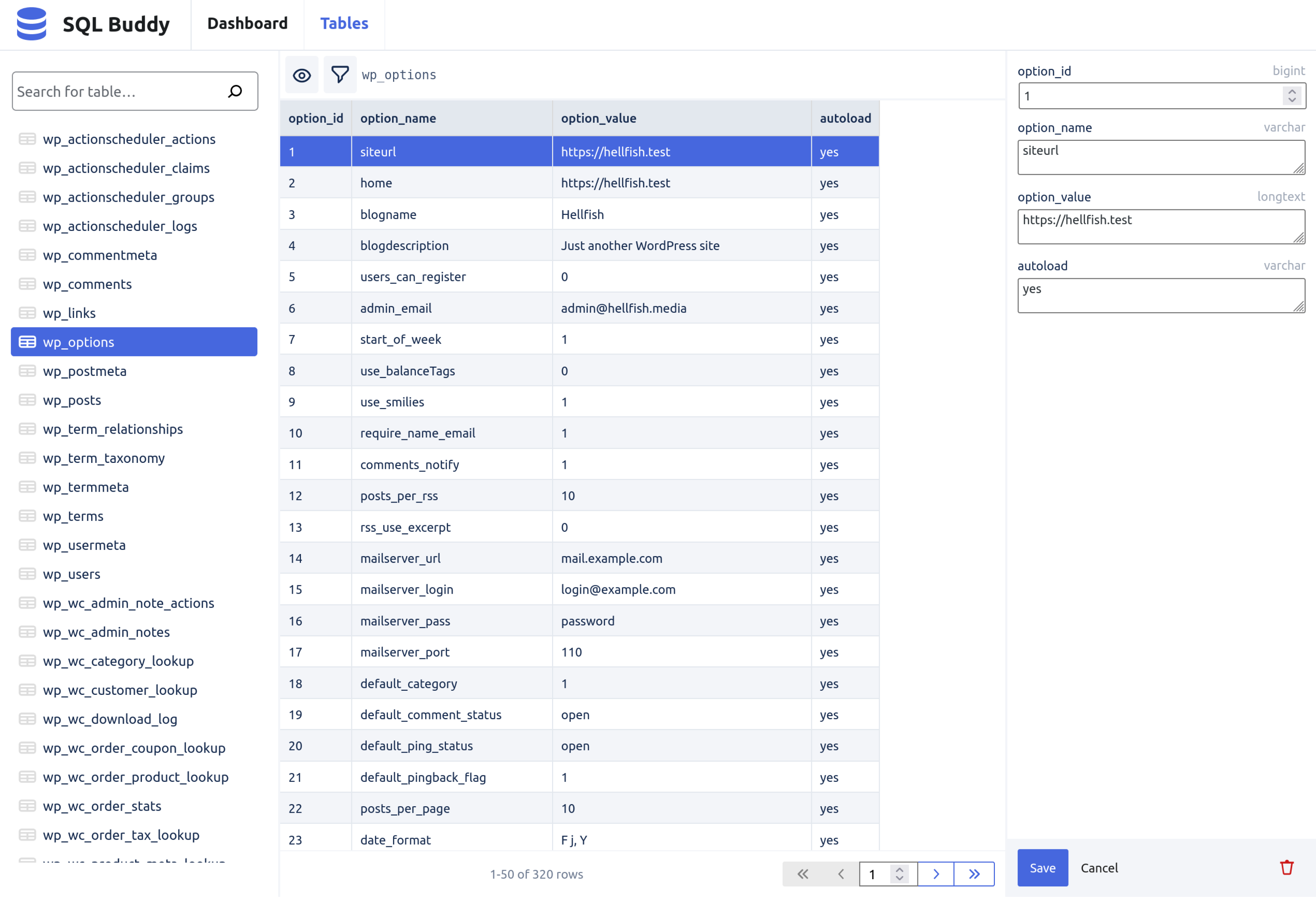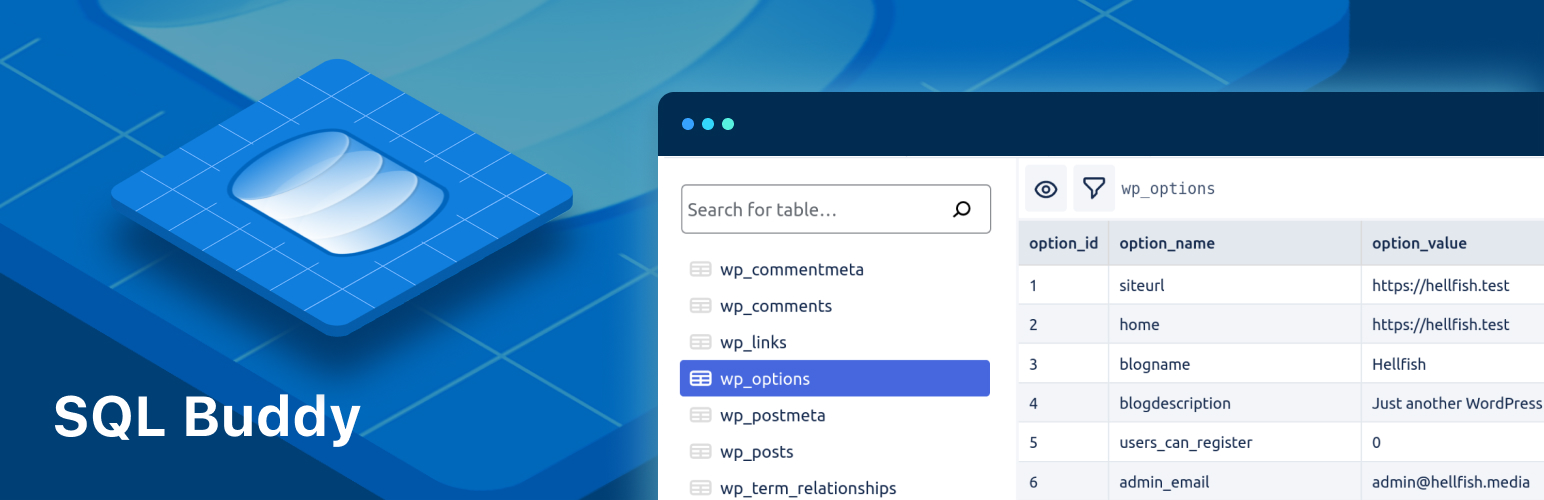
SQL Buddy - Database Management Made Easy
| 开发者 |
bradt
deliciousbrains |
|---|---|
| 更新时间 | 2025年6月16日 21:13 |
| PHP版本: | 5.6 及以上 |
| WordPress版本: | 6.4 |
| 版权: | GPLv2 or later |
| 版权网址: | 版权信息 |
详情介绍:
⚠️ WARNING
SQL Buddy is no longer actively maintained.
This software is still free to use under the license provided, but users should be aware that it is not currently maintained. No additional releases, including security releases, will be made available.
Your one-stop solution for WordPress database management. Edit your table data with a clean and straightforward user interface.
SQL Buddy is a WordPress plugin that makes it easy to manage your database table contents right from your WordPress dashboard.
The Dashboard screen gives you a detailed overview of all your WordPress tables, along with useful data like the number of records, and the size of the table.
The Tables screen allows you to search for a specific table, or view the table rows. Clicking on a row presents options to edit and save the column values, or delete the row. You are also able to control which table columns to display, as well as options to filter the table data.
Each screen has pagination controls for navigating through a large number of tables or rows.
安装:
From your WordPress dashboard
- Visit Plugins > Add New
- Search for "SQL Buddy"
- Install and Activate SQL Buddy from your Plugins page
- Click on SQL Buddy in the "Tools" menu item, to manage your database
屏幕截图:
常见问题:
What support is provided?
Limited free support is provided through the WordPress.org support forums
更新日志:
1.0.0
Initial release