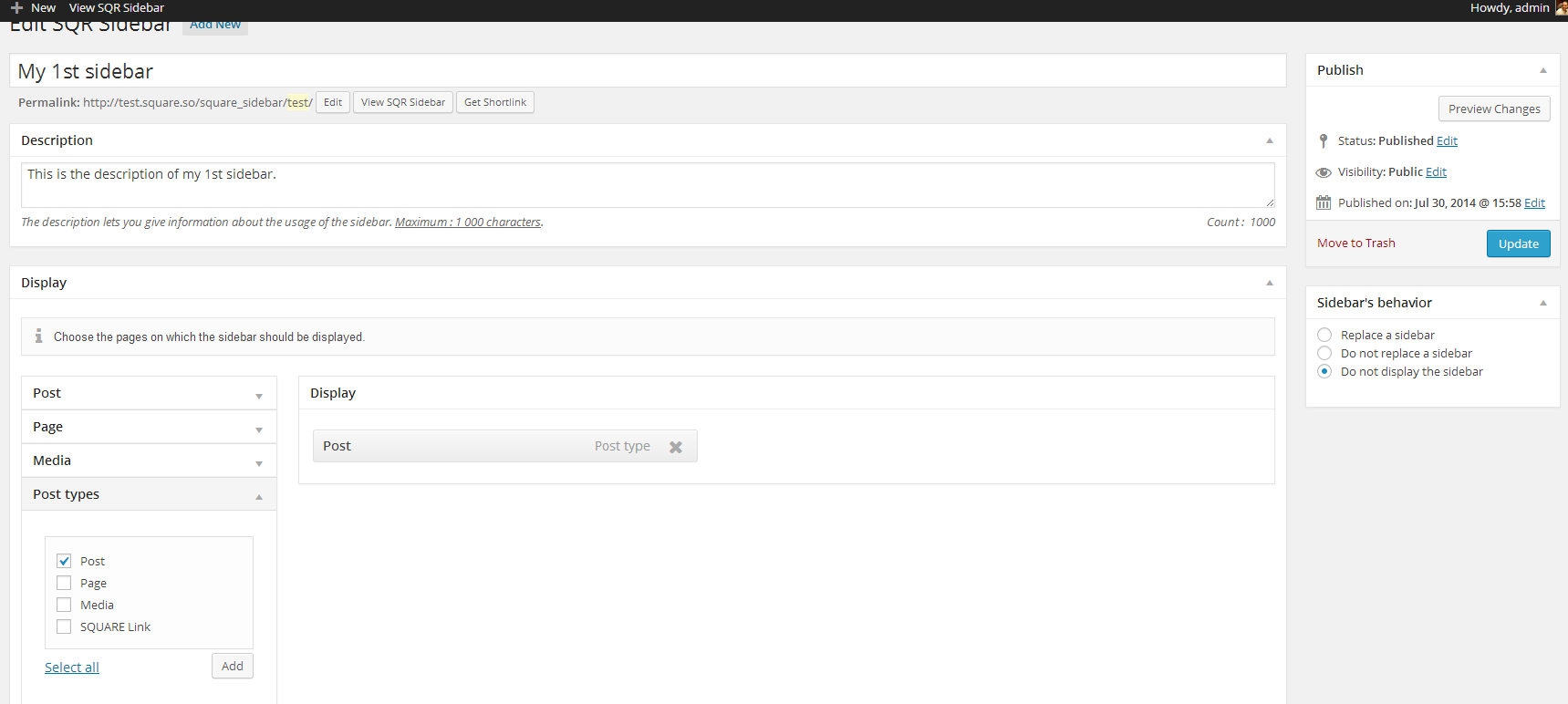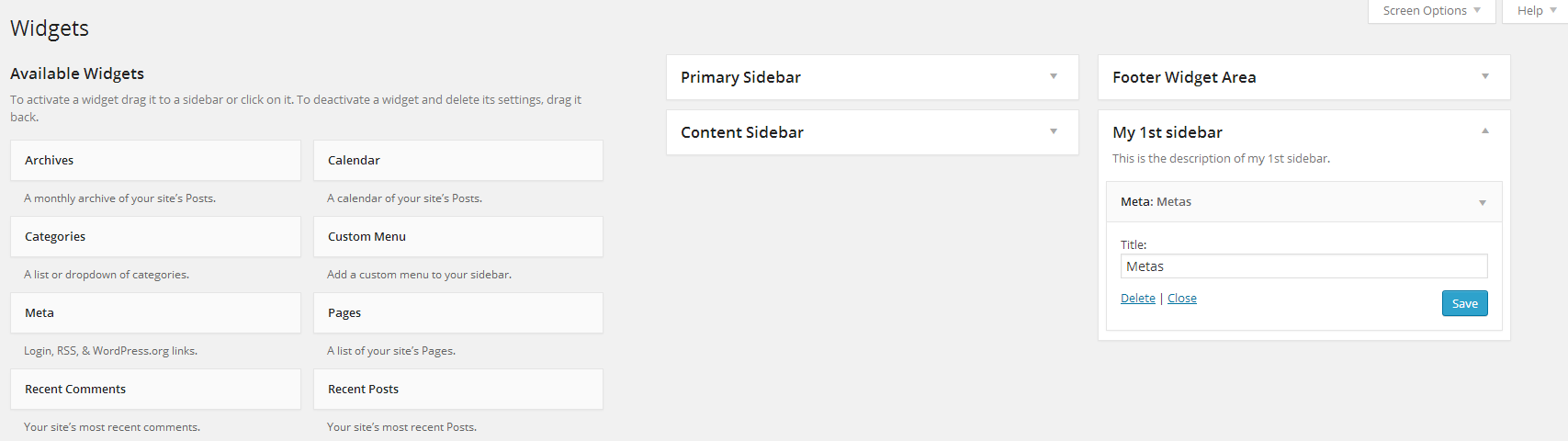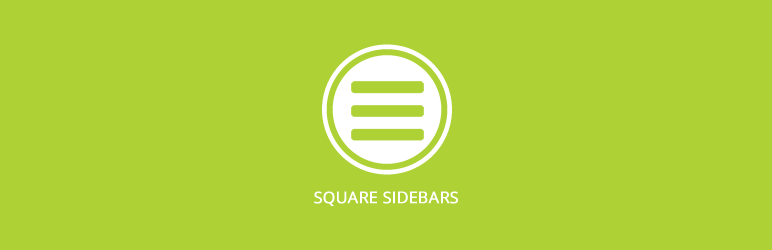
SQUARE Custom Sidebars
| 开发者 | daniellapides |
|---|---|
| 更新时间 | 2014年8月19日 01:48 |
| 捐献地址: | 去捐款 |
| PHP版本: | 3.8 及以上 |
| WordPress版本: | 3.9 |
| 版权: | GPLv2 or later |
| 版权网址: | 版权信息 |
详情介绍:
SQUARE Sidebars is a sidebar management plugin for WordPress that allows the users to create and manage custom sidebars directly from the WordPress administration. It aims at giving the users the magic wand to create, manage and replace sidebars.
The SQUARE Sidebars plugin is made to boost WordPress websites by allowing the users to display different contents and calls to action on each pages of their willing.
Thus, plenty of display options are available. It is possible to display a custom sidebar by all or specific:
- Singulars - e.g. posts, pages, custom post types
- (Custom) Post types
- Medias
- Categories, Tags, Custom taxonomies
- Page Formats
- Page Templates
- Add and manage custom sidebars and replace existing ones using the familiar WordPress UI.
- Searchable and filterable custom sidebars.
- Shortcode based.
- The Sidebar Management Tool plugin is fully-based on the WordPress Plugin API.
- Uses PHPDoc conventions to document the code.
- This plugin has been translated in English and French.
- This plugin includes a .pot as a starting translation file.
- English (default)
- French (fr_FR) You can contribute translations to this plugin by sending your translation via GitHub: https://github.com/daniellapides/SQUARE-Sidebars/.
安装:
Automatic installation
Automatic installation is the easiest option as WordPress handles the file transfers itself and you don't even need to leave your web browser. To do an automatic install:
- Log in to your WordPress admin panel.
- Navigate to the Plugins menu.
- Click on Add New.
- In the search field, type "SQUARE Sidebars".
- Click on Search Plugins.
- Once you've found the plugin, you can install it by clicking on Install Now.
- Copy the square-sidebars directory into your wp-content/plugins directory using your favorite FTP program or your hosting control panel.
- Navigate to the Plugins dashboard page within the WordPress admin.
- Click on Activate.
屏幕截图:
更新日志:
1.6.1
- Fixed: error when on archive page (category, tag, etc.).
- Fixed: code a bit cleaner.
- Added: [square_sidebars] shortcode, which is the same as the other one but probably easier to remember.
- Added: available shortcode is displayed inside the post and in the post list.
- Added: advanced options (before_widget, after_widget, before_title, after_title).
- Added: search through the display options.
- Fixed: character count for short description.
- Fixed: numbers and hyphens in sidebar ID (post name) is possible.
- Added: [square_sidebars] shortcode, which is the same as the other one but probably easier to remember.
- Added: error message when there are numbers and/or hyphens in sidebar ID (post name).
- Modified: uses the post_meta table.
- Modified: uses the dashicons default WordPress font.
- Modified: a little work on the design.
- New: SQUARE Sidebars launch.