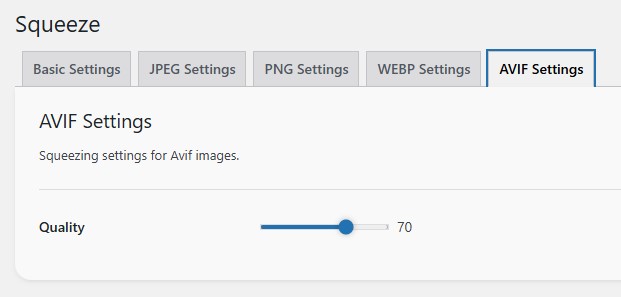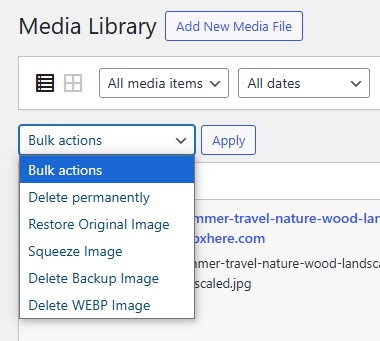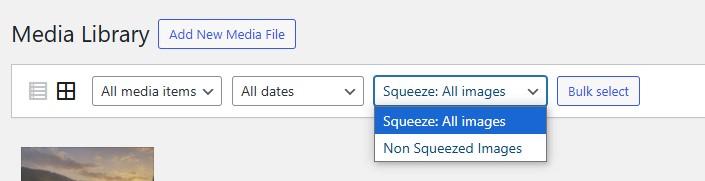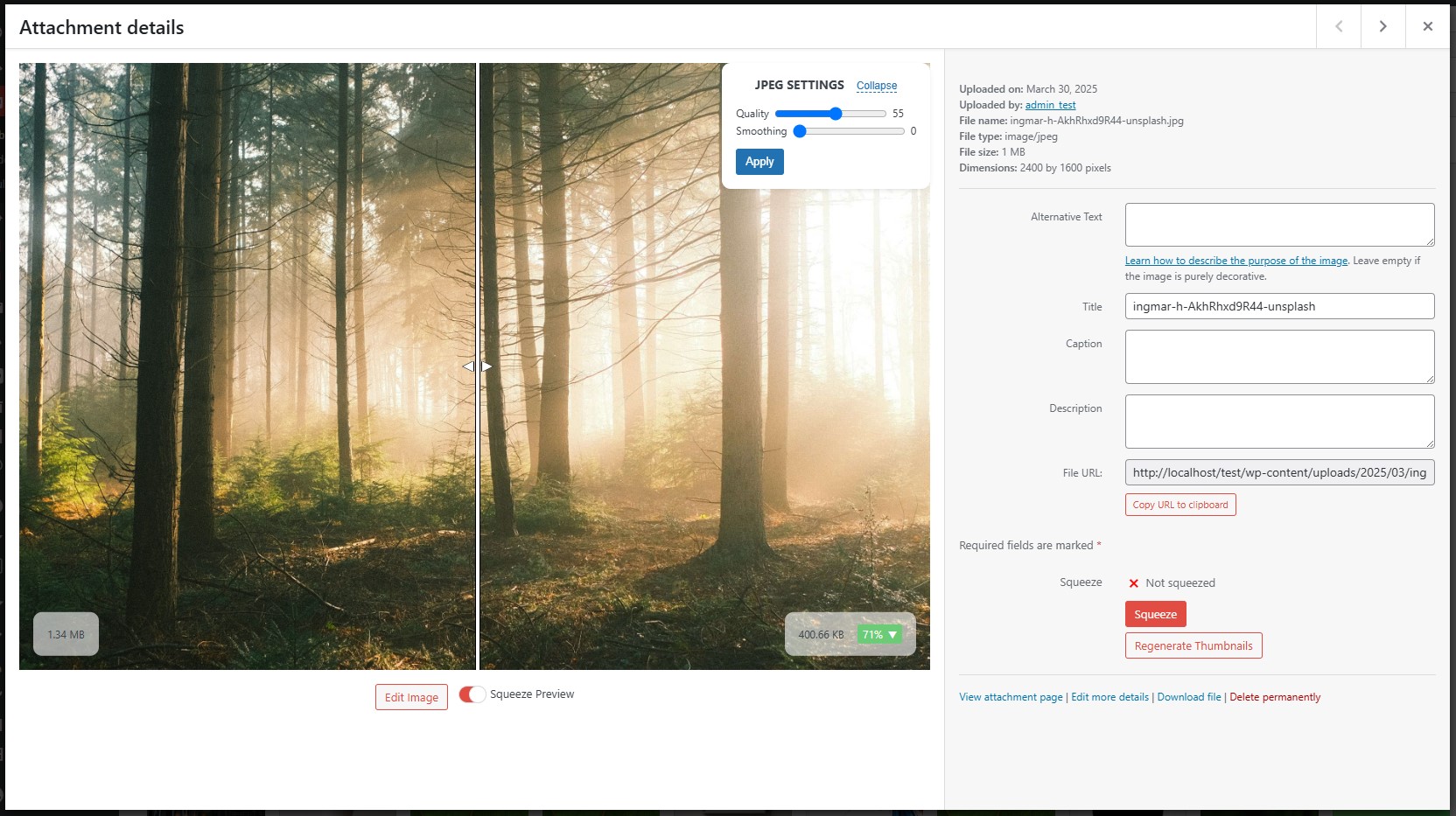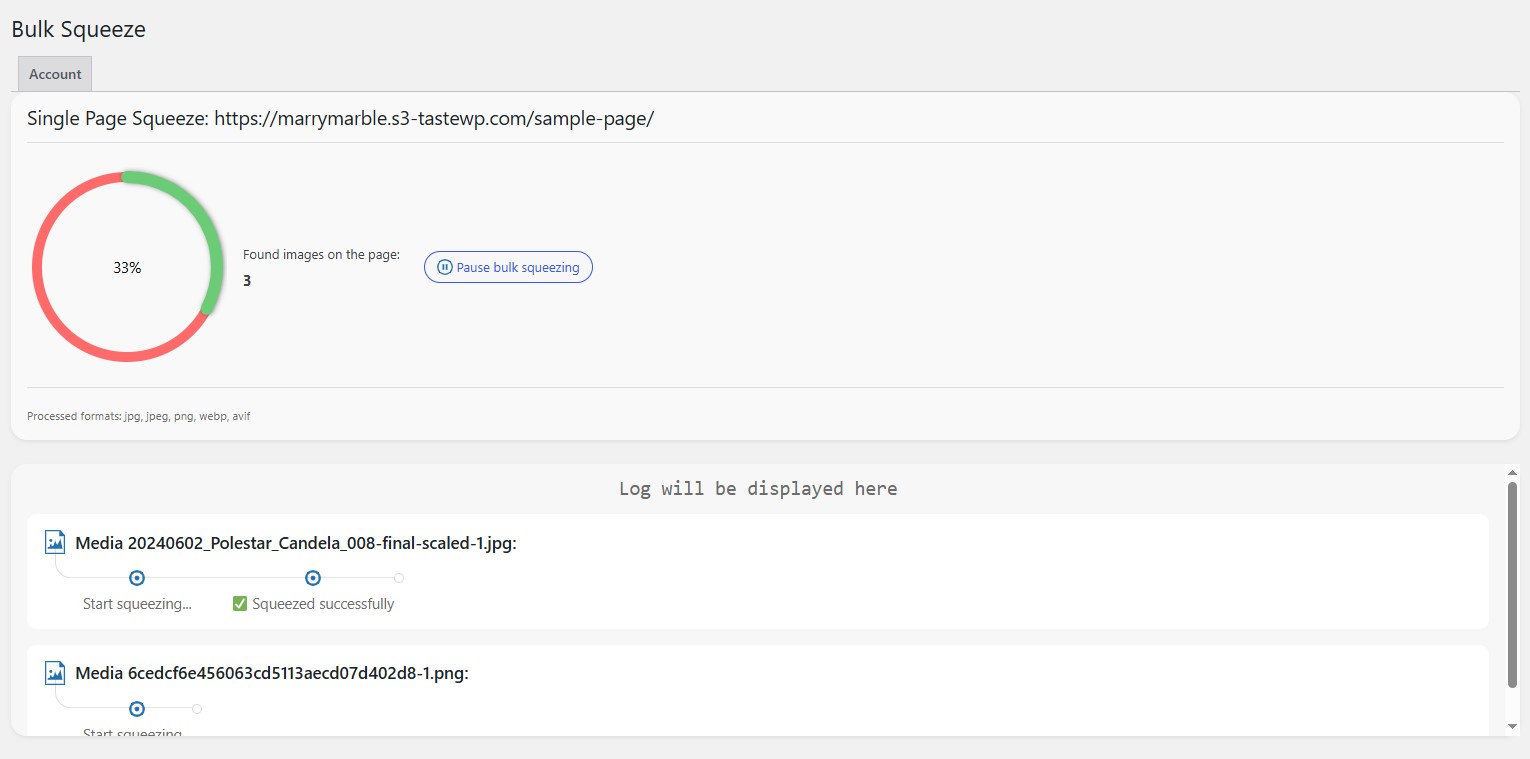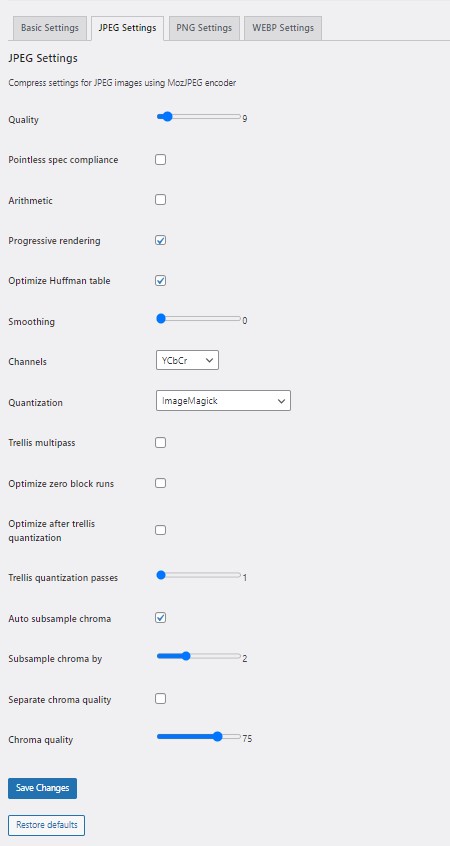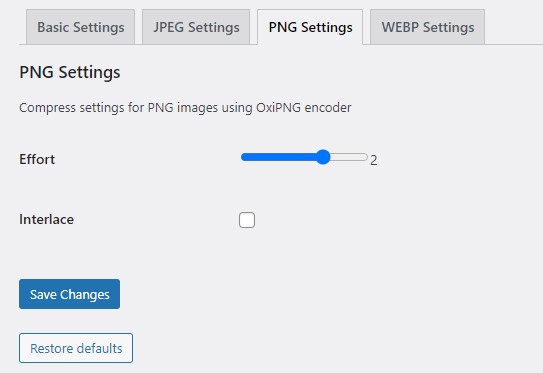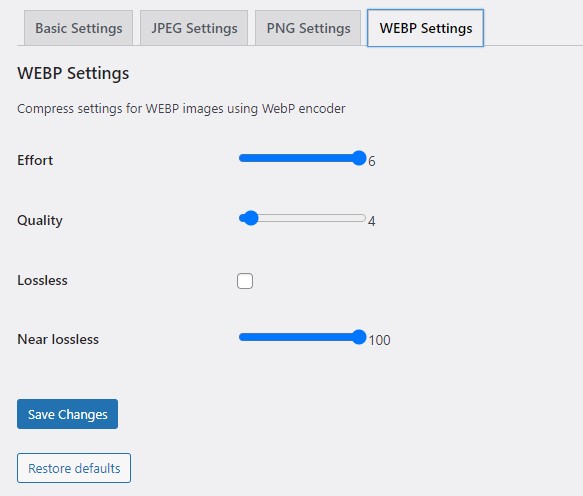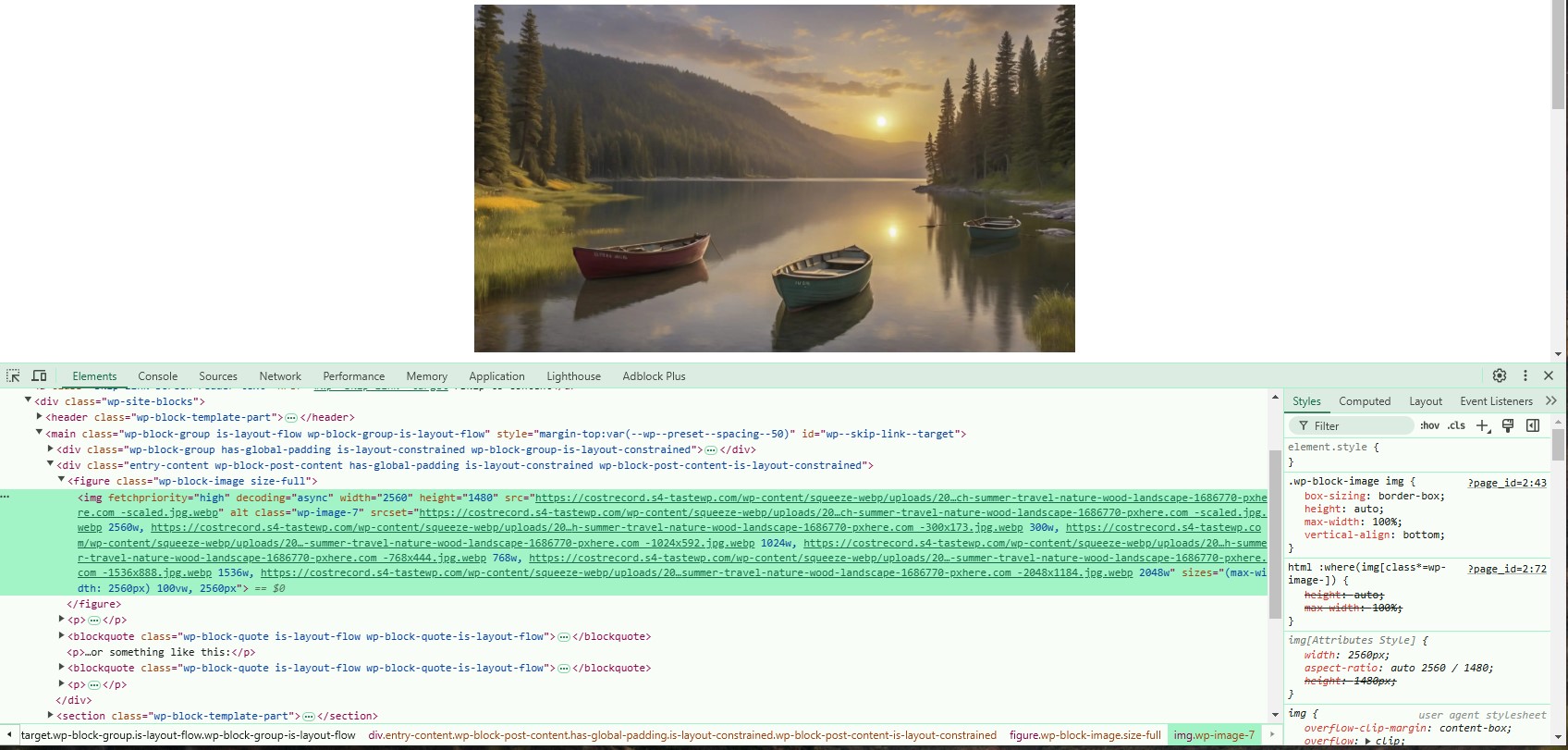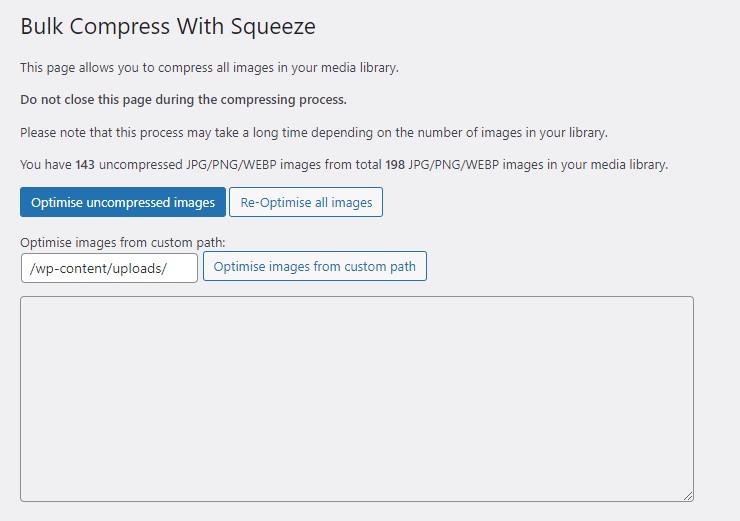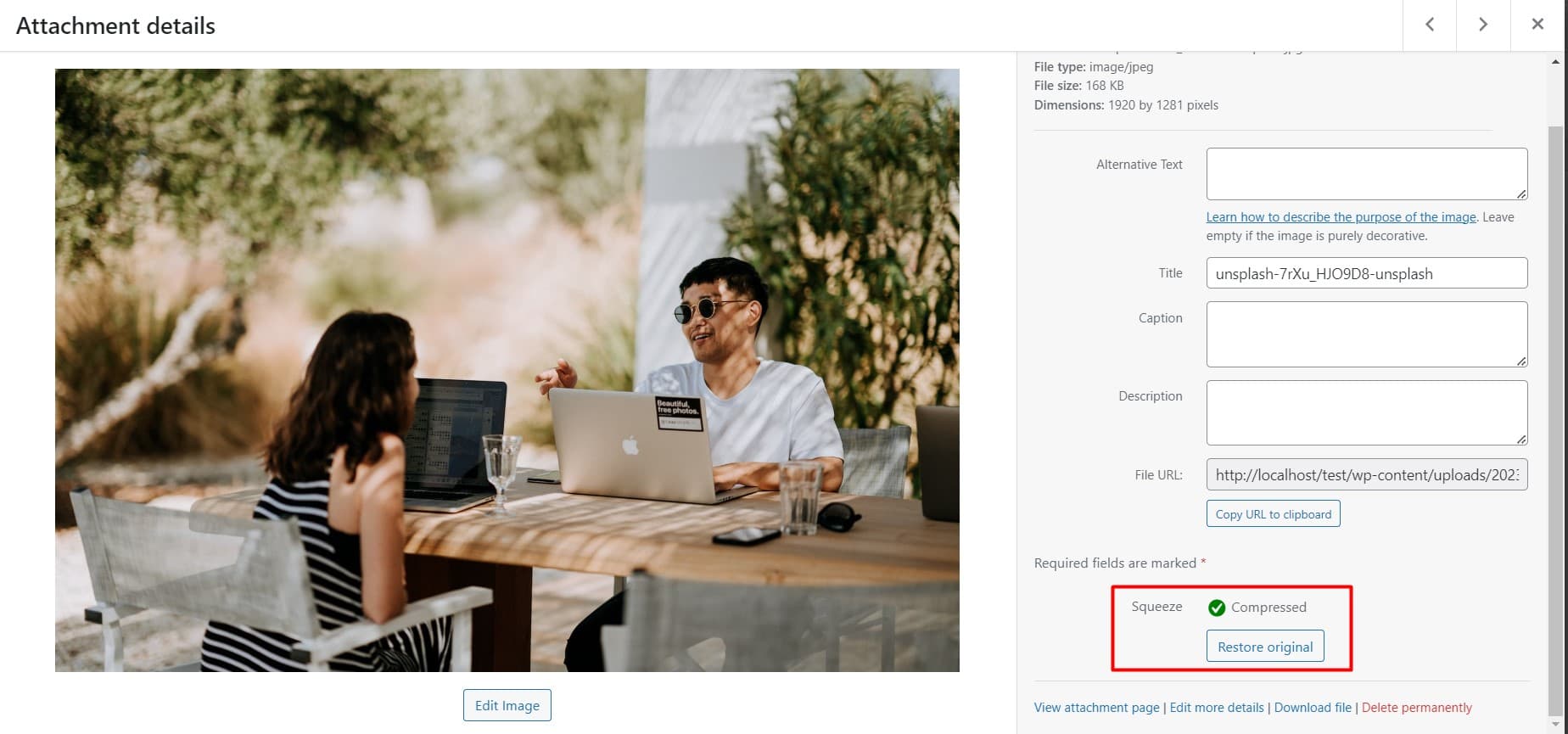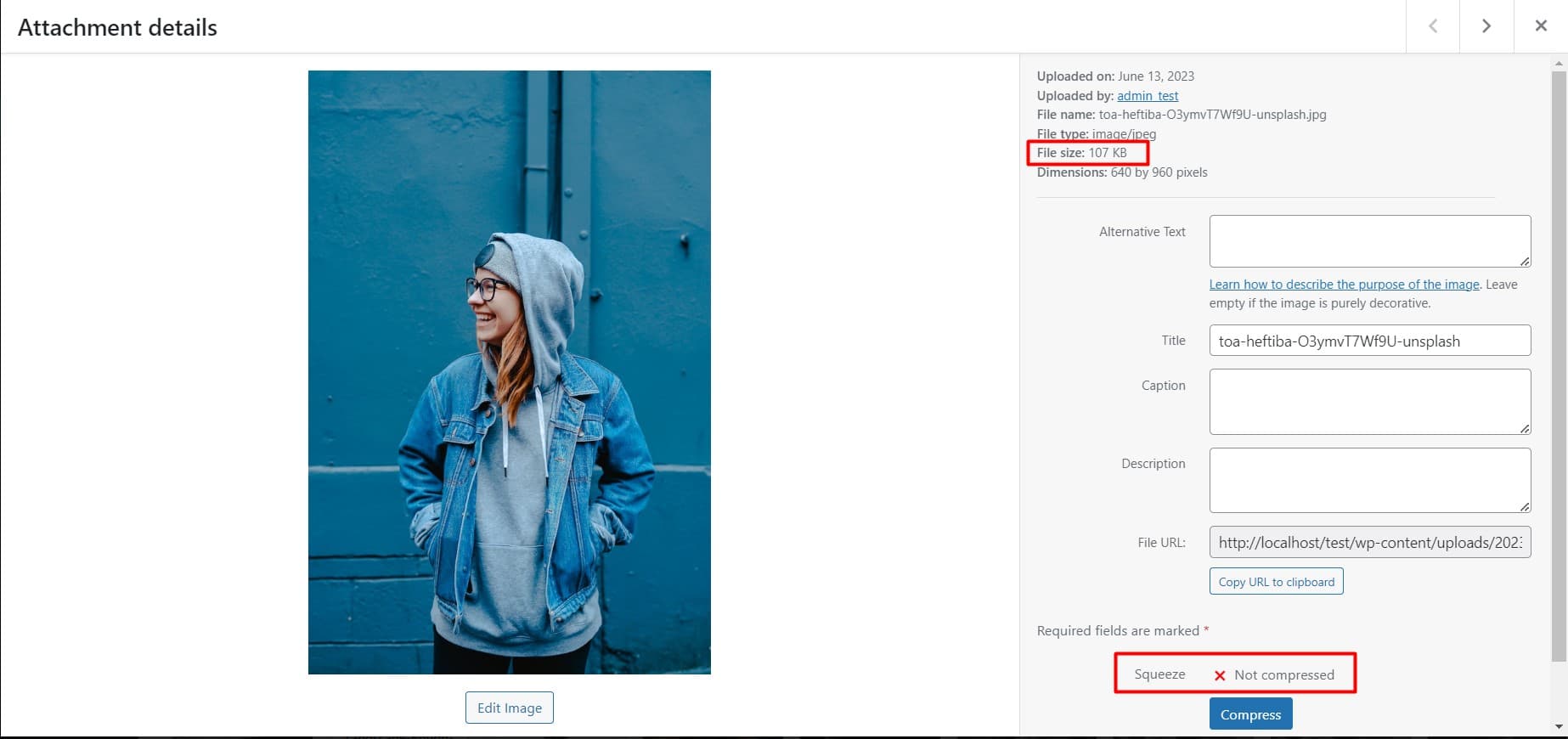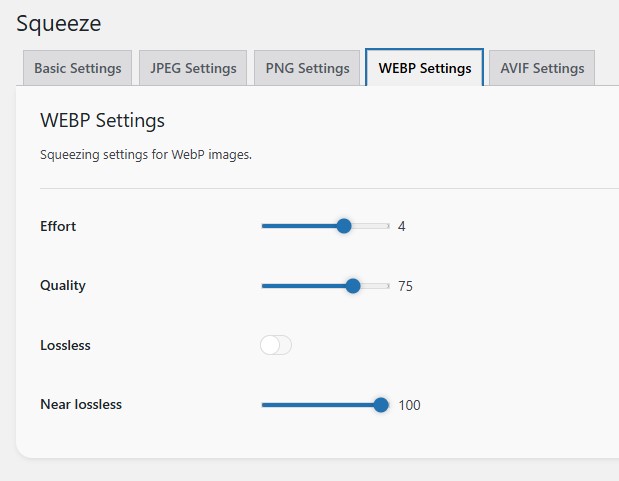Squeeze – Image Optimization & Compression, WebP Conversion
| 开发者 | barb0ss |
|---|---|
| 更新时间 | 2025年6月15日 19:07 |
| PHP版本: | 7.3 及以上 |
| WordPress版本: | 6.8 |
| 版权: | GPLv3 |
| 版权网址: | 版权信息 |
详情介绍:
安装:
- Download the plugin ZIP file from the WordPress Plugin Directory, or install the plugin via the WordPress plugin installer.
- Extract the ZIP file (if downloaded from WordPress Plugin Directory).
- Upload the plugin folder to the wp-content/plugins/ directory of your WordPress installation.
- Activate the Squeeze plugin from the WordPress plugins dashboard.
屏幕截图:
常见问题:
How does the plugin work?
The plugin uses client-side compression algorithms and provides you with the ability to compress images in your WordPress media library or during the image upload process.
What does the speed of image compression depend on?
Because the compression process happens directly into your browser - it depends on your device’s performance.
Image compression process seems to be stuck. The browser doesn't respond.
It may happen if you are trying to compress a PNG image with a high resolution. In that case, you should wait a while, until the image finishes its compression or a “Request timed out.” error message occurs.
How to fix a “Request timed out” error
Go to the plugin’s setting page (Settings -> Squeeze). At the “Basic Settings” tab increase the value of the field “Squeeze timeout”. By default it equals 60 seconds, try to make it bigger. If the error still persists, that means the script cannot process your image.
How are the images processed? Are they sent to an external server?
The images compressed directly in your browser – means no external server used. Squeeze does all the work locally. So you should not worry about privacy.
Can this plugin convert images to the WEBP format?
Yes! The Squeeze plugin supports converting images to the WEBP format during the compression process. WEBP is a modern image format that provides superior compression while maintaining high quality, resulting in faster loading times and reduced bandwidth usage. To enable this feature, simply check the "Generate WEBP" option under the Basic Settings tab to output images in WEBP format.
How are WEBP images served?
By default, the Squeeze plugin adds rules to your .htaccess file to serve WEBP images automatically. This means that when a browser supports the WEBP format, the corresponding WEBP version of an image will be served without changing the original image's URL. This allows seamless integration without disrupting your website's existing structure. If you enable the "Replace Images URLs" option in the plugin settings, the plugin will directly replace all image URLs on your pages with their corresponding WEBP versions. This can be useful for ensuring that WEBP images are explicitly used everywhere on your site. The generated WEBP images are stored in the wp-content/squeeze-webp folder within your WordPress installation. = Which scripts are used for compressing and converting images? The Squeeze plugin utilizes the same scripts and libraries that power the Squoosh.app, an open-source project by the Google Chrome team. These include highly efficient image processing libraries such as:
- MozJPEG: Used for compressing JPEG images.
- Browser Image Compression: Used for compressing PNG images. This is not come from the Squoosh.app, as its OxiPNG takes quite a long time to compress images.
- WebP: Used for converting and compressing images to the modern WEBP format.
- AVIF: An advanced codec for creating lightweight and high-quality AVIF images.
Why should I use image compression on my website?
Image compression helps improve your website's performance by reducing the file size of images without significantly impacting their quality. Smaller image files load faster, resulting in faster page load times and a better user experience. Additionally, compressed images consume less bandwidth, which can be beneficial for websites with limited hosting resources or mobile users with limited data plans.
Which image formats does the Squeeze plugin work with?
Squeeze plugin supports JPG, PNG, WEBP and AVIF image formats.
Can I compress multiple images at once?
Yes, the plugin provides a bulk compression feature. This saves time and effort compared to compressing images individually.
Can I compress images NOT from the Media Library, but from a custom folder?
Yes, you can compress images from any folder within your WordPress installation.
Can I customize the compression settings?
Yes, the plugin allows you to customize various compression settings according to your preferences. The Settings page is located at Settings -> Squeeze.
Where can I read the full documentation for this plugin?
The full documentation is available here: https://pluginarium.com/squeeze/squeeze-documentation/
更新日志:
- Added auto-squeezing for the images uploaded via Image block
- Adjusted UI for the bulk squeezing
- Added documentation tab on the Settings page
- Changed hook for enqueuing assets
- Added bulk Squeeze in the Grid mode
- Fixed filesize after Squeezing (on page reload)
- Fixed load_text_domain bug
- Changed PNG compression script
- Removed Freemius from the free version
- Pro version available
- Fixed vulnerabilities and bugs
- Refactored PHP and JS code
- Fixed webp convertion
- Added option to select image formats
- Fixed webworker bug
- Added WEBP serving
- Minor UI updates
- Added UI popup for bulk directory squeeze
- Added filters to the Media Library to select non-squeezed images
- Added webworker
- Fixed pause/resume on bulk Squeeze
- Minor UI/UX updates
- Updated plugin's UI and description
- Bulk compress option for the list view of the Media Library
- Pause/Resume option for the bulk compress process
- Fixed bugs with the list mode
- Fixed bug when bulk process stuck if image processing failed
- Added timeout for image compression process
- Added scaled image size for compression
- Refactored JS code
- Add bulk restore option to the list view of Media Library
- Compress selected thumbnails separately
- Delete .bak file on media delete
- Fixed minor JS bug
- Fixed security issue: check permissions for file upload
- Fixed security issue: Arbitrary File Upload
- Add AVIF support
- Add WEBP support
- Update settings page layout with tabs
- Add ability to re-compress images
- Add ability to compress images from custom folder
- Fix minor bug in Media library
- Fix PNG compressor
- First release.