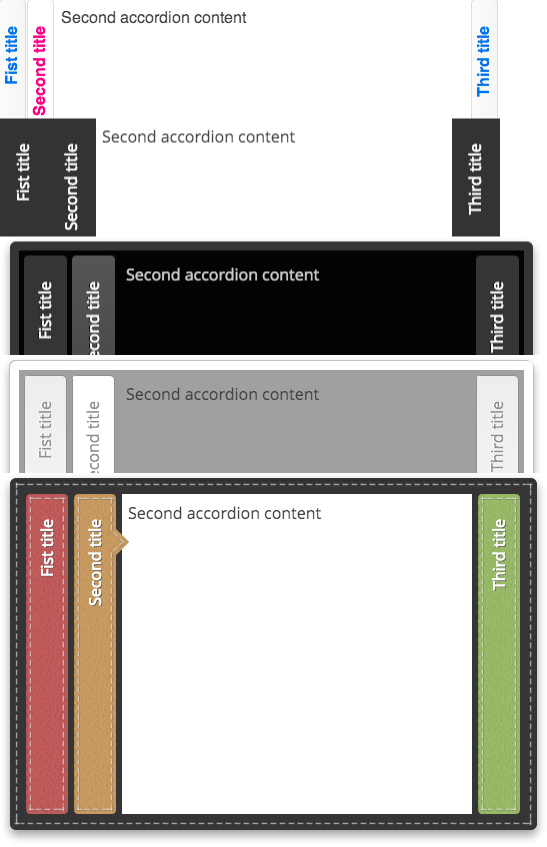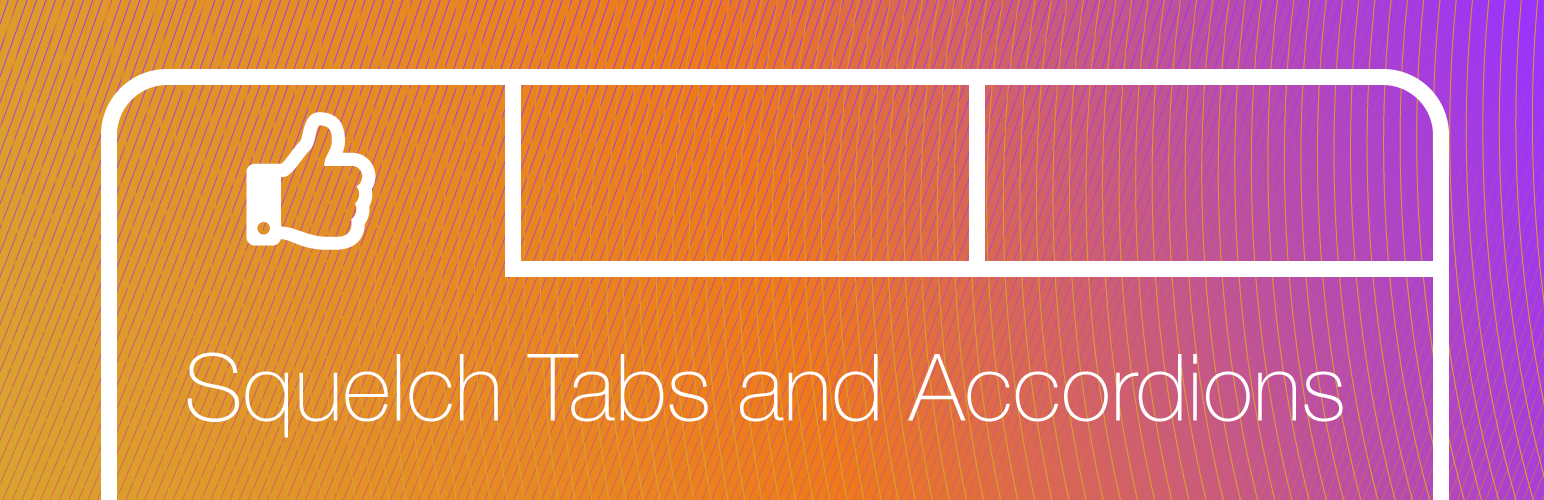
Squelch Tabs and Accordions Shortcodes
| 开发者 | squelch |
|---|---|
| 更新时间 | 2024年7月8日 18:52 |
| 捐献地址: | 去捐款 |
| PHP版本: | 4.6 及以上 |
| WordPress版本: | 6.5 |
| 版权: | GPLv2 or later |
| 版权网址: | 版权信息 |
详情介绍:
- Add interactivity: With collapsible accordions and tabs, you can make better use of the available space on the page.
- Add style: Tabs and accordions can help make your site look more professional and better polished than other sites.
- Save space: Tabs and accordions can save a lot of space on the page making your website look less cluttered.
- Separating content: Showing content only when required while the rest remains invisible dividing the content into parts.
安装:
- From your admin interface go to Plugins > Add New
- Search for Squelch tabs and accordions
- Click "Install Now" under the plugin in the search results
- Click OK on the pop-up
- Click "Activate" to enable the plugin
- Unzip the installation zip file
- Copy the files to your plugins directory (via FTP or whatever)
- From the admin interface click Plugins
- Find the plugin in the list of plugins and click "Activate"
屏幕截图:
常见问题:
What shortcodes are available?
Squelch Tabs and Accordions Shortcodes makes available 8 shortcodes: [accordions], [accordion], [haccordions], [haccordion], [tabs], [tab], [toggles] and [toggle]. The plural tags (accordions, haccordions, tabs, toggles) are wrappers that define the group of tabs or accordions. The singular shortcodes (accordion, haccordion, tab, toggle) represent the individual content items within each group.
How do I use the plugin?
Full instructions can be found on the Squelch Tabs and Accordions Shortcodes project home page on the Squelch Web Design website.
Can I change the look of the widgets?
Yes. The plugin creates jQuery UI accordions and tabs, jQuery UI-compatible toggles, and the horizontal accordions have been set up to use jQuery UI themes by default. So changing the jQuery UI theme in use on the page will change the appearance of the widgets. To change the jQuery UI theme simply go to Appearance > Tabs and Accordions and choose a theme from the drop-down menu. You can also style the widgets with your own custom CSS if you wish by using the .squelch-taas-override class, but that is beyond the scope of this FAQ. Instructions are available on the Squelch Tabs and Accordions Shortcodes project home page.
Can I see a demo of the widgets?
Sure, on the Squelch Tabs and Accordions Shortcodes project home page. You can also spin up your own WordPress playground and try the plugin out for yourself.
Are these widgets responsive?
All widgets is in this plugin are responsive excluding the horizontal accordion widget: It uses a different library to the other widgets, and that library is unfortunately not responsive. A new responsive horizontal slider is planned for the future.
Can I link to a tab?
Yes! As of version 0.3.7 it is possible to link to a tab. The easiest way to achieve this is to open the tab you want to link to and, if you take a look at the page address, it should change as you click the tab. If you copy and paste this address it should link directly to the tab you have chosen.
更新日志:
- Bug fix: settings wouldn't save on sites that were using a translation due to some poor code in the admin screen
- Bug fix: saving without expanding the "advanced options" resulted in a PHP warning
- Bug fix: accordions and horizontal accordions without the new title_header parameter were generating errors
- Bug fix: the minified CSS and JS weren't being loaded on the front end of the site
- Bug fix: Custom jQuery UI themes had incorrect names in the admin UI
- Update the readme to remove references to the plugin this plugin replaced some 11+ years ago, it's time to move on!
- Add a link to tastewp.com to allow new users to demo the plugin in a playground install with a single click
- New banner and icon to replace the very old banner and to lend a consistent brand image to the plugin
- Set minimum PHP version to 7.4 - my apologies if you're using an older version of PHP but it really is time to upgrade!
- Ready the plugin for translation
- Minor refactoring, removal of some old code, removal of some deprecated code, removal of some old comments
- Allow 1.13.2, and 1.12.1 custom themes to be uploaded from the ThemeRoller
- Allow the titles that can be added above tab/accordion/toggles etc to be changed with title_header='' attribute
- Allow the h3 element used to render accordions and toggle headings to be changed with header='' attribute
- Remove extraneous padding from accordion headers which didn't play well with jQuery UI's styles, and were no longer needed anyway
- Removed legacy jQuery themes that weren't in use
- Upgrade the jQuery UI theme to 1.13.2 (the latest version available at this time)
- Update dependencies used by the developer to build the JS and CSS to silence security warnings from GitHub's dependabot
- Fix bug that prevented magic URLs from working properly when on a page with parameters in the URL
- Add a simple build script that ensures builds are consistently produced, and Git-related content isn't pulled into the deployable archive
- Add a simple build watch script to rebuild JS and CSS automatically on the fly when files change
- Allow linking to an haccordion pane
- Removed some tags from the readme as wordpress.org only allows up to 5
- Thanks to @dan-kirshner for beta testing the plugin
- Fix for CVE-2024-2499 (responsibly disclosed by Wordfence) - all attributes should now be escaped before being sent to the page to prevent stored XSS attacks
- Update readme file to include changelog details for v0.4.3
- Tested up to WP6.1.1
- Minified CSS and JS for better CWVs scores
- Add gitignore file, and Yarn config files
- Improve scroll-to-tab when loading a tab from another page
- Tested up to WP5.5
- Bug fix: The new vanity URL code was causing an issue on PHP5 websites. Thanks to @emajluap for reporting.
- New feature: It is now possible to disable the Magic URL feature introduced in v0.3.7 so that changing tabs/accordions does not change your site's URL.
- New feature: The Magic URL can also be partially branded with your own vanity URL.
- New feature: Smooth-scroll when linking to a tab. Rather than jumping the length of the page in one go, the page will now slide smoothly before the tab/accordion switch happens.
- Version bump for WP4.8.1.
- Bug fix: Links with hash fragments that do NOT point to a tab/accordion were broken in 0.3.7 and 0.3.8. Thanks to @jschinnerer for reporting the bug.
- Bug fix: When linking to, say, a tab on another page, if there are tabs on the current page, the link would always open the tab on the current page. Now fixed.
- Bug fix: Perhaps not quite a bug as such, but annoying nevertheless ... all themes in the admin screen are now in alphabetical order to make it easier to find themes by name.
- New feature: It is now possible to link to a specific tab within the same page using a # fragment in the URL
- New feature: While clicking through tabs, accordions and toggles, a # fragment is added to the URL to make it easy to link to tabs etc
- New feature: On page load any # fragment in the URL will trigger the opening of the relevant tab, accordion or toggle
- New feature: Roll your own jQuery UI 1.11.4 theme from the theme roller and store it in your uploads directory so that plugin upgrades do not affect your theme.
- Bug fix: It's now possible to use paragraphs or newlines to lay out your shortcodes once again.
- Bug fix: Test for custom jQuery UI theme from jQuery UI Widgets (my thanks to RobWunderlich for reporting this bug)
- New feature: [tab] shortcode now accepts a parameter of 'class' to add additional classes to your tabs.
- New feature: Roll your own theme from the theme roller and store it in your uploads directory so that plugin upgrades do not affect your theme.
- Version bump for WP4.5
- Minor bug-fix: After changing themes the admin interface would still show the OLD theme, this has now been resolved.
- Version bump for WP4.4
- Emergency bug-fix: Paragraphs and breaks being interfered with
- Version bump (which should work)
- Putting icons live as they've been in the dev branch for too long
- Version bump (which went wrong)
- Minor fix for a warning in debug mode.
- The plugin was banned from the WordPress.org directory for providing jQuery from the Google CDN and allowing the user to choose the version of jQuery they wanted to run on their site. Apparently this contravenes the WordPress.org directory guidelines, despite the fact that the guidelines seem to make no mention of jQuery anywhere and despite the fact there are a number of plugins in the directory that do exactly the same thing. In order to get the plugin relisted it was necessary to use the WordPress-hosted version of jQuery and package the jQuery UI theme files. As a result the plugin no longer works on WP<3.5 and there's not much I can do about that.
- When you upgrade WordPress you may find that none of your widgets work any more due to a change in version of jQuery. This is a WordPress.org enforced change.
- Code to add .squelch-taas-override was missing, added in.
- Enabled nested accordions.
- Selecting "no jQuery UI theme" was causing the front-end to attempt to pull in a theme named 'none' from the CDN.
- autoHeight was always on regardless of settings on the accordions shortcode. If you prefer the old behaviour then ensure you have autoHeight="true" on the accordions shortcode.
- Fixed a bug that was preventing necessary default data being set in the options table on upgrade.
- Added in lighter text for haccordion's dark theme, was somehow missed out of 0.1.1
- Added subtabs, subsubtabs, subtab and subsubtab shortcodes to allow tabs in tabs up to 3 levels deep
- Added subhaccordions, subhaccordion, subsubhaccordions and subsubhaccordion shortcodes to allow nested horizontal accordions
- Added toggles and toggle shortcodes and created jQuery plugin to provide toggle functionality
- Added subtoggles, subtoggle, subsubtoggles and subsubtoggle shortocdes to allow nested toggles
- Created admin interface configuration page with theme switcher for jQuery UI themes
- All generated screen widgets get a class of squelch-taas-override to make overriding styles in themes easier
- Added option to allow jQuery and jQuery UI to not be loaded if desired
- Plugin now works on older versions of WordPress down to 3.3
- pauseonhover attribute was being erroneously ignored
- Fixes for styles in certain themes that might interfere with the horizontal accordions
- Dark theme now has grey text in the content area by default to make it easy to use out of the box
- Scripts and styles loaded from Google CDN for performance
- Fix for WordPress 3.4.2 (and possibly lower)
- Initial version