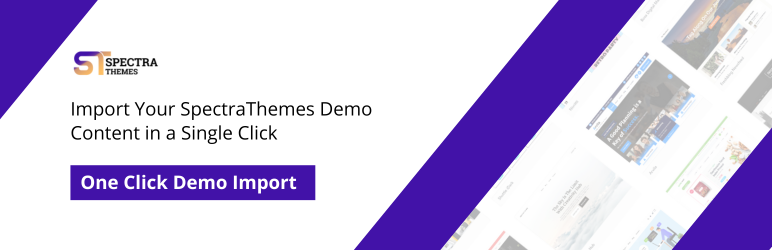
ST Demo Importer
| 开发者 |
spectrathemes
kristynabennett |
|---|---|
| 更新时间 | 2025年11月18日 12:47 |
| PHP版本: | 7.4 及以上 |
| WordPress版本: | 6.7.1 |
| 版权: | GPLv2 or later |
| 版权网址: | 版权信息 |
详情介绍:
ST Demo Importer is a robust WordPress plugin designed to transform the way you build websites by integrating seamlessly with Elementor, the most popular page builder for WordPress. Whether you're a beginner or an experienced developer, ST Demo Importer streamlines the process of creating beautiful, functional websites by allowing you to import pre-designed themes and templates with a single click. This eliminates the need for complex setups, giving you more time to focus on customization and fine-tuning your site.
The plugin offers an intuitive user interface that lets you browse through a wide range of free templates, catering to various industries and website types. Each template is fully compatible with Elementor, so you can make precise edits and adjustments using the page builder's drag-and-drop tools. For users looking for premium options, ST Demo Importer also provides access to exclusive, high-quality templates that can further enhance your website’s appearance and functionality.
ST Demo Importer is built for efficiency, ensuring that the import process is quick and easy. With performance in mind, the plugin ensures that the imported content is lightweight, so your website remains fast and optimized. Whether you need a portfolio, blog, business site, or eCommerce store, this plugin offers the perfect solution to get your site up and running with minimal effort.
Browse Our Collection of Premium Templates
Key Features:
- One-Click Demo Importer
- Free Templates Library
- Access to Premium Templates
- Seamless Elementor Integration
- Easy Import Process
- Optimized for Performance
- Regular Template Updates
- Fully Responsive
- Proper Documentation
安装:
Minimum Requirements
- PHP version 7.4 or greater
- MySQL version 5.0 or greater
- PHP version 7.4 or greater
- MySQL version 5.6 or greater
- WordPress Memory limit of 64 MB or greater (128 MB or higher is preferred)
- Install using the WordPress built-in Plugin installer, or Extract the zip file and drop the contents in the
wp-content/plugins/directory of your WordPress installation. - Activate the plugin through the 'Plugins' menu in WordPress.
更新日志:
0.1.3 - 2024-02-12
- Added - Contributor.
- Fixes - Minor Bug Fixes.
- Added - New free and premium templates included.
- Fixes - Minor Bug Fixes.
- Added - Added Blog Post Widget to Admin Dashboard.
- Fixes - Optimized Control Loading.
- Fixes - Fixes for compatibility with a free theme.
- Fixes - Minor Bug Fixes.
- Fixes - Minor Bug Fixes.
- Added - Elementor Kit Settings For Demo Import.
- Fixes - Minor Bug Fixes.
- Fixes - UI Fixes.
- Fixes - Minor Bug Fixes.
- Fixes - UI Fixes.
- Initial - Release. The ST Demo Importer bundles the following third-party resources:
- Copyright 2011-2021 Twitter, Inc.
- Copyright 2011-2021 The Bootstrap Authors
- https://github.com/twbs/bootstrap/releases/download/v5.1.3/bootstrap-5.1.3-dist.zip
- Licensed under MIT
- https://github.com/twbs/bootstrap/blob/main/LICENSE