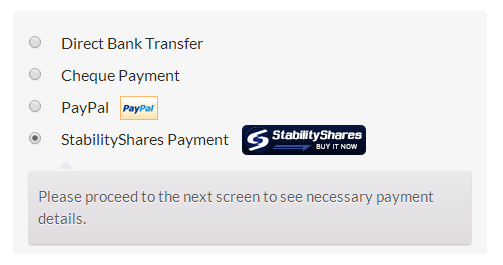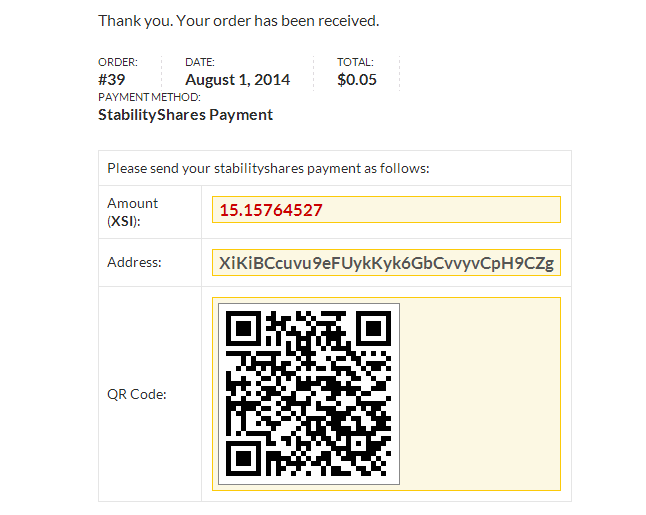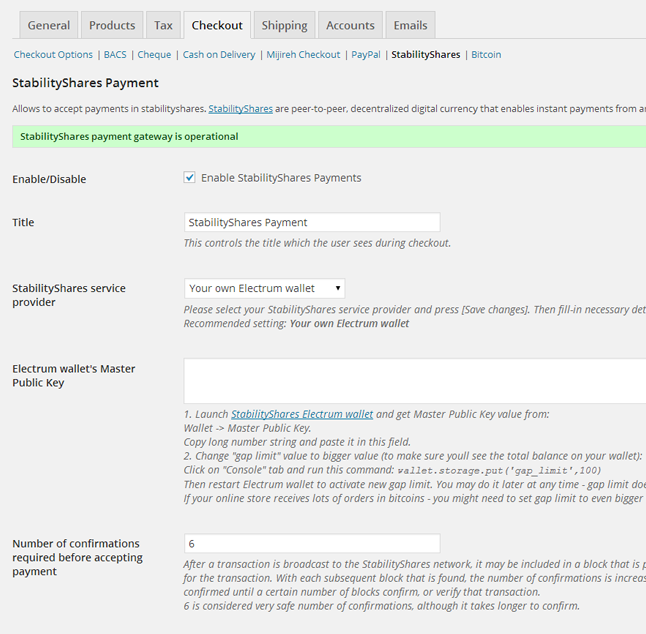StabilityShares Payments for WooCommerce
| 开发者 | bminer777 |
|---|---|
| 更新时间 | 2014年8月8日 13:42 |
| 捐献地址: | 去捐款 |
| PHP版本: | 3.0.1 及以上 |
| WordPress版本: | 3.9.1 |
| 版权: | GPLv2 or later |
| 版权网址: | 版权信息 |
详情介绍:
Your online store must use WooCommerce platform (free wordpress plugin).
Once you installed and activated WooCommerce, you may install and activate StabilityShares Payments for WooCommerce.
Benefits
- Fully automatic operation
- 100% hack secure - by design it is impossible for hacker to steal your StabilityShares even if your whole server and database will be hacked.
- 100% safe against losses - no private keys are required or kept anywhere at your online store server.
- Accept payments in StabilityShares directly into your personal Electrum wallet.
- Electrum wallet payment option completely removes dependency on any third party service and middlemen.
- Accept payment in StabilityShares for physical and digital downloadable products.
- Add stabilityshares payments option to your existing online store with alternative main currency.
- Flexible exchange rate calculations fully managed via administrative settings.
- Zero fees and no commissions for stabilityshares payments processing from any third party.
- Support for many currencies.
- Set main currency of your store in any currency or stabilityshares.
- Automatic conversion to stabilityshares via realtime exchange rate feed and calculations.
- Ability to set exchange rate calculation multiplier to compensate for any possible losses due to bank conversions and funds transfer fees.
安装:
- Install WooCommerce plugin and configure your store (if you haven't done so already - http://wordpress.org/plugins/woocommerce/).
- Install "StabilityShares Payments for WooCommerce" wordpress plugin just like any other Wordpress plugin.
- Activate.
- Download and install on your computer Electrum wallet program from here: http://stabilityshares.com/electrum.php
- Run and setup your wallet.
- Click on "Console" tab and run this command (to extend the size of wallet's gap limit): wallet.storage.put('gap_limit',100)
- Grab your wallet's Master Public Key by navigating to: Wallet -> Master Public Key, or (for older versions of Electrum): Preferences -> Import/Export -> Master Public Key -> Show
- Within your site's Wordpress admin, navigate to: WooCommerce -> Settings -> Checkout -> StabilityShares and paste the value of Master Public Key into "Electrum wallet's Master Public Key" field.
- Select "StabilityShares service provider" = "Your own Electrum wallet" and fill-in other settings at StabilityShares management panel.
- Press [Save changes]
- If you do not see any errors - your store is ready for operation and to access payments in bitcoins!
- Please donate XSI to: XyjVd95ikMtS7n1B958uqrp4KhgH7rC4k5 All supporters will be acknowledged and listed within plugin repository!
屏幕截图:
更新日志:
3.10
- Added detailed help for managing hard cron jobs within settings. Improved interface of admin settings area.
- Removed blockchain.info redundant code.
- Added exchange rate sync period option.
- Cleaned up exchange API status reporting in WooCommerce checkout settings page.
- Added checks to see if phpecc libraries are already loaded by other plugins.
- Fixed 'cannot determine exchange rates' error for certain rare currencies.
- Added validation of connection to XSI exchange rate services in setup screen to prevent running store with disabled internet connections or essential PHP functions disabled.
- Installation instructions updated within this file.
- Upgraded to support WooCommerce 2.1+
- Upgraded to support Wordpress 3.9
- Fixed bug in cron forcing excessive generation of new stabilityshares addresses.
- Fixed bug disallowing finding of new stabilityshares addresses to use for orders.
- Fixed buggy SQL query causing issues with delayed order processing even when desired number of confirmations achieved.
- Added support for many more currencies.
- Corrected stabilityshares exchange rate calculation using: bitcoinaverage.com, bitcoincharts.com and bitpay.com
- MtGox APIs, services and references completely eliminated from consideration.
- Added 'bitcoins_refunded' field to order to input refunded value for tracking.
- Minor upgrade - screenshots fix.
- Added support for much faster GMP math library to generate stabilityshares addresses. This improves performance of checkout 3x - 4x times. Special thanks to Chris Savery: https://github.com/bkkcoins/misc
- Improved compatibility with older versions of PHP now allowing to use plugin in wider range of hosting services.
- Improved upgradeability from older versions.
- Added full support for Electrum Wallet's Master Public Key - the math algorithms allowing for the most reliable, anonymous and secure way to accept online payments in bitcoins.
- Improved overall speed and responsiveness due to multilevel caching logic.
- Added QR code image to StabilityShares checkout screen and email. Credits: WebDesZ: http://wordpress.org/support/profile/webdesz
- Fixed: very slow loading due to MtGox exchange rate API issues.
- Fixed PHP warnings for repeated 'define's within bwwc-xsi-include-all.php
- Implemented security check (secret_key validation logic) to prevent spoofed IPN requests.
- Fixed IPN callback notification invocation specific to WC 2.x
- Fixed incoming IP check logic for IPN (payment notification) requests.
- Fixed inability to save settings bug.
- Added compatibility with both WooCommmerce 1.x and 2.x