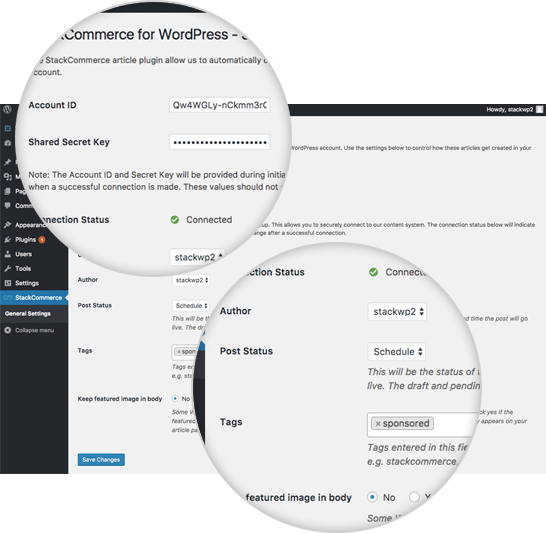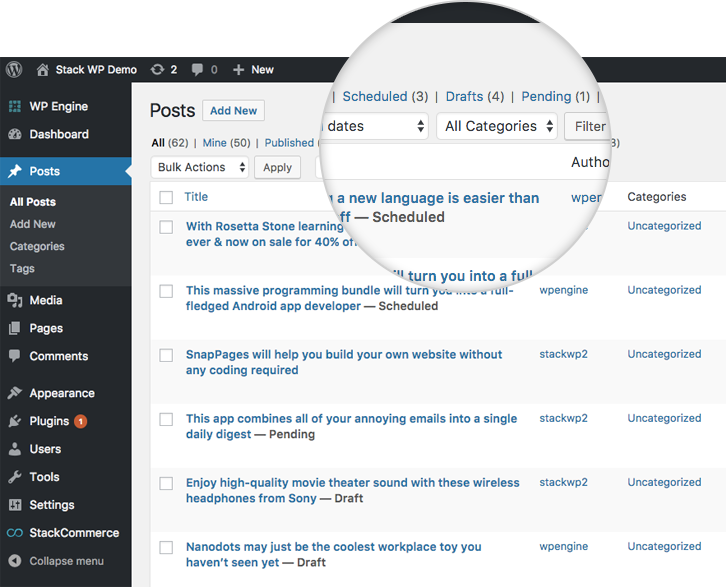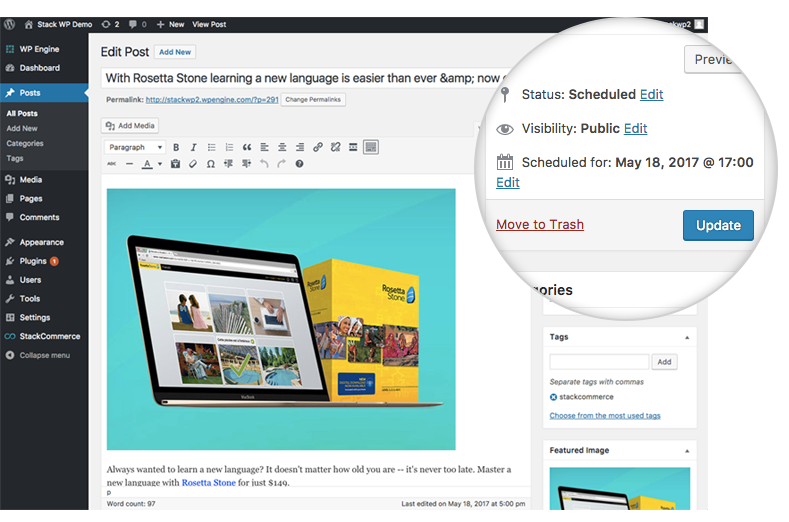StackCommerce Connect
| 开发者 | stackcommerce |
|---|---|
| 更新时间 | 2018年5月18日 03:44 |
| PHP版本: | 4.4 及以上 |
| WordPress版本: | 4.8 |
| 版权: | GPLv2 or later |
| 版权网址: | 版权信息 |
详情介绍:
The Connect plugin by StackCommerce connects your WordPress CMS to StackCommerce's content repository.
Top features:
- Secure, automated content creation and posting within your WordPress dashboard
- No development work required; simply activate the plugin and connect
- Customizable delivery options: posts can be delivered as drafts, pending, or scheduled
- Content creator options: choose your writer
- Categories and tags can be pre-designated for all posts
安装:
From your WordPress dashboard
- Visit
Plugins > Add New - Search for
StackCommerce Connect - Activate StackCommerce Connect from your Plugins page.
- Upload the extracted archive to
wp-content/plugins/(or upload a zip through the WordPress admin) - Activate the plugin through the
Pluginsmenu in WordPress
- Get your Account ID & Secret Key from StackCommerce.
- Go to the
StackCommerceplugin settings and setup your basic settings. - Content will be created under the Posts section, where you will see the current status (draft, pending, scheduled, or published).
屏幕截图:
更新日志:
1.6.8
- Clean up plugin files.
- Update Stack Hive URL.
- Fix user permissions verification.
- Associate images with the post in the WordPress database.
- Improve duplicate post detection.
- Verify user permissions when syndicating a post.
- Fix bug that causes tags to set incorrectly.
- Fix WordPress VIP activation error.
- Fix bug that with custom endpoints on Multisite installations.
- Updates for WordPress VIP compatibility.
- Fix bug that caused post status to be ignored.
- Fix bug that caused images not to be uploaded to Media Library.
- Add support for per article tags and categories.
- Updates for WordPress VIP compatibility.
- Add support for encoding post request.
- Add support for custom endpoint.
- Fix JavaScript load issue with Admin pages.
- Article images are now downloaded and hosted in your Media Library.
- Scheduled articles now supported when using Draft or Pending statuses.
- Set default value for Featured Image option.
- Add support for WordPress Multisite.
- Refactor code to comply with WordPress Coding Standards and WordPress VIP guidelines.
- Add categories option.
- Add additional options for Featured Image settings.
- Make Content Integration optional.
- Dynamically load tags & categories.
- General stability and performance improvements.
- Fix a bug that caused pages point to the homepage
- Fix uninstallation process.
- Add settings action link.
- Bump stable version number.
- Copy tweaks.
- Add screenshots.
- First release for Wordpress.org plugin directory.