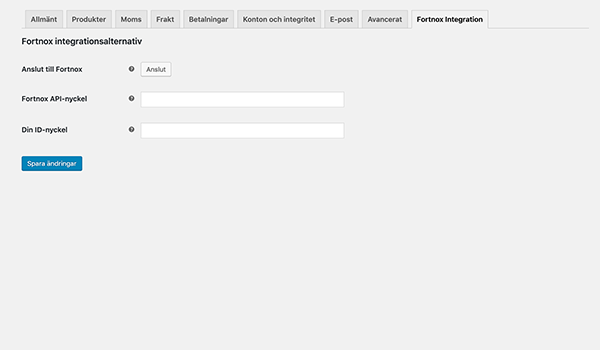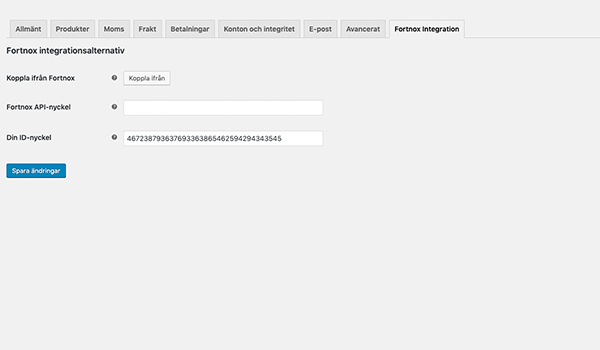Standout Fortnox Integration for WooCommerce
| 开发者 | standoutab |
|---|---|
| 更新时间 | 2020年2月19日 22:12 |
| PHP版本: | 5.2.4 及以上 |
| WordPress版本: | 5.3.2 |
| 版权: | GPLv3 or later |
| 版权网址: | 版权信息 |
详情介绍:
Do you want to simplify your accounting?
Automate your e-commerce accounting by integrating WooCommerce for your incoming orders directly to Fortnox. Quick, easy and hassle-free!
Features included:
- New orders in WooCommerce create the corresponding invoice in Fortnox
- Orders paid in WooCommerce are linked to payment in Fortnox
- Handling of canceled orders
- VAT and other settings on the order synced over to Fortnox Installation
- Locate and add the plugin in wordpress by searching for “WooCommerce-Fortnox-Integration by Standout”.
- Activate the plugin through the “Plugins” menu in WordPress.
- Login to Fortnox and click on your username in the upper right corner and selct “Administer users”.
- Click on “Add integration” in the lower right side.
- Type “Woocommerce-Fortnox-Integration by Standout” in the searchbox and select “Woocommerce-Fortnox-Integration by Standout” as integration and click “Approve”.
- Click in the key symbol in the “API Code” field to copy the code.
- Navigate to WooCommerce->Settings->Fortnox Integration.
- Paste the code into the "Fortnox API-key" field.
- Fill in field "ID-key" with the key you received in connection with the purchase
- Click “Save Changes”.
- Then click on "Connect".
- Your site will now be connected to Fortnox using our integration.
屏幕截图:
常见问题:
A question that someone might have
An answer to that question.
更新日志:
1.1.5
- Fix functionality to read API-keys from WooCommerce accurately.
- Added functionality to automatically send the credentials to our integration using out API.
- Added functionality to automatically send the credentials to our integration via email.
- Added creation of API keys also stores the key_id field in the options table
- Added deletetion of the API keys is now based on the key_id field
- Prepare function to send json data to a Fortnox endpoint
- Added .gitignore file
- Added support to connect (add an API key).
- Added support to disconnect (delete an API key).
- Added support to get the users id that clicks on the button connect or disconnect.
- Added support to check if there is an existing API key in the database before creation or deletion.
- Added the options page in Woocommerce Settings. New field Fortnox API key and Your ID key.
- Added connect and disconnect button. If there is an existing API key, the disconnect button will show.
- Added support to hide the connect button if Fortnox API key and Your ID key field is empty.
- Added support to call for a function on button click with AJAX.
- Added support for translation. At present, the plugin is available in English and Swedish.