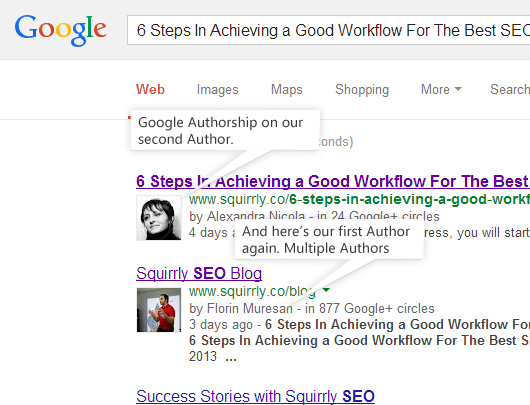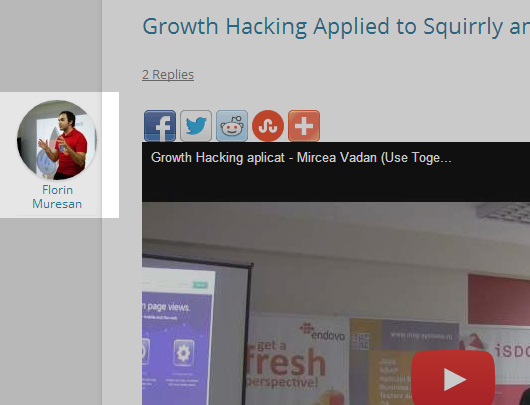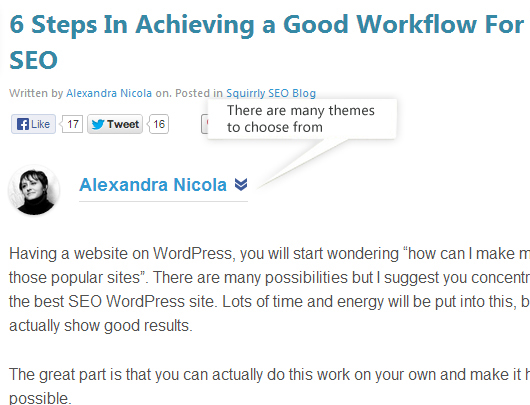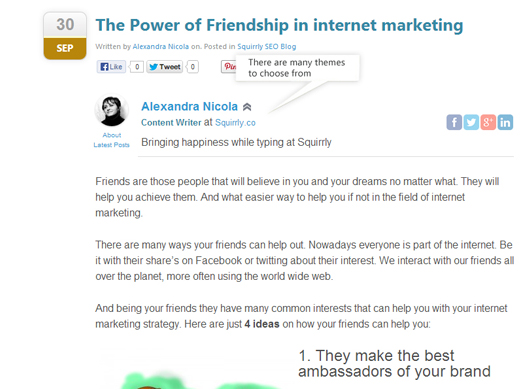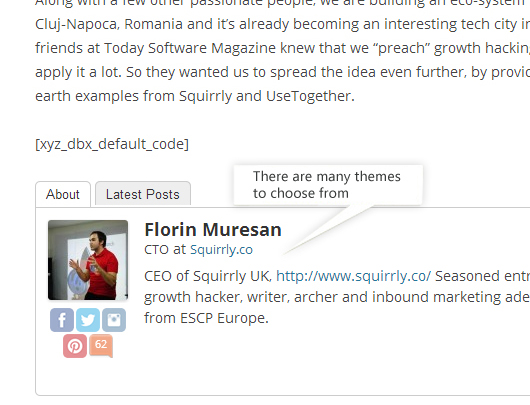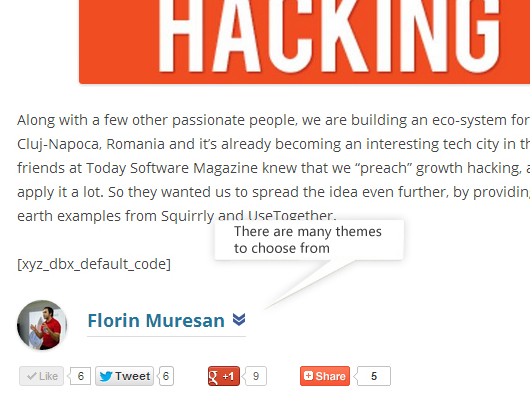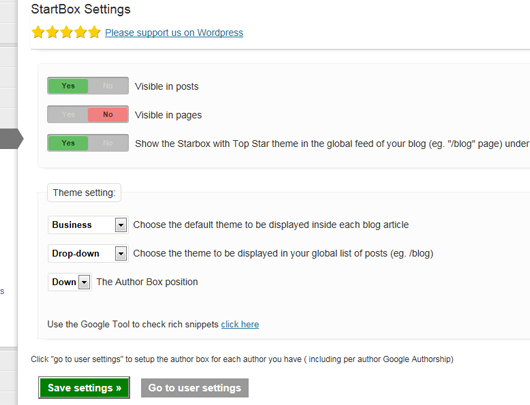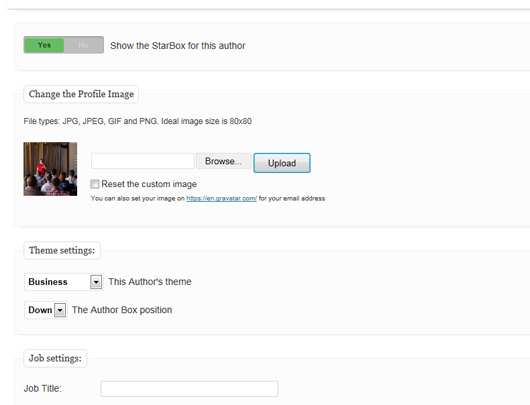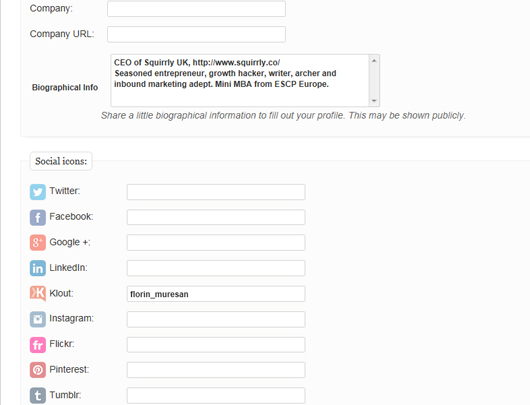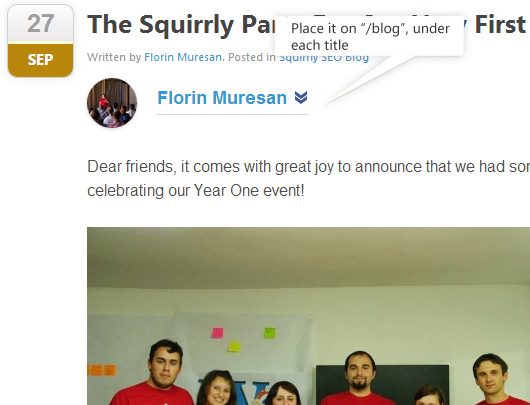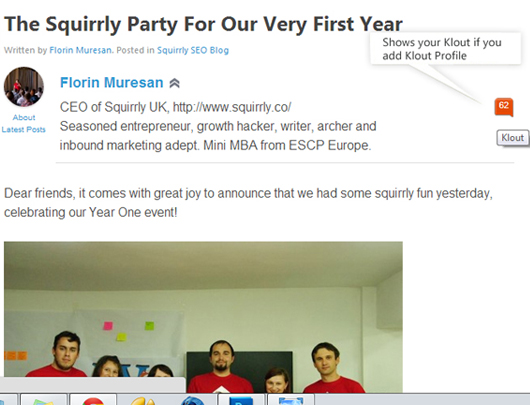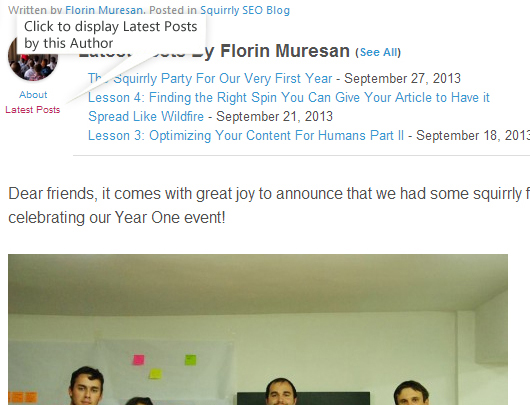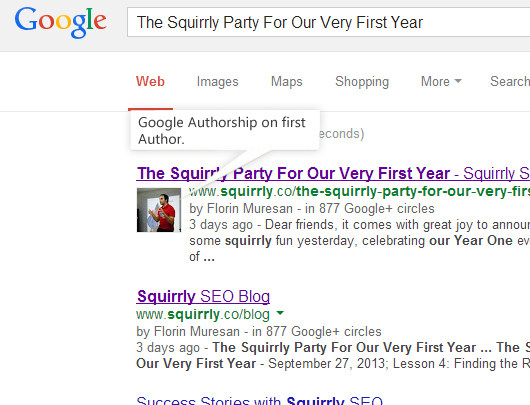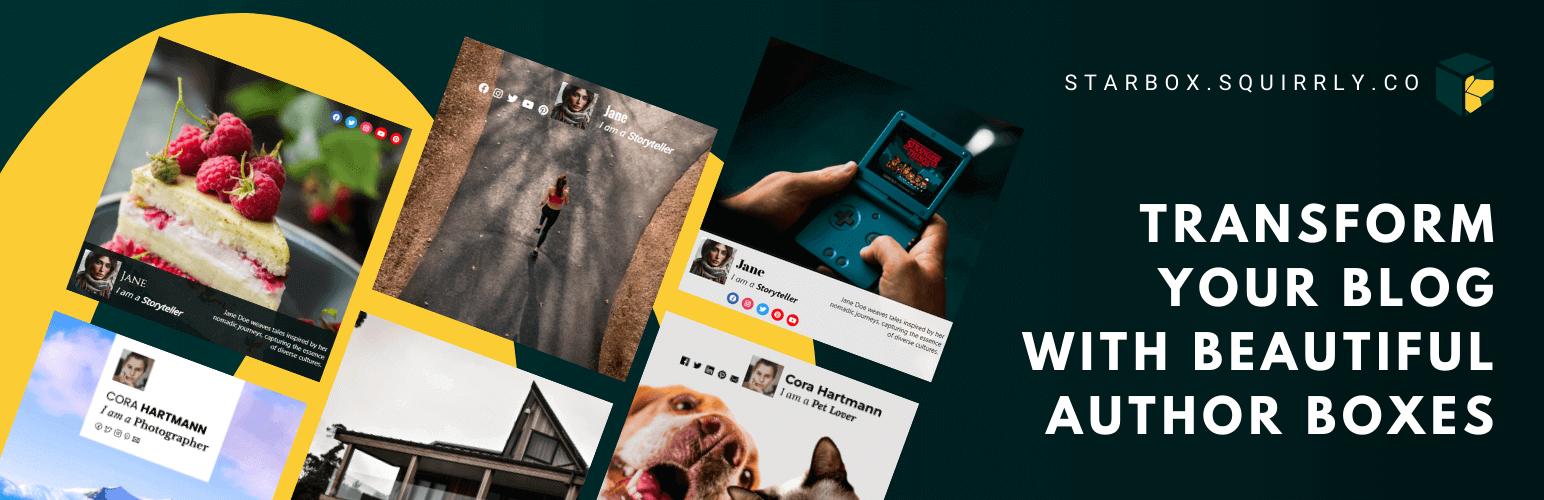
Starbox - the Author Box for Humans
| 开发者 |
cifi
calinvingan florinmuresan |
|---|---|
| 更新时间 | 2025年5月9日 15:38 |
| 捐献地址: | 去捐款 |
| PHP版本: | 7.0 及以上 |
| WordPress版本: | 6.8 |
| 版权: | GPLv2 or later |
| 版权网址: | 版权信息 |
详情介绍:
- HTML 5
- Google Microformats (vCard), to display Rich Snippets in google search results
- Easy to customize for each Author
- You'll get Google Authorship on your hands :-) For all your authors.
- Have it work only on blog posts, only on pages, or both!
- Links to the social media profiles of your authors: Facebook, Twitter, Google+, LinkedIN, Instagram, Flickr, Pinterest, Tumblr, Youtube, Vimeo
- Each of your Authors can have a different set of social media profiles added
- Links to all the articles written by that author
- A section that displays the latest posts of a certain author
- Themes to choose from
- Themes setup for each individual Author, to really make them shine
- You Can set the Name of the Author
- You Can set the Job Title of each Author
- Can set Company (with a link to the company's site)
- Each Author can make the Author Box look like it's her own
- You can choose not to display it for certain authors
- Removes any other author box from the page, so that there aren't duplicates
- Enables you to upload your own image (so that you won't need a Gravatar)
- Paragraphs in the Author Bio to have a better looking text
- Displays the Author Box in the special pages built for each author.
- Special Pages for your authors
- Works even with sites that have woocommerce or other ecommerce plugins
- Add Starbox in your post's content or wordpress widgets using the shortcode [starbox] or [starbox id=USER_ID]
- Your Authors will become real Stars
- Your readers will notice the persons behind the articles better
- It increases your social proof and credibility as an Author
- It will increase the subscriber numbers across social media channels
- Your readers will feel like they know you better and feel a connection, so they'll return more often
- You know that right now for Google it matters a lot that you have returning visitors (because it means your site is: quality)
- You'll get Google Authorship on your hands :-) For all your authors.
屏幕截图:
常见问题:
Why is there no meta for google and facebook authorship?
You have to fill the google and facebook social accounts in your profile and it will show up.
How Do I Get Support For This Plugin?
We're following the threads and based on them we always try to build up new and better implementations for the Author Box for Humans. If you want Premium Support, that also comes with High Priority, then go to: http://starbox.squirrly.co/product/starbox-the-author-box-for-humans/
How Do I Make Sure I Get Priority Support From Buying The Recommended Version?
It will help you have a premium email from us, on which you can get super-fast support. http://starbox.squirrly.co/product/starbox-the-author-box-for-humans/ After you buy it, it will show you the email on which you can write to us for Premium and Fast Support
How can I call (display) the author box in a post or widget?
Just add [starbox] or [starbox id="login_name"] in your post or widget.. You can also add different description for the author box, by adding [starbox id="login_name" desc="custom description" ] And more than that, you can add a default theme for author box [starbox id="login_name" desc="custom description" theme="business"]
How can i add multiple author boxes to a post?
You can use startbox shortcode at the bottom of the content like this: [starbox id="john,david"] where john and david are the username of the authors or [starbox id="1,2,3..n"] where 1,2,3 .. n are the ID of the authors
Is your team dedicated to this plugin?
You can count on it :-) Our team of 8 people over at Squirrly (registered in the UK) are focused on making both our wordpress seo plugin and our author box plugin the best there are. So far we succeeded in making them one of the most popular, because we listen to your feedback and you're the reason for their success.
更新日志:
- Update the social sanitization
- Update compatibility with WP 6.8
- Update the social URL validation
- Change call to static in tools
- Add the option to remove Posts from Sitemap News in Google News
- Add the option to set SEO Automation for each language with WPML plugin
- Update plugin style and layouts
- Fixed compatibility with default WP Themes like Twenty Twenty-Four
- Update compatibility with WP 6.5
- Fixed PHP error when $post is not found
- Update security on User setting
- Fixed Small Bugs
- Update compatibility with PHP 8.3
- Update compatibility with WP 6.4.1
- Updated the social icons as fontawesome
- Updated the twitter icon
- Update compatibility with PHP 8.2
- Update compatibility with WP 6.4
- Added compatibility with PHP 8.1, 8.2
- Added compatibility with WP 6.1.x
- Added hooks for profile image "abh_author_profile_image" to load different images for an author
- Added hooks for latest posts query "abh_author_latest_posts" to add custom query in the Latest Posts section
- Added compatibility with WP 5.8.x
- Added compatibility with WP 5.7.2
- Fixed the wp-content URL when WP_CONTENT_URL is defined and UPLOAD is not custom
- Added compatibility with WP 5.5.1
- Added compatibility with WP 5.5
- Added compatibility with custom UPLOAD paths
- Load jQuery if not queued
- Added Compatilibty with more WP themes
- Author Box Compatible with WordPress 5.4.1
- Author Box Compatible with WordPress 5.4
- Fixed the images issue in frontend
- Fixed the Dropbox CSS issue with the new tags
- Removed header H3 and H4 from Author Box
- Hide duplicate author box from more themes
- Updated view for default theme
- Don't show authors on api request
- Fixed warnings when user doesn't have Bio
- Added the Author Schema for 2020 in vcard
- CSS compatibility update for more themes
- Compatible with WordPress 5.3.2
- Compatible with WordPress 5.3.1
- Added noopener and noreferrer options for social media links
- Fixed compatibility with PHP 7.4
- Compatible with WordPress 5.3
- Fixed the wp-content/uploads URL error for HTTPS websites.
- Update the shortcode with order and orderby params
- Compatible with WordPress 5.2.1
- Fixed the Image upload when the PHP gd extension is missing
- Added ABH_AUTHORLINK constant to hide the author link
- Added ABH_IMAGESIZE constant to set the author image size
- Changes the resize image to 250px
- Compatible with WordPress 5.1.1
- Added target option in links
- Compatible with WordPress 5.1
- Compatible with WordPress 5.0.3
- Fixed image upload for gravatar when image has caps chars in the file name
- Compatible with WordPress 5.0
- Fixed gravatar directory in case there are no write permissions in uploads dir
- Fixed CSS issue and compatibilities with more themes
- Fixed drop-down see all click event
- Compatible with more theme and plugins
- Fixed small bugs for PHP 7.2
- Added Nofollow for author URL
- Update Starbox CSS loading conflict
- Fixed the Error: Warning: Invalid argument supplied for foreach() in /home/xxxxx/public_html/wp-content/plugins/starbox/classes/ObjController.php on line 146
- Fixed the Error: Starbox Note: No file was uploaded
- Fixed the shortcode for Starbox
- Fixed the loading image issue for new posts
- Updated the GDPR Terms
- Removed Klout Social Channel
- Added security filters on Settings saved
- Updated the Profile Upload Image process
- Compatible with WP 4.9.6
- Let BIO with links in Custom Author Bio
- Compatible with WP 4.9.4
- Fixed security issues with param sanitize
- Fixed the nonce issue on save settings
- Compatible with Woocommerce 3
- Compatible with WP 4.8.2
- Compatible with Woocommerce 3
- Compatible with WP 4.7.3
- Compatible with more WP Themes
- Fixed css issues == Changelog ==
- Compatible with WP 4.6
- Added the Brazilian Portuguese Language by Anderson Blaine
- Added styles for more themes
- Compatible with WP 4.3
- Compatible with WP 4.1.1
- Fix link tag close duplicates
- Added some theme compatibilities
- Compatible with WP 4.0.1
- Made changed according to GPL 2.0