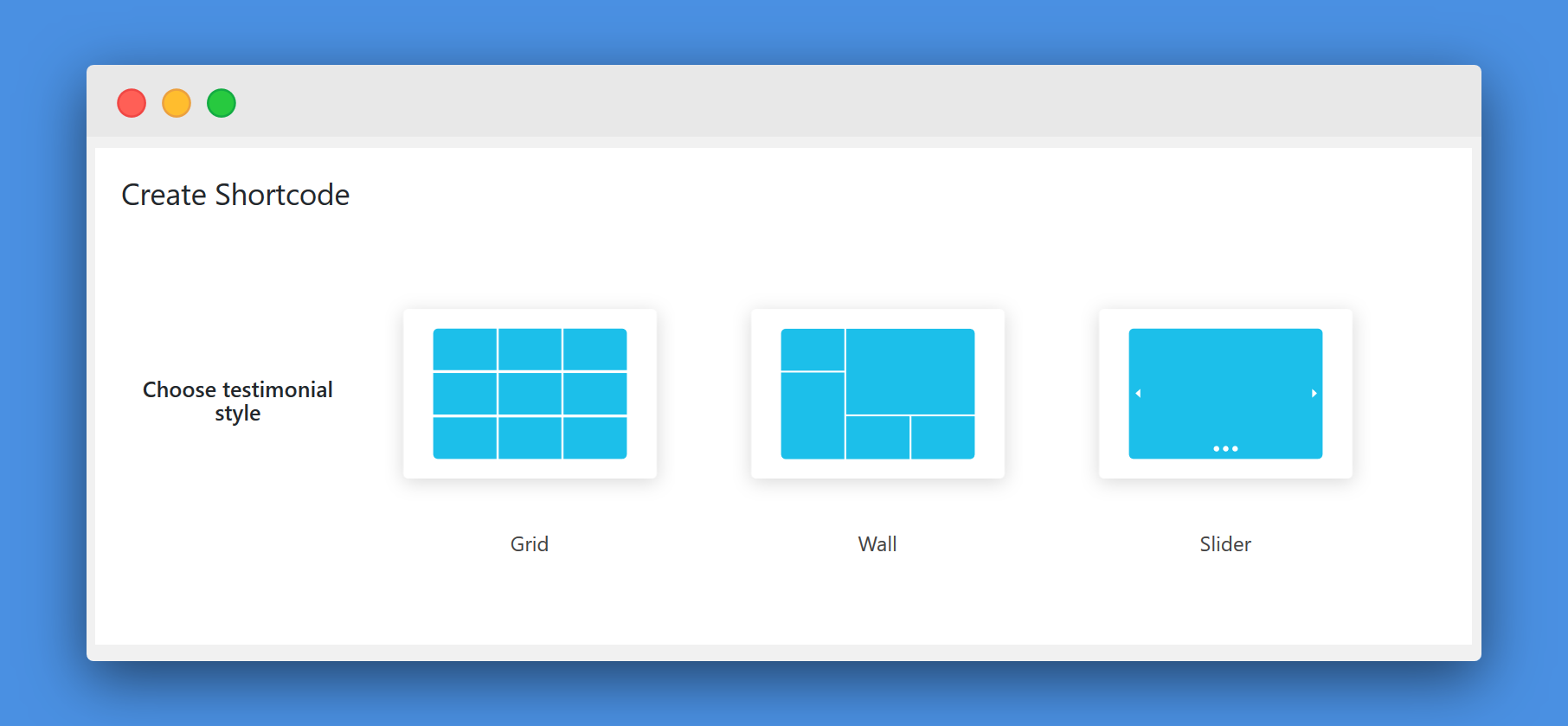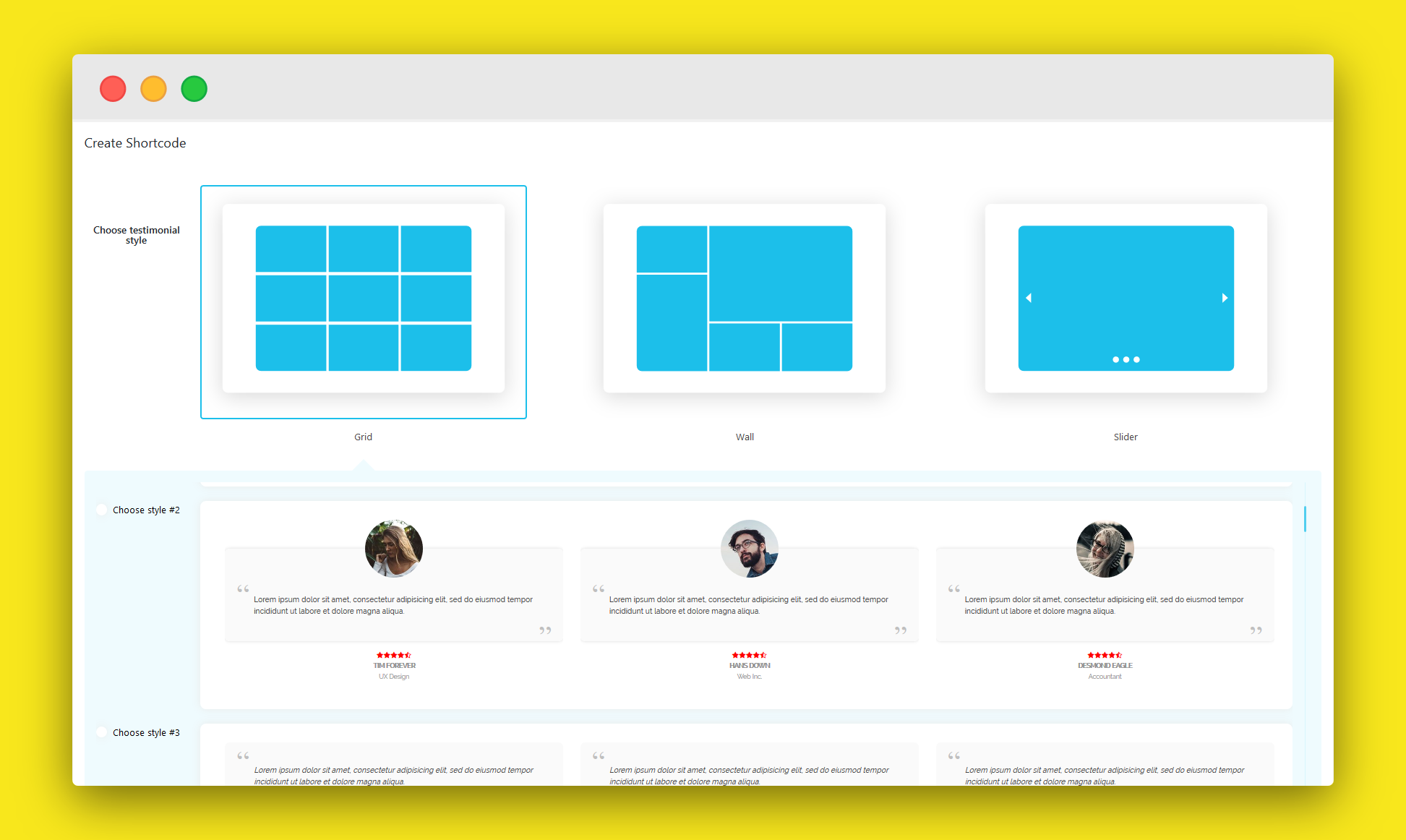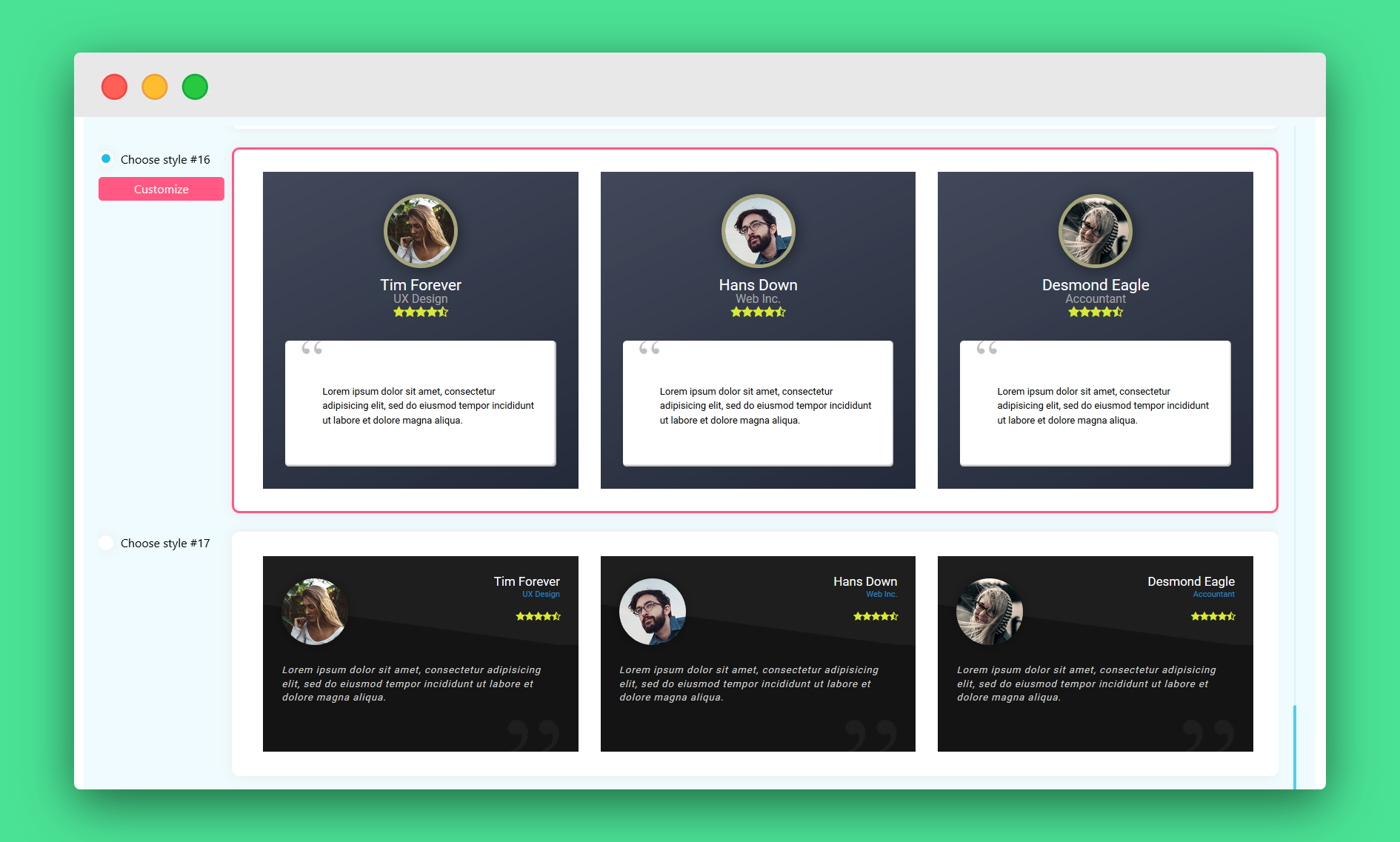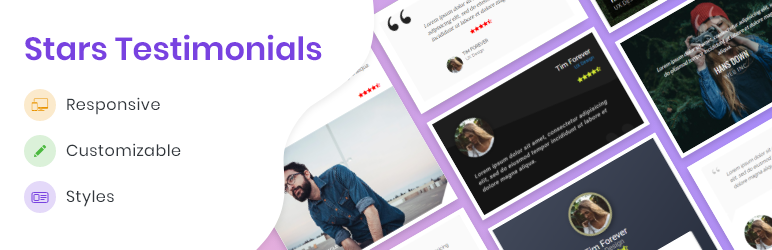
Stars Testimonials — Responsive Reviews & Star Ratings
| 开发者 |
galdub
tomeraharon premio |
|---|---|
| 更新时间 | 2025年12月11日 15:32 |
| PHP版本: | 3.5 及以上 |
| WordPress版本: | 6.9 |
| 版权: | GPLv3 |
| 版权网址: | 版权信息 |
详情介绍:
- Create an unlimited amount of testimonials
- Include star ratings and company name in your reviews
- Insert an image for the customer testimonial
- Elementor is 100% supported - add Stars Testimonials element to your Elementor website with ease. All you need to do is look for the Stars Testimonials element, click on it, select your reviews widget from a dropdown, and that’s it! Watch how it works in action 📽️
- Create a widget with grid layouts reviews
- Choose how many testimonials and columns display
- Change the colors of the reviews widget (background, text, stars, title, and company name)
- Easily preview, edit, and delete each testimonial
- Create testimonials widget with our shortcode builder (no coding needed!)
- Stars testimonials plugin works great with WordPress page builders including Elementor, Divi, Visual Composer, WPBakery, Gutenberg, and more.
- A larger selection of layouts - besides just grids - testimonials slider is included! You can also create a reviews wall layout
- Collect reviews - get more reviews from your visitors. Show a button under your testimonials widget and let your visitors fill out their reviews. You’ll decide which reviews will appear on your website. You can also share a direct link with your customers and ask them to leave a review.
- Read more button for your client testimonials - if you have long reviews and want to show a shorter version, you can now add a “Read More” button to each review and show the full testimonials on click. You can decide what will be the character limit for your reviews.
- Reviews rating compatibility with Google snippets - allow Google to index your clients' testimonials ratings and show them in the search results.
- More widget styles (17 beautiful testimonial layouts)
- Additional color and design options
- Collect testimonials with ease by showing a button under your testimonials, your visitors will be able to submit testimonials.
- Control which testimonials are shown and which aren’t. The testimonials will be added to your website only after you approve the testimonials.
- You can also create a direct link for testimonials submission. Use our direct link and send it to your clients so they can submit their testimonial
- Get More Local Clients
- Increase Your Subscriptions
- Boost Your Online Sales
- We don't store any visitor or user data
- We don't send any data to remote servers
- Our plugin is only used to showcase testimonials on your website
"It’s really helpfull – recommendable! This plugin is used in my website, it is perfect in the All. Support is great, very fast answer & action! Recommendable!" Biljana Bili Wechsler, Bilifotos
安装:
- Go to plugins in your dashboard and select 'add new'
- Search for 'Stars Testimonials' and install it
- Go to Dashboard > Stars Testimonials Menu, and add testimonials here
- Go to 'All Shortcodes' to create your first shortcode customize your testimonial widget
屏幕截图:
常见问题:
What’s included in the free plan?
You can create an unlimited amount of testimonials, customize it with different colors and fonts, change the appearance order, number of columns, and choose from 5 different testimonial templates in a grid layout.
Is there a time limit for the free plan?
No. you can use the free plan as long as you want.
Is there a way I can collect reviews from my website's visitors?
If you're using the Pro feature, you can use collect reviews by showing a button under your testimonials widget and letting your visitors fill out their reviews. You’ll decide which reviews will appear on your website. You can also share a direct link with your customers and ask them to leave a review.
Do I need any coding skills to use the Stars Testimonials plugin?
No! The only code you'll need is the shortcode (don't worry, we got you covered with our shortcode builder)
Is there a live demo for Stars Testimonials
A live demo of Stars Testimonials plugin is available at Premio's demo site.
Can I use the Stars Testimonials plugin on more than 1 domain?
There 2 ways to do it:
- You can install the free Stars Testimonials plugin on any website you want
- You can buy the Pro plan that includes licenses for 5 domains, or the Agency plan that includes licenses for 20 domains. Check out our plans page.
How long is my paid Stars Testimonials plugin license valid for?
Once you purchase any paid plan of Stars Testimonials, you can use it forever. Support and updates are available for 1 year. You can renew your license each year to get another year of support and updates.
Will Stars Testimonials stop working if I don’t renew my license?
Of course NOT! 🙂 Your Stars Testimonials plugin and all your settings will continue to work as before; however, you will no longer receive plugin updates including feature additions, improvements, and support.
How do I activate my pro plan?
Just follow our pro installation guide.
更新日志:
- Review change
- Font issues, WP 5.3 order bug fixed, and more
- Testimonials height bug fixed
- Security update
- Upgrade page change
- Fixed blockquote bug
- Bug Fixed: New shortcode builder & bug fixes
- Bug Fixed: CSS conflict with slider is resolved
- Initial Release