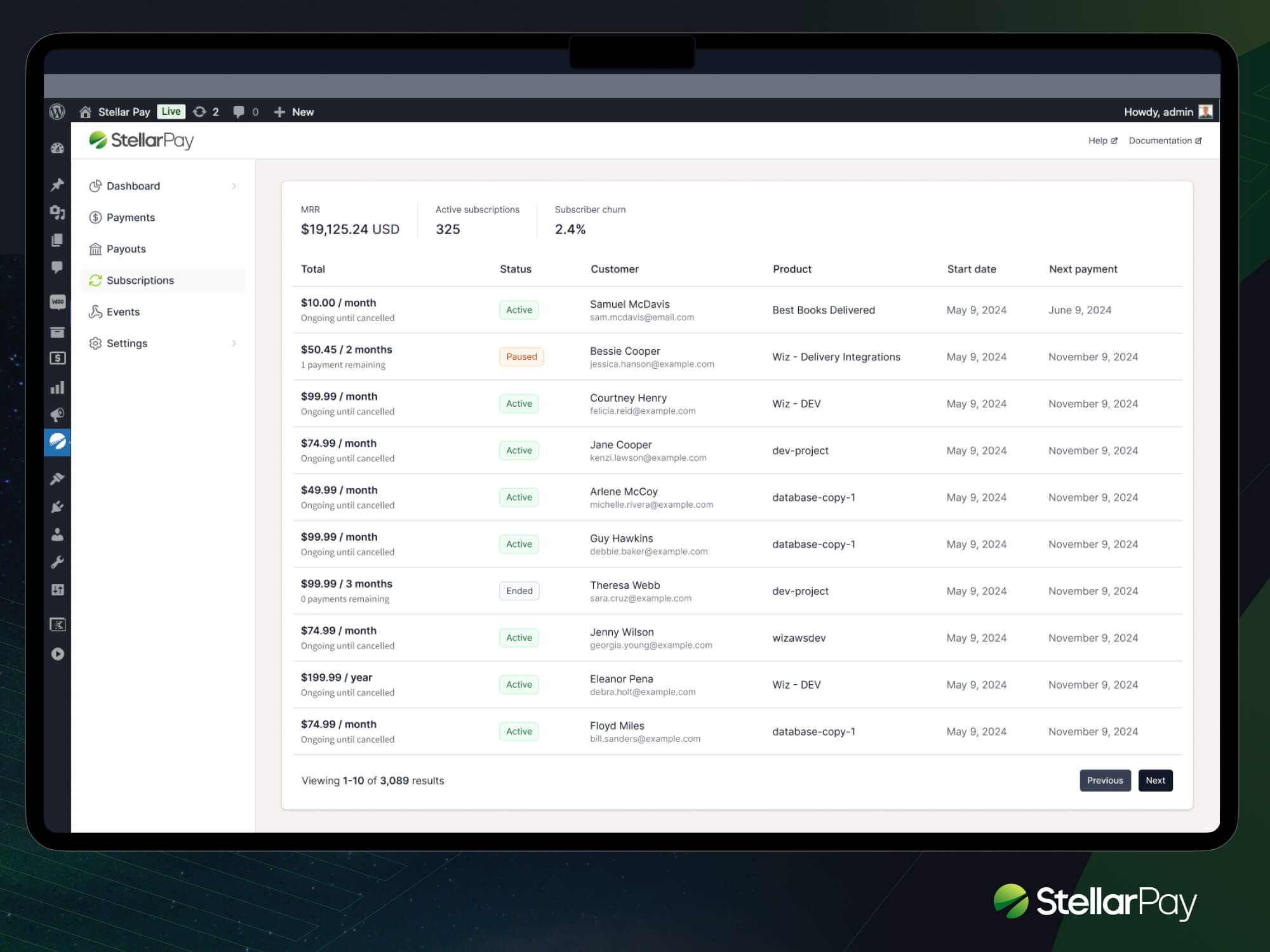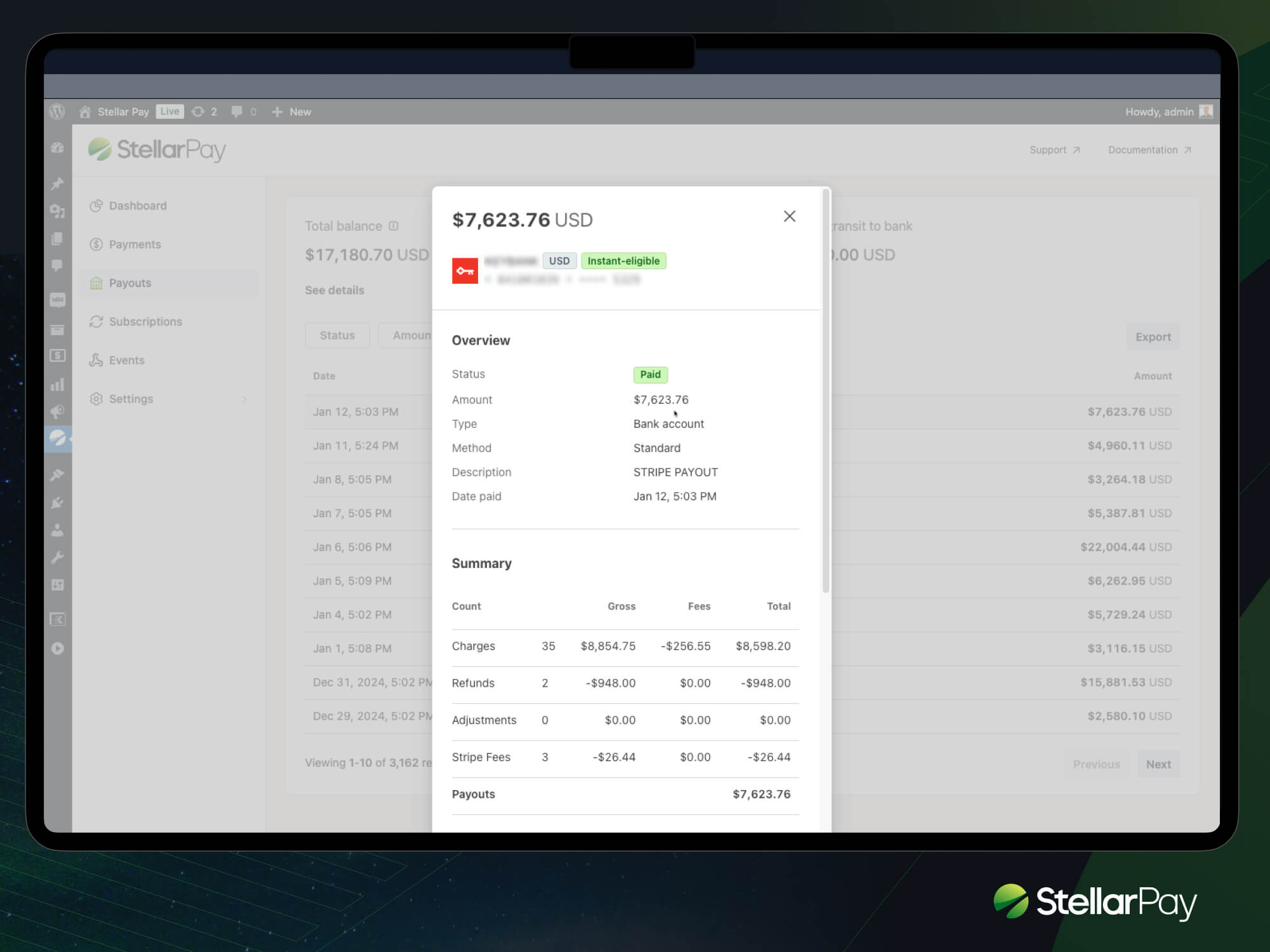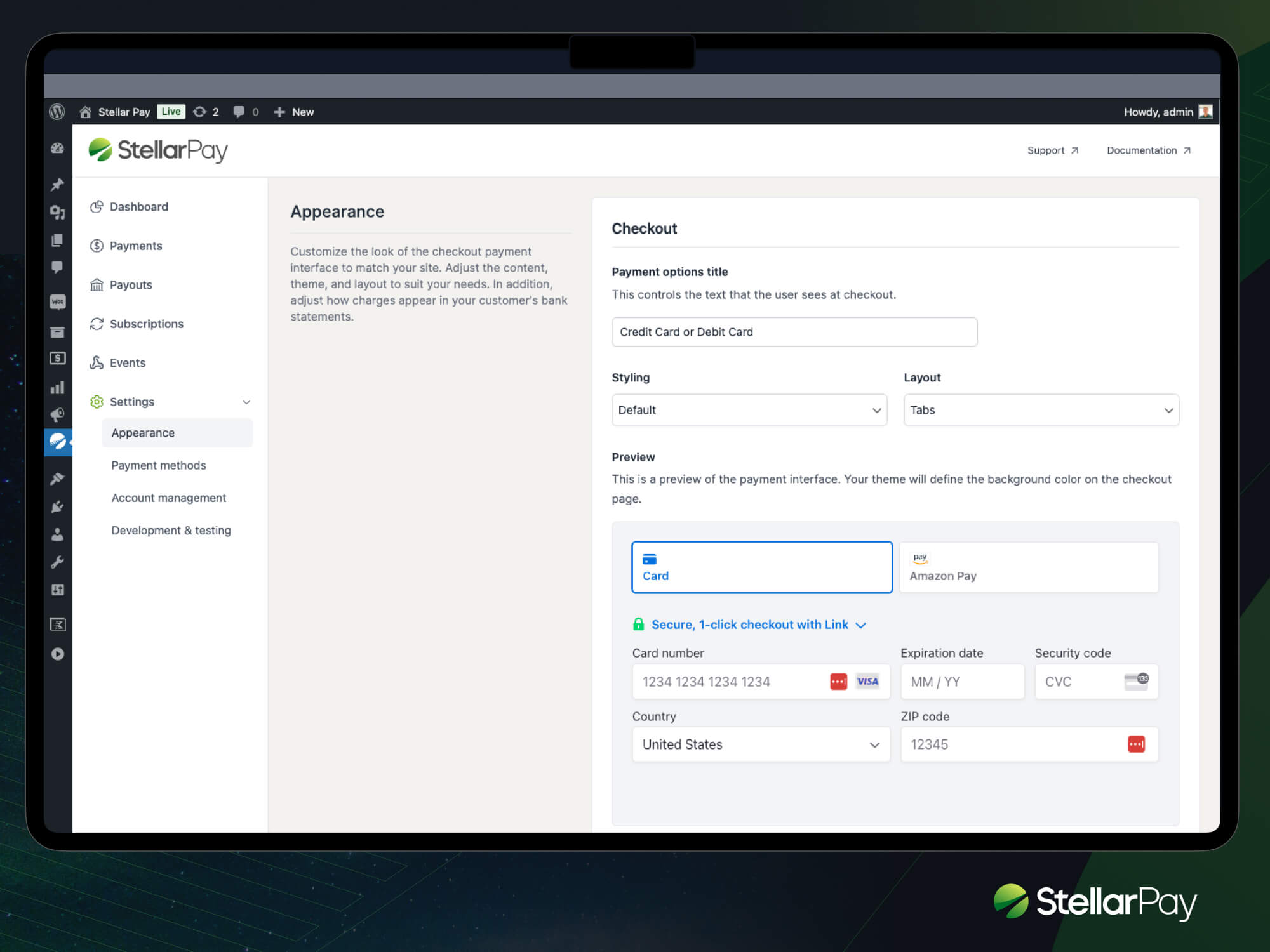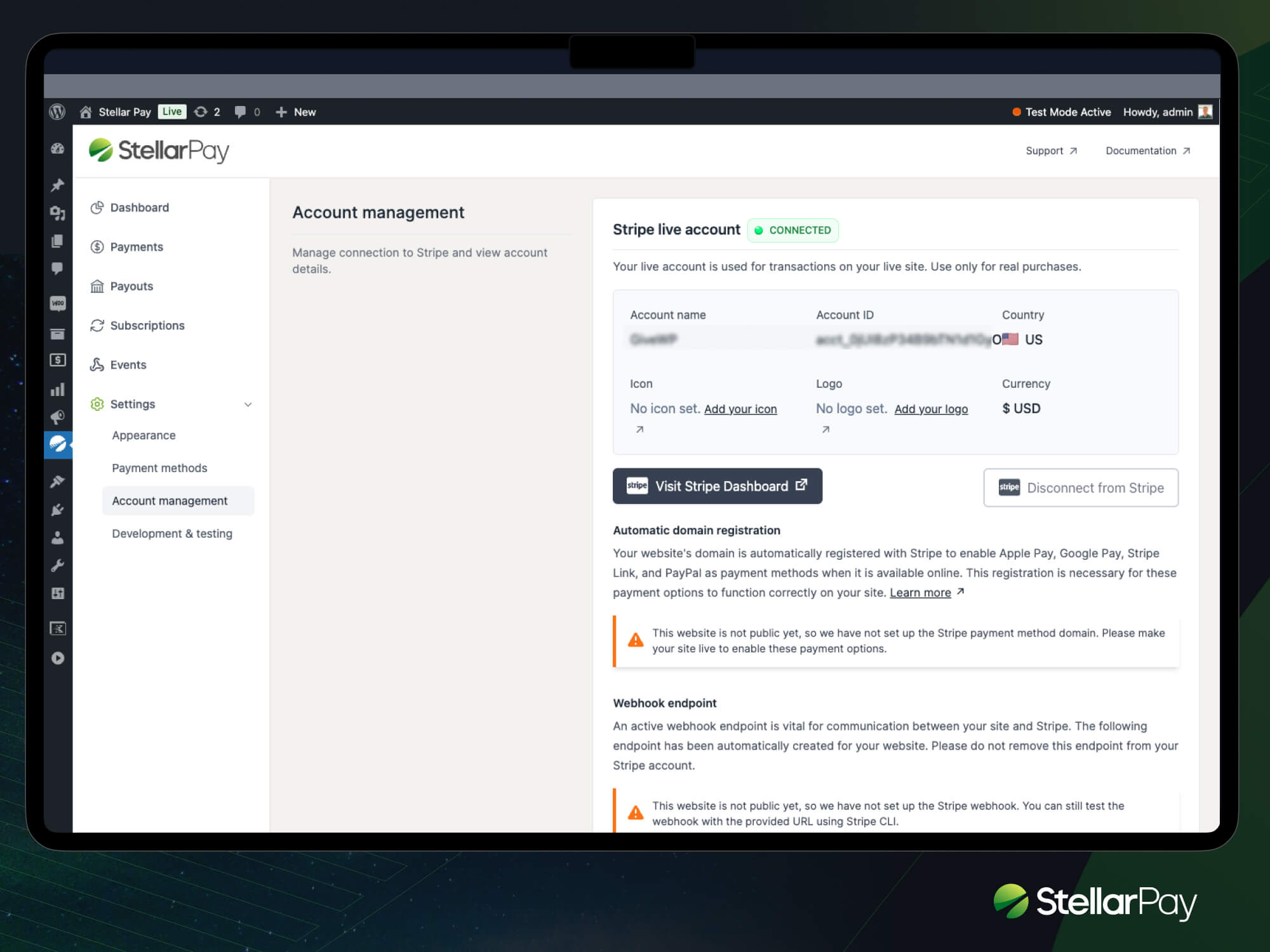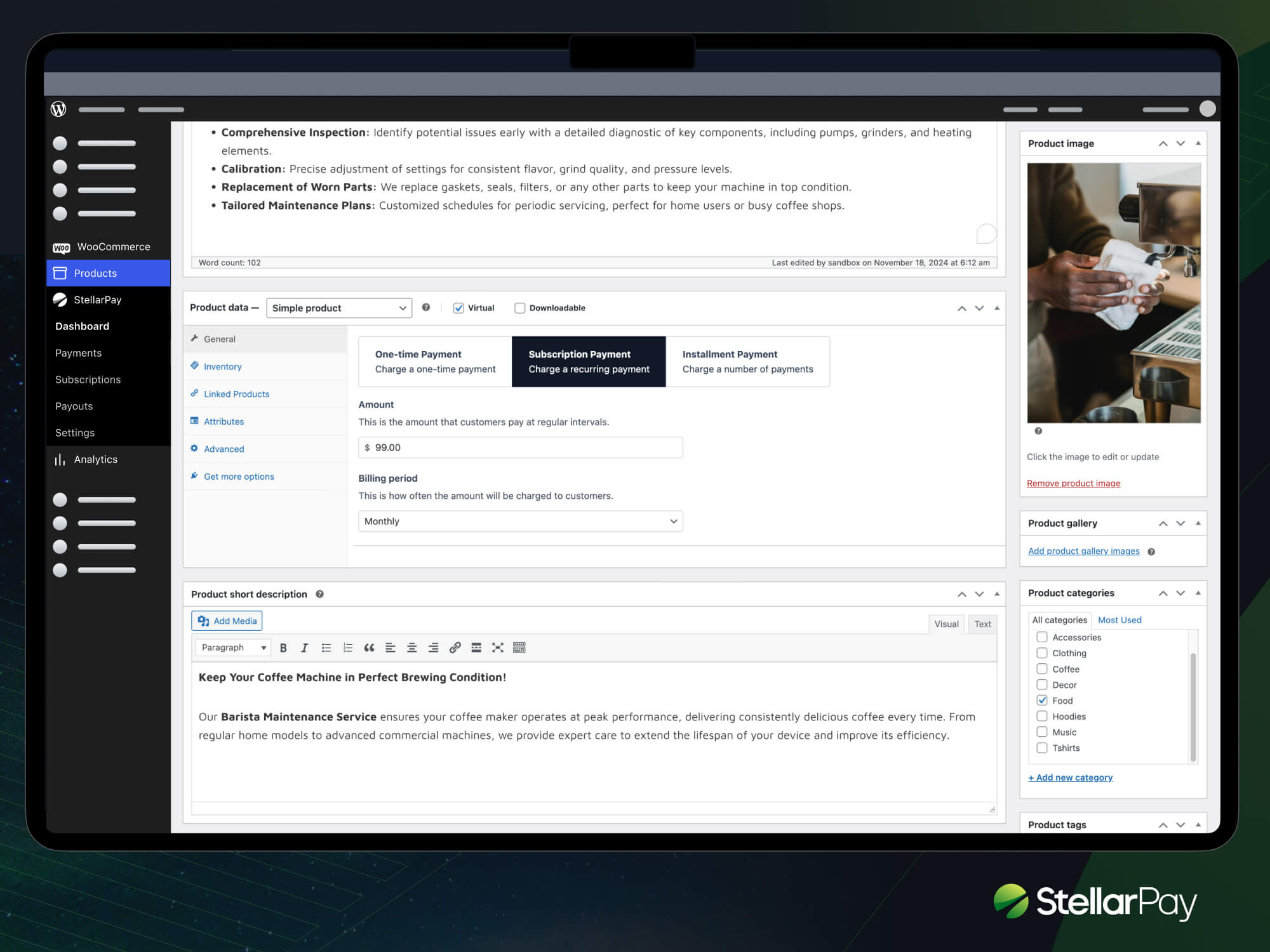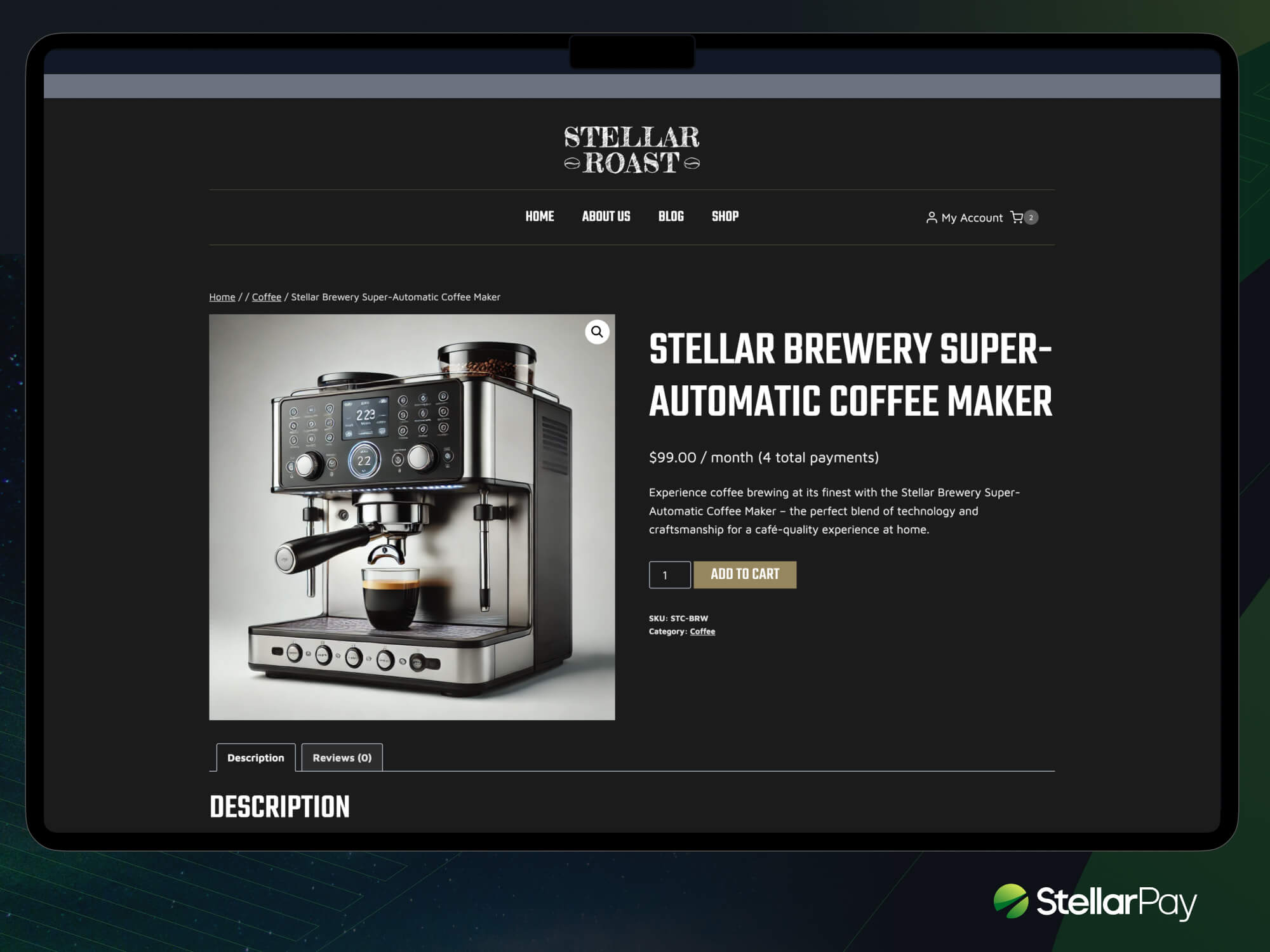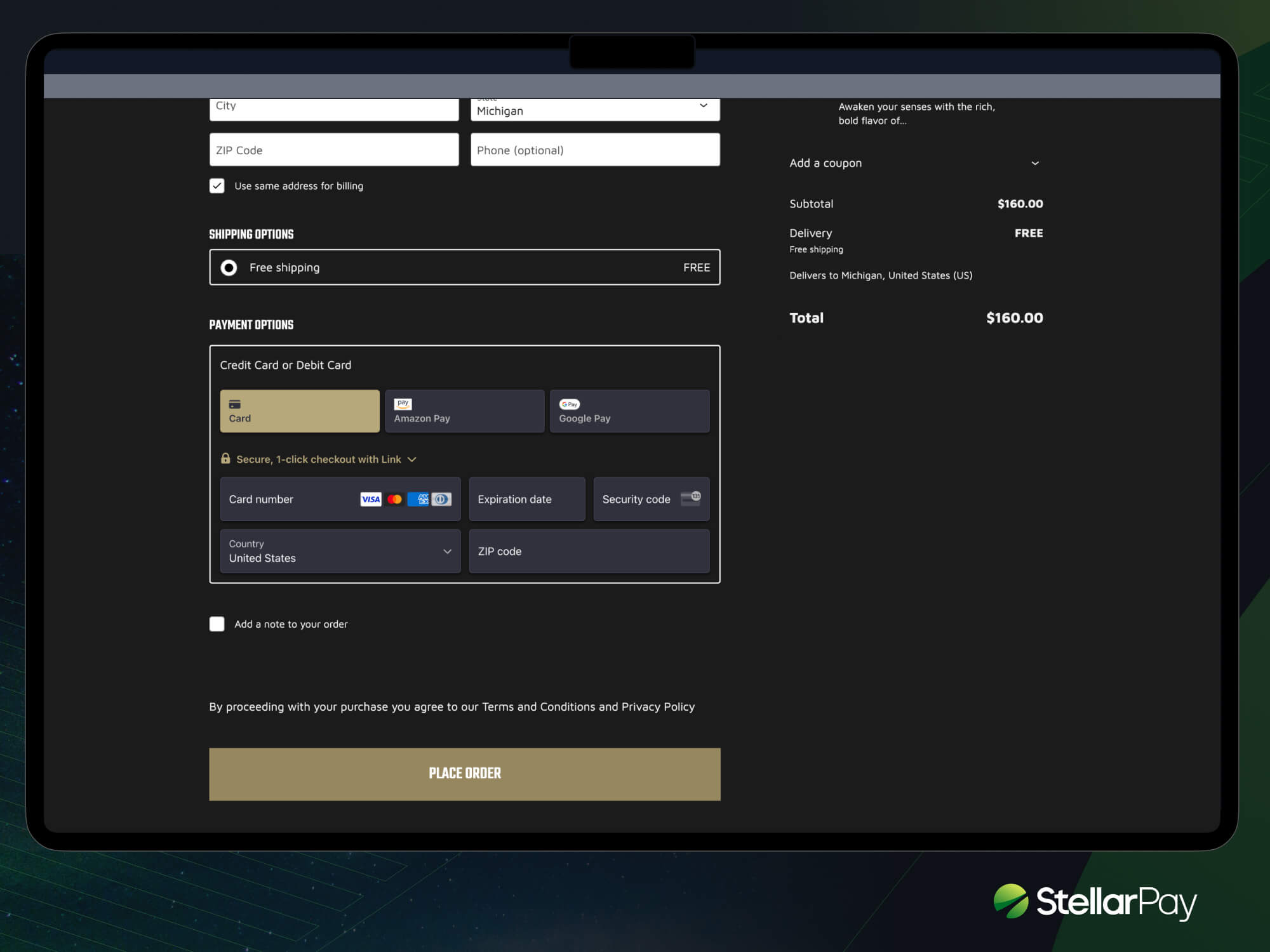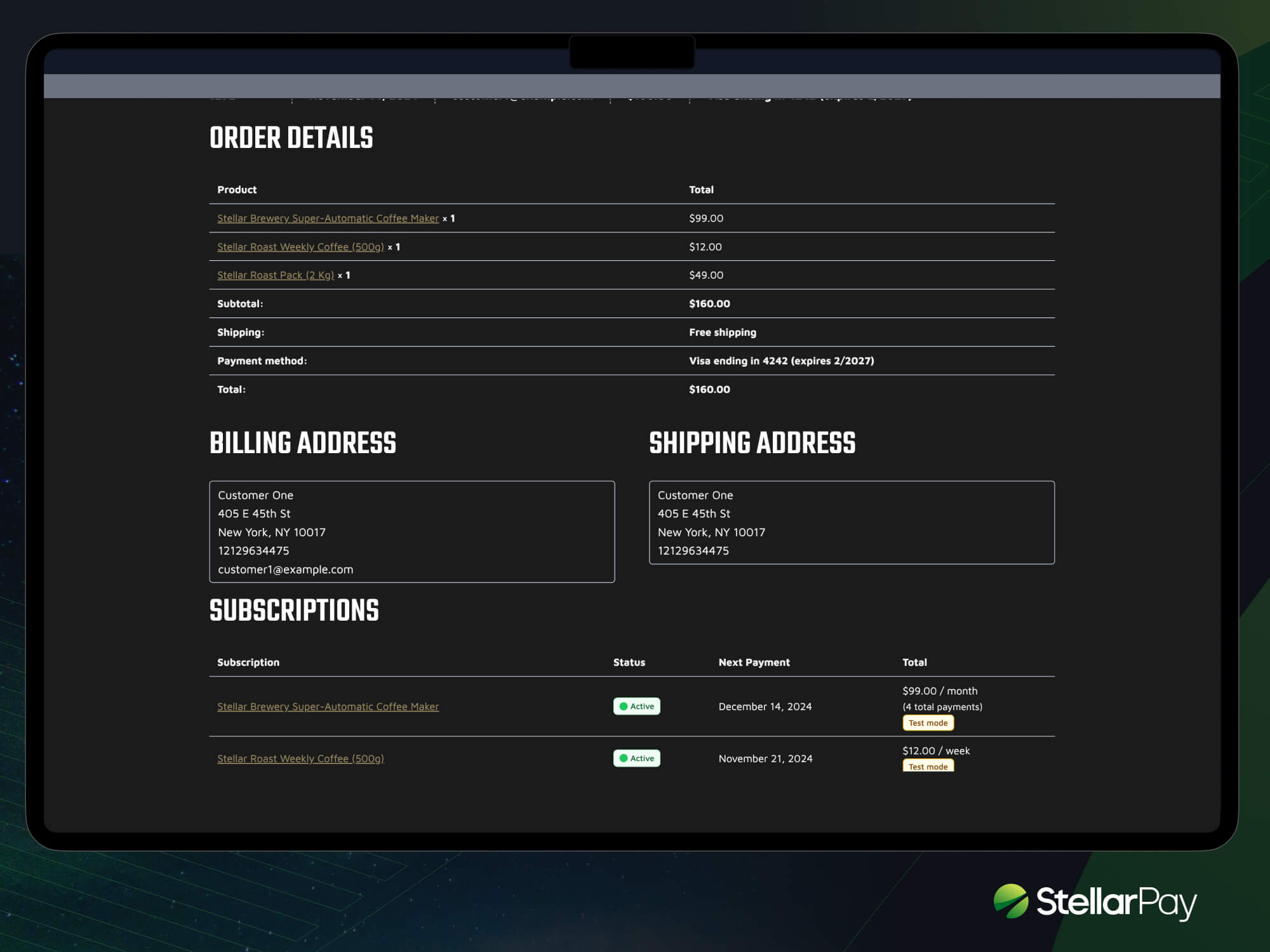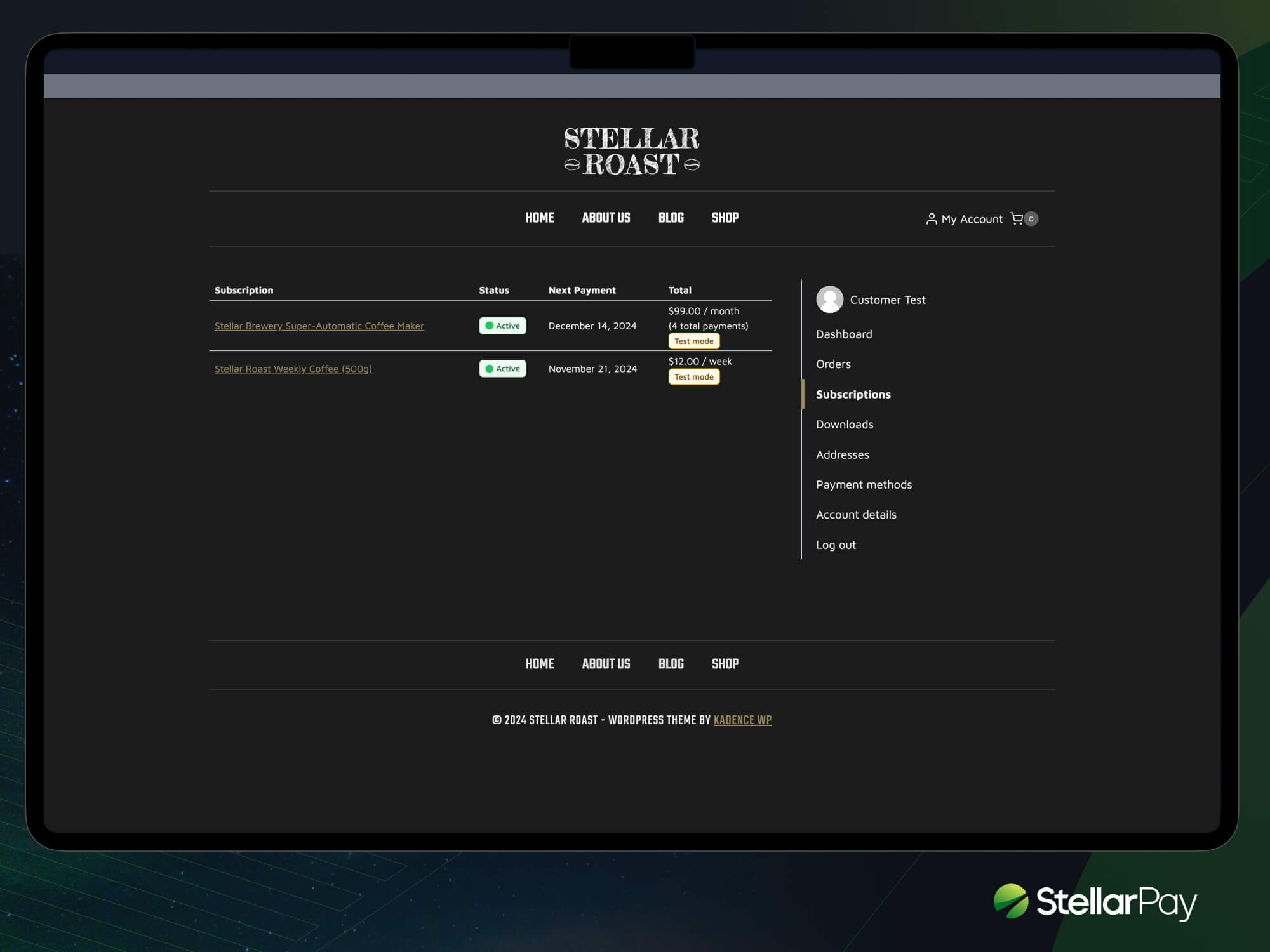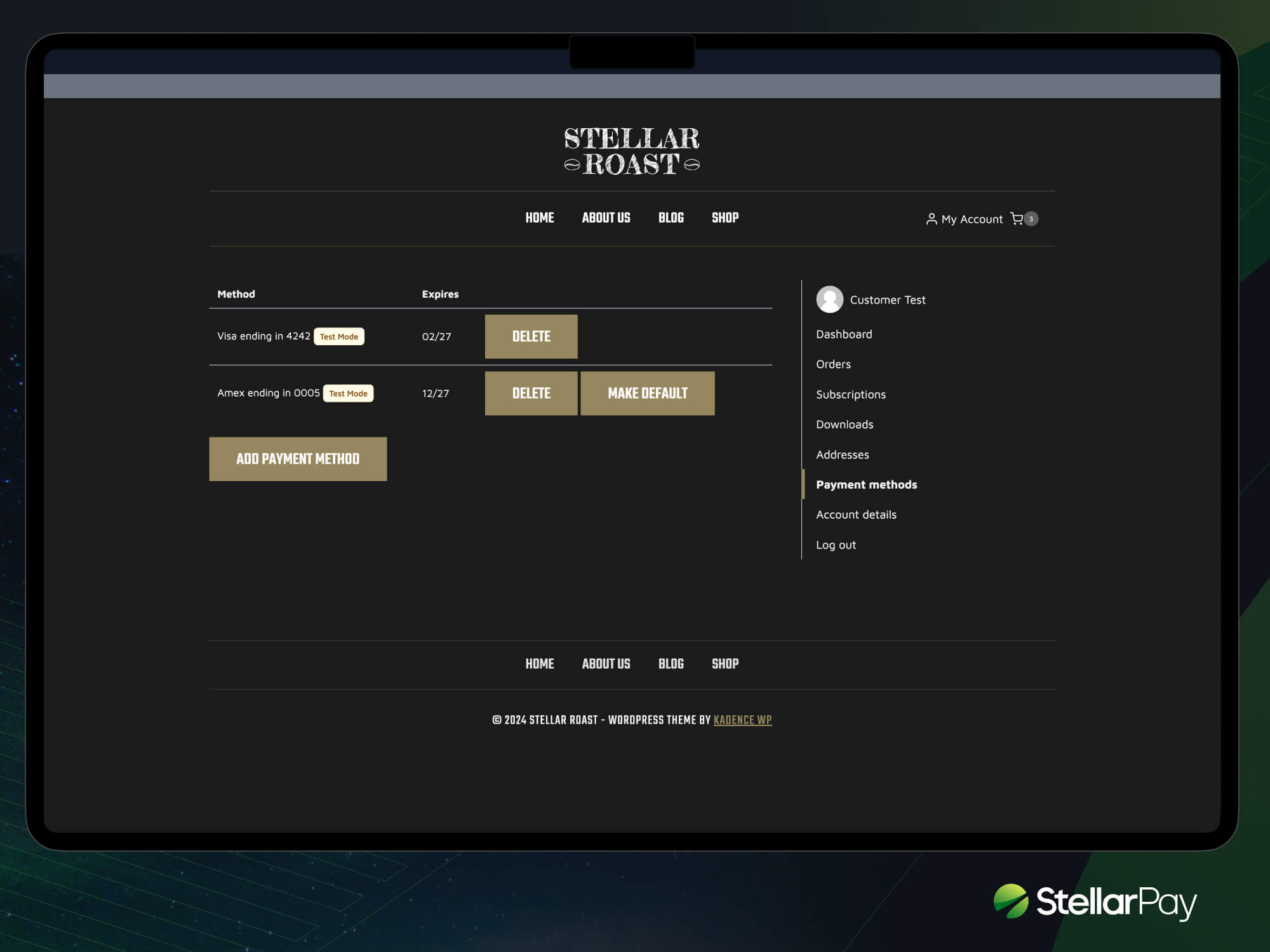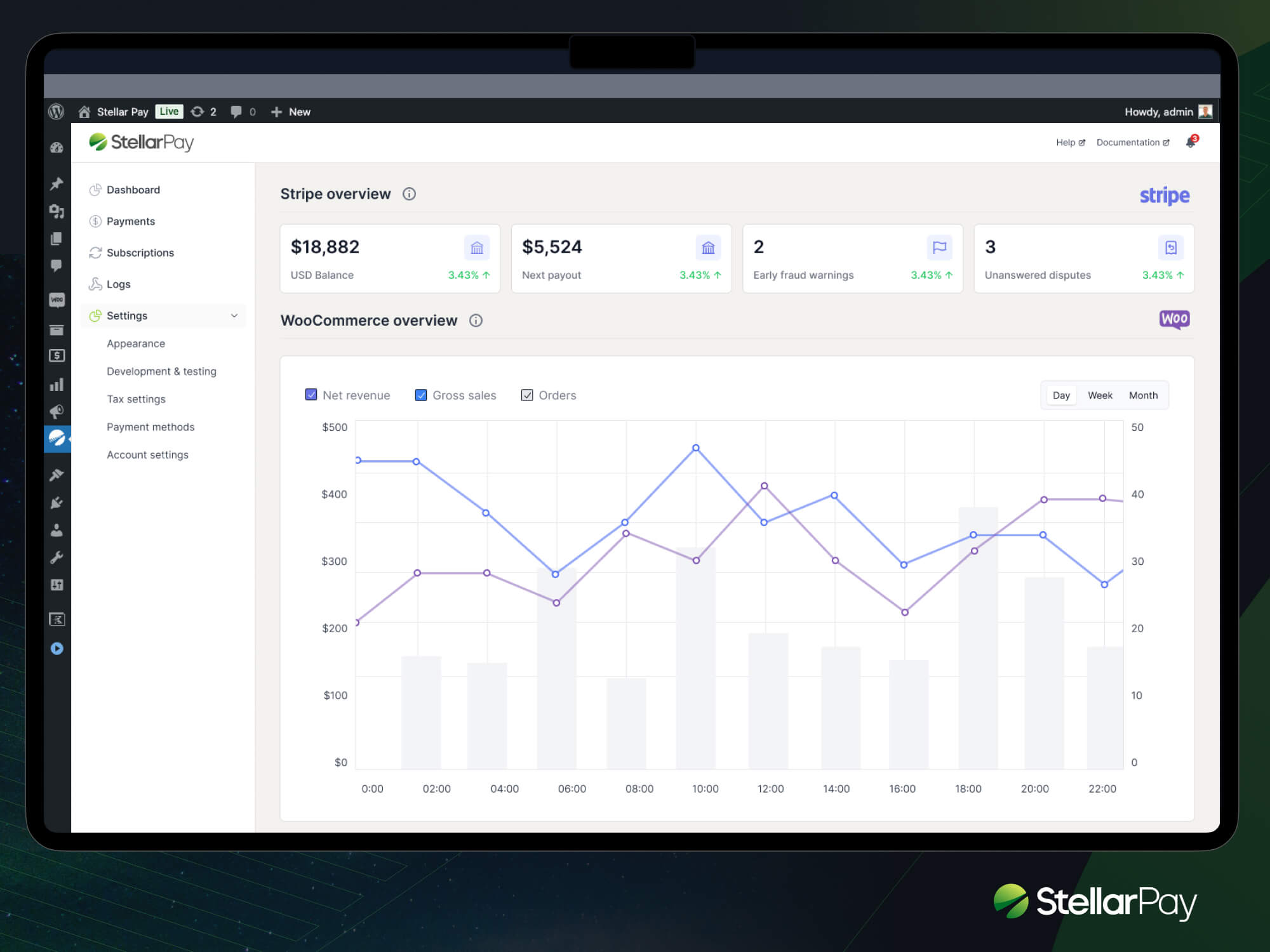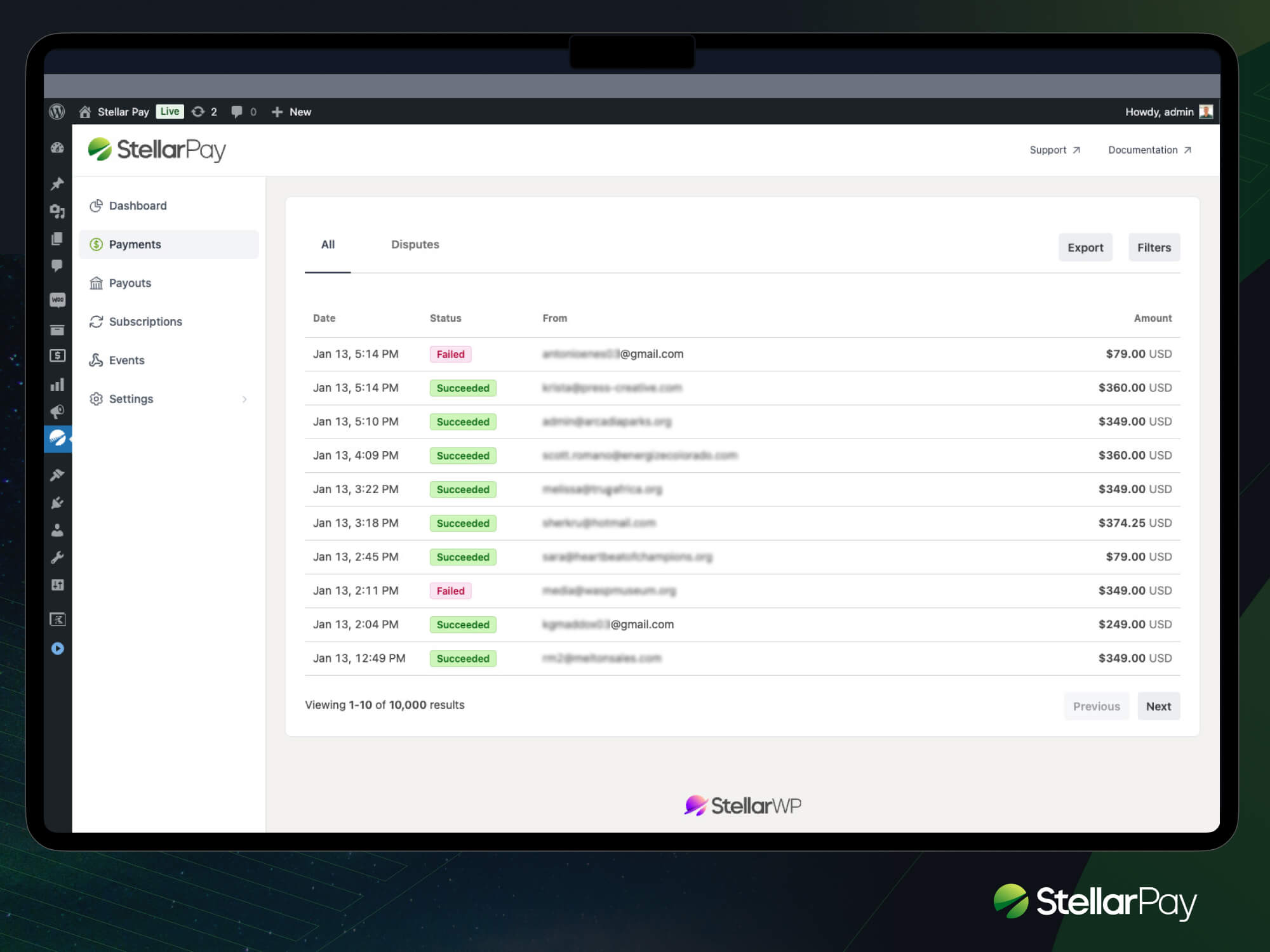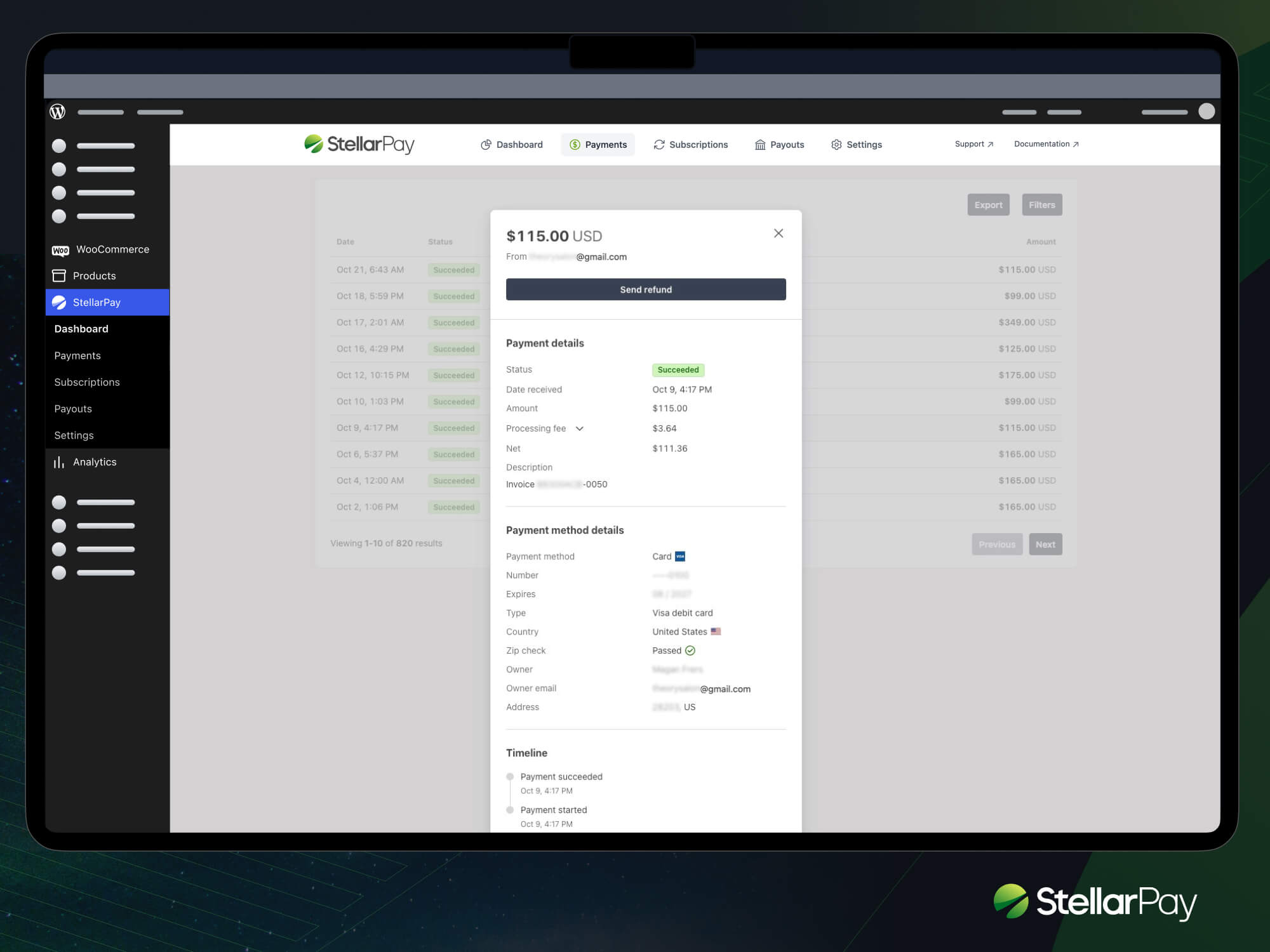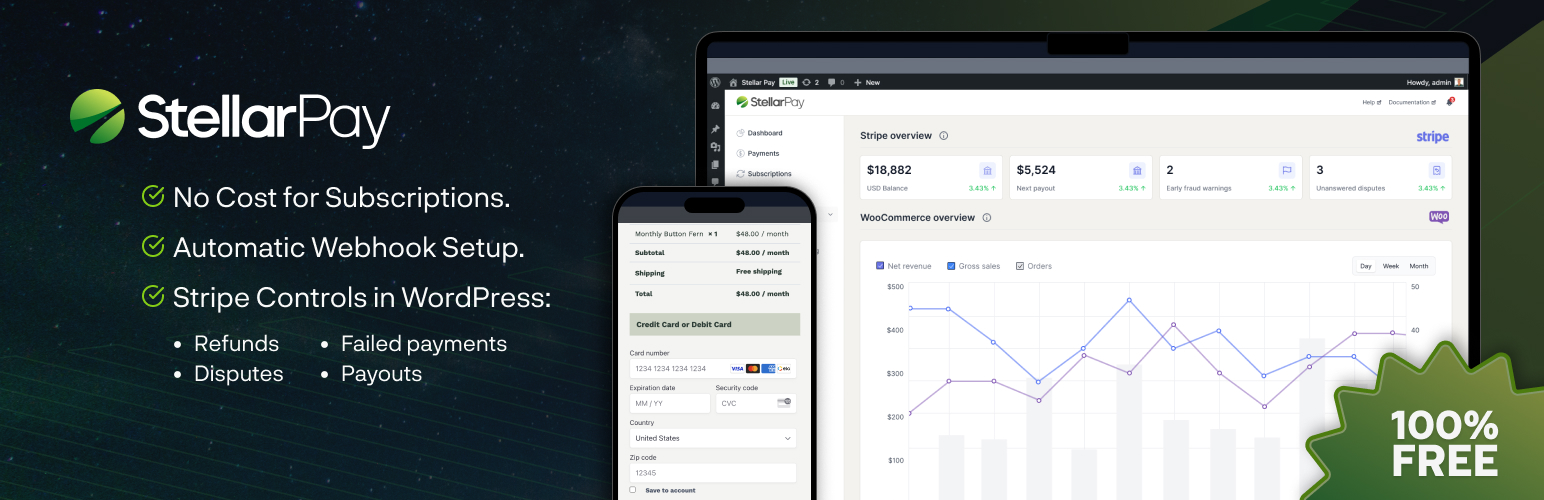
StellarPay - Stripe Payment Gateway for WooCommerce
| 开发者 | stellarwp |
|---|---|
| 更新时间 | 2025年7月3日 02:26 |
| PHP版本: | 7.4 及以上 |
| WordPress版本: | 6.8 |
| 版权: | GPLv2 |
| 版权网址: | 版权信息 |
详情介绍:
屏幕截图:
常见问题:
How is StellarPay different?
StellarPay is an advanced payment gateway designed to seamlessly integrate WooCommerce stores with Stripe, empowering web designers and agencies to deliver an exceptional payment experience for their clients. With StellarPay, you can accept a wide range of payment methods, including major credit cards, Apple Pay, Google Pay, and various local payment options, all from a single, user-friendly interface. One of the standout features of Stellar Pay is its full control over the checkout process. Designers can customize the appearance and functionality of the checkout page, ensuring a branded and secure experience that aligns with their client's identity. Additionally, store owners benefit from direct interaction with their Stripe account right from the WordPress dashboard, making it easier to manage transactions, view payment analytics, and handle refunds—all in one place. Whether you're building e-commerce sites for small businesses or larger enterprises, Stellar Pay provides the flexibility and security needed to meet the demands of today's online shoppers. With an emphasis on enhancing the user experience, StellarPay is the ideal solution for WordPress web designers and agencies looking to elevate their clients' e-commerce capabilities.
How do I set up Stellar Pay?
Setting up StellarPay is a straightforward process that can be completed in just a few steps:
- Install and Activate the Plugin: You can install StellarPay by downloading the plugin from this page and uploading the ZIP file to your WordPress site. Alternatively, you can search for "StellarPay" directly from the Add New Plugin page in your WordPress dashboard.
- Connect to Stripe: After activation, click the "Connect to Stripe" button. You'll be directed to a secure portal where you can log in to your Stripe account. This connection allows StellarPay to handle transactions directly through your Stripe account, ensuring that payments are processed securely and efficiently.
- Customize Your Checkout Experience: Once connected, you can customize StellarPay to align with your website's branding. This includes adjusting the styles of your checkout page and fully white-labeling the admin pages within the WordPress dashboard, giving you complete control over the user experience.
Is StellarPay compatible with the latest WooCommerce version?
Absolutely! StellarPay is consistently updated to ensure full compatibility with the latest versions of both WooCommerce and WordPress. Our team is dedicated to maintaining StellarPay's performance and reliability, providing you with the peace of mind that your payment processing will remain efficient and secure as both WooCommerce and WordPress evolve.
Can I use my existing Stripe account?
Yes, absolutely. Simply connect via Stripe's secure connection flow, and you're set up. There are no unnecessary signups, cumbersome underwriting processes, or personal information exchanged.
Does StellarPay support subscription payments?
It sure does! We think you'll love its simplicity, deep integration with Stripe, and pleasing customer experience. Remember, this is all included for free. No added fees or license payments.
Can I test StellarPay before going live?
Yes, StellarPay provides a built-in test mode that enables you to simulate transactions, ensuring that all functionalities work correctly before you go live. It works just like Stripe's "test mode" which is one of it's best features for developers, store owners, and agencies alike. Test mode allows you to validate the payment process and confirm that everything is set up properly without processing actual transactions. No real money is ever used, and we support all of Stripe's test cards. While using the test mode, you will receive clear alerts and flags to distinguish between test mode and live mode. This thoughtful design helps prevent any confusion, ensuring that you can confidently transition to live transactions when you are ready.
Can I manage refunds through Stellar Pay?
Yes, StellarPay allows you to manage refunds seamlessly between WooCommerce and Stripe confidently and easily.
- You can also handle disputes, failed payments, and more right inside WordPress: no need to leave and log in to Stripe.
Can I connect to PayPal with StellarPay?
PayPal integration is planned for future updates. Stay tuned for this and other exciting features.
How do translations work with StellarPay?
Stripe translates the payment options and fields according to your future customer's location and browser settings. The admin portion of StellarPay receives translations from the WordPress community. StellarPay is also compatible with all major translation plugins available for WordPress.
Where can I get help?
We know when it comes to payments, you need a support team that is on your side. Rest assured, we are here to help. For non-urgent questions, please use the WordPress.org support for StellarPay. If you have an urgent support issue for a live store, or for more technical help, you can submit a support request on our website.
更新日志:
- Fix: Resolved PHP notice about "undefined rest_route array key."
- Fix: Resolved PHP notice regarding "Undefined property of StellarPay\Vendors\Stripe\PaymentMethod."
- New: Enhanced subscription management with a comprehensive payment history table. Admins can now easily track the complete lifespan of any subscription, including all payments, renewals, and status changes.
- New: Subscription pause functionality for admins with customizable pause durations. Perfect for handling customer requests, seasonal breaks, or any scenario requiring temporary subscription holds.
- New: Asynchronous order verification system ensures accurate order statuses even when Stripe webhook delivery is delayed, providing customers with real-time payment confirmation and improved checkout experience.
- Fix: Removed incorrect "Pay" button from thank you pages when orders have zero monetary value (100% discount codes, free products, etc.).
- Fix: Resolved PHP notice regarding early translation loading that could appear in debug logs.
- New: Full subscription and installment support for WooCommerce variable products! Customers can now subscribe to different product variations (size, color, etc.) with flexible payment options.
- New: Smart sale price handling for subscriptions. When a product is on sale, customers pay the discounted price for their first payment, then the regular price for renewals. Clear disclaimers are automatically displayed on product pages, cart, and checkout.
- New: Enhanced subscription management - customers can now view detailed order totals when viewing their subscriptions in My Account for better payment transparency.
- New: Seamless integration with WooCommerce's new React-powered payment settings interface for a smoother admin experience.
- Tweak: Test mode badges now appear on customer My Account pages when payments were processed in test mode for easier identification of test transactions.
- Tweak: Removed redundant SSL certificate validation checks to prevent false positives since WooCommerce already handles these security verifications.
- New: Added full compatibility with the official WooCommerce Subscriptions extension - now you can use this premium extension alongside StellarPay, while still having access to StellarPay's own subscription features at no extra cost.
- New: When using WooCommerce Subscriptions with StellarPay, customers can purchase multiple subscription products in a single checkout - expanding beyond many payment gateway's limited subscription functionality.
- New: WooCommerce Subscriptions + StellarPay integration enables comprehensive subscription management through the My Account page - customers can update payment methods, cancel, renew, suspend, or reactivate their WooCommerce Subscriptions.
- New: All WooCommerce Subscriptions advanced features now work seamlessly with StellarPay as the payment processor - no need to use less powerful payment gateways when using this premium extension.
- New: Enhanced the Fee Recovery feature to be fully compatible with WooCommerce Subscriptions extension, allowing you to recover transaction fees on both initial and recurring WooCommerce Subscription payments.
- Tweak: The StellarPay "Subscriptions" menu item under the customer "My Account" section now appears conditionally only when WooCommerce Subscriptions is installed.
- Fix: Resolved a PHP notice related to loading translation files.
- Fix: Fixed an issue where the refund button text would change unexpectedly when an error occurred on the admin order detail page.
- New: Introduced a Fee Recovery feature that lets you add a customizable transaction fee to orders, shifting gateway processing costs from you to your customers.
- New: Optimized the cart and checkout “Order Summary” widget so subscription purchasers clearly see their upfront and future charges, reducing confusion and bounce rates.
- Tweak: Ensured installment orders are non-cancellable, reflecting the commitment to pay for items that ship immediately.
- Tweak: Updated the status for orders paid by slower methods (e.g., direct bank transfers) to “On hold” rather than “Processing,” improving accuracy and expectations.
- Tweak: Revised StellarPay’s WooCommerce dependency check to support upcoming integrations with Kadence and StellarSites.
- Fix: Resized the StellarPay logo during onboarding to address an oversized display introduced by a previous tweak.
- Fix: Corrected an issue with Payment Element field colors for non-tabbed layouts (StellarPay > Settings > Appearance), restoring the intended look.
- New: Customize the Stripe Payment Element with brand-matching colors to create a seamless checkout experience that feels like a natural extension of your website.
- New: StellarPay now automatically disables other payment gateways when subscription products are in the cart, preventing failed subscription setups, customer confusion, and lost revenue.
- New: Enhanced support for discount codes and coupons! When applied to subscriptions, coupons now properly discount the first payment while maintaining regular pricing for all subsequent renewals.
- New: Completely redesigned cart and checkout summary widget that clearly distinguishes between what's due today and future renewal amounts. The updated display also provides greater clarity when discount codes are applied.
- New: Subscription IDs on the WooCommerce admin order detail page are now clickable links that take you directly to the subscription details, making cross-referencing faster and more intuitive.
- New: When cancelling discounted subscriptions from the subscription details modal, admins now receive clear guidance on how to process manual refunds for initial payments. This release includes significant improvements to ensure subscriptions work seamlessly with discounts across multiple scenarios including refunds and cancellations.
- New: Our product roadmap is now public! Access it directly from the StellarPay admin screens through a new dedicated section at the bottom of the left sidebar, where you can also view the changelog.
- Fix: Resolved an error that occurred when bulk deactivating plugins while StellarPay was active.
- Fix: Resolved an issue where "Pay" and "View" buttons incorrectly displayed on the WooCommerce checkout thank you page after purchase completion. This was caused by timing discrepancies between Stripe webhook reception and the "Pending payment" order status. We've enhanced post-checkout payment verification to ensure proper order status is set immediately, eliminating customer confusion.
- New: Enhance your subscription management with advanced refund capabilities directly in the Subscription cancellation modal, giving you even more control over the subscription lifecycle with seamless refund processing.
- New: Enhanced subscription tracking with automatic order notes when payment methods are updated, providing detailed, timestamped records to help you monitor all subscription changes.
- Fix: Strengthened the "Disconnect Test Account" functionality to gracefully handle Stripe-related issues, including expired API keys or missing webhooks, ensuring continuous stability in your testing environment.
- Fix: Corrected order note accuracy for administrator-initiated subscription cancellations, ensuring your order history remains precise and reliable.
- Tweak: Improved the "Events" and "Subscriptions" pages with refined styling to maintain a cohesive design language throughout StellarPay.
- Tweak: Updated all logo instances throughout StellarPay to reflect WooCommerce's new brand identity, maintaining consistency with their latest design updates.
- Tweak: Enhanced settings page field markup to strictly follow HTML standards, improving accessibility and maintainability.
- Tweak: Added dates to changelog entries to make it easier to see when each version was released.
- New: Experience seamless payment tracking with our "View payment in Stripe" button, directly integrated into your WooCommerce Order details screen. Get instant access to payment information right where you need it. (Note: This feature is available exclusively for live orders.)
- New: Say goodbye to migration headaches! Our intelligent domain change detection system ensures your payment processing continues without interruption when moving your site to a new domain.
- New: Take control of your data with our automated event cleanup system. Configure the "Webhook event data retention timespan" setting to automatically maintain a clean and efficient events log.
- New: We've completely reimagined navigation with a sleek new sidebar design. This thoughtful reorganization not only declutters your workspace but also paves the way for exciting future features and expansions.
- New: Event details are now at your fingertips with our new modal window interface, keeping you focused on your work without the distraction of additional browser tabs.
- New: Update subscription payment methods directly within StellarPay's subscription details modal. Stay productive by managing everything without leaving your WordPress dashboard.
- New: Experience real-time subscription status updates with expanded webhook event monitoring, including payment failures and more. Your subscription data stays perfectly synchronized with Stripe at all times.
- New: Introducing smart proration for subscription cancellations. Perfect for membership sites, this feature allows administrators to fairly adjust access periods until the next scheduled payment date, ensuring value for both you and your customers.
- New: Subscription details screen - A new screen in the StellarPay subscription list table allows you to cancel subscriptions, view subscription details, and manage subscription-related actions.
- New: Bulk test data removal - Administrators can now clean up all testing data with a single action before going live. This streamlines the transition from testing to production, ensuring a pristine database from launch.
- New: Improved handling of subscriptions at checkout - Subscriptions are not created until a successful payment is made by customers. This prevents abandoned subscriptions and ensures that only active subscriptions are processed.
- New: Additional customer subscription data - The subscription status and next payment date now appear directly in the WooCommerce order screen, offering a more consolidated view of a customer's complete subscription information alongside their order details.
- New: Database migration system - Implemented an internal migration framework to facilitate smoother plugin updates. A new "Migration logs" tab under "Settings" provides transparency into migration history and status.
- Fix: Statement descriptor validation - Added proper validation for the Statement descriptor field in settings to prevent submission of invalid data that could cause Stripe API errors.
- Fix: Empty graph placeholder - Resolved a visual glitch with the placeholder graphic displayed on the WooCommerce dashboard when no transaction data is present.
- Tweak: Payment Element preview - Made Stripe checkout preview readonly to eliminate confusion with authentication prompts, particularly with Stripe Link's two-factor authentication during testing.
- Tweak: CSS architecture - Refined Tailwind CSS registration process to prevent stylesheet conflicts with WordPress core and maintain consistent styling.
- New: Added the ability for customers to update their subscription payment method from the My Account page.
- New: Added a new "Events" page in the StellarPay settings to view and manage webhook events.
- Fix: Resolved an edge case scenario where if a Stripe account had over the maximum number of allowed webhook endpoints, StellarPay would not be able to create new webhooks and would not fail gracefully.
- Fix: Resolved a minor issue with the new window icon displaying as an emoji if the particular font glyph was not available.
- New: Updated and optimized the plugin's screenshots.
- Tweak: Toned down some of the box-shadowing on certain elements for improved visual consistency.
- Tweak: Updated the "WooCommerce tested up to" version to 9.4.2.
- Tweak: Updated several variable names to be camelCase and follow our convention.
- Fix: Added a notice when the plugin is activated and WooCommerce is not active for WordPress versions less than 6.5.
- Initial WordPress.org release. Yippee!