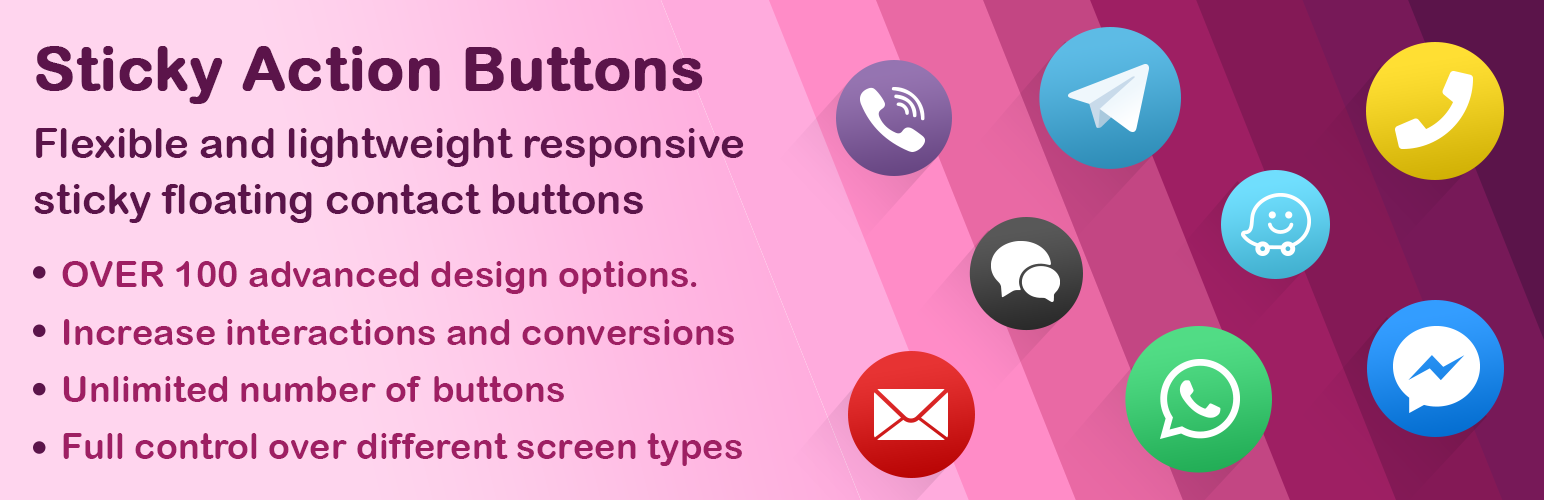
Sticky Action Buttons - Call, Chat, Navigate and more
| 开发者 | combar |
|---|---|
| 更新时间 | 2022年5月30日 16:38 |
| PHP版本: | 7.0 及以上 |
| WordPress版本: | 6.0 |
| 版权: | GPLv2 or later |
| 版权网址: | 版权信息 |
详情介绍:
- Get more calls and leads from your website
- Increase the amount of interactions and conversions on your website
- Allow your customers to contact you in their favorite way
- Add an unlimited number of buttons and choose which device they will appear
- Design your buttons as you wish with over 100 different design options
- Select the position of your buttons
- No need for writing code
- WhatsApp - Allows you to open a chat window for a direct conversation.
- Dial button
- Email sending button
- URL as an external or internal link
- Select the background, text and icon color of each button
- Add a gradient effect to your buttons
- Select size, border, border radius and shadow properties for your buttons
- Can be trigger by click or by mouse hover
- Select an entrance animation
- Control the position of the buttons and the distance from the screen edges
- Full FontAwesome 5 support - over 1500 icons available
- Choose from different button styles: icon only, icon with text or tooltip
- Select the desktop and mobile buttons visibility
- Design your mobile and desktop buttons differently
- Hide buttons on certain pages
- Set the display tablets - as mobile or as desktop
安装:
- Upload the plugin to the plugins directory.
- Activate the plugin through the Plugins menu in WordPress.
常见问题:
What are Sticky Action Buttons and what are they used for?
Buttons that "float" in one of the corners of the website and are always displayed to the visitor. You have probably come across quite a few sites where contact buttons are displayed. with our plugin, you can create the buttons that exactly fit your site.
What are the main benefits of Sticky Action Buttons?
A big advantage of the plugin is that there is a separation between the desktop and mobile buttons, thus allowing you full flexibility. The plugin contains a huge variety of design options for the action buttons and easy settings to implement on the website. In addition, the plugin is lightweight and does not require many resources from the server.
Which buttons can be set with Sticky Action Buttons?
Phone Call, SMS, Email, WhatsApp, Facebook Messenger, Instagram, Snapchat, Twitter, LinkedIn, Skype, Telegram, Viber, Waze, Custom URL.
Does Sticky Action Buttons work on mobile?
Yes, you can choose for each button if you want to display it only on desktop, mobile or both.
更新日志:
- Initial Release