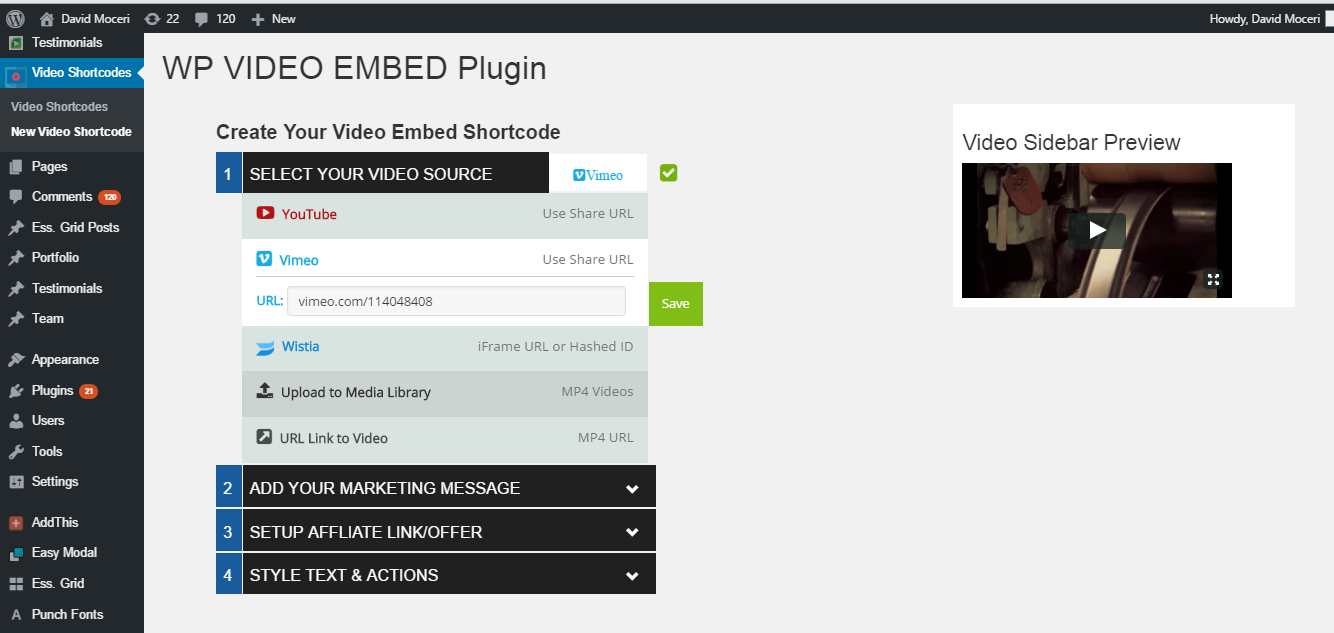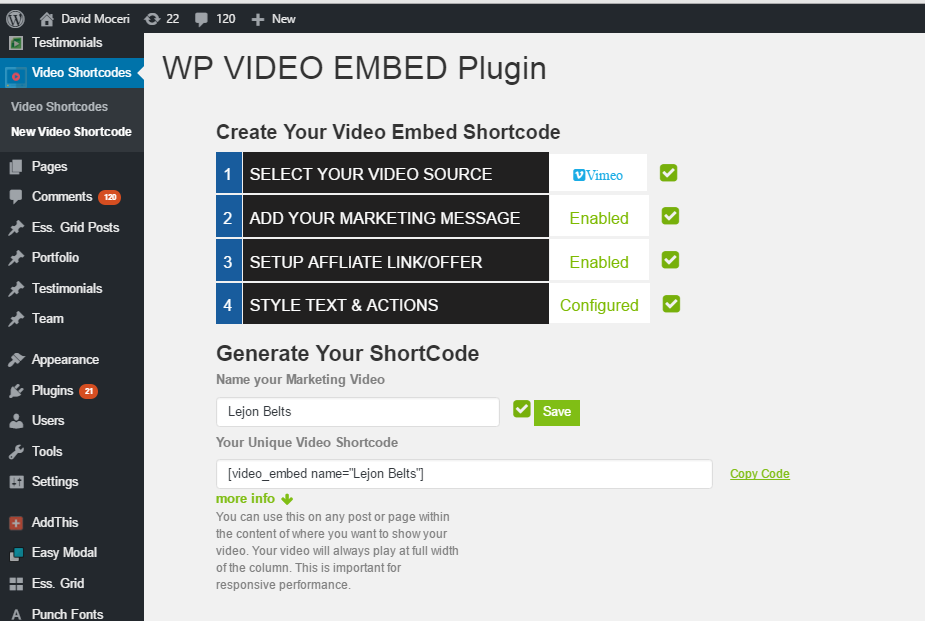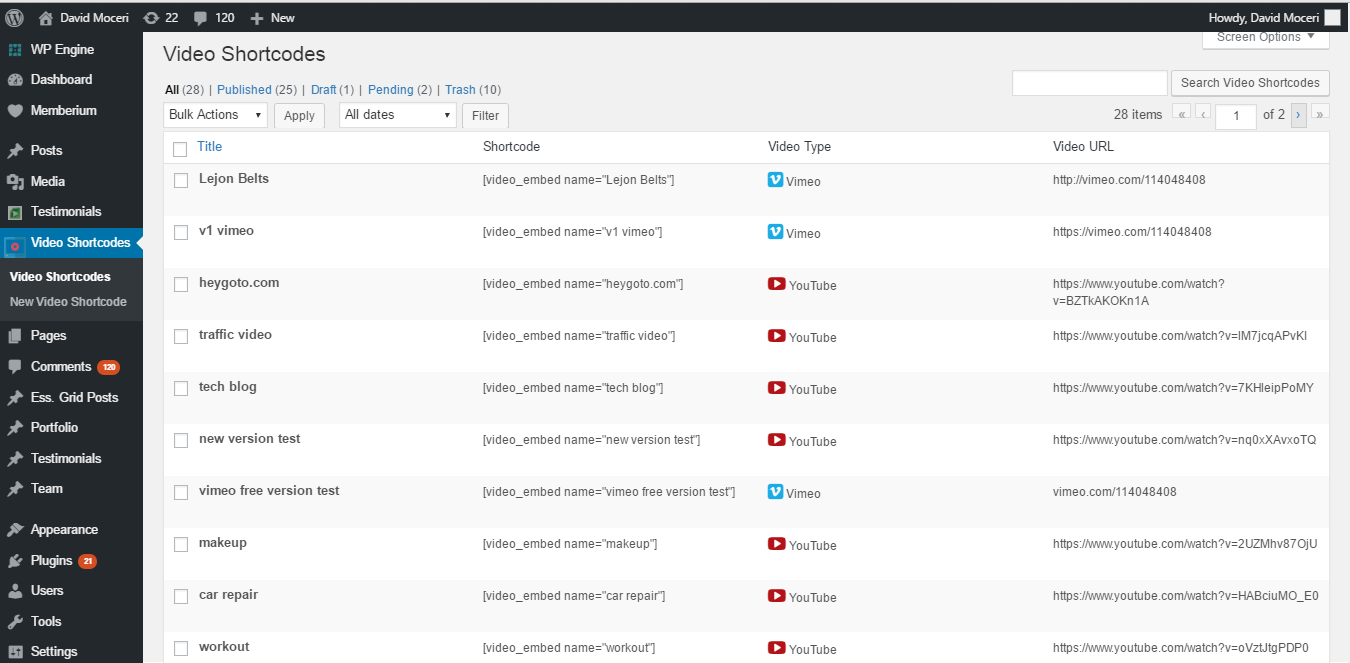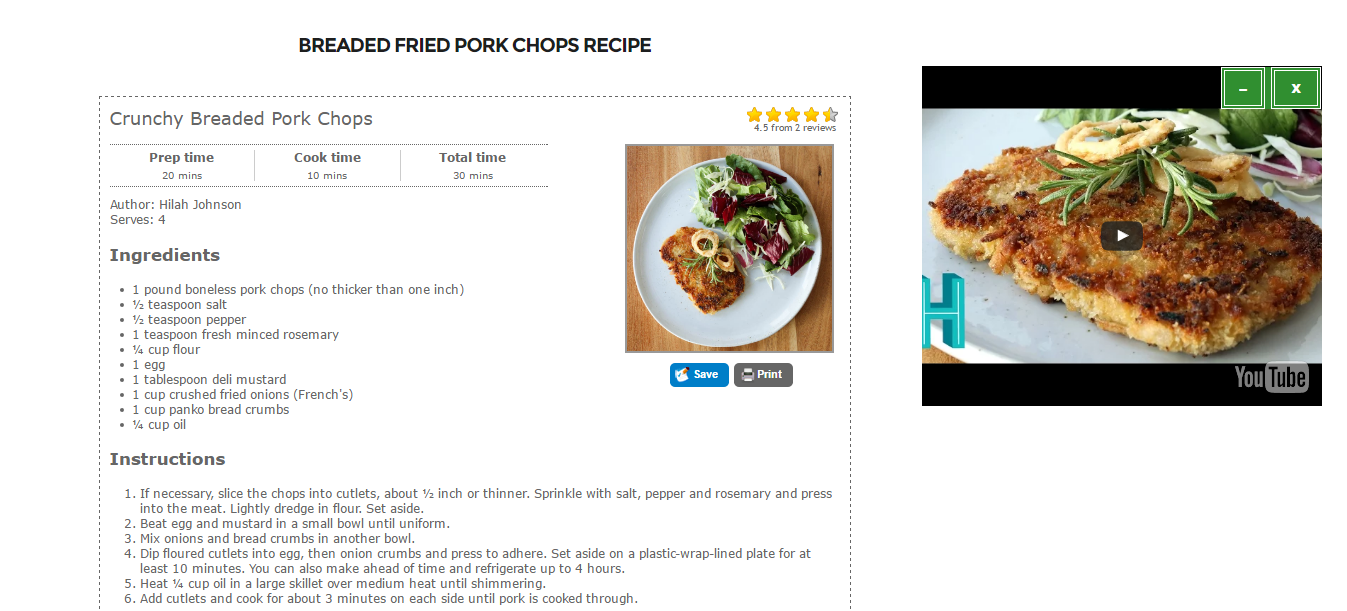Sticky Spotlight Video Player
| 开发者 | heygoto |
|---|---|
| 更新时间 | 2017年3月31日 21:00 |
| PHP版本: | 3.0 及以上 |
| WordPress版本: | 4.7 |
| 版权: | GPLv2 |
| 版权网址: | 版权信息 |
详情介绍:
Sticky Spotlight Video Player is a WordPress Plugin that allows you to use videos from around the web and insert them on any page, post, or landing page and, as the user scrolls the page, the video will float to the bottom-right or bottom-left. Additionally you can attach call to actions to the video container and link to anything (including your affiliate links).
Product Demo:
[youtube https://www.youtube.com/watch?v=kXkvnz5MQyM]
How to Use:
Step 1
With our Viideo Player plugin you can use video links from YouTube, Vimeo, Wistia, and Self-Hosted MP4s as your video source. Once you have the link for the video you want to use simply paste it into Step 1.
Step 2
Now that you have added your video, you'll see a preview of the video to the right hand side of your screen. You can confirm that the video is the correct one.
Step 3
You'll want to add your marketing message next, this includes a headline and paragraph text that will show below your video as the user scrolls down the page.
Step 4
Now that you have informed your user of the action you want them to take, link them to a page on your website or a page from around the net.
Step 5
Name your shortcode for easy identification and paste it anywhere on your post, page, or sidebar.
Key Features:
This plugin offers much more than just embedding videos from your favorite video sharing sites. It offers really cool features for video marketers. Following are some features that proves this plugin is different from other plugins available:
- Your video will float along the left or right side of the browser window as the reader scrolls the content, so both the video and your marketing message stays in focus.
- With our exclusive call to action box added to the bottom of the video container, you can keep your offer in front of visitors as they read through your entire site. Once they are hooked, the call to action is right there to help them convert.
- We know it's important to keep a great user experience on your site, so we also allow users to minimize or close the floating video.
安装:
- Upload the plugin files to the
/wp-content/plugins/sticky-spotlight-video-playerdirectory, or install the plugin through the WordPress plugins screen directly. - Activate the plugin through the 'Plugins' screen in WordPress
- Go to your website's Admin Dashboard and look for 'Video Shortcodes' tab.
- Create New shortcode and add it to your Posts/Pages.
屏幕截图:
更新日志:
1.0.1
- Tweak - Updated Plugin Name from "Wp Video Embed" to "HGT Video Embed".
- Tweak - Updated Developer from "kayanisunny" to "heygoto".
- New - Replaced minmize and close text with minimize and close icons
- Fix - Removed grey box if CTA text and button is off
- Fix - Removed Link for default edit post page from 'titles' on 'all posts' page
- New - Added Pro version offer widget on Create Shortcode page
- Fix: Don't allow multiple shortcodes with same title
- Fix - Show buttons ON/OFF by default on create shortcode page
- Tweak - Updated wordpress compatible Version to 3.7
- New - Added premium version Description in Updgrade CTA box
- Fix - Fixed Video preview box on Create shortcode page to bottom right
- Fix - Fixed CTA for upgrade box's CSS and JS
- Fix - Fixed autoplay bug
- Fix - Fixed floating position for videos
- Feature - Turned off video suggestions