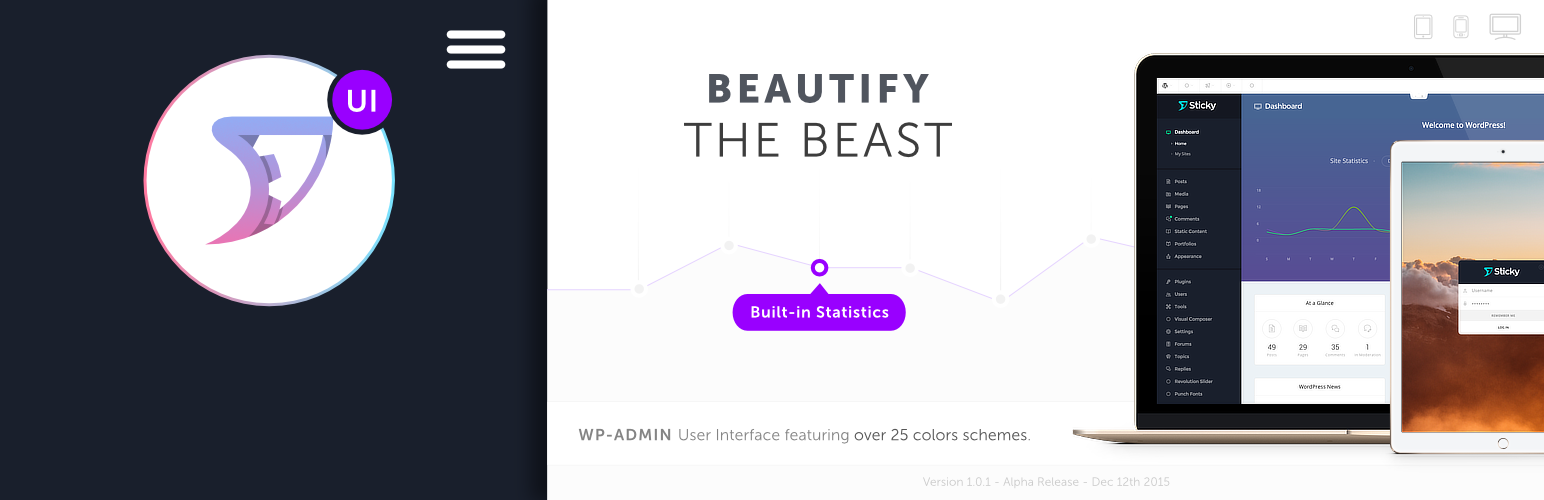
StickyAdmin
| 开发者 | dorian.tudorache |
|---|---|
| 更新时间 | 2017年7月5日 17:52 |
| 捐献地址: | 去捐款 |
| PHP版本: | 4.2 及以上 |
| WordPress版本: | 4.4 |
| 版权: | GPLv2 or later |
| 版权网址: | 版权信息 |
详情介绍:
Sticky is a highly customizable User Interface designed to give WordPress a better look and improved functionality. It’s modern design and the ability to change the colours make it a perfect match for any WordPress theme.
The interface was entirely developed with compatibility in mind, permitting it to be expanded and easily adapted to other plugins or themes. Crafted for mobiles, tablets and desktops.
Features
- (Optional) Fully fledged (built-in) Statistics Panel & Tracker;
- Lightweight. Fast. Optimised. Runs almost as fast as WordPress does.
- Responsive, mobile-first layout;
- Retina (HDPI) ready - Everything is a vector;
- Pixel-perfect User Interface;
- Re-order menu items;
- Change UI icons on the go (triggers on right / middle click);
- Over 2000 icons (Streamline icon set) to choose from;
- 4 navigation states (folded, normal, grid menu, large grid menu), left-right menu position;
- Use your custom logo in any image format, including .SVG;
- AdminBar state changer;
- Over 25 pre-made themes;
- Toastr notifications;
- qTip tooltips;
- Search on type, AJAXified live search;
- Customizable color schemes;
- Custom ‘Howdy' message, Custom Footer text;
- Custom CSS and Javascript
- FavIcons, Shortcut icons, personalised logos;
- Clean, commented & optimised code, easy to understand and modify.
- Lifetime support, always up-to-date technologies;
- 99% compatibility with themes & plugins;
- bbPress, buddyPress, MultiSite, WPML, WPMU support;
- RTL version
- PHP 5.3+ (recommended PHP 7.0+)
- JavaScript (the no-js version is still under development)
- WordPress - check for required version in the sidebar
- Modern Browser
安装:
The easiest way to install StickyAdmin is via your site’s Dashboard.
Please follow these instructions:
- Log in to your site’s Dashboard (e.g. www.yourgroovydomain.com/wp-admin)
- Click on the “Plugins” tab in the left panel, then click “Add New”.
- Search for “StickyAdmin” and the latest version will appear at the top of the list of results.
- Install it by clicking the “Install Now” link.
- When installation finishes, click “Activate Plugin”.
- Upload stickyadmin to the
/wp-content/plugins/directory - Activate the plugin through the 'Plugins' menu in WordPress
常见问题:
Why is it so buggy? Is this a finished project even?
The reason StickyAdmin is Open-Source is to make it better in every aspect and get rid of any possible bugs. Unfortunately, being a uberly large interface, there are uncountable edge-cases which I could not replicate or simply missed them. Your feedback is essential for me and anyone investing their time and knowledge in making StickyAdmin a better UI, so please take your time to communicate with us, the crew is devoted to make it pixel-perfect and fully functioning.
更新日志:
1.0.5
Dec 21st, 2015
Improvements:
- Screen Options button removed, screen options panel moved to header on click.
- Tooltips are now even more visible;
- Searchbar now works properly;
- Selects were showing wrong when out of screen, now they no longer have this behavious;
- Major fixes brought to the header;
- Labels are now bolder;
- Menu Toggle button now adjusts well with the header on mobile screens;
- Page Title Action buttons are now more "pushy".
- Broken comments tab on dashboard activity widget;
- Sticky action buttons now resize well with the header;
- Fixed design glitches on comments-php page;
- Fixed mobile adminmenu background issue;
- Collapse menu button adjusts position with menu;
- UI glitches & bugfixes on all pages;
- Fixed incorrect triggering of failsafe;
- WPAdminBar bugfixes;
- Major universal UI improvements;
- Windows Server support - DIRECTORY_SEPARATOR no longer used for paths;
- Plugins List default colors fix;
- Added the backgrounds back to forms;
- Various UI improvements and bugfixes;
- Fixed broken update-core.php due to JS;
- Unticking 'Display Footer' now works properly;
- Reworked a few of the Sticky Admin panel elements.
- Added a fallback for DIRECTORY_SEPARATOR as it might be empty on some installs;
- Bugfixes for notifications on login page;
- Header not shrinking issue fixed;
- Initial Release.