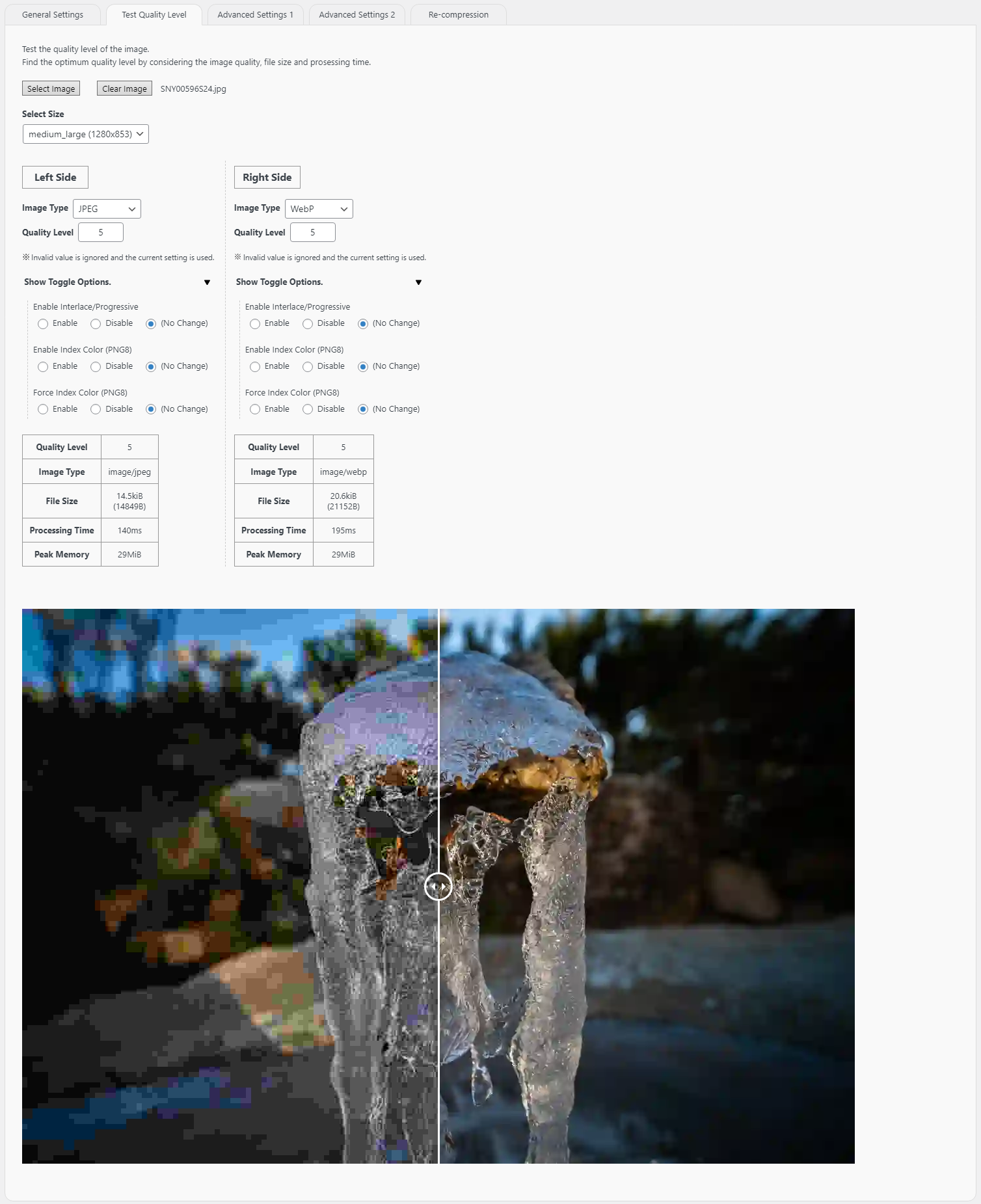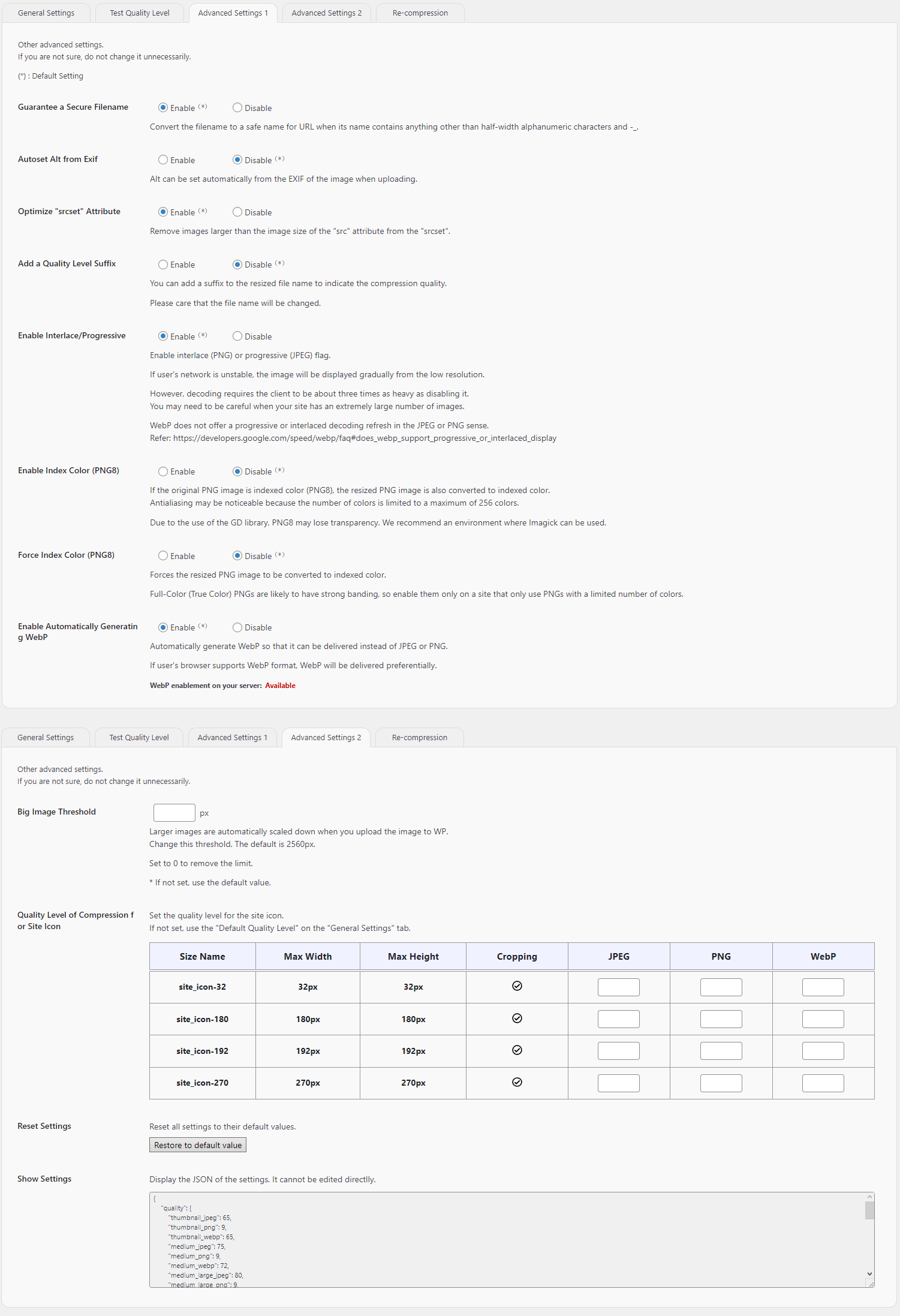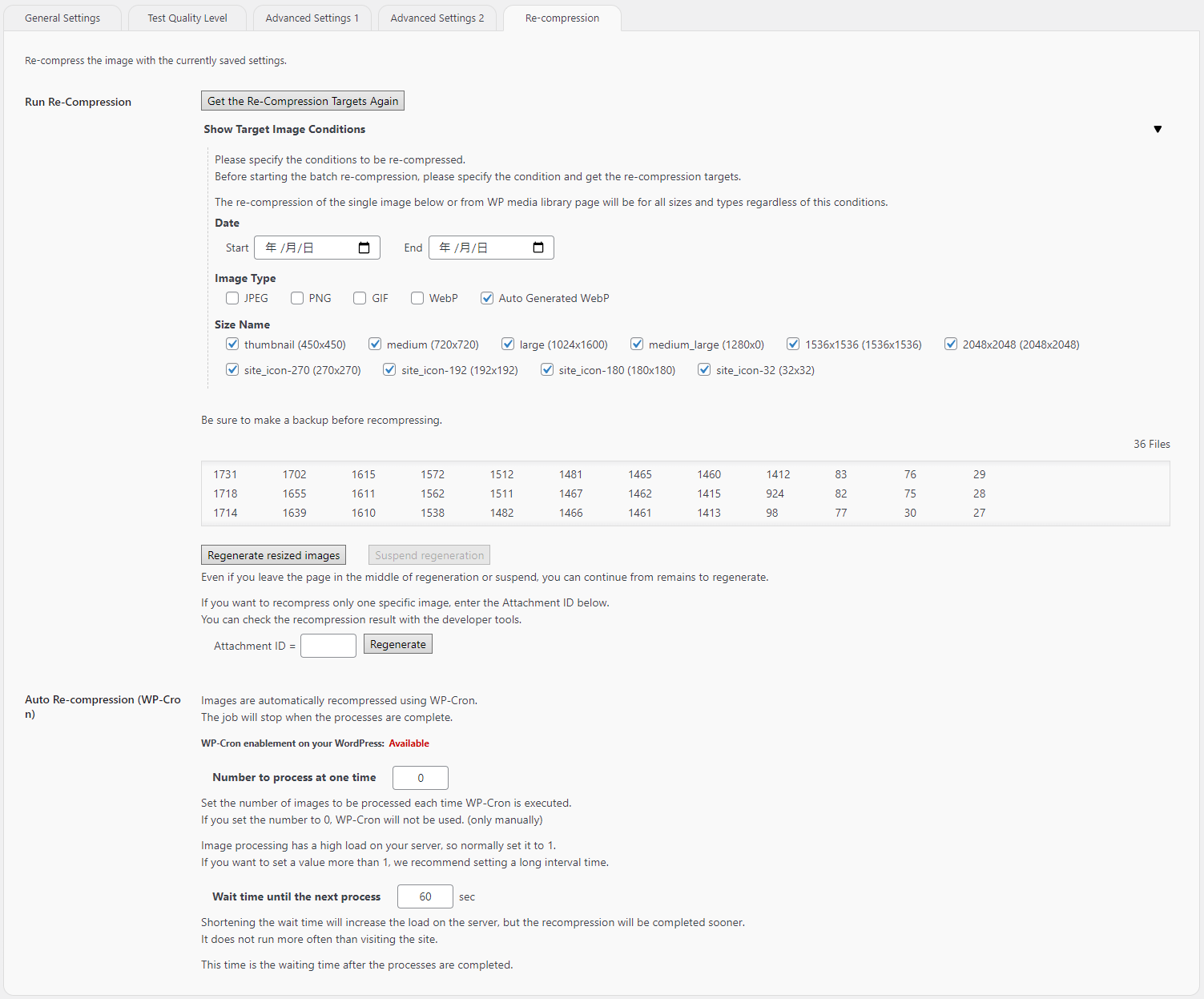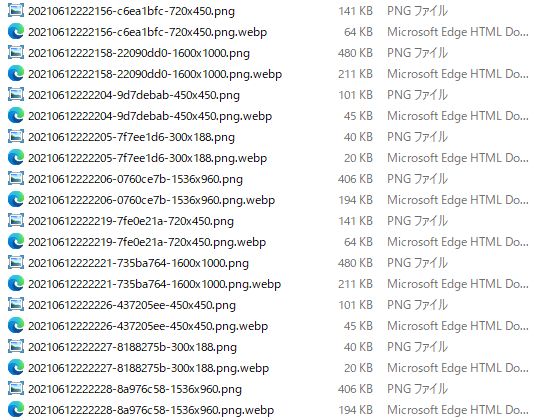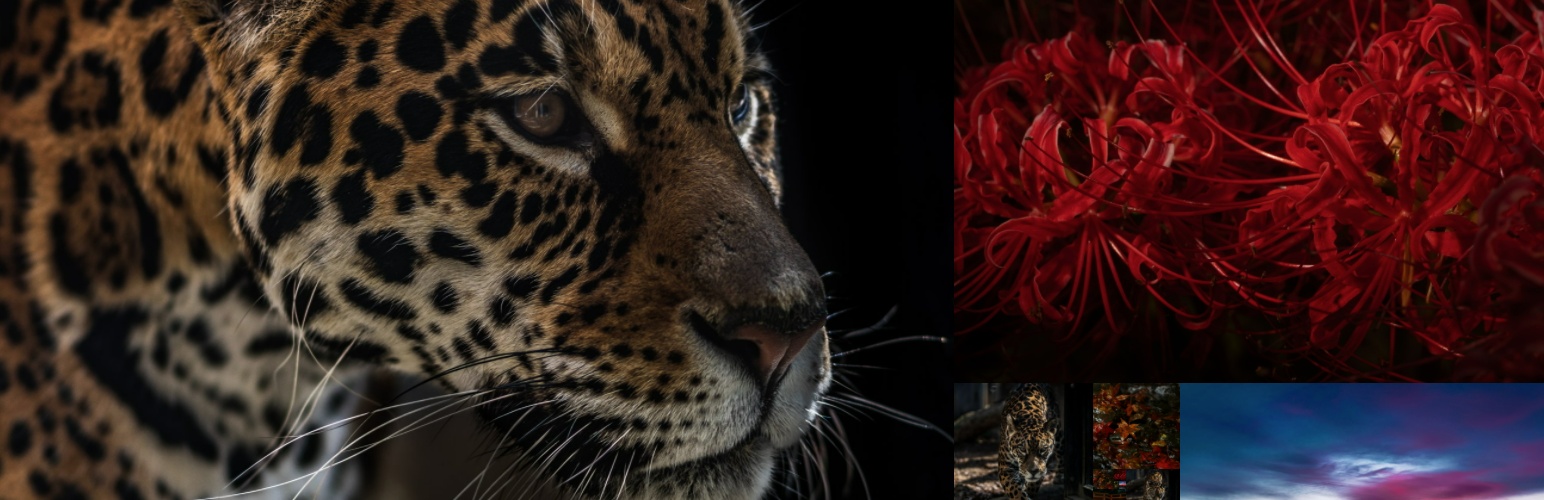
Image Quality Control | Still BE
| 开发者 |
Daisuke Yamamoto
analogstudio |
|---|---|
| 更新时间 | 2025年5月1日 17:35 |
| 捐献地址: | 去捐款 |
| PHP版本: | 7.4 及以上 |
| WordPress版本: | 6.8 |
| 版权: | GPLv2 or later |
| 版权网址: | 版权信息 |
详情介绍:
- Set the quality level in the image type (JPEG / PNG / WebP) and size name table.
- Set the default quality level if not set.
- Set the quality level for WebP compression of the original image.
- Guarantee a Secure Filename (Deny a multibyte filename)
- Strip Exif Data
- Autoset Alt from Exif (only JPEG)
- Add a Quality Level Suffix
- Enable Interlace/Progressive
- Enable Generating WebP
- Enable PNG8
- Optimize "srcset" Attribute
- Force Adding the Query String for Image Cache Clear
- Optimize Delay by WP-Cron
- Add Some Custom Image Sizes
- Test Quality Level
- Change of Big Image Threshold
- Reset Settings
- Run Re-Compression
- Auto Re-Compression using WP-Cron
- Install
- Activate
- Change Settings (if you need)
- Recompress uploaded images (if you need)
- Setting Screen
- Go to "Image Qualities"
安装:
- Enter "Image Quality Control" in the plugin search field in your admin screen.
- Once you find this plugin, click "Install Now" to install.\ (Alternative) Upload "stillbe-image-quality-control.zip" directly to your Plugins -> Add New in your admin screen.\ (Alternative) Upload an unzipped "stillbe-image-quality-control" directory under the "/wp-content/plugins" directory.
- Activate the plugin through the Plugins menu in WordPress.
- Leave image optimization to this plugin. Let's enjoy WordPress!!
屏幕截图:
常见问题:
Does the image loss quality if I change the quality level many times and recompress it?
No, it will not be lost. When recompressing, resize and compress from the original image.
If I generate some WebPs, do I need to rewrite the image URL in the articles?
There is no need to rewrite. If user browser supports WebP, .htaccess will automatically deliver WebP instead of JPEG or PNG.
Should I recompress it?
Not required. If you want to compress the uploaded images with the new settings, recompress it. Recompression is recommended when creating a new WebP. (WebP for uploaded images is not automatically generated)
The image sharpness of WebP is not good.
Raise the quality level of WebP. Test the file size and image quality to decide the quality level.
Can EXIF data be deleted individually for each item?
It cannot be done. You can only specify whether you want to delete all or keep it.
Can I delete EXIF from uploaded images?
Yes, you can. Recompression will delete the EXIF according to the current settings. However, EXIF that have already been deleted cannot be restored.
Does disabling the plugin stop the automatic delivery of WebP?
Yes, it will stop. If you install '.htaccess' properly in /wp-content/uploads, it can be delivered automatically even after it is stopped.
Does the setting value of this plugin take precedence over 'jpeg_quality' hook?
Yes, it has priority. (Version 0.10.9+) However, it is unstable which one is prioritized up to version 0.10.8.
How to uninstall? Is there anything I need to do after uninstalling?
Just deactivate it from the plugins (admin screen) and then delete it. There is no cache or database, so there is nothing you to do after uninstalling.
If an image that was of poor quality is recompressed with higher quality, there will be no change in the image.
It is possible that the browser cache is still active. Clear the browser cache or update this plugin to Version 1.2.0+. Version 1.2.0+ will clear the cache when there is a change in the image. However, if the quality of the original image is low, it will not improve over that quality.
更新日志:
- Add Custom Image Sizes
- Optimize "srcset" Attribute
- Big Image Threshold
- Images are automatically regenerated using WP-Cron