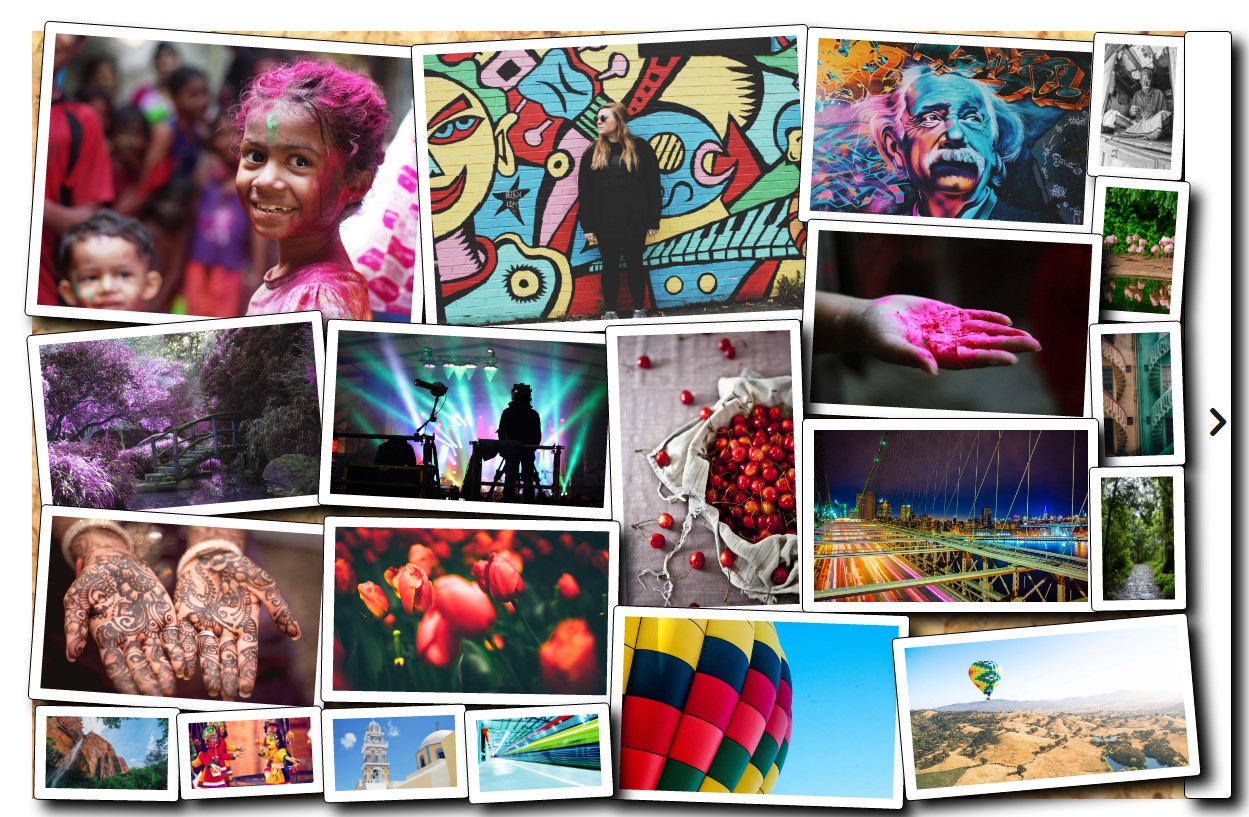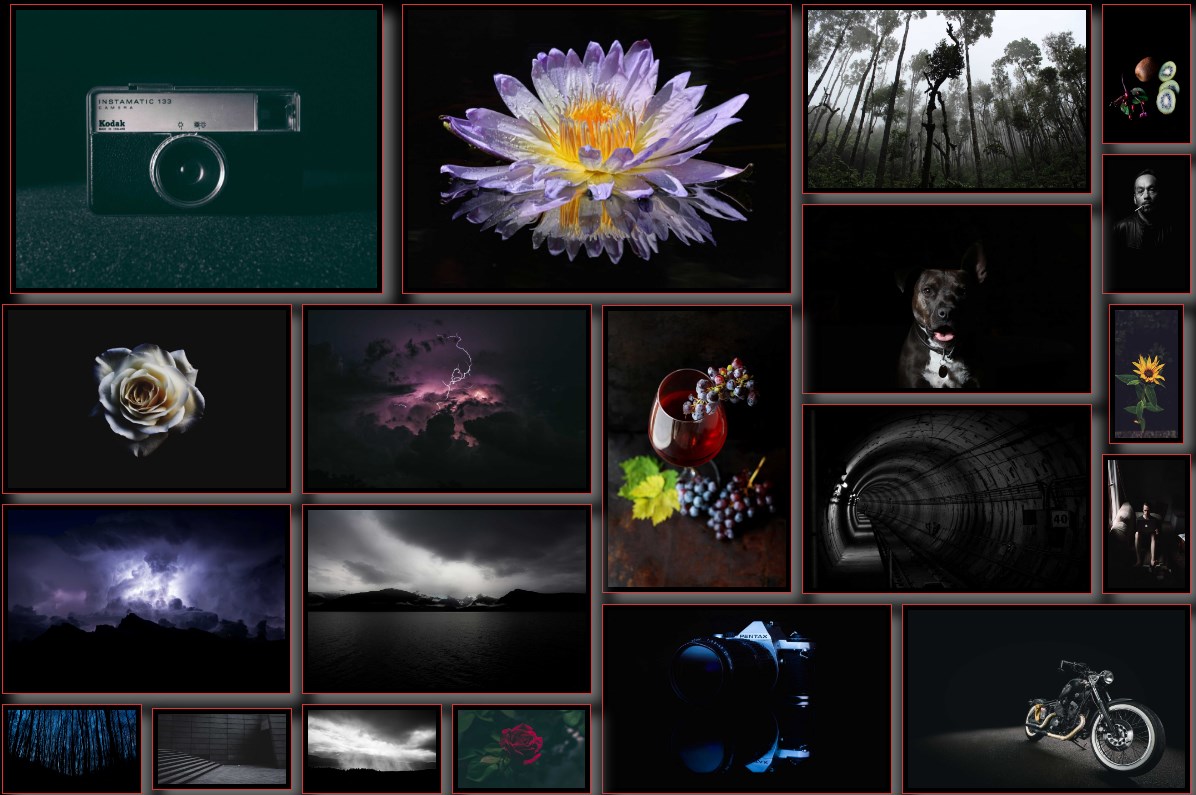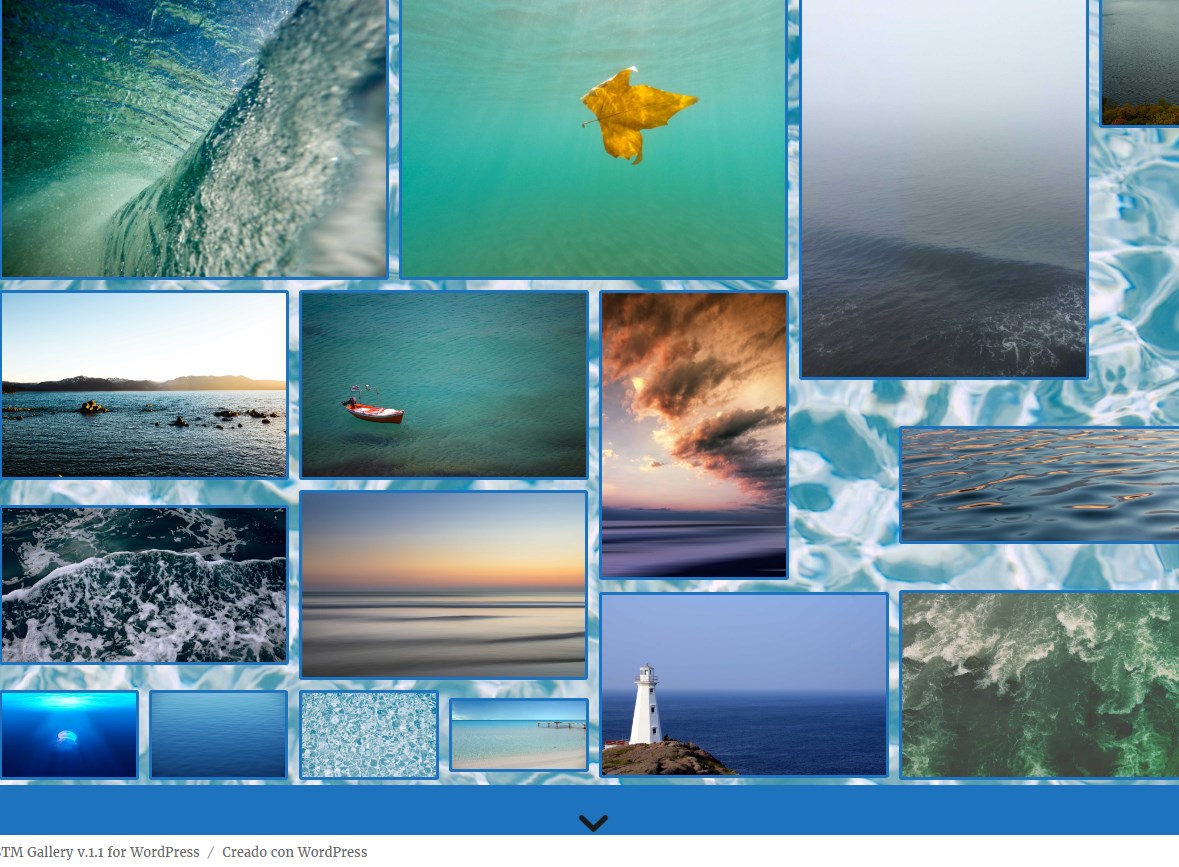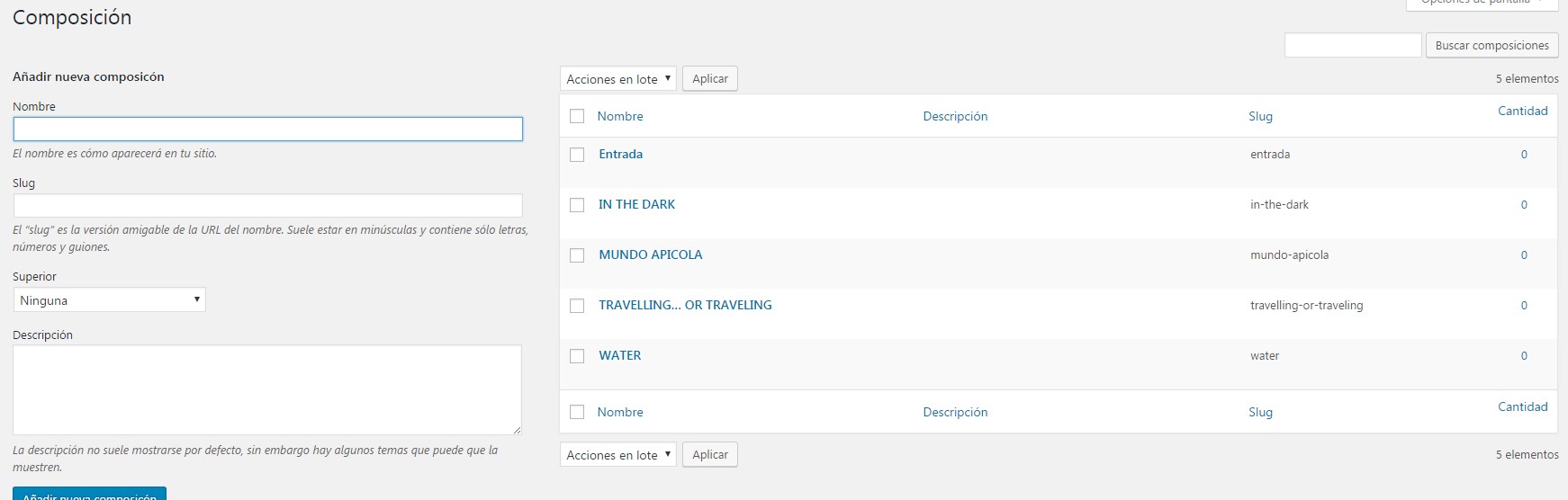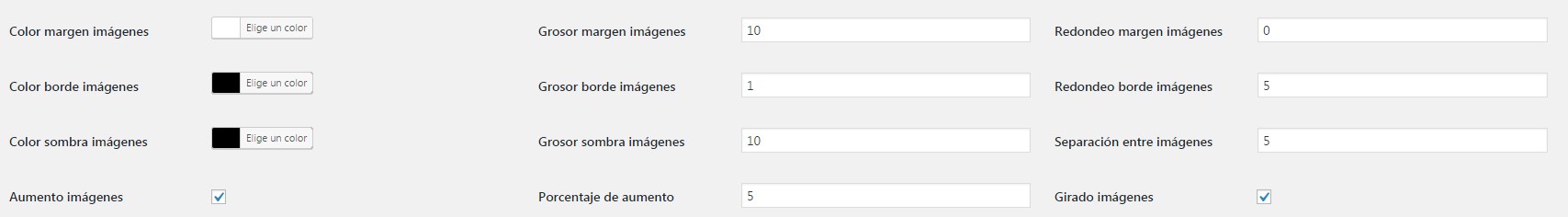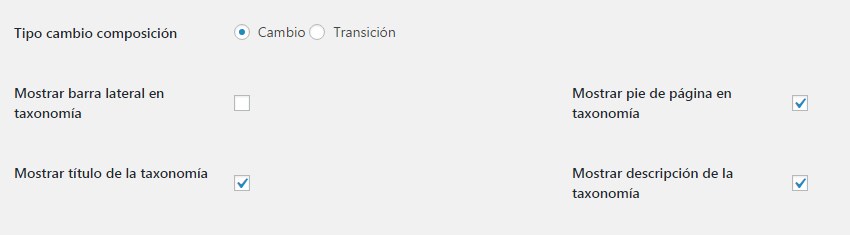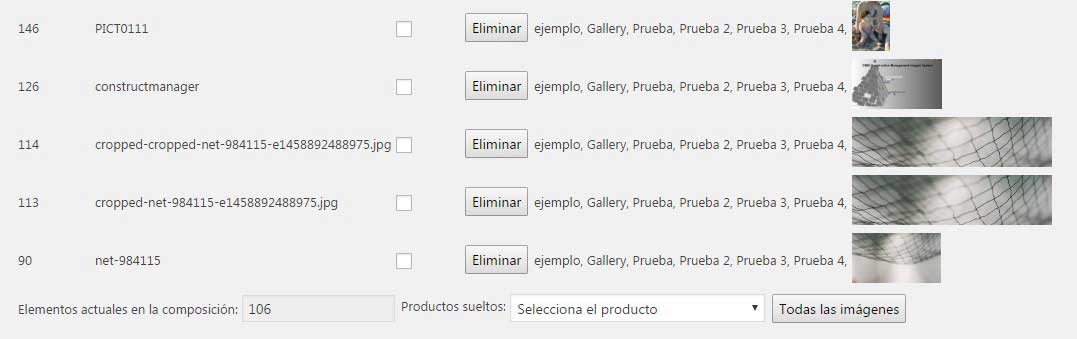STM Gallery 1.9
| 开发者 | sergiotoca |
|---|---|
| 更新时间 | 2017年1月8日 02:14 |
| 捐献地址: | 去捐款 |
| PHP版本: | 4.6.1 及以上 |
| WordPress版本: | 4.7 |
| 版权: | GPLv2 or later |
| 版权网址: | 版权信息 |
详情介绍:
English
The plugin STM Gallery v.1.9. allows you to create original compositions of images of your media library.
It shows you the composition with the border, margin, shadow of every image as you choose. Also, if you want the images
larger than their locations, and if the images appear rotated.
You can create as compositions as you want, and with the parameters you decide, and a image can be part of various
compositions at same time.
Compositions can be placed into posts and pages through a shortcode. Or you can show the compositions into a taxonomy
template, through the options of a menu.
The execution of this plugin does not delay the loading time of the website, giving unbeatable scores in all tests
(PageSpeed 97%, YSlow Score 74%, Page Load Time 1.8 s).
The compositions are not responsive, you must refresh the page when the output sizes change.
Finally, you can experience the lightbox effect by clicking over every image.
If you want to see STM Gallery in action, go to the STM Gallery demo.
The presentation of the STM Gallery v.2.1 plugin, in [the STM Gallery presentation] (http://sergiotoca.com/plugin-para-wordpress-stm-gallery-v-1-1/ ).
Additional features of the Premium version (STM Gallery v.2.1):
- Options for the composition background ( color, transparency, image background )
- Possibility of insert your personal logo in the empty spaces between images
- CSS custom field
- Final adjust field
- Responsive design
- Slider for the change of arrays
- Change of images in the lightbox through fade
- Adjustment of the last array height
- Array selector
- Personal selection of highlighted images
- Specific attributes for highlighted images
- Opciones para el fondo de la composición ( color, transparencia, imagen de fondo )
- Posibilidad de insertar tu logo personal en los huecos entre imágenes
- Campo de personalización CSS
- Campo de ajuste final
- Diseño adaptativo (responsive design)
- Slider para el cambio de matrices
- Selector de matriz visualizada
- Cambio de imágenes en el lightbox mediante fade
- Ajuste de la altura de la última matriz
- Selección del administrador de las imágenes destacadas
- Atributos específicos para las imágenes destacadas
安装:
English
- Once you have downloaded the plugin, install it through the WordPress plugins screen directly.
- Activate the plugin through the 'Plugins' screen in WordPress.
- Ok! Well done!
- Una vez hayas descargado el plugin, instálalo directamente en la pantalla de administración de plugins de WordPress.
- Activa el plugin en la pantalla de Plugins.
- Ya está.
屏幕截图:
常见问题:
In MultiSite WordPress installation doesn't appear the option menu for the compositions, what can I do?
I don't know why doesn't appear the option menu for the compositions in MultiSite WordPress installation. For creating the links to the compositions in the menu, you must visualize them in the front end, copy the url, and create a custom link with the url.
更新日志:
1.9
- Better manegement of the compositions, including de list of images with de highlighted option.
- Differentiated attributes of highlighted images
- Fixed security bug.
- First stable version