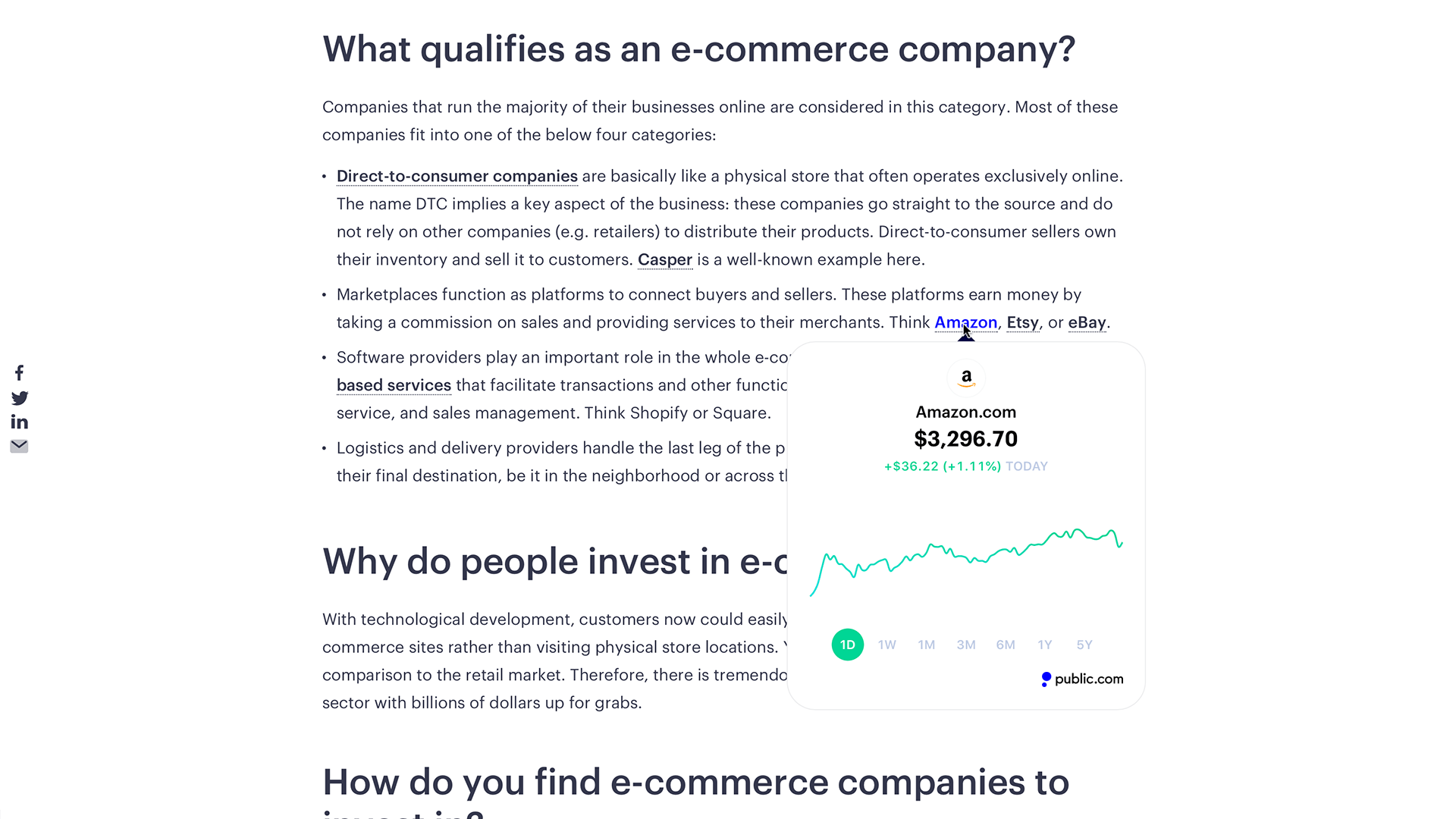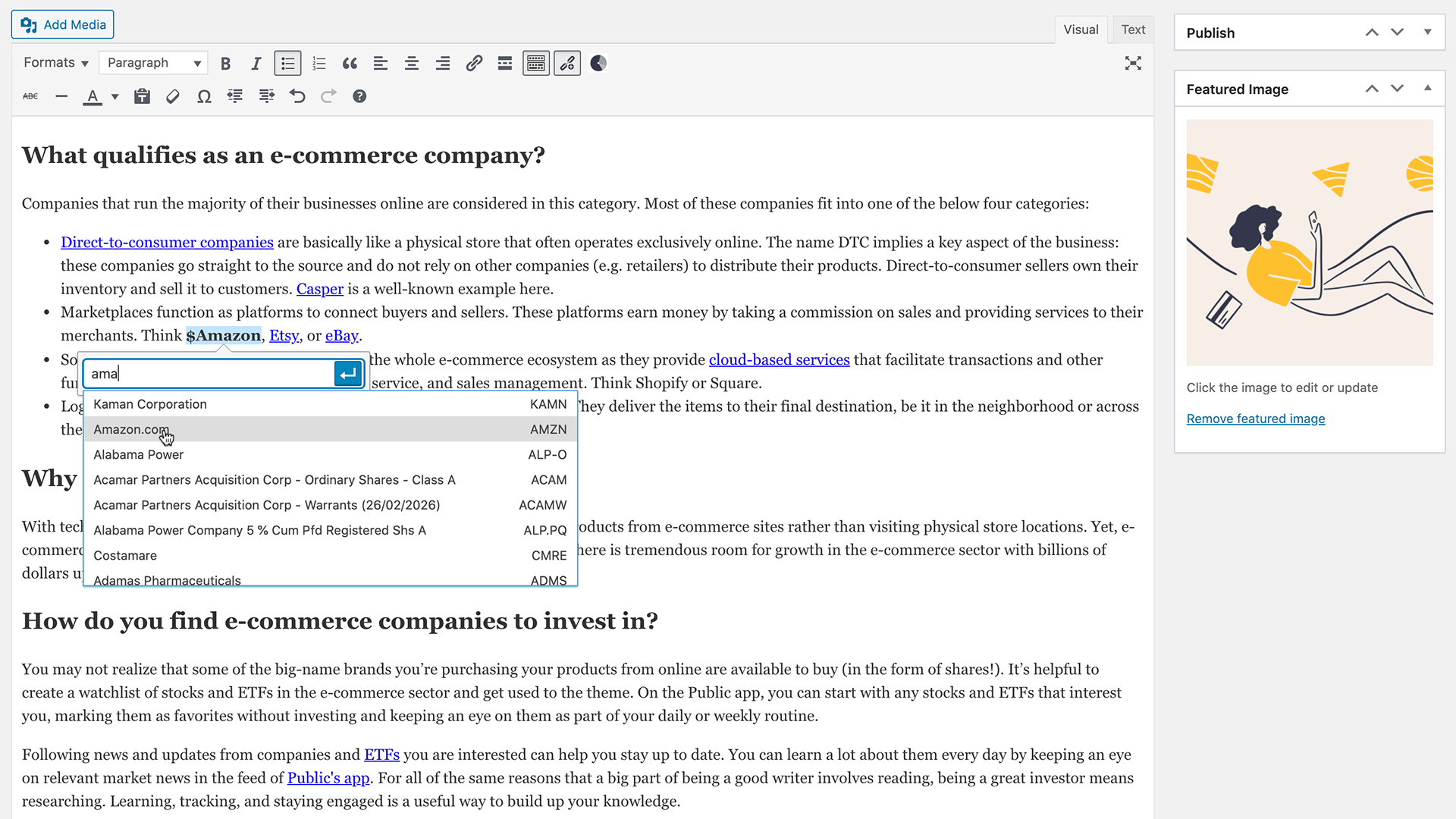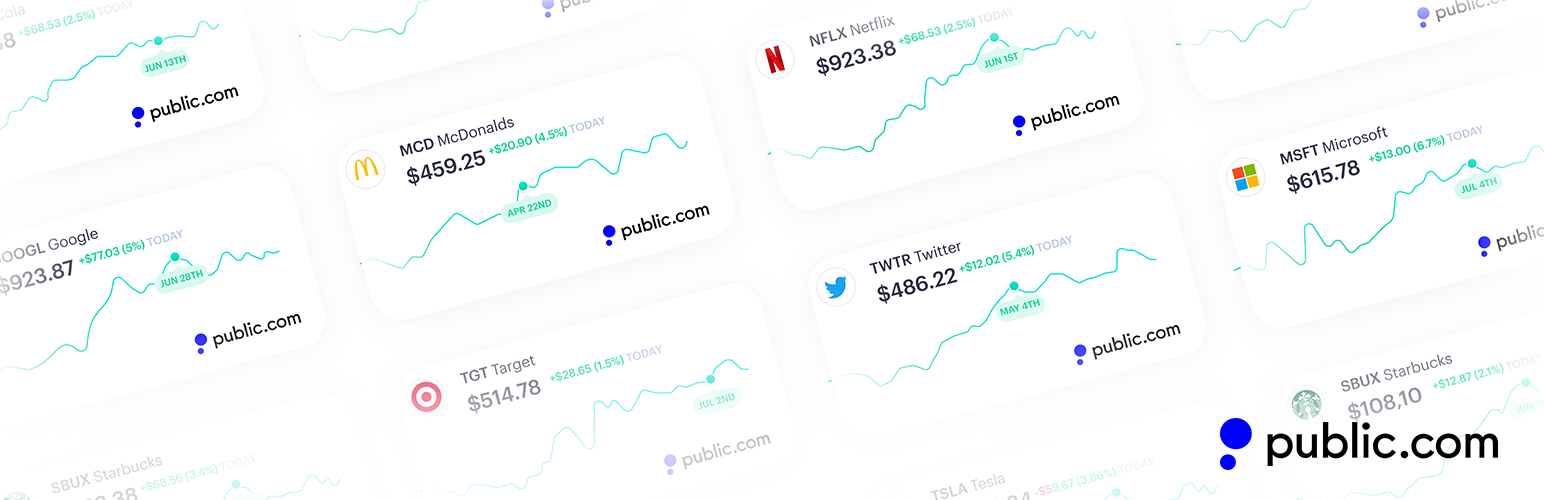
Stock Charts by Public.com
| 开发者 | publichello |
|---|---|
| 更新时间 | 2022年4月14日 15:41 |
| PHP版本: | 7.2 及以上 |
| WordPress版本: | 5.9 |
| 版权: | GPLv2 or later |
| 版权网址: | 版权信息 |
详情介绍:
Embed beautiful, dynamic stock charts within a page or post with a simple line of shortcode. Plus up your content with vibrant stock charts for thousands of publicly-traded companies and ETFs. Easily view a stock chart by hovering your mouse over a ticker. Created by the social investing app Public.com.
Key features
- Live daily charts
- Historical stock performance
- Multi-asset classes
- Sleek, modern design
- Easy to use
- Integrated editor button
- Equities
- ETFs
- Line charts
安装:
1 Upload the plugin files to the /wp-content/plugins/ directory, or install the plugin through the WordPress plugins screen directly.
2. Activate the plugin through the ‘Plugins’ screen in WordPress
Inserting Chart
- To insert chart into page/or post, click on a position in the editor where you want chart positioned
- Press "Public Chart" icon in toolbar (this will show a search popup)
- Search for a stock by name or symbol and select desired stock from the list
- To insert chart as a tooltip into page/or post, select a word you want to turn into tooltip link
- Press "Public Link" icon in toolbar (this will show a search popup)
- Search for a stock by name or symbol and select desired stock from the list