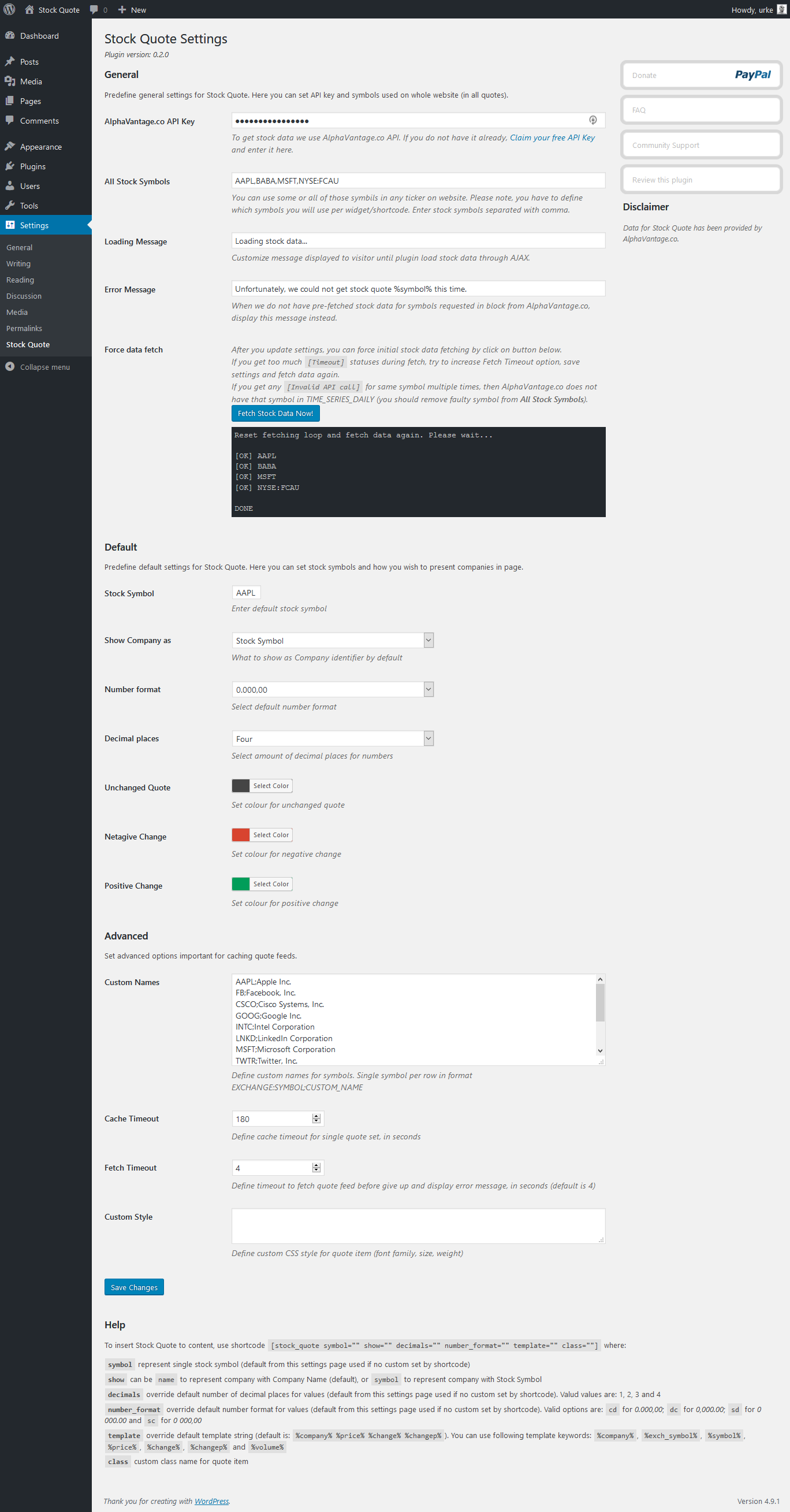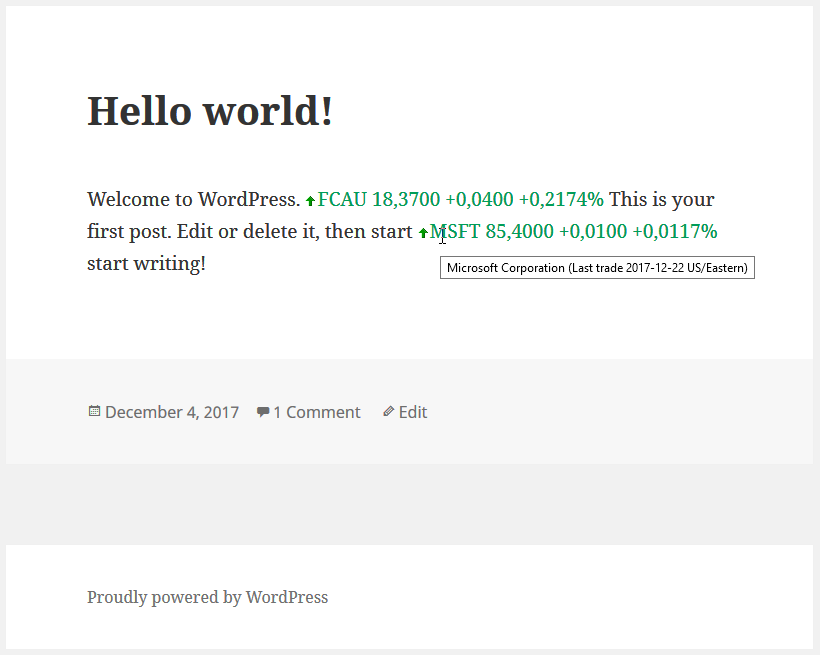Stock Quote
| 开发者 |
urkekg
techwebux |
|---|---|
| 更新时间 | 2021年2月27日 17:54 |
| 捐献地址: | 去捐款 |
| PHP版本: | 5.6 及以上 |
| WordPress版本: | 5.6 |
| 版权: | GPLv3 or later |
| 版权网址: | 版权信息 |
详情介绍:
A simple and easy configurable plugin for WordPress which allows you to insert inline stock quotes with stock price information to posts, pages, widgets or even to template files. Insertion is mainly available by shortcode.
Please note, stock data has been provided by Alpha Vantage
Stock Quote is simplified, static inline variation of Stock Ticker plugin.
Multisite WordPress is not supported yet
IMPORTANT Stock Quote does not have own Gutenberg Block, so you can add
[stock_quote] shortcode inline to Paragraph Block or Common Block to insert Stock Quote within the post/page content.
安装:
Easy install Stock Quote as any other ordinary WordPress plugin
https://youtu.be/bi9S8mG3Hz0
- Go to
Plugins->Add New - Search for
Stock Quoteplugin - Install and activate
Stock Quote - Get a free API Key from AlphaVantage.co
- In WordPress Dashboard go to
Settings->Stock Quote - Enter to field
AlphaVantage.co API KeyAlpha Vantage API Key you received in previous step - Enter to field
All Stock Symbolsall stock symbols you’ll use on whole website in various shortcodes, separated by comma. This field is used to fetch stock data from AlphaVantage.co API by AJAX in background. Because AV have only API to get data for single symbol, that can take a while to get. Please note, for default shortcode symbol there is still field in Default Settings section of plugin. - Save settings and click button
Fetch Stock Data Now!to initially fetch stock data to database and wait for a while until we get all symbols from AlphaVantage.co for the very first time. - Insert shortcode
[stock_quote]to page or post as usual.
屏幕截图:
常见问题:
How to know which stock symbols to use?
For start you can try with AAPL (Apple). If you need some specific symbol, check you'll need to figure out by your self.
How to get Dow Jones Industrial Average?
To get quote for this exchange, simply add symbol .DJI or ^DJI.
How to get currency exchange rate?
Use Currency symbols like EURGBP to get rate of 1 Euro = ? British Pounds
How to get descriptive title for currency exchange rates
Add to Custom Names legend currency exchange symbol w/o =X part, like:
EURGBP;Euro (€) ⇨ British Pound Sterling (£)
How to get proper stock price from proper stock exchange?
Enter symbol in format EXCHANGE:SYMBOL like LON:AVST
How to add Stock Ticker to header theme file?
Add this to your template file (you also can add custom parameters for shortcode):
<?php echo do_shortcode('[stock_ticker]'); ?>
I set to show company name but symbol is displayed instead
You'll need to set company name to Custom Names field on plugin settings page.
My quote do not update or have large delay
There is couple possible causes for this issue:
- Your website do not have enough visits to fetch each symbol from
All Stock Symbolsfield. Solution: We are working oncrondriven updates, but we do not have ETA for that release. - You have set too short
Cache Timeoutvalue so plugin do not have enough time to fetch updated quote for each symbol inAll Stock Symbols. Solution: IncreaseCache Timeoutvalue. - You have too long
Cache Timeoutvalue so plugin skip fetching of updated quotes. Solution: decreaseCache Timeoutvalue below 600 (that means below 10 minutes). - You have set too short
Fetch Timeoutso plugin do not have enough time to successfully retrieve symbol from AlphaVantage.co. Solution: IncreaseFetch Timeoutby 2-3 second than you have set already. If that still does not work, try with another 2-3 seconds. - When you hover over quote on front-end, you should see last trade date. If date is older than expected (including last trade day), it's possible that something stuck in plugin. Solution: Enable debugging in WordPress as explained in official article https://codex.wordpress.org/Debugging_in_WordPress#Example_wp-config.php_for_Debugging and after couple of hours disable debugging, upload wp-content/stock-quote.log to DropBox/Google Drive/etc and provide link to log in email sent throug our contact form at https://urosevic.net/c/
更新日志:
0.2.3 (20210227)
- Tested: WordPress 5.6.2 and PHP 7.4.15
- Add: new template keyword
%ltrade%with optional modifier for customized date format like%ltrade|l, jS \of F Y%
- Tested: WordPress 5.5-RC2-48768 and PHP 7.4.1
- Add: New template keyword %company_name% which show descriptive company name even if
showis set assymbol, if definition exists in custom legend. - Improve: Made all strings in plugin available for localization.
- Improve: Retrieve single row of data from DB as Stock Quote has single symbol per shortcode or widget.
- Improve: Help section on plugin settings page.
- Simplify: Remove unused variables and improve conditionals for better DRY.
- Change: FOREX symbol now should be used as
EURGBPinstead of oldEURGBP=X - Change: Remove ASX, SGX and NSE from supported exchanges because AlphaVantage does not provide data for Australian Securities Exchange, Singapore Exchange and National Stock Exchange of India
- Remove MCX from supported exchanges because AlphaVantage does not provide data for Moscow Stock Exchange
- Add support for AlphaVantage.co empty response {} reported for Australian Exchange by @blockathon
- Improve: statuses and messages in fetch log
- Improve: Make Force Fetch to wait between each symbol fetch regarding to the API Tier
- Improve: Remove duplicate symbols on settings update
- Simplify: Merge 3 settings sections to single register_settings
- Improve: Move routine to extract symbol to fetch to self method
get_symbol_to_fetch() - Improve: Move stock data to DB to self method
data_to_db() - Change: Make method
get_stock_from_db()public so user can access Stock data in DB from custom functions - Change: Move method
sanitize_symbols()to main class and make it public static so user can access it from custom functions - Add Alpha Vantage Tier option for better fetch timeout control
- Add to settings page list of stock exchanges supported by AlphaVantage
- Switch to GLOBAL_QUOTE API mode and eliminate requirement to calculate change amount from TIME_SERIES_DAILY and TIME_SERIES_INTRADAY
- Fix: Allow dash character in symbols (eg.
STO:ERIC-B) (thanks to @iarwain) - (20180609) Readme: add How It Works
- Readme: Update FAQ with
stuck quotequestion
- Fix:
Netagivespelling error (thanks to @eigood)
- Fix: workaround for stuck skipping
- Add: URL request to unlock fetch
- Add: shortcode parameter
raw - Add: template keywords
%raw_price%,%raw_change%,%raw_changep%and%raw_volume%
- Fix: price amount was taken from
last_openinstead of properlast_close
- Fix: on PHP 5.x - PHP Fatal error: Using $this when not in object context
- Test: PHP 5.6.31 and 7.1.12
- (20171224)
-
- Add: front-end updater AJAX call
- (20171222)
- Move: method sanitize_symbols to main plugin class
- Add: on shortcode renderer part to check is current symbol already in All Symbols list and append if it's not (method
add_to_all_symbols) - Add: fetching system to settings page
- Fix: Fatal exceptions caused by classes, methods and variables renaming
- Fix: Settings page
- Fix: Admin settings symbol
- (20171217) Add: plugin update script with database creation and legacy settings migration
- Add: All Symbols settings field
- Add: AlphaVantage parser and DB updater
- Add: get_stock_from_db
- (20171212) Start AlphaVantage.co version based on v0.1.7.1
- Fix: when changep is empty - PHP Warning: number_format() expects parameter 1 to be float, string given in wp-content/plugins/stock-quote/stock-quote.php on line 436
- Add:
decimals,number_formatandtemplateas shortcode parameters - Add: Error check on fetching data from Google
- Cleanup: Remove unused constant
WPAU_STOCK_QUOTE_CACHE_TIMEOUT - Cleanup: Improve variable names (like
sq_transient_idtotransient_id) - Remove: unused Stock Quote element ID
- Update: help for shortcode and parameters
- Update: readme file
- Add: options to choose number format and amount of decimal places
- Optimize: Remove enqueing stylesheet and move inline CSS from footer to HEAD. Converted images to single inline data:image to reduce HTTP requests.
- Simplify: remove shortcode parameters zero, minus and plus, because webmaster can tweak colours by custom class
- Simplify: convert main CSS to SASS and inject to HEAD instead link to small file
- Change: improve settings page layout.
- Fix: Complete support for localization
- Add: Localization to Serbian Cyrillic
- Fix: Quote stuck and never change
- Change: Made name of transient cache key name human readable
- Change: Item ID length reduced fro 8 to 4 characters
- Change: Move all core methods inside class
- Make code fully compliant to WordPress Coding Standard
- Update FAQ
- Add: Option to purge cache by providing parameter
stockquote_purge_cachein page URL - Add: Option on plugin settings page to set fetch timeout in seconds (2 is default). Usefull for websites hosted on shared hosting.
- Change: Timeout fields to HTML5 number
- Fix: Make available to work with our Stock Ticker plugin
- Initial release