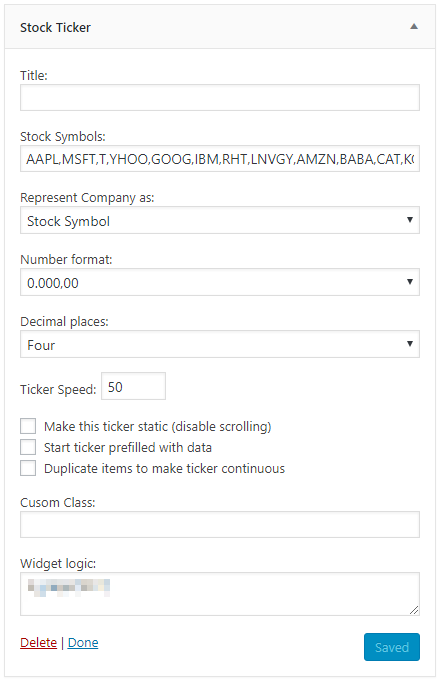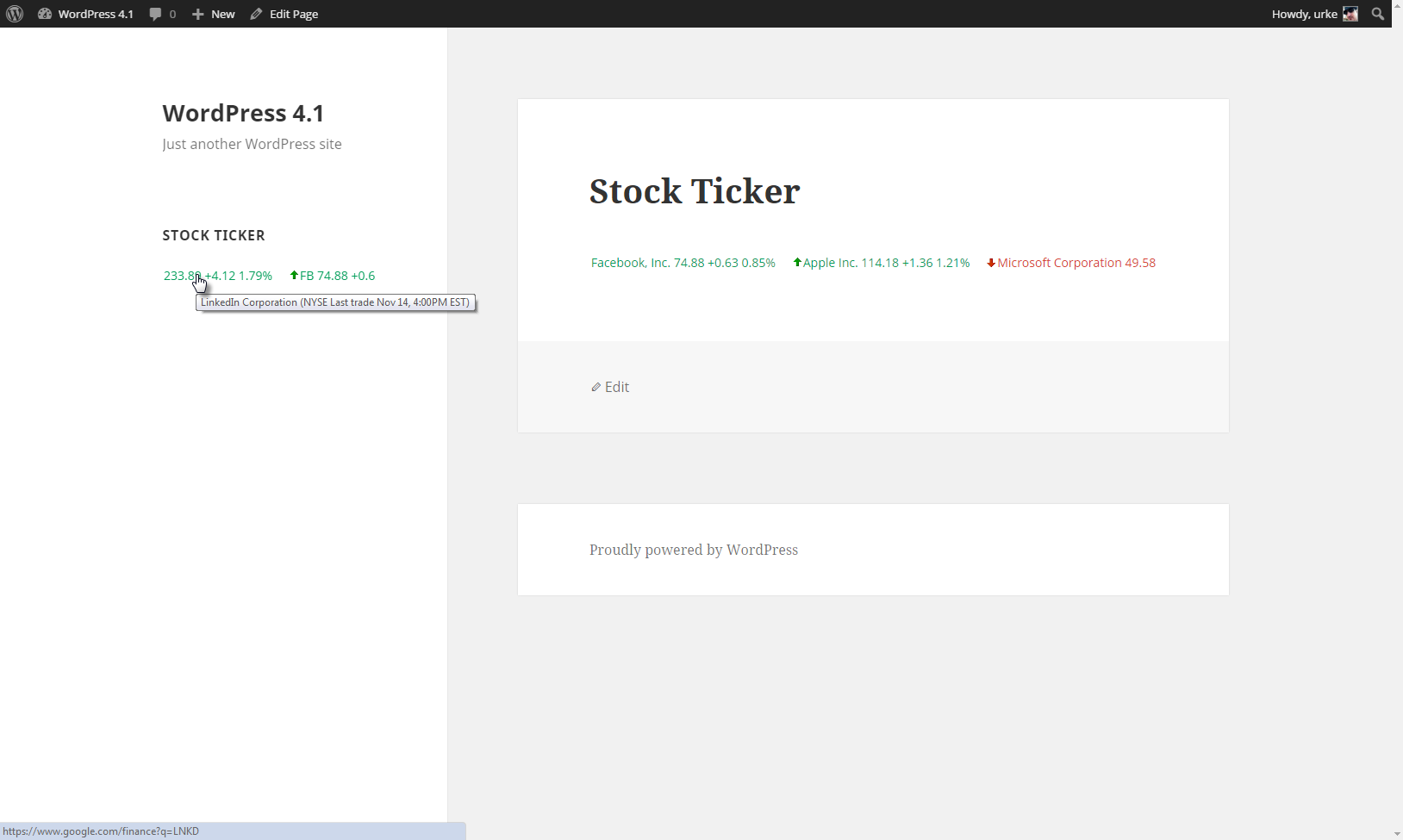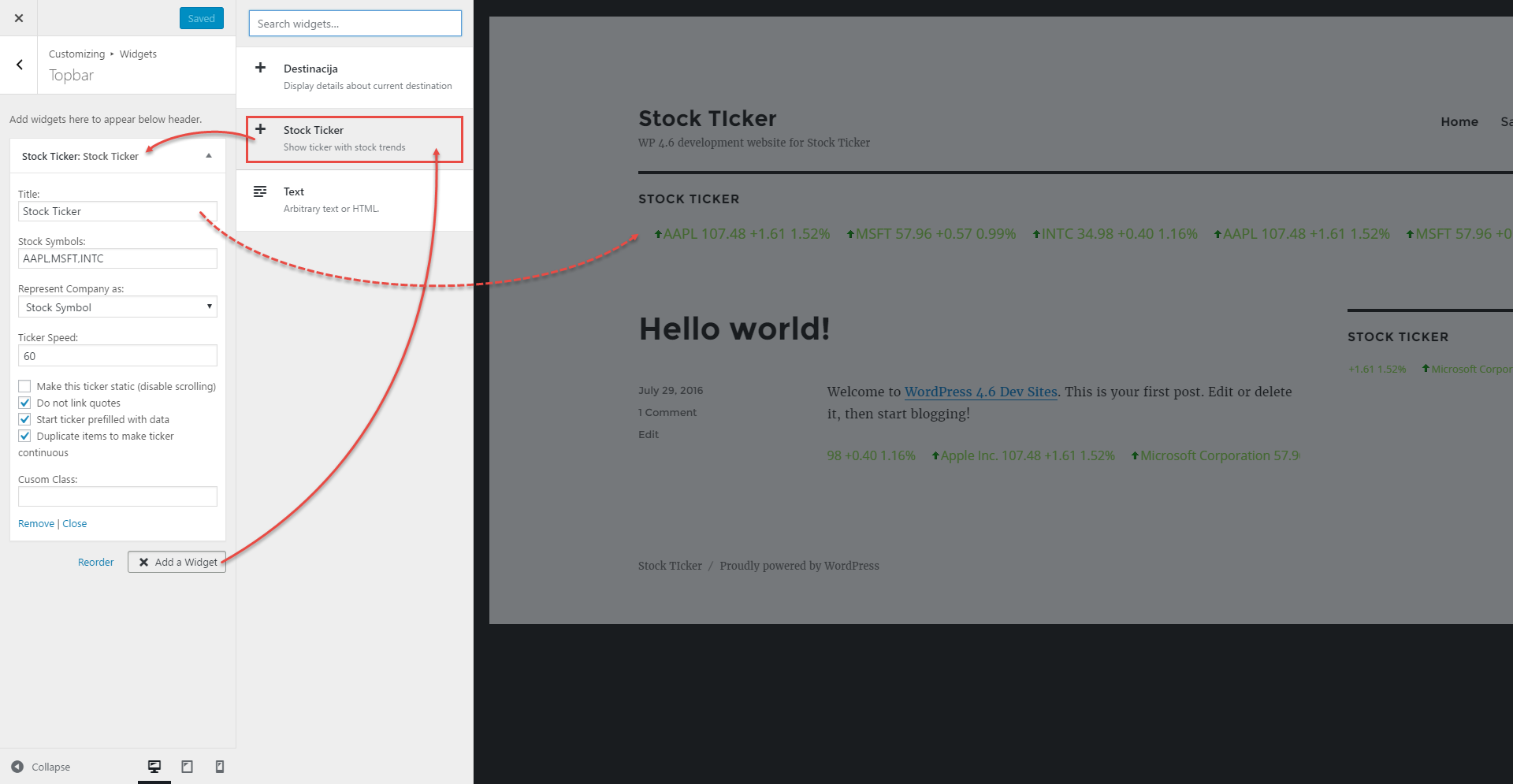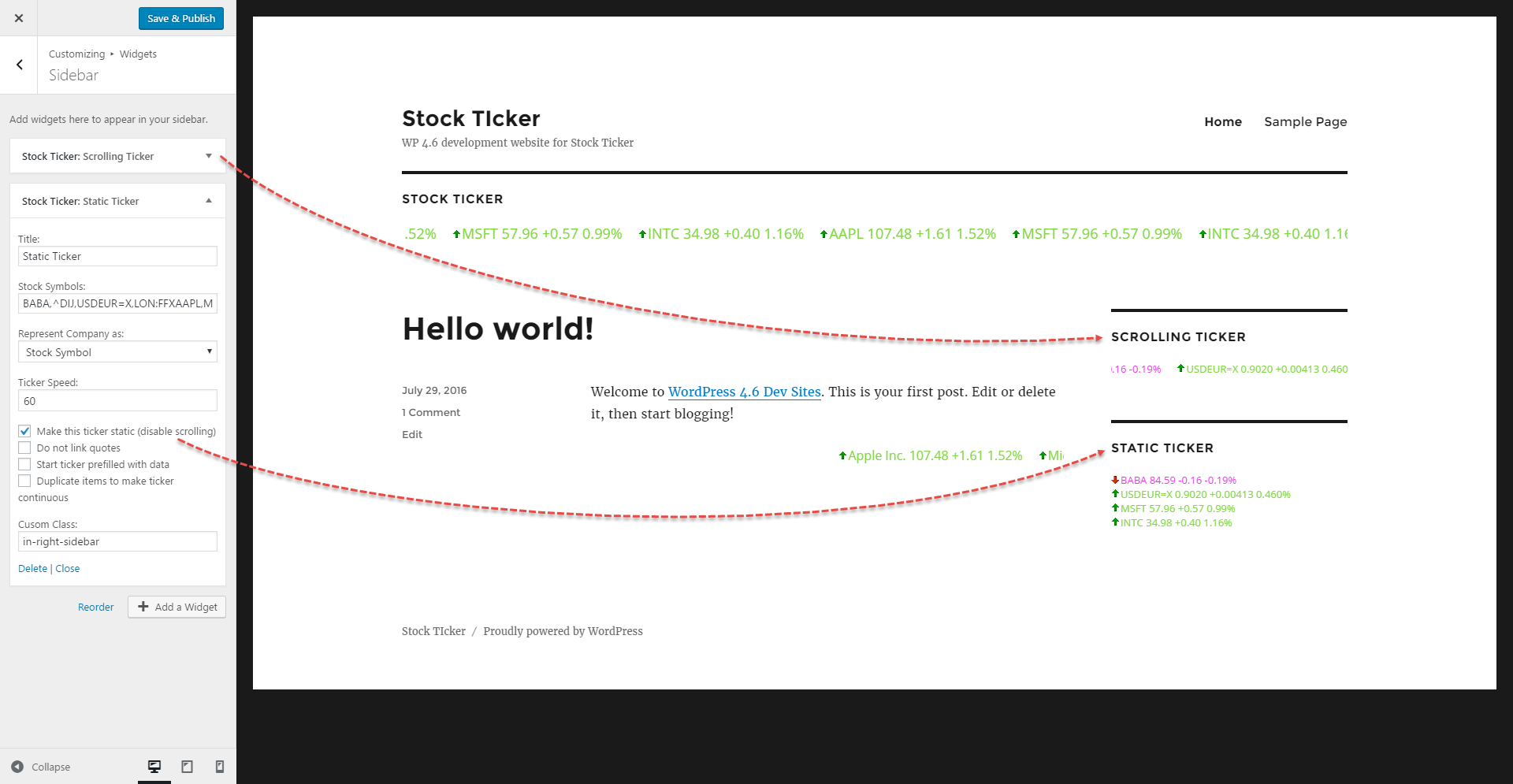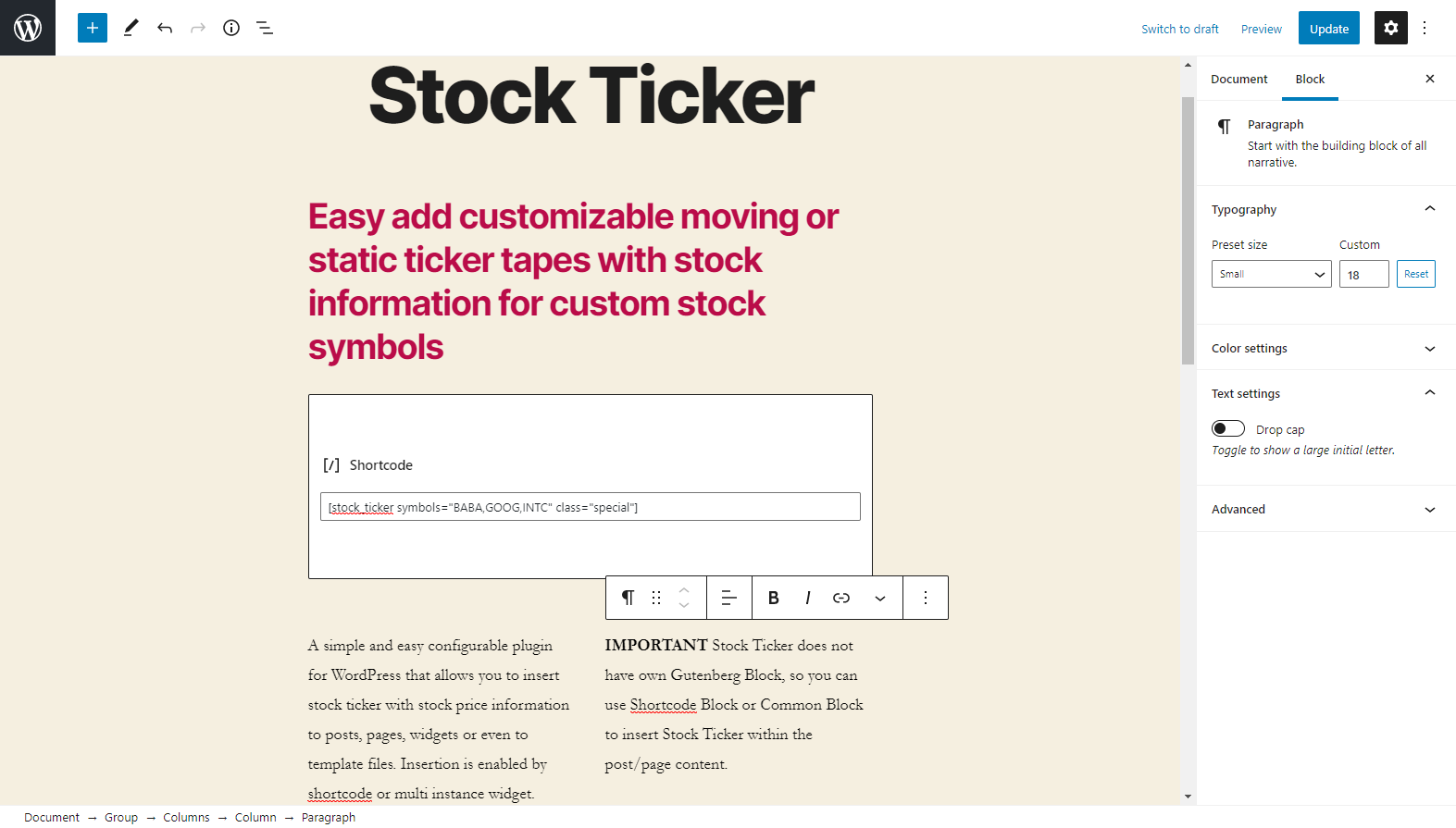Stock Ticker
| 开发者 |
urkekg
techwebux |
|---|---|
| 更新时间 | 2024年6月28日 07:14 |
| 捐献地址: | 去捐款 |
| PHP版本: | 5.6 及以上 |
| WordPress版本: | 6.5.5 |
| 版权: | GPLv3 |
| 版权网址: | 版权信息 |
详情介绍:
安装:
- Go to
Plugins->Add New - Search for
Stock Tickerplugin - Install and activate
Stock Ticker - Get a free API Key from AlphaVantage.co
- In WordPress Dashboard go to
Settings->Stock Ticker - Enter to field
AlphaVantage.co API KeyAlpha Vantage API Key you received in previous step (check this screenshot) - Enter to field
All Stock Symbolsall stock symbols you’ll use on whole website in various widgets and shortcodes, separated by comma. This field is used to fetch stock data from AlphaVantage.co API by AJAX in background. Because AV have only API to get data for single symbol, that can take a while to get. Please note, for default shortcode symbols there is still have field in Default Settings section of plugin. - Save settings and click button
Fetch Stock Data Now!to initially fetch stock data to database and wait for a while until we get all symbols from AlphaVantage.co for the very first time. - Insert shortcode
[stock_ticker]to page or post, orStock TickerWidget to preferred Widget Area.
屏幕截图:
常见问题:
How to know which stock symbols to use?
You can use standard symbols from stock exchanges supported by AlphaVantage.co. For example, you can try with AAPL, MSFT, IBM, CSCO, GOOG, YHOO, AMZN (Apple Inc; Microsoft Corporation; International Business Machines Corporation; Cisco Systems, Inc.; Google Inc; Yahoo! Inc; Amazon.com, Inc.) To check if AlphaVantage.co support your preferred symbol(s), you can use Symbol Search & Test tool on plugin settings page to search for keysords and symbols on AlphaVantage.co directly from your WordPress dashboard.
Stock Exchange or Symbol I need does not work!
Try to find correct symbol on AlphaVantage.co by looing for it in Symbol Search & Test tool. Even try alternatives or company name. If that does not help, search Alpha Vantage community forum www.alpha-vantage.community or contact Alpha Vantage support.
How to get Dow Jones Industrial Average or other Indexes?
Unfortunately, AlphaVantage.co no longer supports indexes (mid-2020). That is why Stock Ticker no longer provide quotes for them.
How to get Crude Oil, Gold and other commodities?
Unfortunately, AlphaVantage.co does not support commodities (metals, energies, grains, meats, softs). That is why Stock Ticker can't provide quotes for them.
How to get currency exchange rate?
Use Currency exchange symbols like EURGBP to get rate of 1 Euro = ? British Pounds
Please note, since mid-2020 AlphaVantage.co does not support anymore format EURGBP=X so use syntax without =X.
How to get proper stock price from proper stock exchange?
Enter symbol in format EXCHANGE:SYMBOL like LON:LLOY or SYMBOL.EXCHANGE like LLOY.LON for Lloyds Banking Group Plc from London Stock Exchange market.
Please note that AlphaVantage.co does not provide stock data always for all existing stocks.
How to get descriptive title for currency exchange rates?
Add to Custom Names legend currency exchange symbol w/o =X part, like:
EURGBP;Euro (€) ⇨ British Pound Sterling (£)
How to add Stock Ticker to header theme file?
Add this to your template file (you also can add custom parameters for shortcode):
<?php echo do_shortcode('[stock_ticker]'); ?>
How to customize quote output?
On Settings page for plugin you can set custom Value template. You can use macro keywords %exch_symbol%, %symbol%, %company%, %price%, %volume%, %change%, %changep% and %ltrade% mixed with HTML tags <span>, <em> and/or <strong>.
Default template is %company% %price% %change% %changep% but you can format it like:
<span style="color:#333">%company%</span> <em>%price%</em> <strong>%change%</strong> %changep%
I set to show %company% but symbol is displayed instead
Please note that Alpha Vantage does not provide company name in retrieved feeds. You'll need to set company name in Custom Names field on plugin settings page.
How to resolve error Unfortunately, we could not get stock quotes this time?
This can be temporary issue. First try to run Fetch Stock Data Now! on plugin settings page.
If that does not help, next try to increase Fetch Timeout option on general plugin settings and then run Fetch Stock Data Now!.
If you still experiencing issue, please contact us through support forum.
Can I get stock data for my custom code?
Since version 3.1 of Stock Ticker you can get stock data in custom functions. Fore example:
`
That will return associated array for requested symbols:array(2) { ["AAPL"]=> array(11) { ["symbol"]=> string(4) "AAPL" ["tz"]=> string(10) "US/Eastern" ["last_refreshed"]=> string(19) "2018-09-14 00:00:00" ["last_open"]=> string(8) "225.7500" ["last_high"]=> string(8) "226.8400" ["last_low"]=> string(8) "222.5220" ["last_close"]=> string(8) "223.8400" ["last_volume"]=> string(8) "31999289" ["change"]=> string(7) "-2.5700" ["changep"]=> string(7) "-1.1351" ["range"]=> string(19) "222.5220 - 226.8400" } ["MSFT"]=> array(11) { ["symbol"]=> string(4) "MSFT" ["tz"]=> string(10) "US/Eastern" ["last_refreshed"]=> string(19) "2018-09-14 00:00:00" ["last_open"]=> string(8) "113.3600" ["last_high"]=> string(8) "113.7300" ["last_low"]=> string(8) "112.4400" ["last_close"]=> string(8) "113.3700" ["last_volume"]=> string(8) "19122349" ["change"]=> string(6) "0.4600" ["changep"]=> string(6) "0.4074" ["range"]=> string(19) "112.4400 - 113.7300" } }`
更新日志:
- Fix: Stored Cross-Site Scripting discovered by Dale Mavers via Wordfence
- Change: Code simplification
- Tested: WordPress 6.5.5 with Twenty Twenty-Four 1.1 and PHP 8.3.7
- Fix: API Key Tier always show as Free in plugin settings
- Tested: WordPress 6.5.2 with Twenty Twenty-Three 1.4 and PHP 8.3.6
- Security: Fix XSS in shortvode() method (reported by resecured.io via patchstack)
- Tested: WordPress 6.4.2 with Twenty Twenty-Three 1.3 and PHP 8.2.13
- Change: Discard symbols that contains carret and equals sign
- Change: AlphaVantage introduced 25 requests per day for Free tier
- Change: Deprecated Premium tiers 15, 60, 120, 360, added new Premium tiers 30, 75, 150 and 1200 requests per minute
- Simplify: Plugin Settings page sidebar
- Readme: Removed BIT Italian Stock Exchange from supported by AlphaVantage
- Security: Fix CSS of stockticker_load
- Tested: WordPress 6.3 with Twenty Twenty-Three 1.2 and PHP 8.2.8
- Security: Fix XSS of Symbol Search & Test
- Fix: webTicker jQuery library punch CPU to 100% on window resize
- Tested: WordPress 6.2.2 with Twenty Twenty-Three 1.1 and PHP 8.2.7
- Security: Patch Broken Access Control
- Security: Remove URL parameter
stockticker_purge_cachewhich allow unauthorised user to purge stock cache (from now purge stock cache by updatingAll Stock Symbolsor runningFetch Stock Data Nowon plugin settings page)
- Security: Fix CSRF vulnerability, thanks to Mika/Patchstack
- Tested: WordPress 6.2-beta3 with theme Twenty Twenty-Three and PHP 8.2.1
- Fix: Fix bug introduced with release 3.2.1 which prevent stocks to be updated
- Tested: WordPress 5.9 and PHP 8.0.11
- Fix: custom
number_formathas no effect - Tested: WordPress 5.8.2 and PHP 7.4.24
- Update: FAQ
- Improve: Help section on plugin settings page
- Improve: spelling and grammar
- Change: rename option
Auto RefreshtoAuto Reloadto be clear what it is for - Tested: WordPress 5.5.3 and PHP 7.4.10
- (20201002) Improve: translatable strings and update Text Domain to from
wpausttostock-ticker - Add: Symbol Search & Test to help users find correct symbol notation on AlphaVantage.co
- (20200825) Add: new template keyword
%ltrade%with customizable date format like%ltrade|l, jS \of F Y%
- Tested: WordPress 5.5-RC2-48768 and PHP 7.4.1
- (20190328) Fix: infinite Bad API response introduced in release 3.1
- Bump supported WordPress version
- Remove MCX from supported exchanges because AlphaVantage does not provide data for Moscow Stock Exchange
- Fix/Improve: Infinite loop for bad API responses
- Improve: Update disclaimer and readme
- (20181122) Fix: Infinite fetch loop
- Improve: Tier pause between symbol fetches
- Improve: Allow dash in stock symbol
- (20180916) Improve: Make Force Fetch to wait between each symbol fetch regarding to the API Tier
- Improve: Remove duplicate symbols on settings update
- Simplify: Merge 3 settings sections to single register_settings
- Improve: Move routine to extract symbol to fetch to self method
get_symbol_to_fetch() - Improve: Move stock data to DB to self method
data_to_db() - Change: Make method
get_stock_from_db()public so user can access Stock data in DB from custom functions - Change: Move method
sanitize_symbols()to main class and make it public static so user can access it from custom functions - (20180824) Add Alpha Vantage Tier option for better fetch timeout control
- Switch to GLOBAL_QUOTE API mode and eliminate requirement to calculate change amount from TIME_SERIES_DAILY and TIME_SERIES_INTRADAY
- Remove Intraday option from settings
- Fix: Better sanitization for AllSymbols
- (20180403) Fix: Undefined index: message in wp-content/plugins/stock-ticker/stock-ticker.php on line 483
- (20180321) Fix: Division by zero in stock-ticker\stock-ticker.php on line 1259 for not fully supported indices like
^DJBWR
- Fix: Safer fix for Checkbox options
- Fix: Checkbox options can not be disabled (
Intraday,Auto Refresh,Load assets on all pages). Thanks to @cmyee for reporting bug. - Fix:
Cache Timeoutcan not be saved and always reset to zero on settings update.
- Fix: JavaScript error
Uncaught ReferenceError: stock_tickers_load is not definedreported by @wparold
- Fix: stock price was by mistake taken from last_open instead of last_close, reported by @cartmen123
- Fix: INTRADAY option set as
BETA - Fix: undefined variable $symbol and $method
- Improve: description for
Intraday - Improve: description for
Refresh Timeoutoption and rename toAuto Refresh Timeout - Improve: description for
Cache Timeoutoption - Improve: add advised minimal cache timeout value, based on number of symbols in
All Stock SymbolsandFetch Timeoutvalue. - (20180118) Add: support for TIME_SERIES_INTRADAY as optional method for refular symbols (excluding currencies and indexes)
- Add: Button to
Stop Fetchof forced fetching stock data on settings page - Improve: Description for
Fetch Stock Dataon settings page - Improve: Response info for
Fetch Stock Dataon settings page with link to test symbol in case of error messageInvalid API call
- Fix: Users of 0.2.99-alpha could have uncreated stock ticker table in database because of broken upgrade script in alpha versions
- Add: Admin notification for AlphaVantage.co API Key and All Stock Symbols
- (20171207) Add: Routine to stripe unsupported stock exchanges from all symbols when doing fetch from AlphaVantage.co to prevent API errors
- Add: Routine to strip symbols from unsupported stock markets from
All Stock SymbolsandStock Symbolsand display message about removed symbols on settings update - Improve: sanitization for stock symbols on settings update
- Change: API Key input type set to password
- Readme: add required PHP version and link profiles in Hall of Fame
- Add: Notice about not supported multisite
- Add: Activation routine to check and deactivate plugin on multisite as not supported at the moment
- Fix: Plugin table has not created for fresh installations
- Fix: Stuck fetching data from AlphaVantage.co after first symbol fetch fail
- Add: Force fetching data from settings page
- Add: Fill stockticker.log only if WP_DEBUG is enabled
- Change: Log and AJAX messages wording
- Release working version of plugin