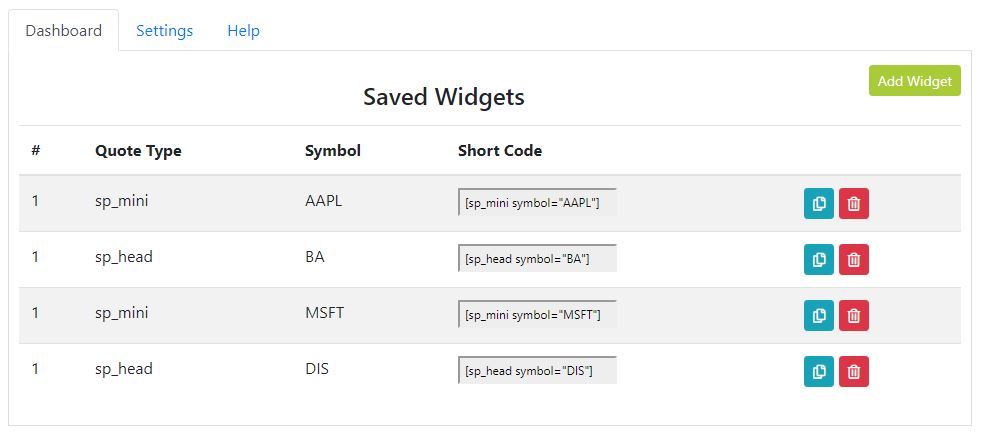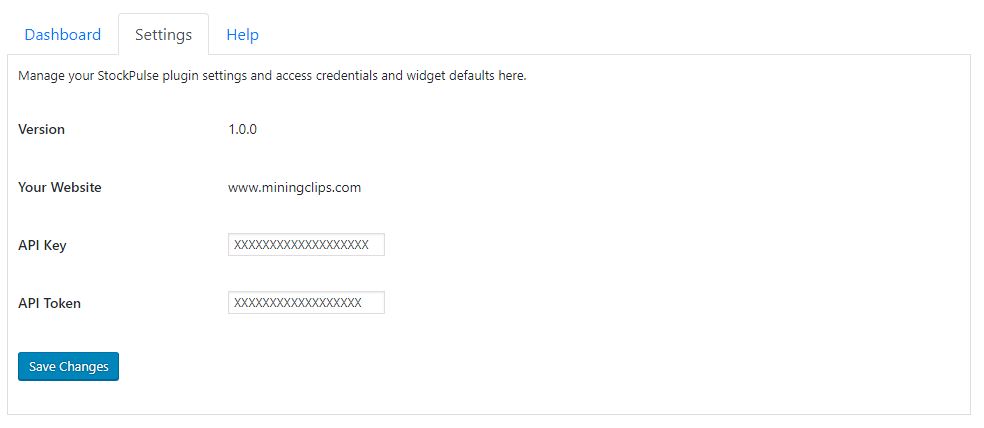StockPulse
| 开发者 | stockpulse |
|---|---|
| 更新时间 | 2019年7月19日 06:03 |
| PHP版本: | 5.2 及以上 |
| WordPress版本: | 5.2.1 |
| 版权: | GPLv2 or later |
| 版权网址: | 版权信息 |
详情介绍:
安装:
- Upload the
stockpulsefolder to your/wp-content/plugins/directory. - Activate the "StockPulse" plugin in your WordPress administration interface.
- If you want to change the preset defaults, go to the StockPulse settings page.
- Generate shortcode's on the StockPulse Dashboard page and insert them into your post content.
屏幕截图:
常见问题:
How do I integrate the StockPulse widgets in my page?
On the StockPulse Dashboard you can generate shortcodes following a few simple steps. Then copy and paste the shortcode into your post or page where ever you desire.
What if I can't find my symbol or company in the search?
Try variations of your company name to see if you get a better result. If you recently changed your company name the Exchange may not have published the update. You can email support@stockpulse.com to correct a name or symbol change or to add a new symbol.
Can I combine more than one stock symbol on the same ticker?
No. Currently the only option is to display one symbol per shortcode but you can create multiple shortcodes. We are working on adding this feature in the near future.
Can I customize the ticker layout?
This plugin profiles quotes in plain text with very little formatting included. You can customize the design of the widget using css classes. We will be releasing different layout options and color settings in the near future.
更新日志:
- Improved Authentication Error Handling
- Improved Settings Handling
- Fixed Symbol Search Authentication
- Updated Widget Previews
- Fixed New API Registration
- Corrected API Authentication Requests
- New Plugin installs now collect a trial API Token & Key from API
- Corrected the number format on the quote to properly display the decimal places
- Added positive and negative styles to quote change values
- Removed Volume from the Quote Head Widget
- Added New Inline Quote option
- Small Quote formatting changes
- Initial Release