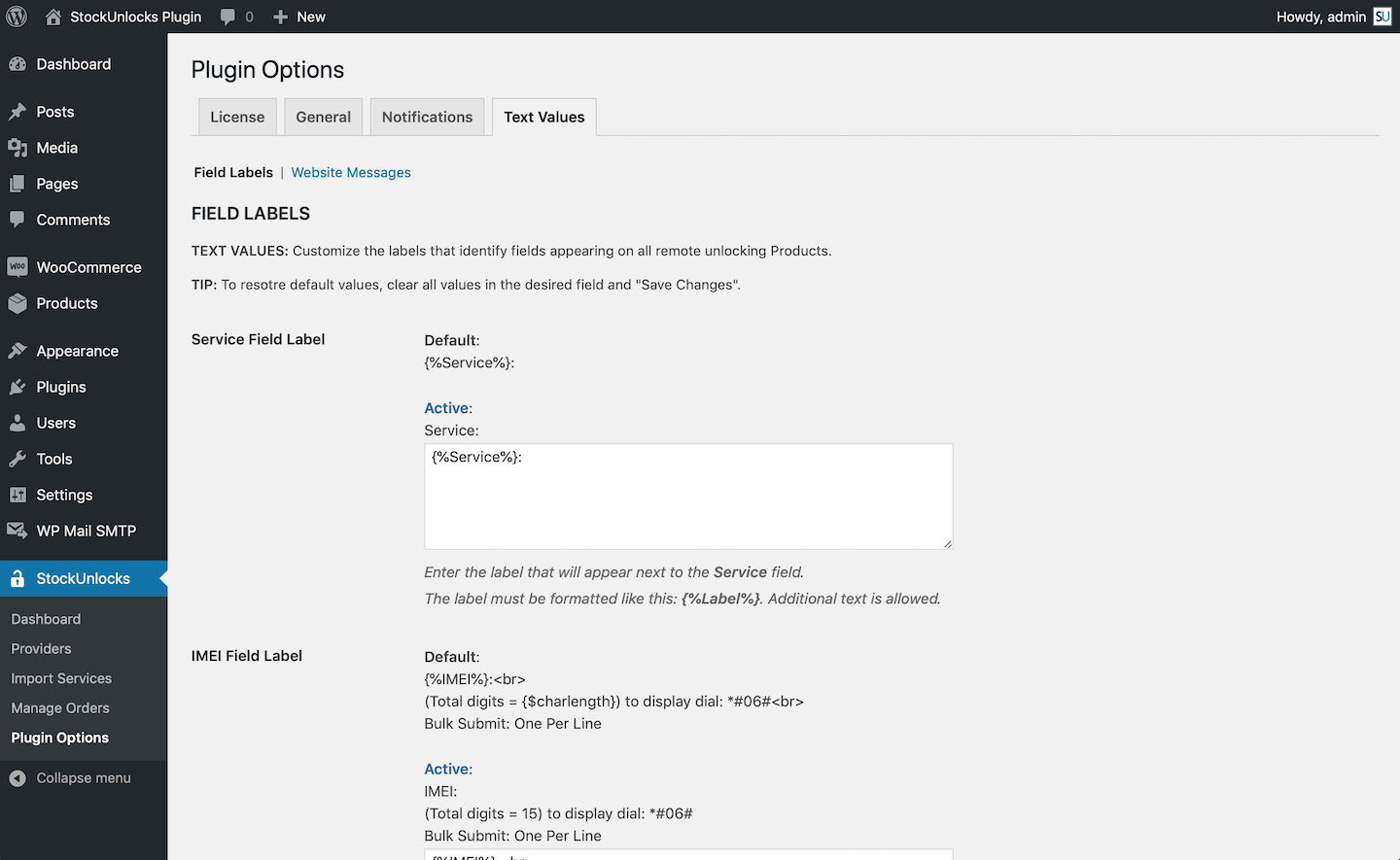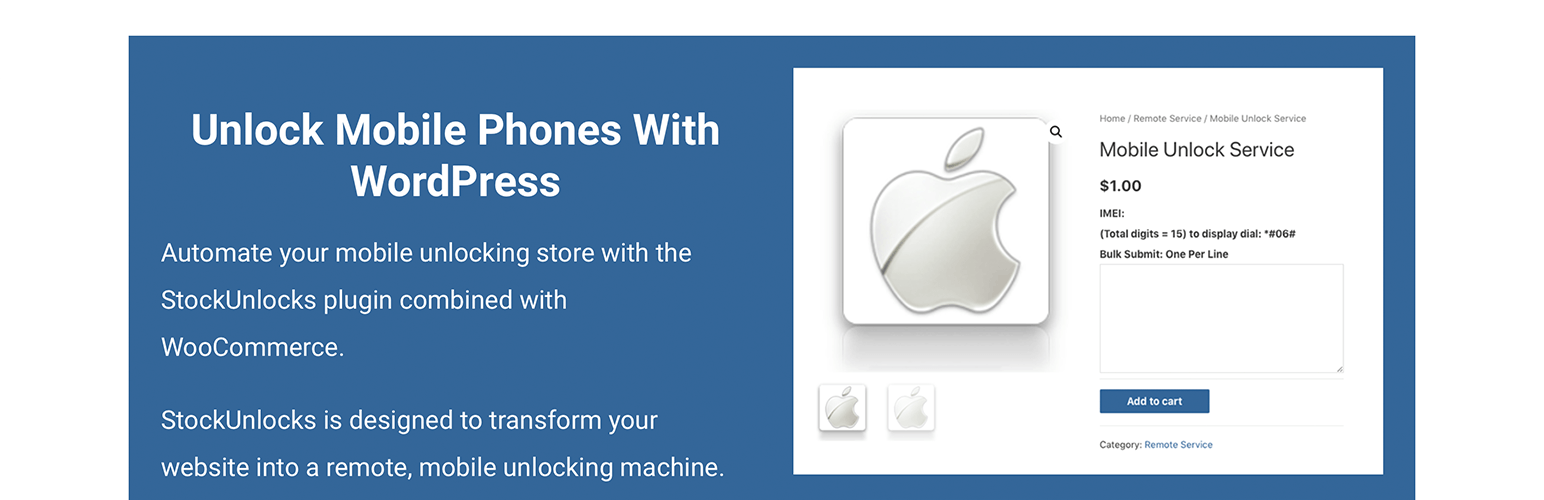
StockUnlocks - Mobile and Cell Phone Unlocking
| 开发者 | stockunlocks |
|---|---|
| 更新时间 | 2020年10月16日 13:36 |
| 捐献地址: | 去捐款 |
| PHP版本: | 4.0 及以上 |
| WordPress版本: | 4.9.2 |
| 版权: | GPLv2 or later |
| 版权网址: | 版权信息 |
标签
API
E-Commerce
iPhone
Mobile
Website
Unlock
Mobile Unlock Website
Codes
Unlock Codes
Unlocking
Mobile Unlock
Mobile Unlocking
Phone Unlock
Phone Unlocking
Mobile Phone
Cell Phone
Unlock Cell Phone
SmartPhone
SmartPhone Unlock
Unlock iPhone
iPhone Unlock
Dhru Fusion
Dhru Fusion API
Dhru API
Dhru
StockUnlocks
Darrell Henry
下载
详情介绍:
Mobile and cell phone unlocking: Automate your mobile unlocking store with the StockUnlocks plugin combined with WooCommerce.
StockUnlocks is designed to transform your website into a remote, mobile unlocking machine.
The power and automation of the Dhru Fusion API makes it all possible. Connect to one or many Dhru Fusion mobile unlocking servers and forget about spreadsheets and manual email processing.
Now, focus your time and energy where they're needed the most.
Some of the outstanding features include:
- Access to numerous mobile unlocking services from multiple Dhru Fusion unlocking providers.
- Importing unlocking services directly into your own website.
- Automatic price updating when your supplier's prices change.
- Automated processing of unlocking requests.
- Customizing automated email responses to your customers.
- NOTE: The WooCommerce plugin is required in order to use this plugin. If you don't have it, you may download it here: WooCommerce plugin for WordPress
安装:
- Upload the unzipped folder 'stockunlocks' and its contents to the '/wp-content/plugins/' directory
- Unzip the plugin file
- Activate the plugin through the 'Plugins' menu in WordPress
- Create an account at the StockUnlocks Reseller Website in order to fully test your installation
- Use the 'Plugin Options' in the 'StockUnlocks' plugin menu to update all settings to reflect your website name and contact email address
- Use the 'Providers' in the 'StockUnlocks' plugin menu to create a new Unlocking Service Provider. This can be for your current provider or the information you received after step 4 was completed
- Use the 'Import Services' in the 'StockUnlocks' plugin menu to import unlocking services (Products) from your selected Provider
- Use the 'Products' WooCommerce plugin menu to locate the recently imported Product(s). They will have the status 'Imported'
- Edit the imported Product to your liking (especially 'Regular Price' found under 'Product Data > General').
- Tip: If you're using the 'TEST - Available' or 'TEST - Unavailable', set your 'Regular Price' to 0.0 to speed up the testing from your website.
- Change the Product status by clickng 'Publish'. NOTE: Products with status 'Imported' will not work with this plugin until changed to 'Publish'
- Use the 'Plugin Options' in the 'StockUnlocks' plugin menu to enable and set the cron schedule
- Navigate to yourwebsite-dotcom/shop and select one of the recently imported test services and place an order
- Examine the automatic notifications for accuracy. Make needed changes via step 5 above
- Installation Video
- Plugin Home Page
- Happy unlocking!
屏幕截图:
更新日志:
1.1.3
- Fix - Shopping Cart: Now displaying total number of IMEI for a single order in the Quantity column
- Fix - Shopping Cart: Item totals for non-StockUnlocks products can now be adjusted
- Fix - Shopping Cart: Fixed a problem where non-StockUnlocks products totals were reset to 1 when adding to the cart
- Fix - Plugin Options: ALL email templates can now be formatted in FULL HTML
- Fix - When using PHP 7.1 no longer crashing when Plugin Options is selected
- Dev - Now using upgraded version of Advanced Custom Fields plugin
- Fix - Now updating displayed value for Product Service credit when remote value changes
- Fix - Order details display formatting now works for WC 3.x and earlier versions
- Dev - Added support for WC Sequential Order Numbers
- Importing Services can now be done while running WP from a sub-directory
- Automatic price updating - you asked for it, you got it ;-)
- Fixed formatting and display issues related to themes built on bootstrap
- Troubleshooting Option now properly retrieves the indicated number of services when enabled
- Order Status options were changed to a more appropriate wording to include different kinds of orders
- Activated sending the automated email to Admin when checking an order completely fails
- Import Services adjusted to reduce potential memory errors
- Modifications to allow full processing of a shopping cart with products from different providers
- New Troubleshooting Option to limit the number of Services when importing
- Updates 'Thank you for your order' email by changing labels: 'suwp_imei_values' to 'IMEI' and 'suwp_email_response' to 'Email'
- Moved Product detail labels to appear above their respective fields/selection boxes
- Combined Email Templates with the Plugin Options tab
- Imported Products are now linked to the proper post_author id
- Added a unique id for future technical support
- Additional automated email notifications for admin users
- Bug fixes
- Including the Advanced Custom Fields plugin
- Defaulting 'Serial length' to '15' when importing services for convenience
- Initial release of plugin