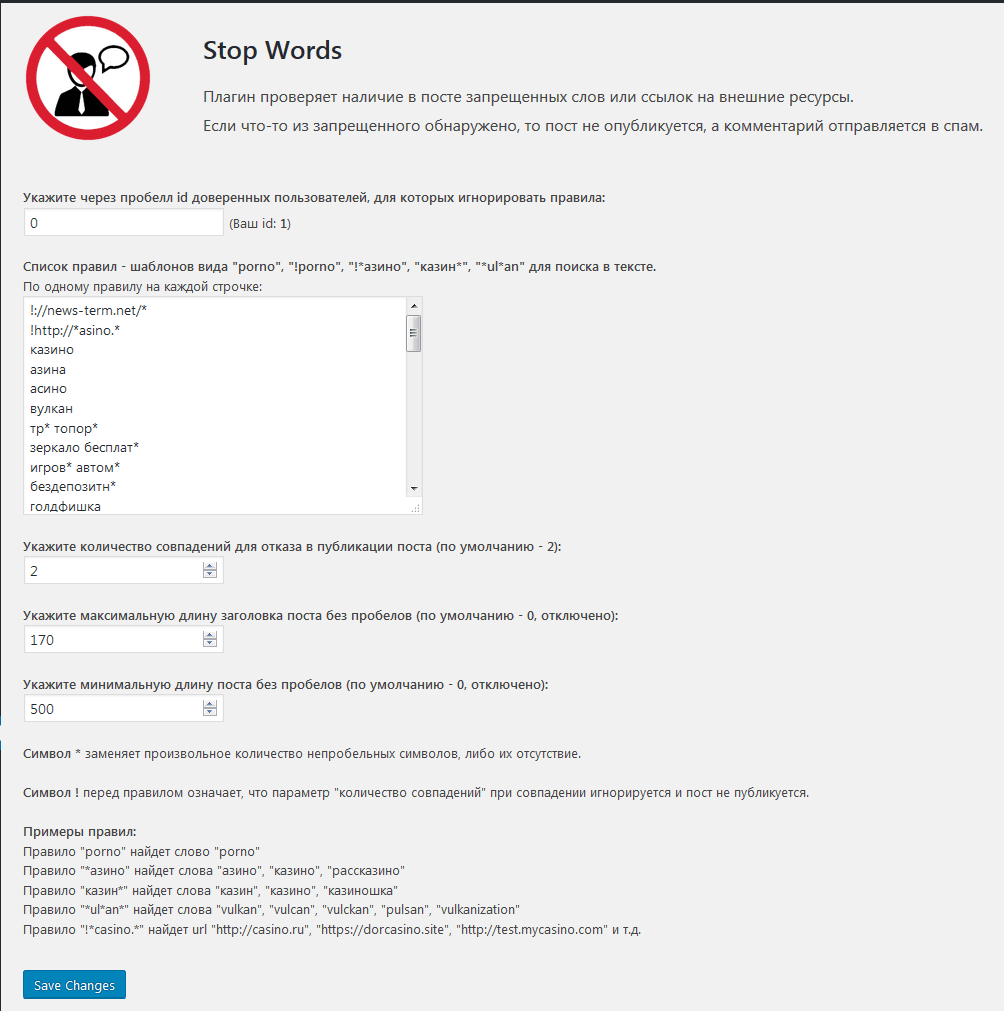StopWords
| 开发者 | Obelchenko |
|---|---|
| 更新时间 | 2019年7月23日 14:44 |
| 捐献地址: | 去捐款 |
| PHP版本: | 5.2.4 及以上 |
| WordPress版本: | 5.0.0 |
| 版权: | GPLv2 or later |
| 版权网址: | 版权信息 |
详情介绍:
安装:
- Перейдите на экран добавления новых плагинов в админке WordPress.
- Найдите «Stop Words»
- Нажмите «Установить сейчас» и активируйте плагин
- Загрузите папку stop-words в каталог
/ wp-content / plugins / - Активируйте плагин через экран «Плагины» в вашей админ-панели WordPress.
- Загрузите zip-файл на экране «Добавить новые» (см. Вкладку «Загрузка») в админке WordPress и активируйте.
- Go to the 'Add New' plugins screen in your WordPress admin area
- Search for 'Stop Words'
- Click 'Install Now' and activate the plugin
- Upload the addthis folder to the
/wp-content/plugins/directory - Activate the plugin through the 'Plugins' screen in your WordPress admin area
- Upload the downloaded zip file on the 'Add New' plugins screen (see the 'Upload' tab) in your WordPress admin area and activate.
屏幕截图:
常见问题:
Я хочу отблагодарить автора
Если плагин спас Ваш сайт от набега спаммеров и Вы испытываете благодарность за это, то Вы можете перечислить любую сумму в качестве вознаграждения автору здесь https://donate.obelchenko.ru.
Stop Words бесплатен?
Да, бесплатен.
Нужна ли учетная запись для использования плагина?
Нет. Плагин работает без использования каких-то личных данных.
Что проверяется плагином?
В настройках плагина вводятся правила фильтрации в виде "слово", "!слово", "!слово", "слво*" и пр. При публикации поста или комментария в админке или с паблика плагин проверяет введенный текст на соответствие правилам. Если совпадения обнаружены в комментарии, то он отправляется в спам. Если совпадения обнаруживаются при публикации поста, то пост сохраняется в черновиках.
Регулируется ли строгость проверки?
Для того, чтобы правила срабатывали с разной степенью строгости, используется параметр настройки "количество совпадений". Если его установить в 2, то запрет на публикацию сработает только при наличии 2 или более сработавших правил. При 3 - от трех совпадений и т.д.
Что значит ! перед правилом фильтрации?
Если перед сработавшим правилом стоит !, то запрет срабатывает вне зависимости от значения параметра "количество совпадений". Machine translation:
I want to thank the author
If the plugin saved your site from a spammer raid and you are grateful for it, then you can transfer any amount as a fee to the author here https://donate.obelchenko.ru.
Stop Words free?
Yes, it's free.
Do I need an account to use the plugin?
No. The plugin works without using any personal data.
What is checked by the plugin?
In the plugin settings, filter rules are entered in the form of "word", "!Word", "!Word", "wrd*", etc. When publishing a post or comment in the admin panel or from the public, the plugin checks the entered text for compliance with the rules. If a match is found in a comment, it is sent to spam. If matches are found when posting, the post is saved in draft.
Is the test strict?
In order for the rules to be triggered with varying degrees of rigor, the number of matches setting is used. If it is set to 2, then the ban on publication will work only if there are 2 or more rules that have worked. With 3 - from three matches, etc.
What does it mean ! before filtering rule?
If a rule is preceded by a "!", then a ban is triggered regardless of the value of the parameter "number of matches"