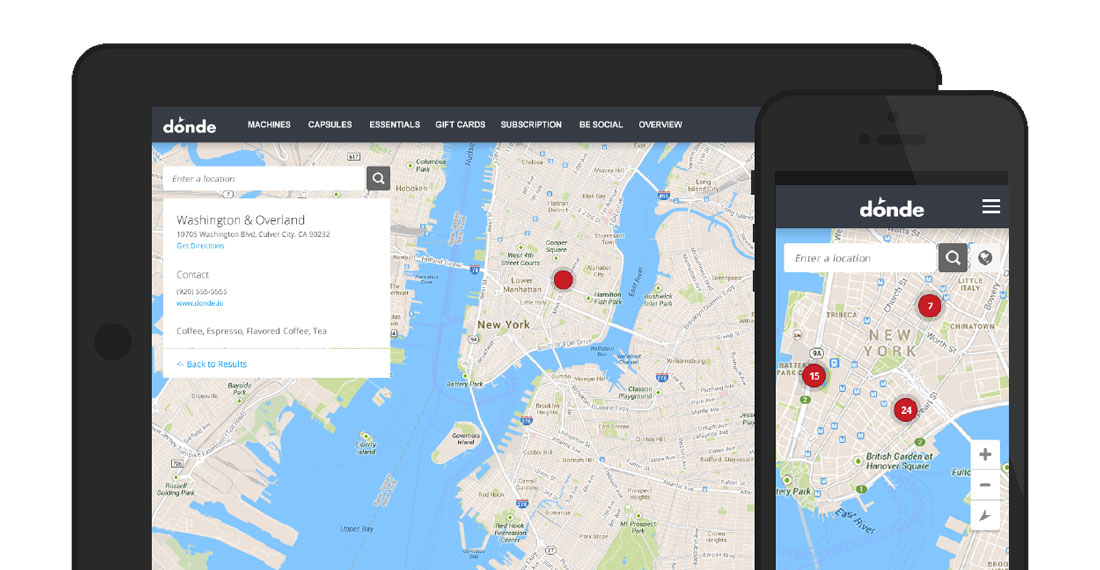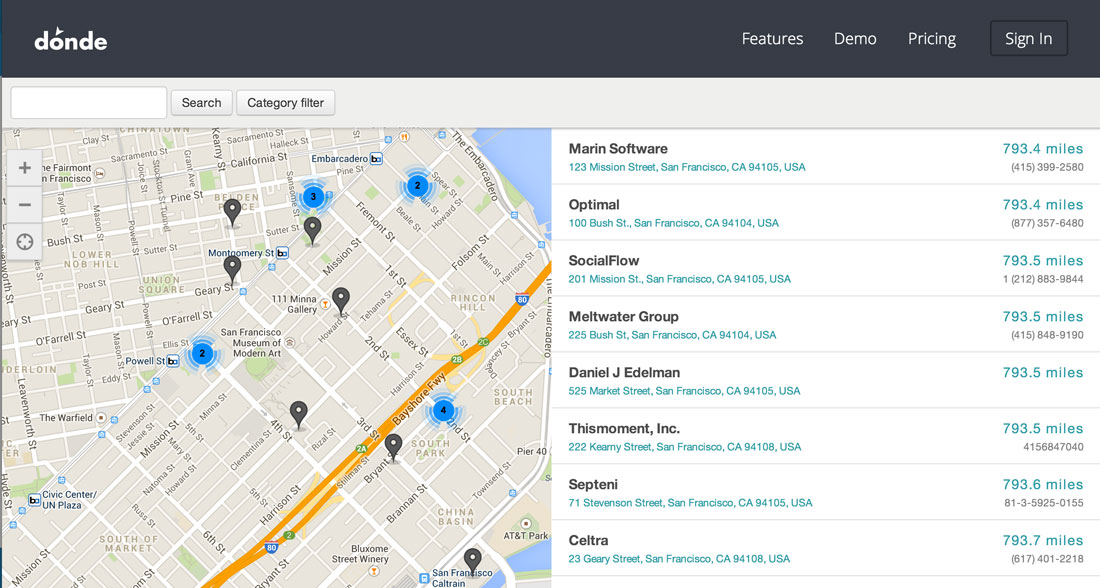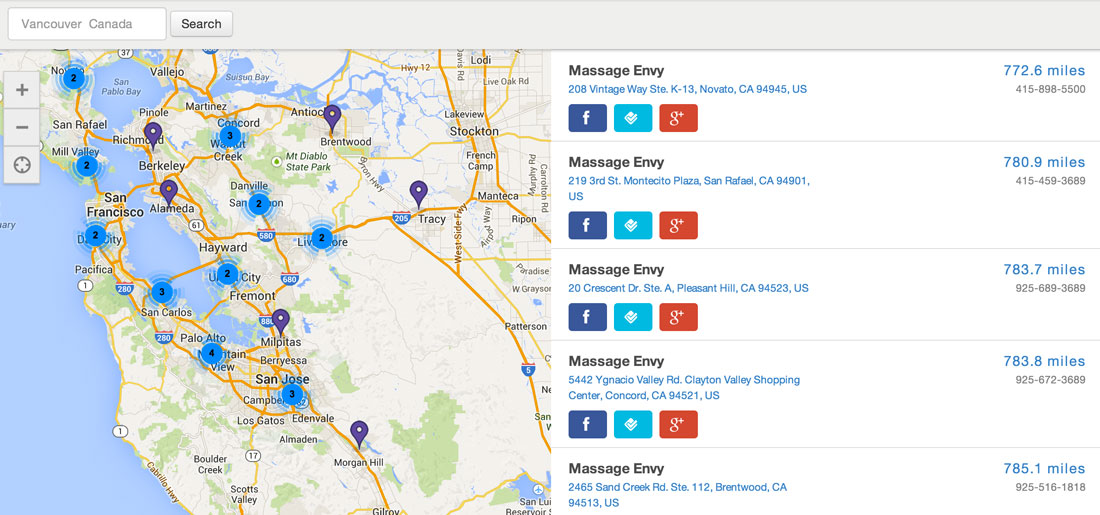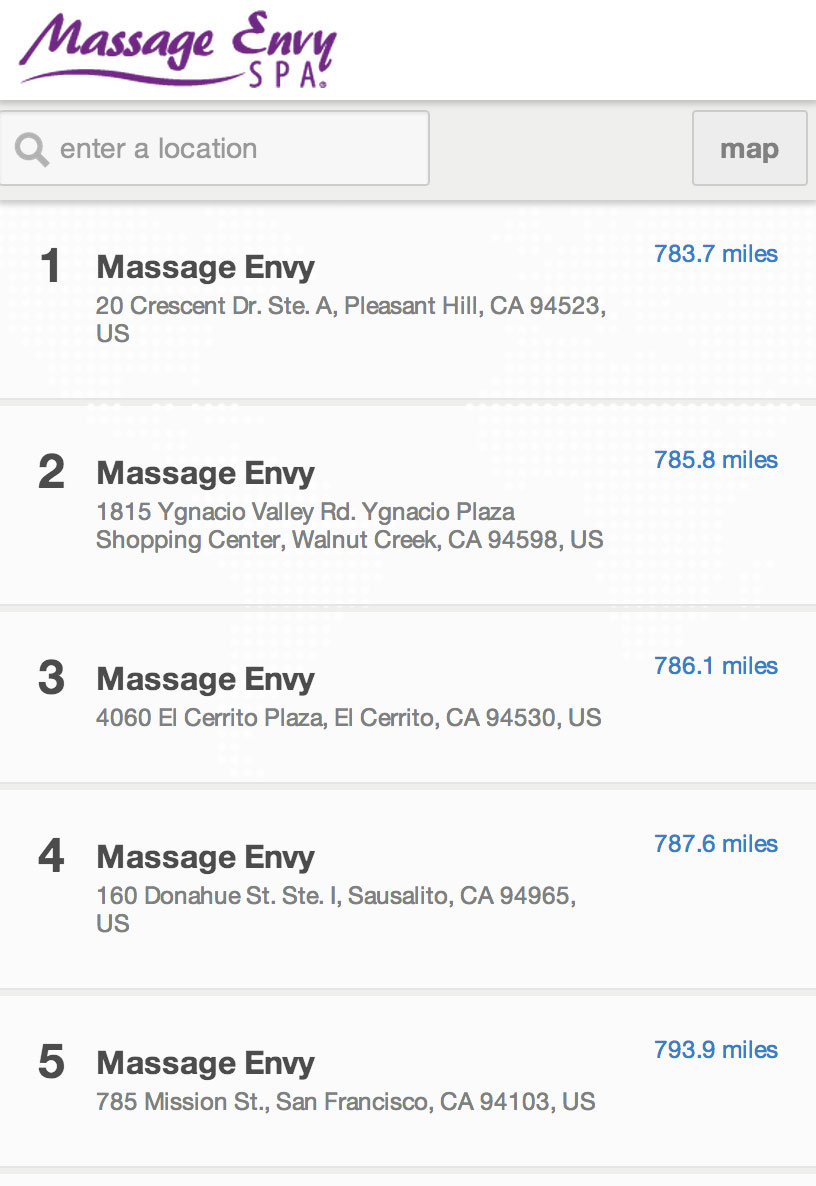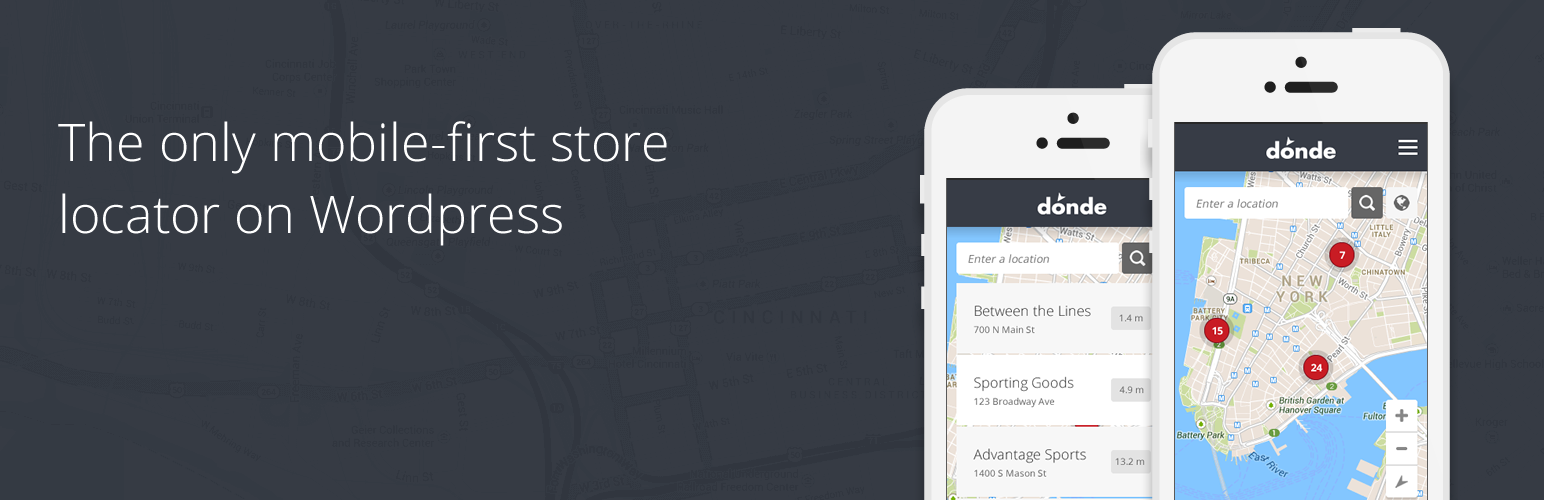
Store Locator by Donde
| 开发者 | D0nde |
|---|---|
| 更新时间 | 2014年4月11日 05:09 |
| 捐献地址: | 去捐款 |
| PHP版本: | 3.0.1 及以上 |
| WordPress版本: | 3.8.1 |
| 版权: | GPLv2 |
标签
widget
responsive
mobile
analytics
maps
responsive plugin
geo
coordinates
mapping
business locations
location finder
store finder
store locator
business locator
geocoding
stores
latitude
store locater
dealer locator
dealer locater
shop locator
shop finder
mapper
shops
mapping software
address map
address location map
map maker
map creator
map tools
mapping tools
locator maps
map of addresses
map multiple locations
wordpress locator
store locator map
mobile map
location marketing
mobile design
store locator plugin
business locater
下载
详情介绍:
The Dónde store locator helps your customers search for and find your products and retail locations in any neighborhood. The store locator has been built with a mobile experience first, so it will work on any mobile device as well as any desktop.
Included in the Dónde service is access to an analytics dashboard from the Dónde website. Using the analytics dashboard, your team will be able chart trends at each location, product popularity across regions, associated interests, and more.
Essentials
Signup | Login | Support Questions | Advanced Plans | About
Main Features
- Fully responsive design
- Compatible with on any mobile device
- Optimized for mobile search
- Analytics dashboard to track your visits and store locator activity
- Ability to import multiple locations at once
- Advanced data management for large retail chains and brands
- Customized design for your brand
- Category and product filter
- Automatically geolocates locations
- Full serve data management with advanced plans
- Complete custom work available upon request Help influence your customers buying intent with in-map engagement that includes:
- Create appointment bookings for your service
- Directions with tap for each location
- Click to call via local phone numbers
- Custom details specific to each location
- Data tracking and import for single retail chains
- Full serve data import for all locations
- Full data management across multiple chains
- Distributor report integration
安装:
Main Plugin
- Upload the 'donde-store-locator' folder to your '/wp-content/plugins/' within you plugin directory.
- Alternatively, you can upload the plugin on your Wordpress site by selecting Plugins > Add New, and searching for "Donde".
- Activate the plugin through the 'Plugins' menu in WordPress.
- Select the Dónde option in the menu on the left hand side, and enter your Dónde key.
- In the left panel of your Wordpress admin, select Pages > Add New.
- Define a page title and leave the content section blank.
- From the page attributes section on the right, select Template > Dónde Store Locator. Publish!
屏幕截图:
常见问题:
What is included with the plugin?
The plugin includes a responsive store locator that will work with an mobile device and access to a robust analytics dashboard to track and measure your locator traffic.
How can I access the Analytics Dashboard?
Visit dashboard.donde.io and sign-in with your Dónde account to get full access.
How do I get the store locator on a page?
Create a new page on your site and change the template to "Donde Store Locator".
Where can I find my Dónde Key?
Your Dónde key can be found by going to your Donde Dashboard.
Is there a pro version?
There isn't a pro version, but we do offer advanced plans for customers who have a lot of location data. Check out our advanced plans for more details.
更新日志:
1.0
- Dónde store locator is listed in the Directory!
- Mobile optimized store locator