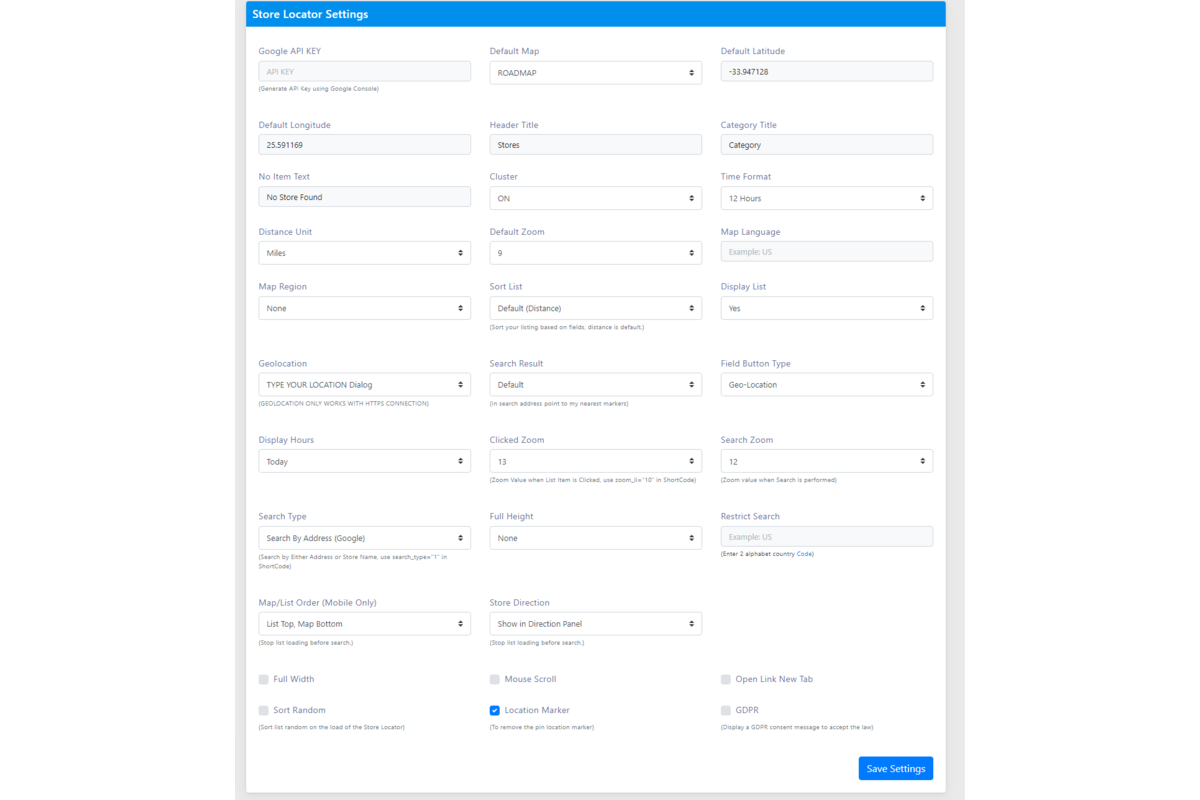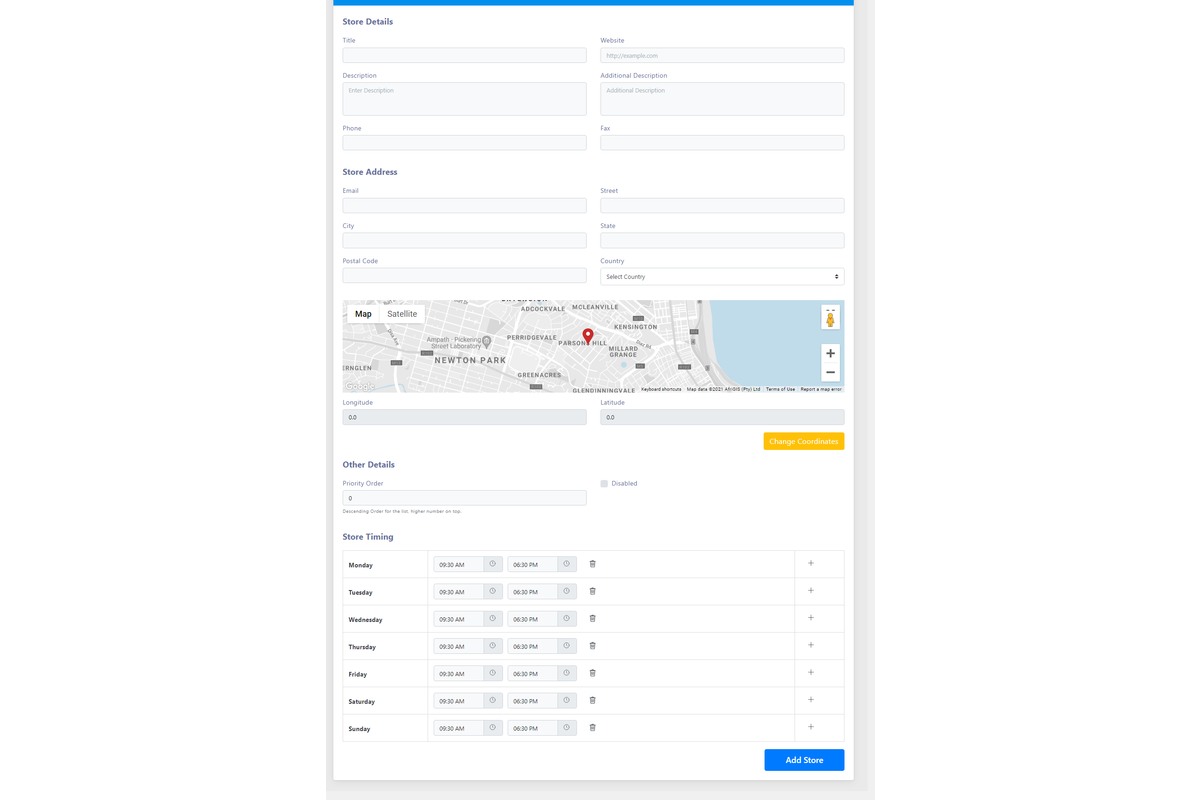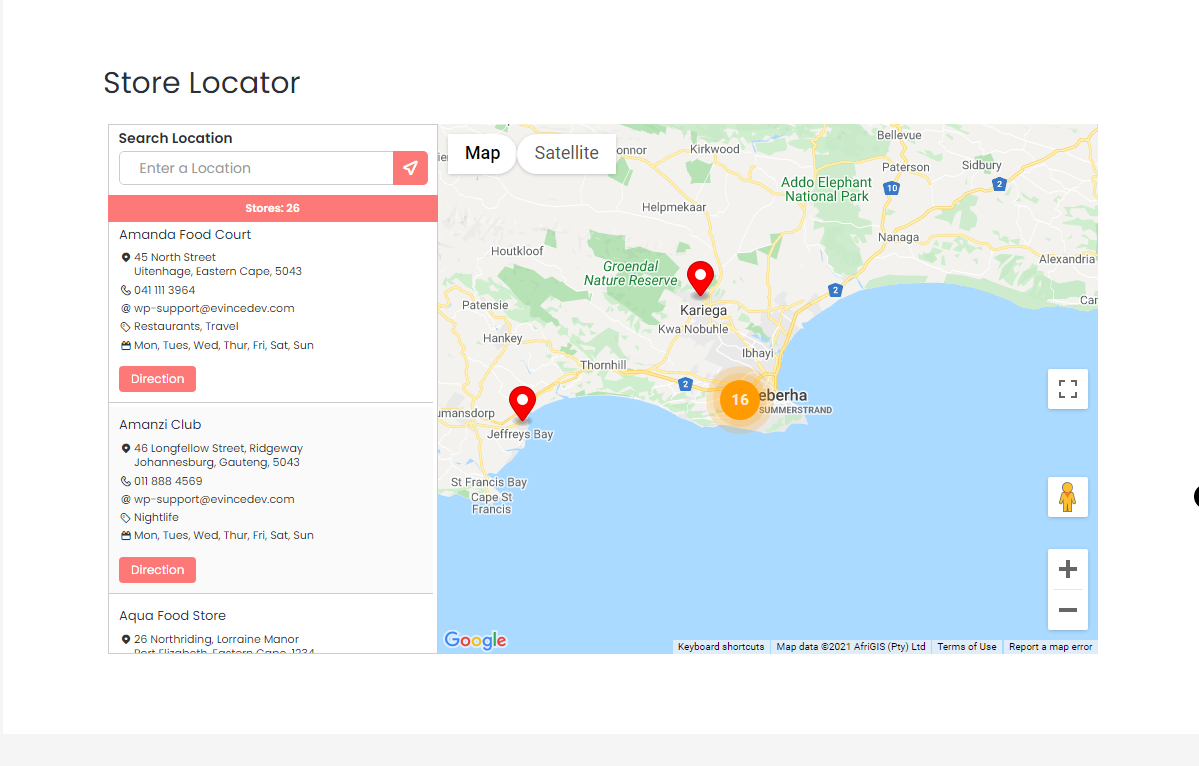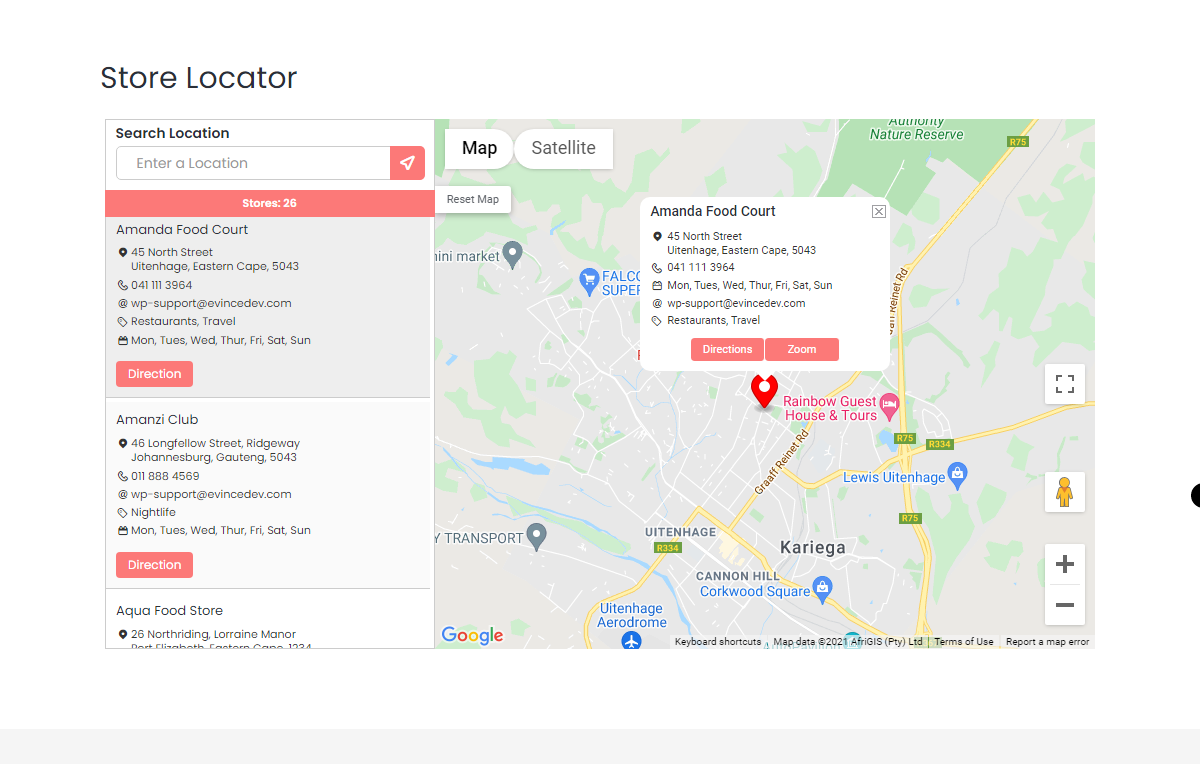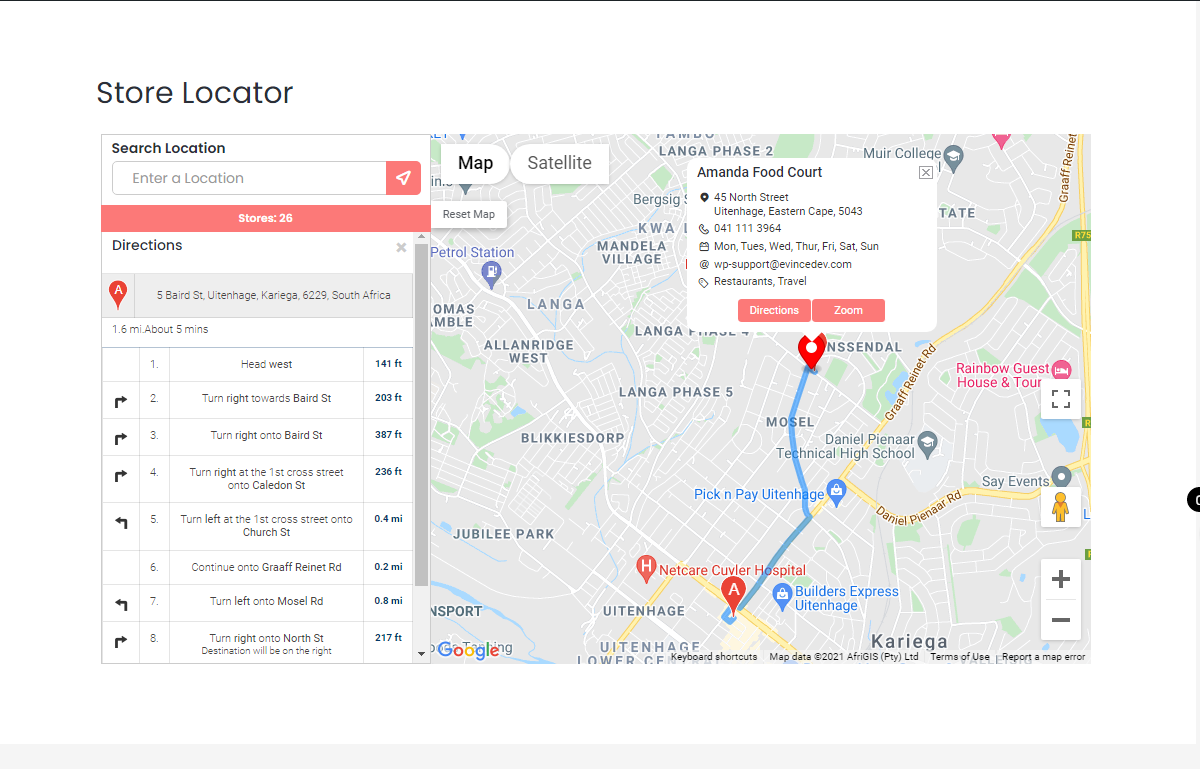Store Locator for WP
| 开发者 |
Evince Development
wpevince rahulevdpl |
|---|---|
| 更新时间 | 2022年2月24日 22:38 |
| PHP版本: | 3.3.2 及以上 |
| WordPress版本: | 5.8.2 |
| 版权: | GPLv3 or later |
| 版权网址: | 版权信息 |
详情介绍:
Store Locator for WP is the most extensive WordPress Store Locator Plugin that uses Google Maps to provide you instant access to all stores in your nearby area. It allows your customers to easily reach your store by getting directions based on their current position.
With these stores with category management, you may add an unlimited number of stores. It allows you to locate the best stores and acquire precise geolocation information for each store that fits a consumer demand. In addition, you may change the map's design and add custom labels to the entry fields. Users may filter the listings by radius and get driving instructions to nearby stores.
Highlighted Features
- Responsive UI
- Category Management with custom icons
- Add custom fields
- Set Time Format
- Set Distance Unit KM/Miles
- Sort by distance, id, title
- Set priority stores
- Geo button or GeolocationGeolocation button feature
- Search Zoom, Click Zoom, and default Zoom
- Stores Management for unlimited Markers
- Display Hours by current day or week
- Open Direction in Google Maps
- Full-Width Store Locator
- Open links in a new tab
- API Key insertion
- Set Default Latitude/Longitude for Google Maps
- Find Direction in KM and Miles
- Styling Google Maps InfoWindow
- Show the Store's Driving Directions from the current location.
- Draggable Marker to PinPoint Location
- Show Timing
- Category Markers
- Change the Default Zoom Level From Admin Panel
- Enable/Disable a Store
- Plugin Editor to Customize Template
- Multilingual plugins
- "Hybrid," "roadmap," "satellite," and "terrain" are some of the Google map types available.
- Find an address using a Zip Code, a town, a city, or a state.
- Maps Language and Maps Regions available
- Option to delete all stores
- Many more.
安装:
There are two methods by which you can install the plugin in your site.
Method 1 (Upload via admin panel):
- Go to WordPress admin then go to Plugins => Add new => Upload
- Then select the installable zip file.
- Upload and active the plugin. After that you can on setting page to adjust the view and title. It will start displaying on particular areas. Method 2 (Upload via FTP):
- Upload the plugin folder to your server plugin directory. Do not upload the zip file. It should be directly the folder.
- After this, go to WordPress admin and go to Plugins => Installed Plugins
- If the plugin is successfully uploaded then you will find "Store Locator for WP" here.
- Active the plugin. After that you can on setting page to adjust the view and title. It will start displaying on particular areas.
屏幕截图:
常见问题:
How to install the plugin?
Kindly view the installation tab for the installation process.
Where can I find the plugin support?
You can contact us at wp-support@evincedev.com
更新日志:
Version 1.0.0
- Initial release