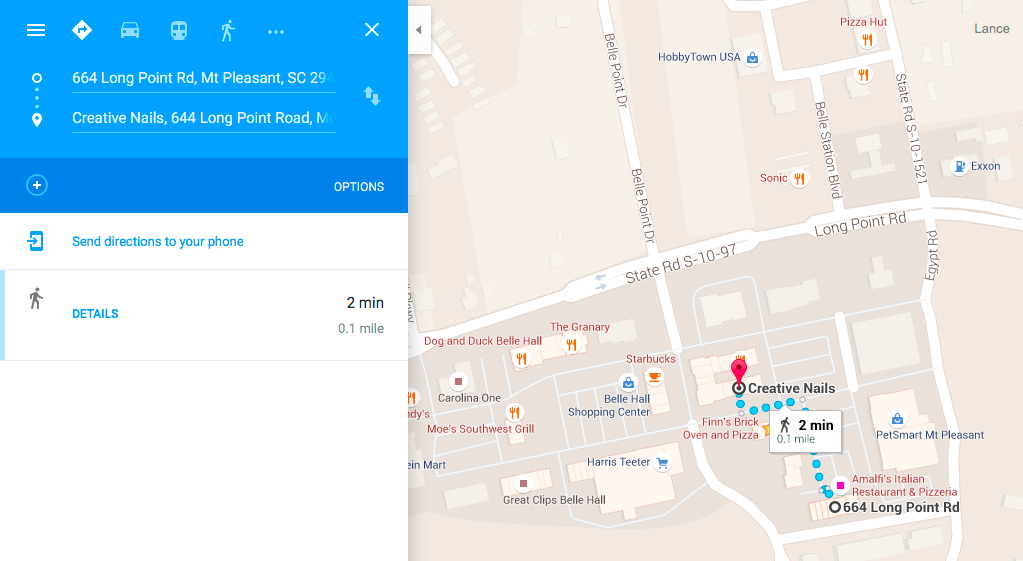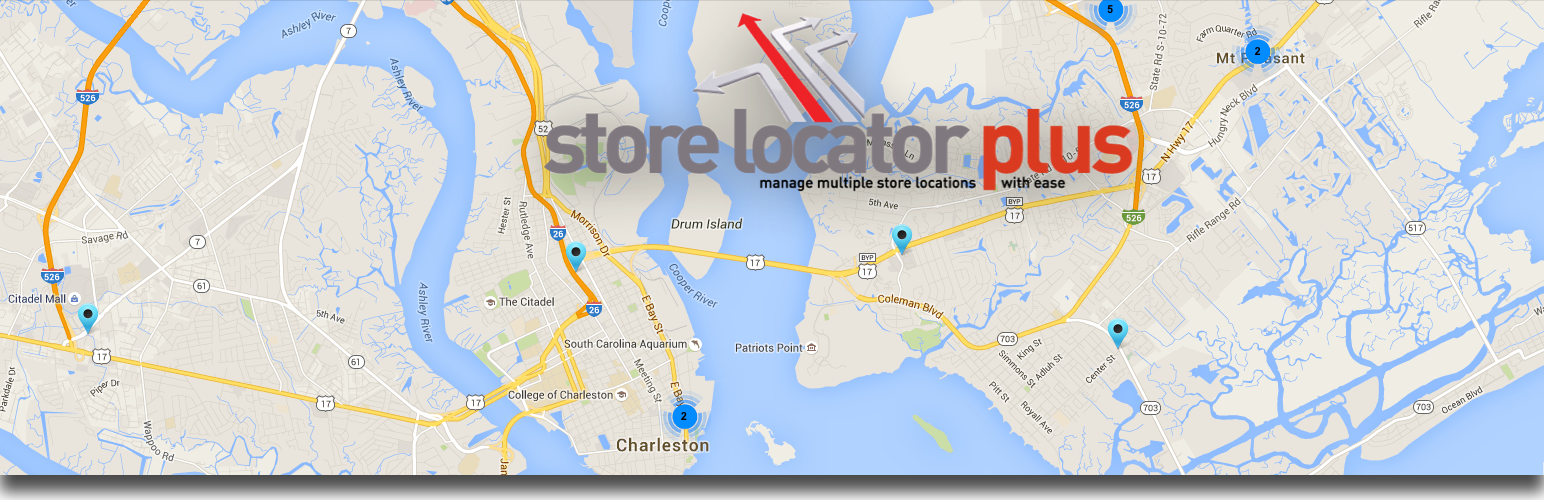
Store Locator Plus®
| 开发者 | charlestonsw |
|---|---|
| 更新时间 | 2025年3月2日 05:17 |
| 捐献地址: | 去捐款 |
| PHP版本: | 5.8 及以上 |
| WordPress版本: | 6.4.2 |
| 版权: | GPL3 |
标签
下载
详情介绍:
- Supports tens or tens-of-thousands of locations.
- Fully customizable with basic HTML and CSS which can be managed via the admin panel with select Add Ons.
- Supports multiple countries and languages.
- Add On library available.
- A bundled REST API provides an easy way to build mobile apps and custom framework interfaces.
- Free support at our forum.
- Custom tailor the results output with a custom HTML/shortcode admin entry.
- Change sort order on the the results.
- Works with other add-on packs, like Power, to show per-location icons.
- Modify location field labels.
- Custom tailor the search form with a HTML/shortcode admin entry.
- Turn the search interface on/off.
- Works with other add-on packs to display category drop downs, tag drop downs, and other search features.
- Custom tailor the map info bubble custom HTML/shortcode admin entry.
- Center the starting map at any location in the world.
- Turn the map display on or off or let the user decide with a slider switch.
- Modify the built-in Google Map controls.
- Put location search in your widget-enabled areas.
- Direct users to the default map page, or show results right in the widget area.
- This add on replaces the now-defunct legacy Enhanced Map, Enhanced Search, and Widgets Add Ons.
- Location Sensor support.
- Data import and export.
- Location search reporting.
- Categorize locations.
- Assign map markers and icons to locations.
- Assign multiple categories to a single location.
- Create SEO friendly per-location pages.
- Directory building options.
- City/State/Country list can link directly to the locator page with automatic search results showing the locations.
- Adds a dozen extra contact specific data fields for each location.
- Adds a half-dozen new fields to the basic location data.
安装:
- WordPress: 5.3
- PHP 8.0.30
- Search for "Store Locator Plus®" via Plugins/Add New on your WordPress admin panel.
- Click install.
- Get a Google API key and save it under the General / Server / API Key settings.
- Add your locations through the 'Locations' page in the Store Locator admin panel
- Create or edit a page and add the [SLPLUS] shortcode.
屏幕截图:
常见问题:
Privacy Policy
By using Store Locator Plus® on your website you should incorporate the following on your site: Third Party Site’s Use of Store Locator Plus® Privacy Policy By default the Store Locator Plus® plugin does NOT have geolocation detection and will not ask for your user's latitude and longitude. Location services are available via the Store Locator Plus® SaaS Service on the Professional or Enterprise level. By default the Store Locator Plus® plugin does NOT record location searches or other data when using the maps. You CAN enable that tracking with the reporting feature in the Store Locator Plus® SaaS Service on the Professional or Enterprise level.
What are the Add Ons?
Add ons extend the functionality of the plugin beyond the basic service and features and can be purchased ala-carte. This gives those customers who want more out of the plugin the extra features they desire while keeping the main plugin as efficient as possible for everyone else. It also provides a great way to support future development while getting a "little something extra" when contributing to the development of the product. All plugins are true add-on packs. They are non-destructive OPTIONAL additions to the base plugin. They do not require the base plugin to be uninstalled or re-installed. Installing an add-on pack will not change location data or modify base plugin settings.
What is the Store Locator Plus® SaaS (MySLP)?
Store Locator Plus® SaaS is our hosted software-as-a-service for Store Locator Plus®. We install the software on our servers where you will login to manage locations and setup the locator user experience via the map settings. This is a paid monthly service and includes all Google Map fees. It is NOT required to use the WordPress plugins.
What is the difference between Store Locator Plus® SaaS and the WordPress plugins?
Store Locator Plus® SaaS requires no downloads or software installation. With Store Locator Plus® SaaS you are given a small JavaScript snippet that you can put on any web page -- not just WordPress sites. For sites that have a more than 8,000 map views, our Store Locator Plus® SaaS overage rates are 20% less than Google's API direct billing. The Store Locator Plus WordPress plugins are downloadable zip files that you install on your self-managed WordPress site. The base plugin is free. The add ons are paid , but once you purchase and install them you own them. You are responsible for keeping them updated and making sure the web hosting plan you are using can handle the technical requirements. You must also setup and manage your own Google API Keys and have a credit card on file with Google. They will bill you based on how many map views and address lookups you ask them to handle.
What are the terms of the license?
The license is GPL. Learn more on the License Terms page.
How can I translate the plugin into my language?
Store Locator Plus® is now part of the WordPress Translate system. You can translate this readme file and the text strings in the main Store Locator Plus® plugin at Translate.WordPress.Org. For the Add Ons, the language files are distributed with each add-on pack. If you translate an Add On send the .po and .mo files to support@storelocatorplus.com.
How do I report a problem?
Post in the support forum. You can also contact us via our online form.
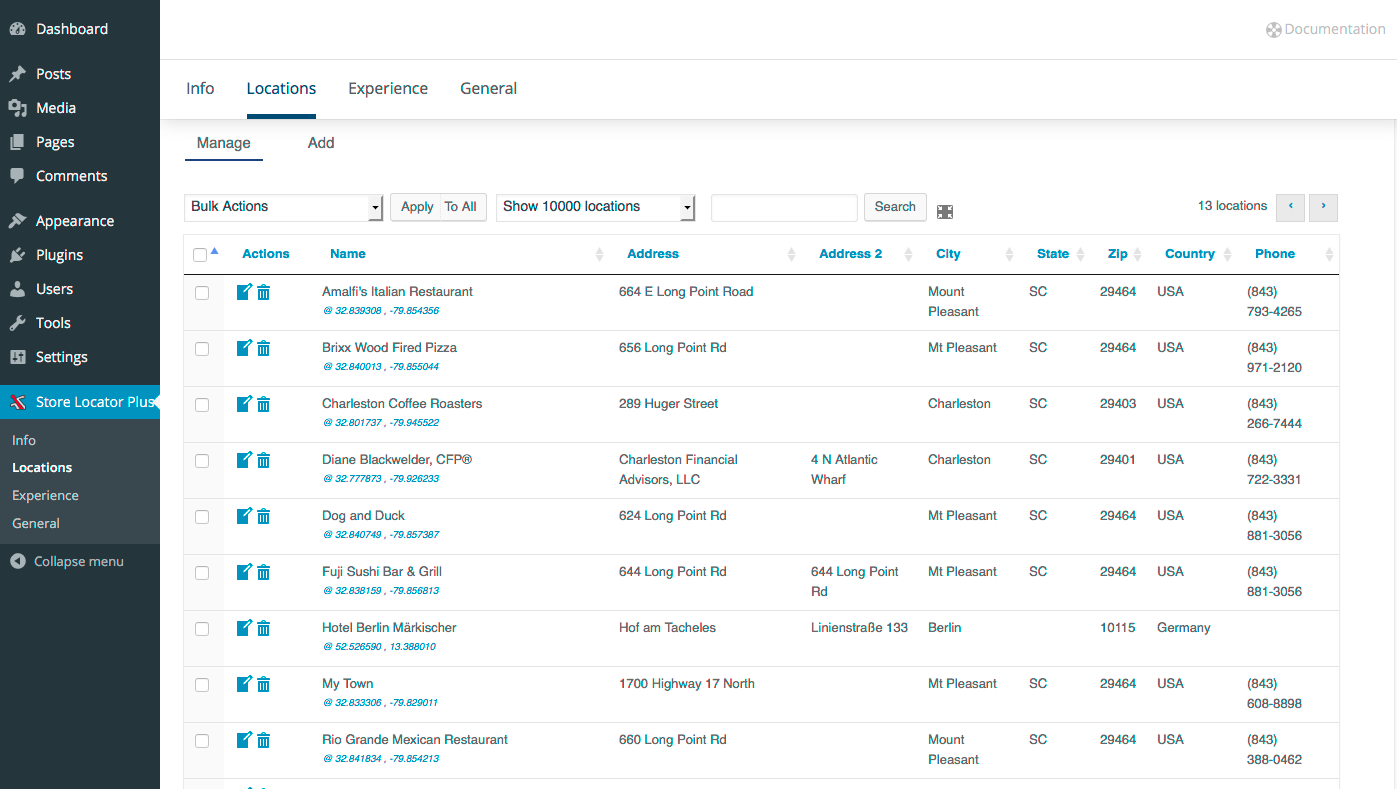
](https://cdn.jsdelivr.net/wp/store-locator-le/assets/screenshot 3 - search form settings.png)
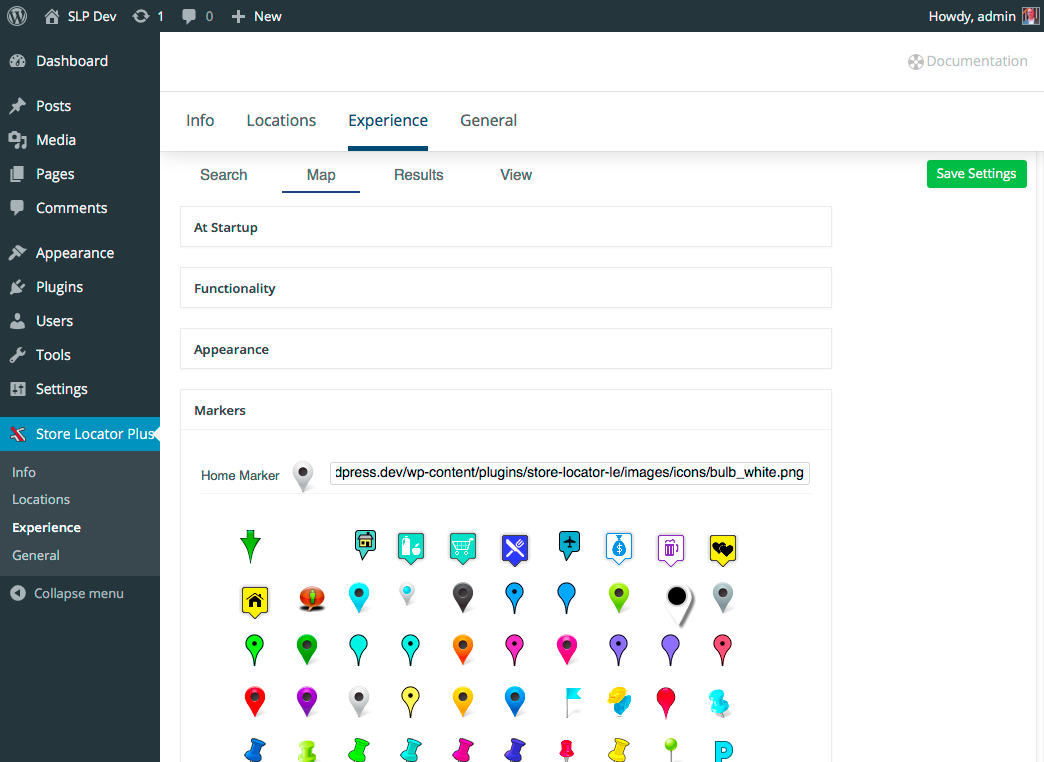
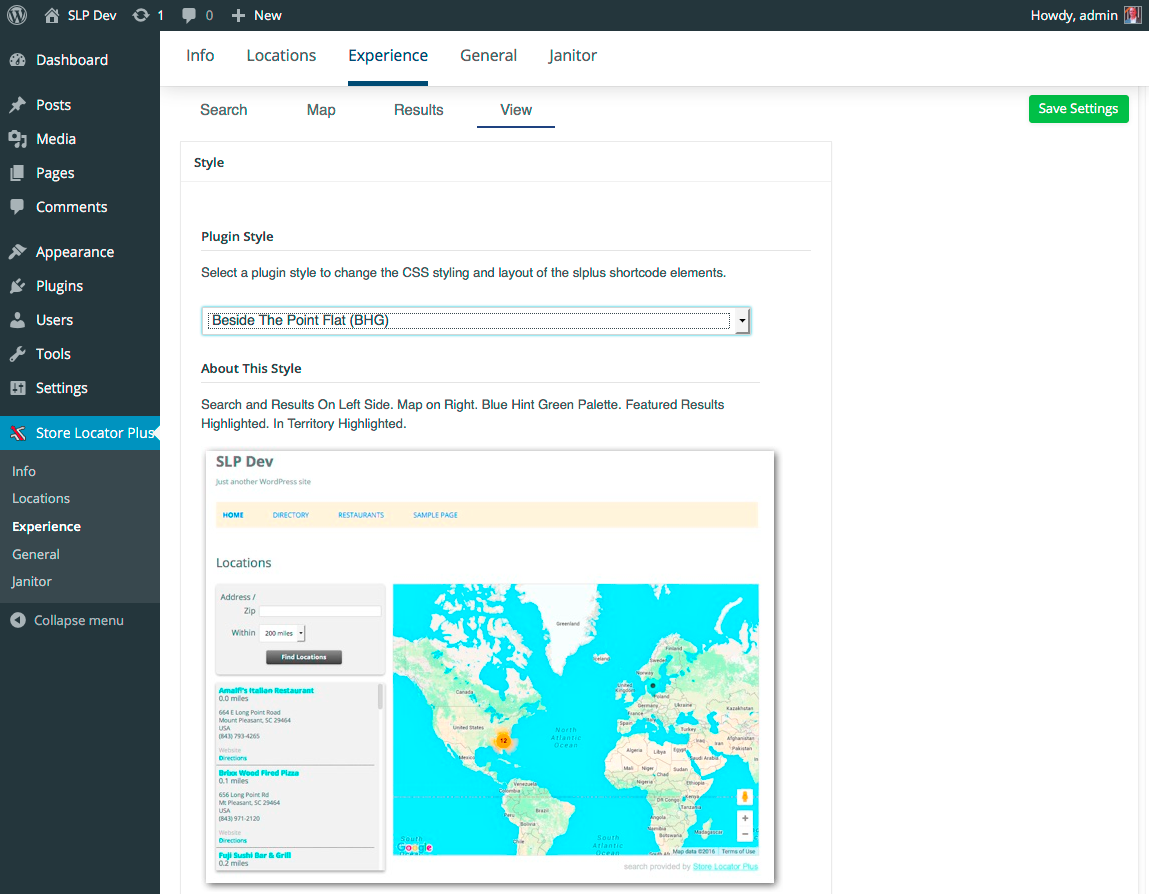
](https://cdn.jsdelivr.net/wp/store-locator-le/assets/screenshot 6 - cluster markers.png)
](https://cdn.jsdelivr.net/wp/store-locator-le/assets/screenshot 7 - seo with store pages.png)
](https://cdn.jsdelivr.net/wp/store-locator-le/assets/screenshot 8 - add locations with bulk.png)