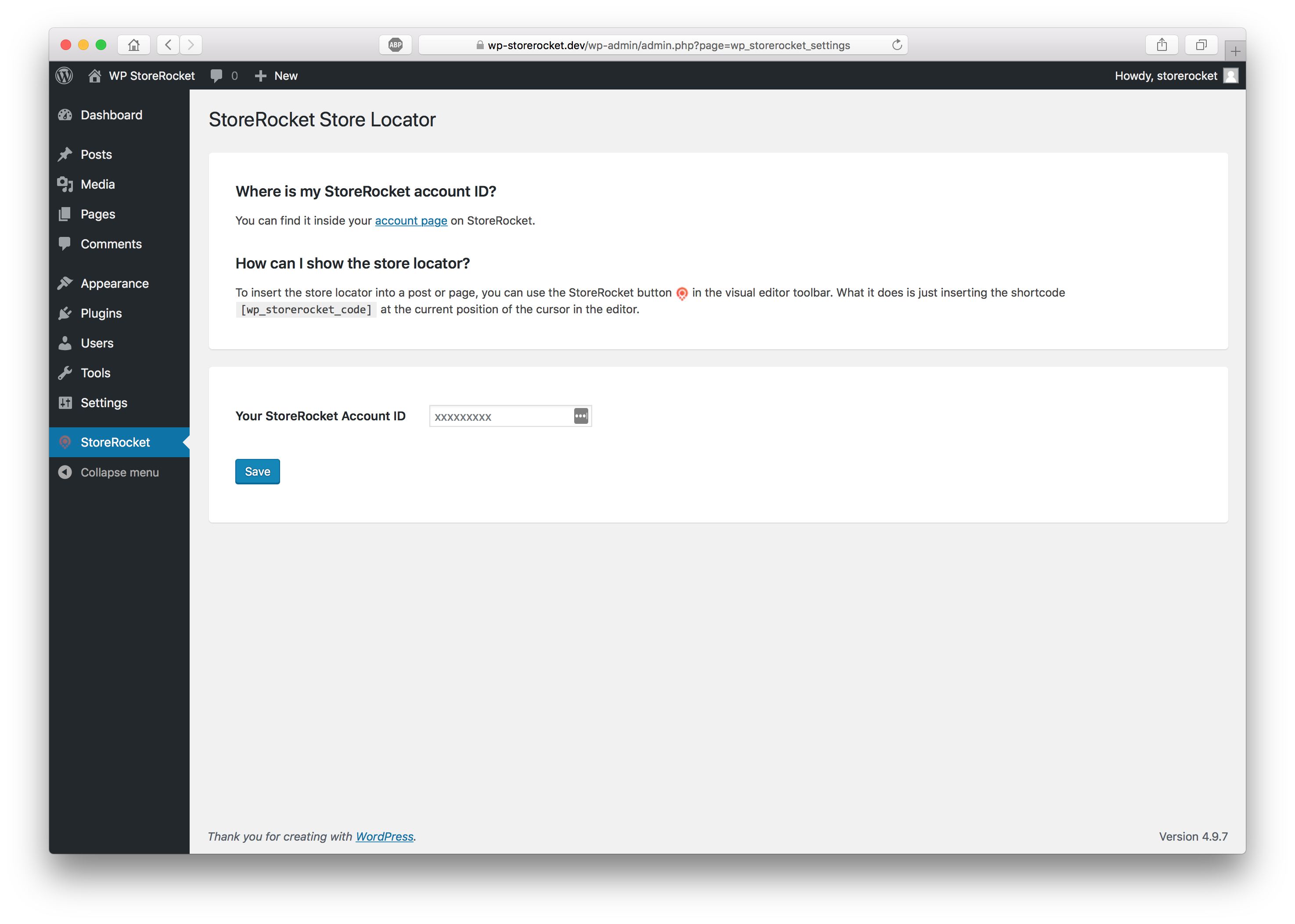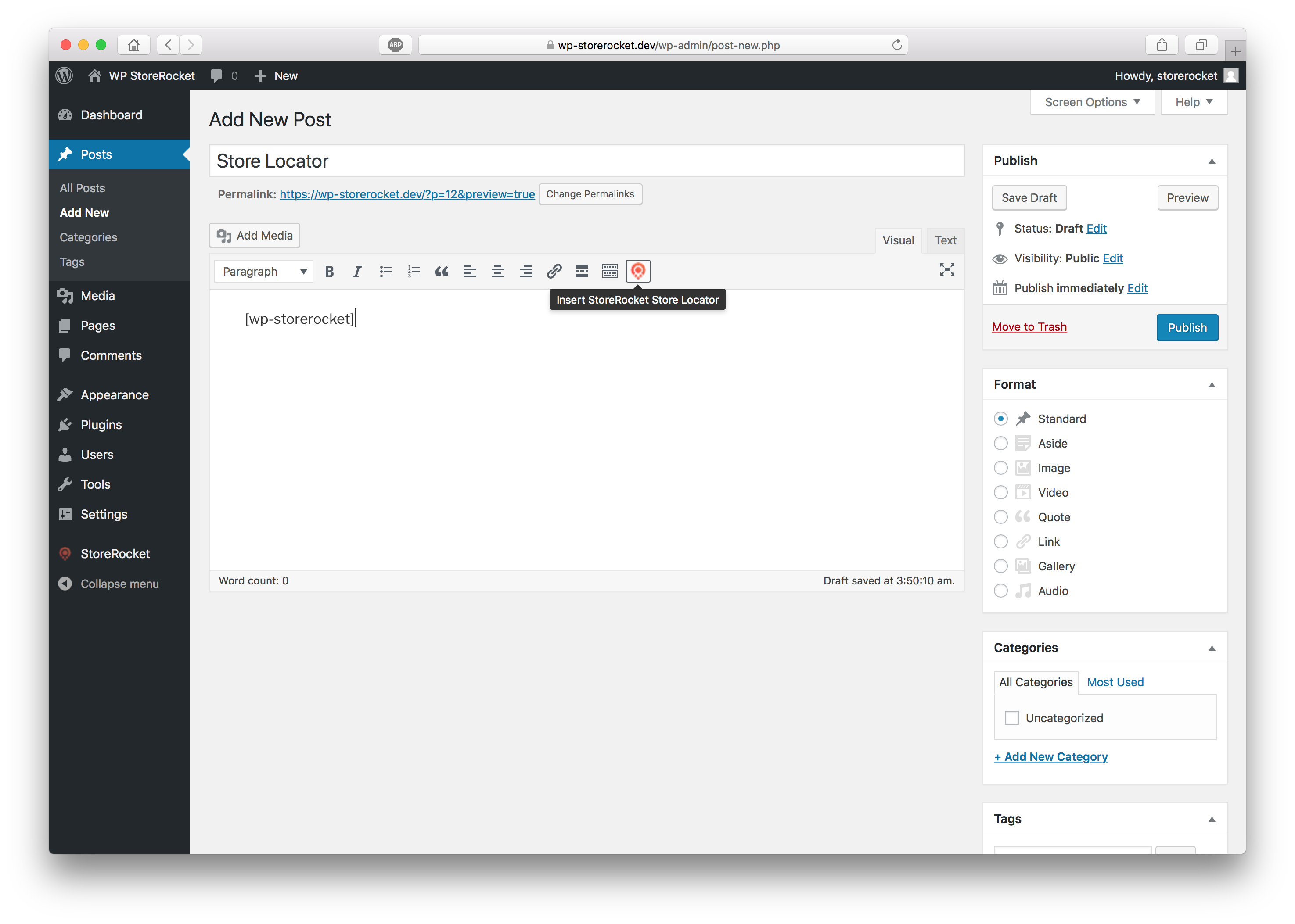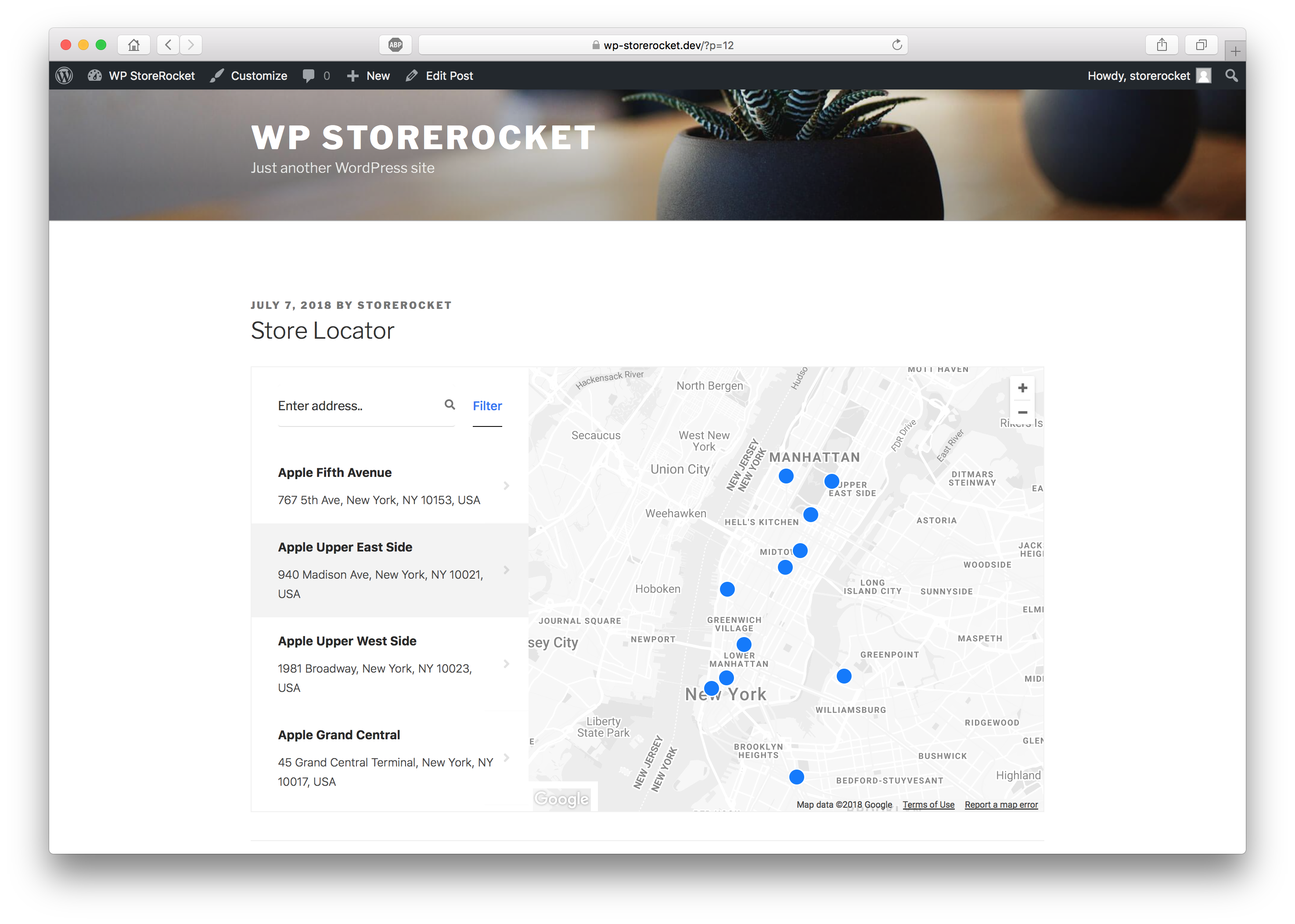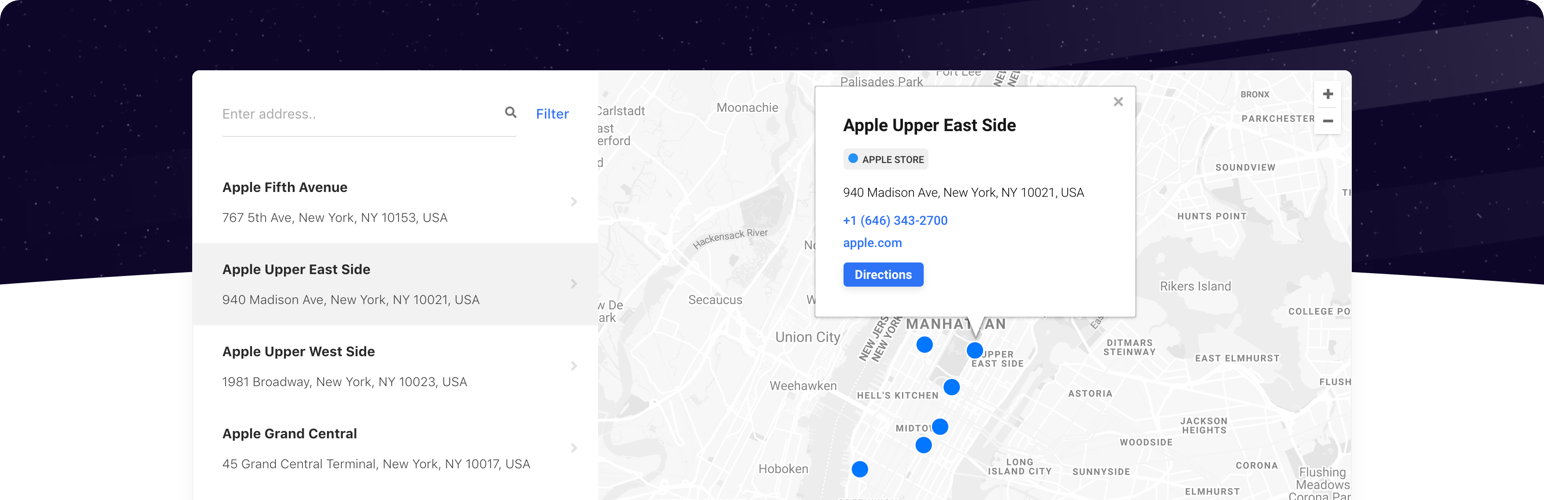
StoreRocket Store Locator
| 开发者 | storerocket |
|---|---|
| 更新时间 | 2019年11月11日 23:28 |
| 捐献地址: | 去捐款 |
| PHP版本: | 5.2.4 及以上 |
| WordPress版本: | 5.3 |
| 版权: | GPLv2 or later |
| 版权网址: | 版权信息 |
详情介绍:
- Powerful suite of analytics to let you see what your visitors search, the most clicked locations, search heatmaps and much more
- Premium themes and map styles to customize the store locator to match your unique taste
- No coding required to install the store locator
- 1-Month free trial to let you evaluate our platform and no credit card is needed!
- Galactic support for your requests and technical questions
- Use of Google Maps API, with its vast database of locations and addresses, simply the best
- Flexible and simple pricing for all kind of businesses. From 1 to 100,000 locations, we support every type of business.
安装:
- Unzip the content of
wp-storerocket.zipto the/wp-content/pluginsdirectory - Activate StoreRocket - Store Locator for WordPress plugin through the 'Plugins' menu in WordPress
- Click the StoreRocket menu option in the sidebar and enter enter your StoreRocket account ID.
- Insert the store locator in the page or post of your choice by simply adding the shortcode
[wp-storerocket]or click on the StoreRocket icon in the editor toolbar. - Done. Enjoy!
屏幕截图:
常见问题:
Where can I try a demo of StoreRocket?
You can take a look at some of our demos here: StoreRocket Demo
How can I add, edit or manage my locations?
Inside your control panel you will find our location management tool. We've built it to be easy to use and powerful at the same time. From that, you will be able to add new locations, edit the existing ones, remove the old ones, filter through them and much more.
Can I upload multiple locations (bulk upload)?
Yes! StoreRocket lets you import your CSV so you can bulk upload your locations instead of adding one by one. You can find the instructions on how to do so directly in your control panel. And guess what, we have even an amazing Google Sheets sync tool to help you keep all your locations database consistent.
Is the widget customizable?
Our store locator widget is built with flexibility in mind. We respect that every customer has different needs and because of this we made our widget completely customizable. You will be able to easily customize the widget map styles (the colors of the map), the layout, the placeholder texts, the measurement units (kilometers and miles) and much more. If you want you can also add custom CSS to fine-tuning every little detail.
Does StoreRocket allow locations from all over the world?
Yes! Once you sign up, you will be able to add locations from all over the world and everyone on the planet will be able to see them. Wheter you're based in US, Europe, Asia, Australia or anywhere else, StoreRocket will work for you.
What's StoreRocket pricing?
Take a look here for the pricing and for more frequently asked questions: StoreRocket Pricing
更新日志:
- Initial release.
- Support for WordPress 5.3