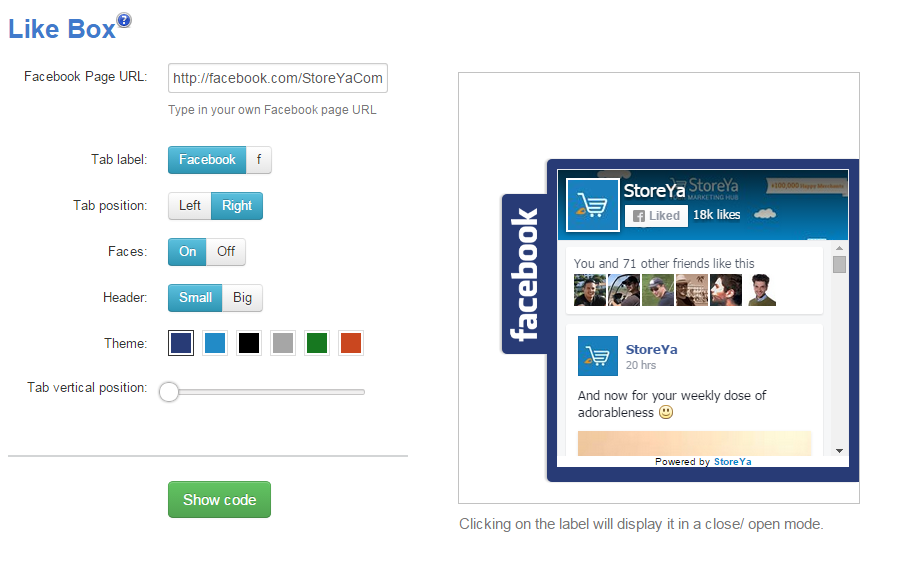StoreYa Like Box
| 开发者 | StoreYa |
|---|---|
| 更新时间 | 2020年4月20日 23:58 |
| PHP版本: | 3.0 及以上 |
| WordPress版本: | 5.3.2 |
| 版权: | GPLv2 |
| 版权网址: | 版权信息 |
标签
plugin
sidebar
page
meta
seo
social
sharing
network
social share
social profiles
Facebook
facebook share
facebook like
sharebar
Social Plugins
likebox
like box
facebook like box
facebook badge
facebook likebox
facebook button
facebook like button
facebook style
social sidebar
facebook wall
Marketing tools
Social commerce
storeya
fans
add fans
facebook likes
Like
custom facebook likebox
facebook facepile
facebook integration
facebook like box in PopUp
facebook sidebar
like box facebook
rt facebook like box
wordpress facebook like box
like box widget
facebook plugin
nice facebook like box
fb like box
Facebook Widget
Like box
wordpress like
Facebook like widget
Facebook like box widget
facebook like box shortcode
facebook likebox widget
下载
详情介绍:
Exposed to 1,000,000 customers daily, the Like Box results speak for themselves:
- Grow your Facebook community easily
- Drive more traffic from Facebook to your web store daily
- Boost your sales by making random visitors into fans, growing your community and promoting your offers on Facebook
- Create an increased "Word-of-Mouth" effect.
安装:
- Download the zip file and save it locally - 'storeya-like-box.zip'.
- Log in to your WordPress administration screen.
- Click on 'Plugins' and then on 'Add New' (left menu).
- Click on the 'Upload' link, choose 'storeya-like-box.zip' file and click on the 'Install' now button.
- Click on 'Activate Plugin' link
- Click on the StoreYa Like Box > Settings
- Go to www.storeya.com/public/likebox
- If you are not logged in, please click on the "Create a Free Account!" button.
- Once you are happy with your Like Box customization, copy the code and paste it to the Like Box for WP setting screen.
- Click 'Save changes'.