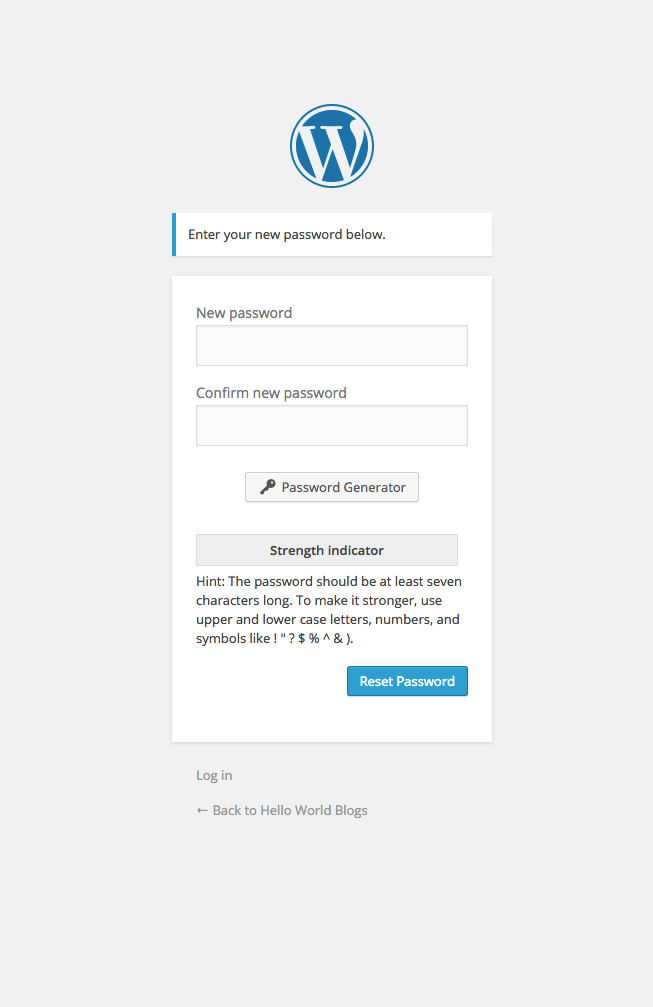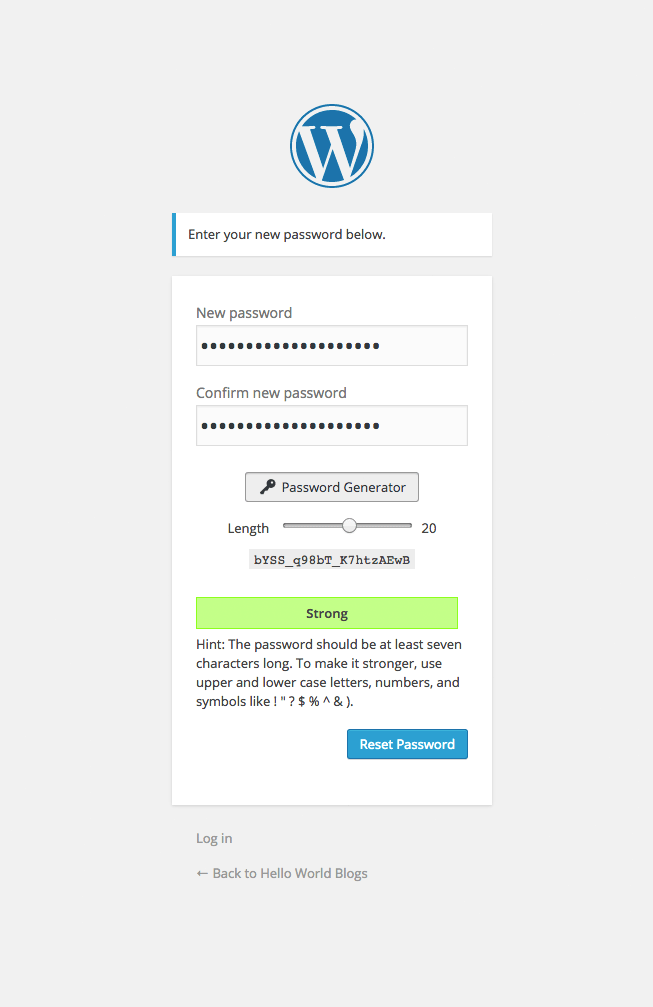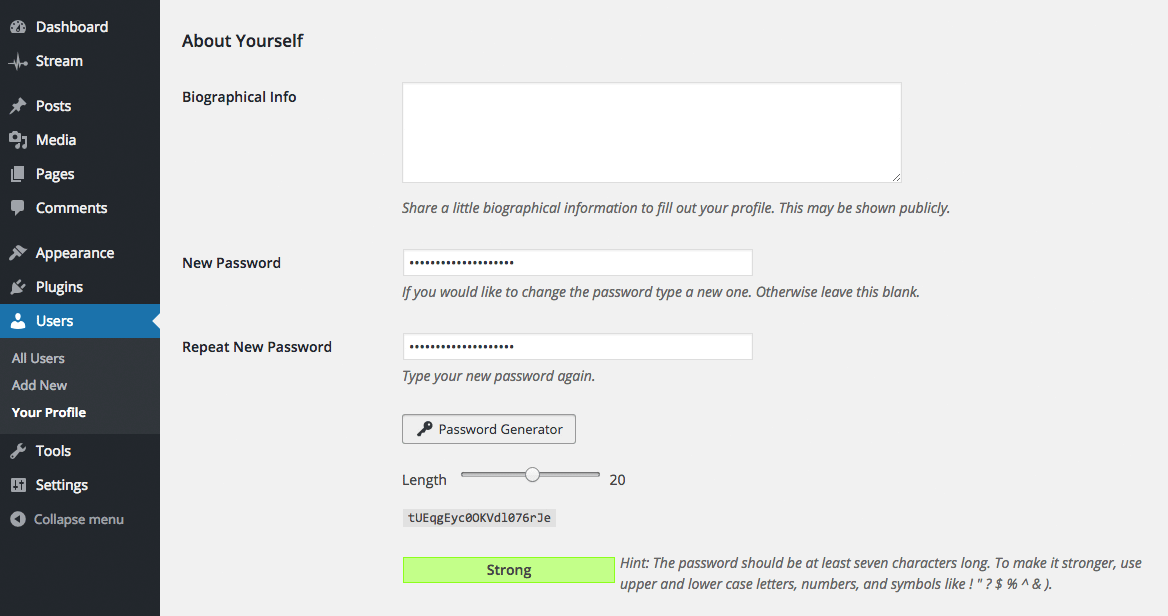Strong Password Generator
| 开发者 | fjarrett |
|---|---|
| 更新时间 | 2015年10月16日 23:58 |
| PHP版本: | 3.7 及以上 |
| WordPress版本: | 4.2 |
| 版权: | GPLv2+ |
| 版权网址: | 版权信息 |
详情介绍:
屏幕截图:
常见问题:
How can I change the default generated password length?
The default password length is 20 and can be overridden with a filter. Simply add this hook to your theme's functions.php file or as an MU plugin:
add_filter( 'spg_default_password_length', function() { return 12; } );
How can I change the minimum required generated password length?
The default minimum password length is 7 and can be overridden with a filter. Simply add this hook to your theme's functions.php file or as an MU plugin:
add_filter( 'spg_min_password_length', function() { return 8; } );
Note: This setting only affects the minimum length of generated passwords, not passwords manually created by users.
How can I change the maximum generated password length allowed?
The default maximum password length is 32 and can be overridden with a filter. Simply add this hook to your theme's functions.php file or as an MU plugin:
add_filter( 'spg_max_password_length', function() { return 50; } );
Note: This setting only affects the maximum length of generated passwords, not passwords manually created by users.
How can I generate passwords that are easier to memorize?
The default mode for password generation is non-memorable (alphanumeric + special characters), but this too can be overridden with a filter so that generated passwords are purely alphabetic, making them easier for users to memorize. Simply add this hook to your theme's functions.php file or as an MU plugin:
add_filter( 'spg_allow_memorable_passwords', '__return_true' );
更新日志:
- Fix: JS bug preventing manual passwords from being set
- Tweak: Use hooks to insert generator markup instead of JS
- Tweak: Improved CSS styling in various views
- New: Add slider for custom password length control, retire alert window
- Initial release