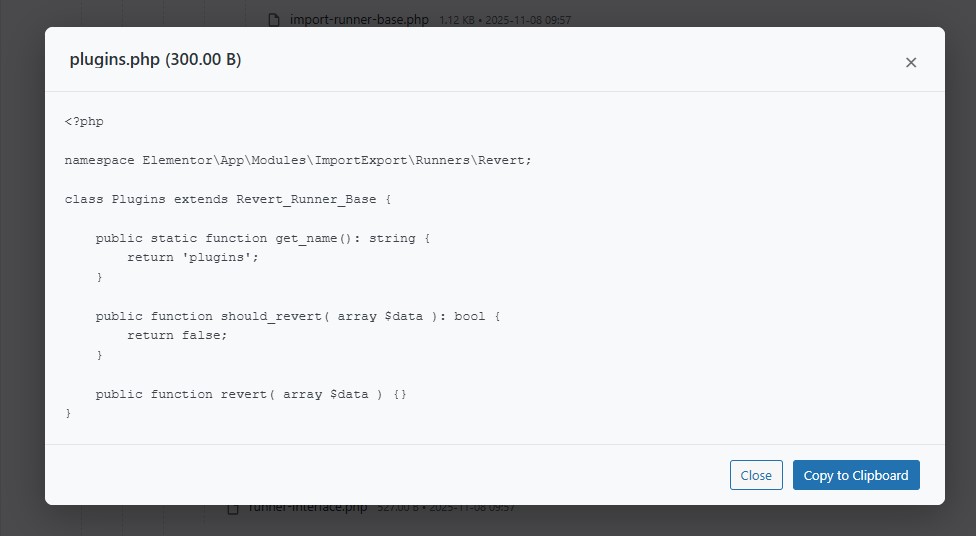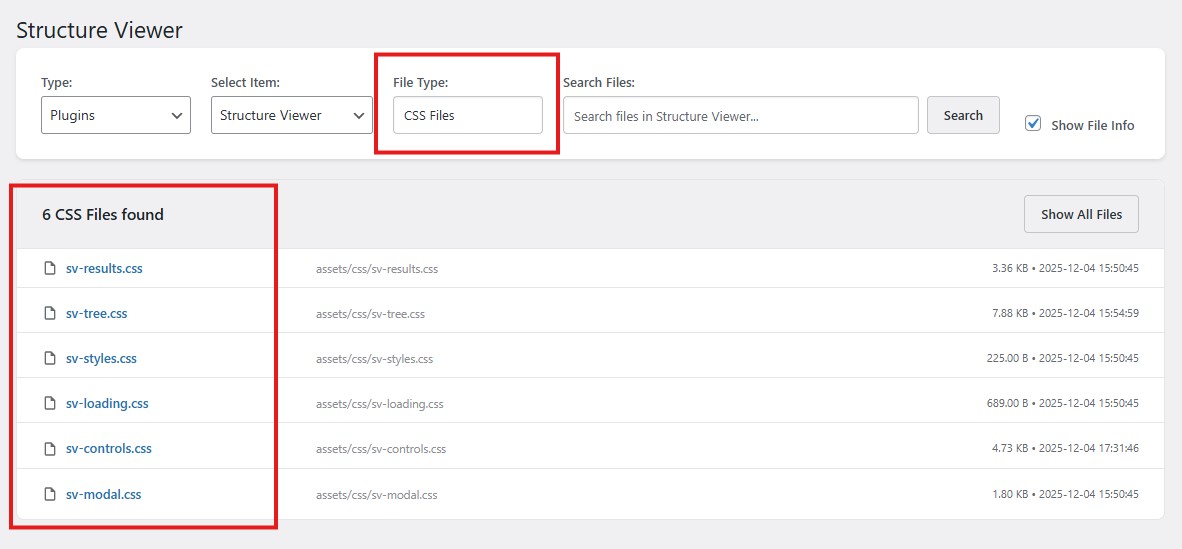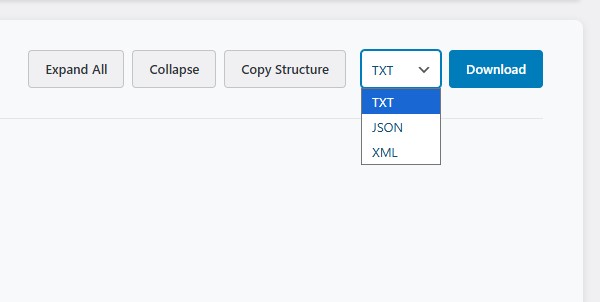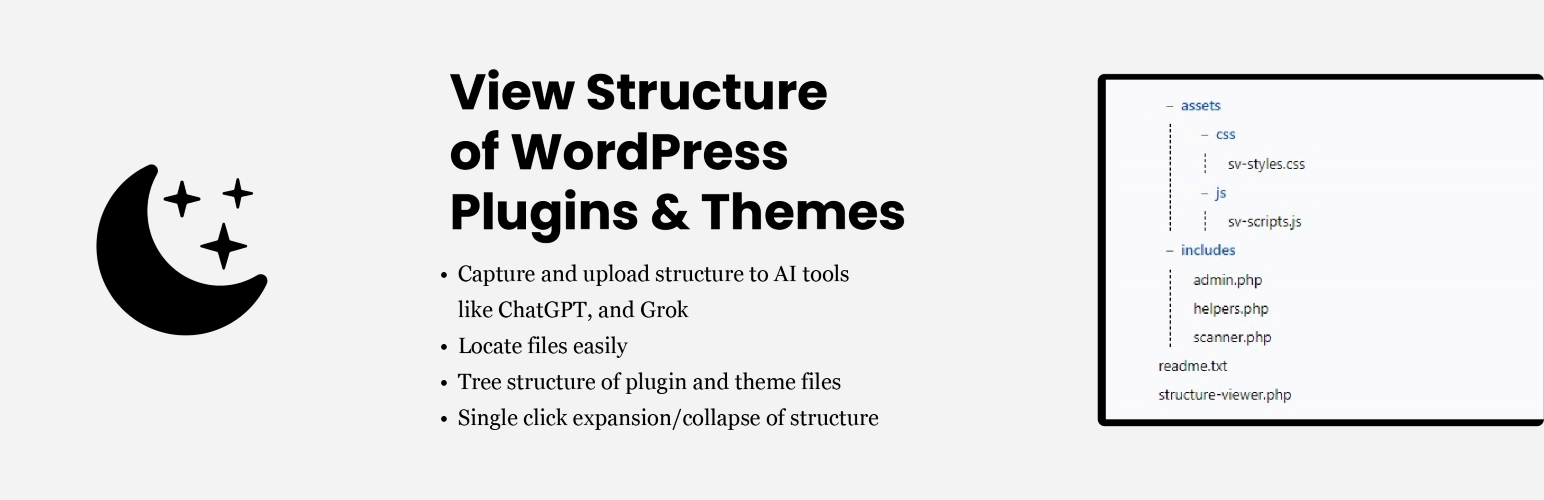
Structure Viewer
| 开发者 | blincks |
|---|---|
| 更新时间 | 2025年12月5日 02:52 |
| PHP版本: | 7.2 及以上 |
| WordPress版本: | 6.9 |
| 版权: | GPLv2 or later |
| 版权网址: | 版权信息 |
详情介绍:
- Tree View Navigation: Expandable folder structure with intuitive icons
- File Information: View file sizes and modification dates on demand
- Image Handling: Image files automatically open in new tabs
- Modal File Viewer: View file contents directly in the admin with syntax highlighting
- Keyboard Navigation: Use arrow keys to navigate through the file tree 🔍 Powerful Search & Filter
- Real-time Search: Instantly search across all files and folders
- File Type Filtering: Filter by specific file types (PHP, JS, CSS, Images, etc.)
- Extension-based Search: Search by file extension (e.g.,
.php,.js) - Contextual Results: Results show full file paths and metadata 📤 Multi-Format Export
- Export as TXT: Plain text structure for easy sharing
- Export as JSON: Structured data for API integration
- Export as XML: Standardized format for data processing
- Clipboard Copy: One-click copy of entire structure to clipboard
- Direct Downloads: Export files with proper naming and MIME types 🎨 Enhanced User Experience
- Responsive Design: Works perfectly on desktop, tablet, and mobile
- Loading Indicators: Visual feedback during operations
- Persistent Settings: Remember your preferences between sessions
- Accessibility: Keyboard navigation and focus management
- Clean Interface: Modern WordPress admin styling ⚡ Advanced Features:**
- WP-CLI Integration: Manage structures from command line
- Security Focused: Strict permission checks and path validation
- Performance Optimized: Efficient file scanning with exclusions
- Nonce Protection: Secure AJAX operations
- Smart Exclusions: Automatically ignores
node_modules,.git, and system files
- Quickly locate specific files in complex plugin structures
- Identify missing or misplaced files causing issues
- Understand plugin/theme architecture for customization
- Debug file permission or path-related problems 📊 Auditing & Security**
- Review third-party plugin structures for suspicious files
- Verify file integrity after updates
- Check for unnecessary or redundant files
- Ensure proper file organization standards 🤖 AI-Assisted Development
- Export complete structures for AI analysis (ChatGPT, Claude, etc.)
- Provide AI with context about plugin architecture
- Get precise code modification suggestions
- Example: "Here's WooCommerce's structure, how do I modify cart functionality?" 📋 Documentation & Collaboration**
- Generate structure documentation for teams
- Share plugin layouts with remote developers
- Create visual maps of complex projects
- Maintain reference documentation for future development
安装:
- Download the Plugin:
- Download the
structure-viewerfolder (as a ZIP file if needed). - Upload to WordPress:
- Via WordPress Admin: Go to Plugins > Add New > Upload Plugin, then upload the ZIP file and click "Install Now".
- Via FTP: Upload the
structure-viewerfolder to the/wp-content/plugins/directory on your server. - Activate the Plugin:
- Go to Plugins > Installed Plugins, find "Structure Viewer", and click "Activate".
- Access the Tool:
- Navigate to Tools > Structure Viewer in your WordPress admin dashboard.
- Or click the "Explore" link in your plugin listing.
屏幕截图:
常见问题:
Who can use Structure Viewer?
This plugin requires the manage_options capability, meaning only administrators and users with similar permissions can access it.
Can I view all plugins/themes at once?
Yes! Select "All Plugins" or "All Themes" from the dropdown to view comprehensive structures of all installed items.
How does the file viewer work?
Non-image files open in a modal viewer within WordPress. Image files (JPG, PNG, GIF, etc.) automatically open in new browser tabs.
What file types can I export?
Structure Viewer supports three export formats: TXT (plain text), JSON (structured data), and XML (standardized format).
Is there a file size limit for viewing?
Yes, for security and performance, the file viewer has a 1MB limit. Larger files should be accessed directly.
Can I search within specific file types?
Absolutely! Use the File Type filter to show only PHP files, JavaScript files, CSS files, images, or other specific file types.
Does this work with WP-CLI?
Yes! Structure Viewer includes WP-CLI commands:
wp structure-viewer export <type> <name>- Export structures via command linewp structure-viewer list <plugins|themes>- List available items
Is my data secure?
Structure Viewer includes multiple security layers: nonce verification, path traversal prevention, capability checks, and input sanitization.
What files are excluded from scans?
By default: node_modules, .git, .svn, .DS_Store, log files, and system files are excluded for performance.
更新日志:
- Complete UI/UX Overhaul: Modernized interface with improved controls and responsive design
- Advanced File Viewer: Modal-based file content viewer with syntax highlighting
- Multi-Format Export: Added JSON and XML export formats alongside existing TXT
- Enhanced Search: Real-time search with file type filtering and contextual results
- Clipboard Integration: One-click copy of entire structures to clipboard
- Keyboard Navigation: Full keyboard support for accessibility
- WP-CLI Commands: Added command-line interface for developers
- Performance Improvements: Optimized file scanning and AJAX handling
- Security Enhancements: Improved validation and permission checks
- Mobile Responsive: Fully responsive design for all screen sizes
- Persistent Settings: UI preferences saved between sessions
- Enhanced the UI of the export button for better visibility and styling.
- Added a "Settings" link in the plugin listing to quickly access the Structure Viewer page.
- Added export functionality to download the structure as a text file.
- Initial release of Structure Viewer.
- Basic functionality to view plugin and theme structures.