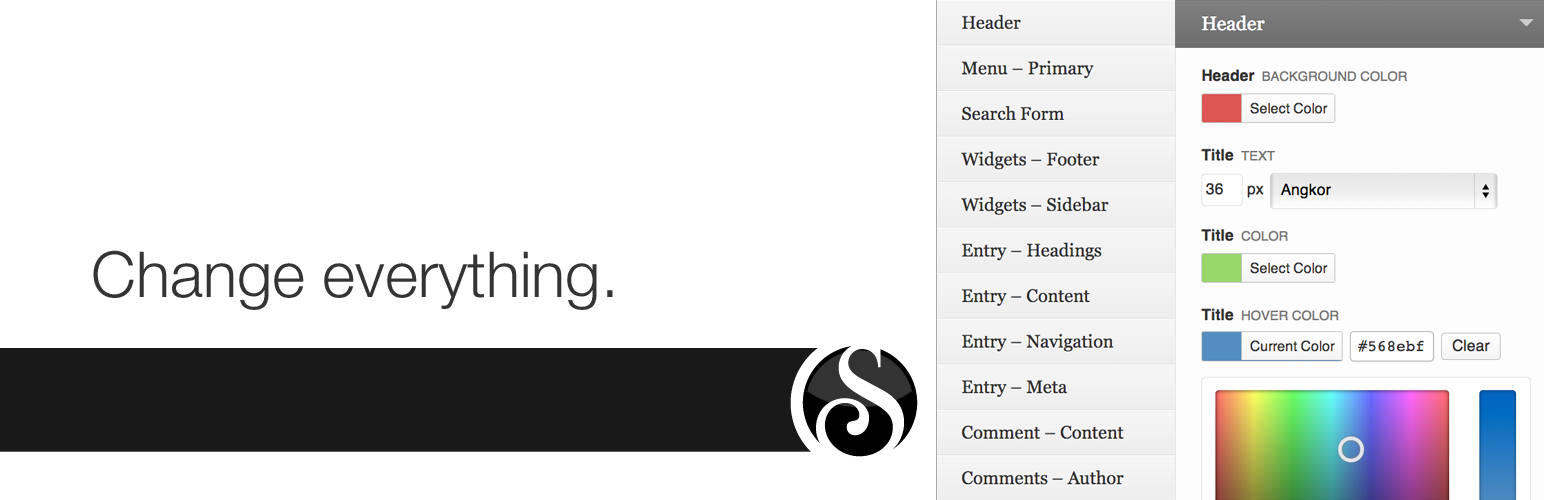
Styles: TwentyThirteen
| 开发者 |
pdclark
elusivelight |
|---|---|
| 更新时间 | 2021年6月24日 04:04 |
| PHP版本: | 3.4 及以上 |
| WordPress版本: | 5.8 |
详情介绍:
- Instant previews
- Text size
- Google Fonts
- Text colors
- Border colors
- Background colors
- Hundreds of options
- Consistent interface and names in every theme
- Built on WordPress customizer, so Styles grows as WordPress grows
- Styles on Github
- Code Walkthrough: How to add support for your own themes
安装:
- Upload the
stylesfolder to the/wp-content/plugins/directory - Upload the
styles-twentythirteen folder to the/wp-content/plugins/` directory - Activate both plugins through the 'Plugins' menu in WordPress
- Edit your site under
Appearance > Customize
常见问题:
I activated this plugin, but nothing happened!
This is an add-on plugin for Styles that adds support for this theme. Make sure you have both this plugin and the Styles plugin installed, then check out all your new options under WordPress Admin > Appearance > Customize.
Why is this plugin free?
We believe life is better when we work together. :) Support for WordPress default themes, like TwentyTwelve and TwentyThirteen, will always be free. Continued development in Styles will be supported by:
- Plugins for additional themes
- Plugins for add-on features
- Premium support and updates
- Documentation for using Styles in your own themes
Does Styles support my theme?
Watch this walkthrough for a developer's guide on how to add support. Adding one option takes only one line of code.
I'd like to distribute a theme add-on I created for Styles
If you watched the walkthrough and created an add-on for Styles, please share it with others. It's our goal to make the lives of theme developers and end-users much, much easier.
Will this plugin slow down my site?
No! Styles is very careful about only loading what is needed to get its job done. Once you're done editing, stylesheets are cached and loaded for your sites users as quickly as possible.
更新日志:
- New: Style active item in menubar. See
Menu — Primary > Top active itemandMenu — Primary > Submenu active item. - New: Add experimental support for widget submit buttons. May not work with all plugins. Code must be uncommented in customize.json to activate.
- Fix: Allow background-color of comment submit button to be changed. Thanks @webblish for the report.
- Fix: (Minor) Remove notices that would display in wp-admin if
WP_DEBUGwere enabled.
- Fix: (Minor) Prevent multiple notices from being displayed if several Styles child plugins are active and requesting changes.
- Fix: Live updates for settings that require "!important". Requires Styles 1.0.7.
- Add: Notice if users don't have Styles 1.0.7 or higher installed.
- Add: Guide new users to install Styles if this add-on is installed, but Styles is not.
- Initial public release.