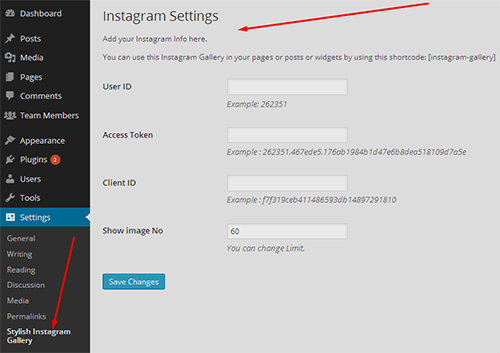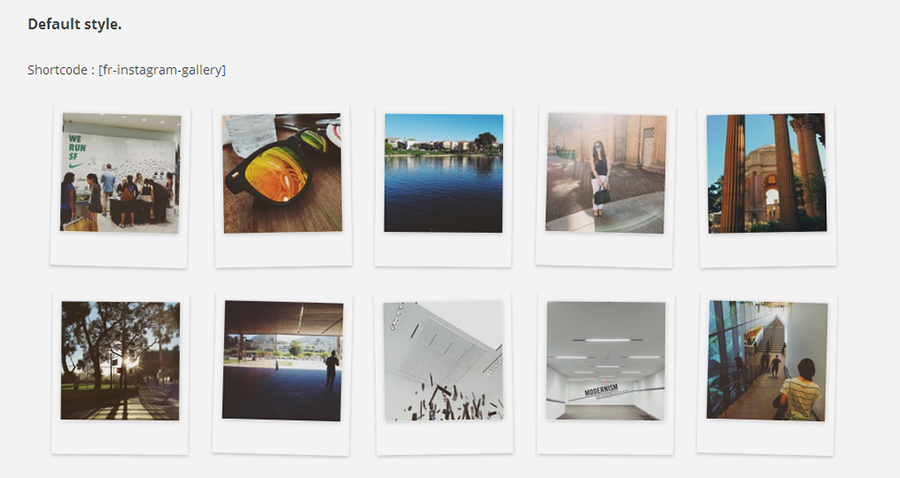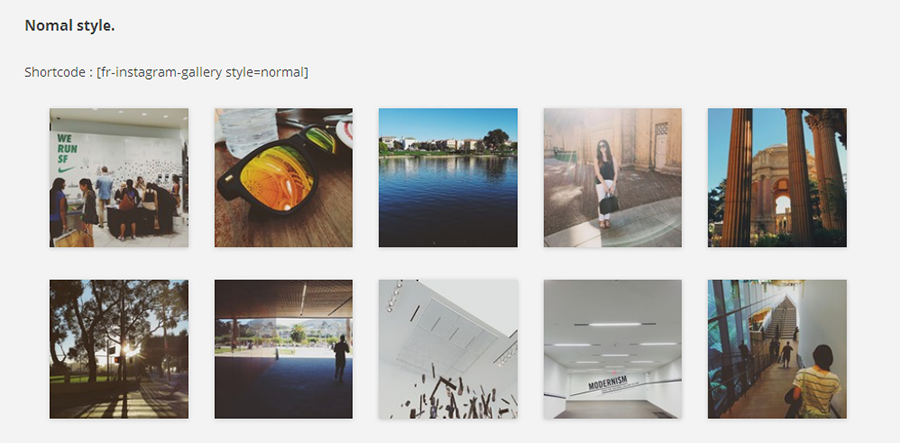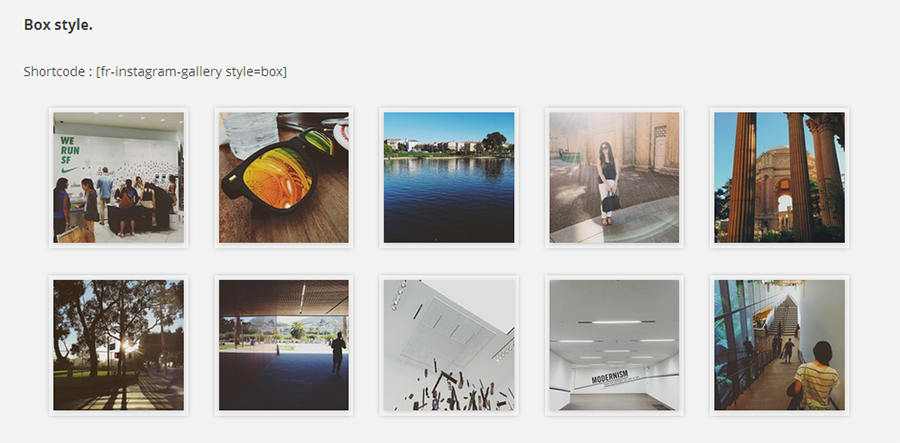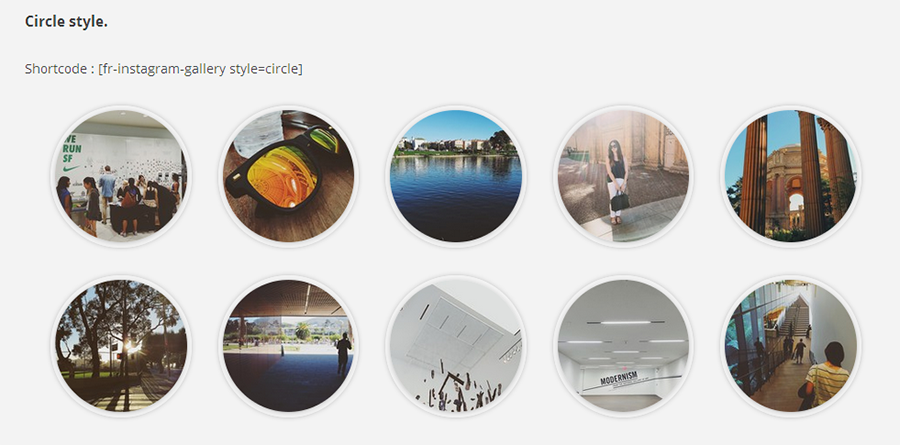Stylish Instagram Gallery
| 开发者 | |
|---|---|
| 更新时间 | 2015年1月11日 18:32 |
| PHP版本: | 3.0.1 及以上 |
| WordPress版本: | 4.1 |
| 版权: | GPLv2 or later |
| 版权网址: | 版权信息 |
详情介绍:
This plugin is used for adding instagram image gallery into your wordpress site.It's easy to use,user friendly,completely responsive and have 4 different styles.
安装:
This section describes how to install the plugin and get it working.
e.g.
- Upload
plugin-directoryto the/wp-content/plugins/directory - Activate the plugin through the 'Plugins' menu in WordPress
- Got to settings page from settings->stylish instagram gallery and set your instagram information.
- Use shortcode in page,post or in widgets.
- If you want to use this in your theme php,Place
<?php do_shortcode('YOUR_SHORTCODE'); ?>in your templates
屏幕截图:
更新日志:
1.0
- Initial Release