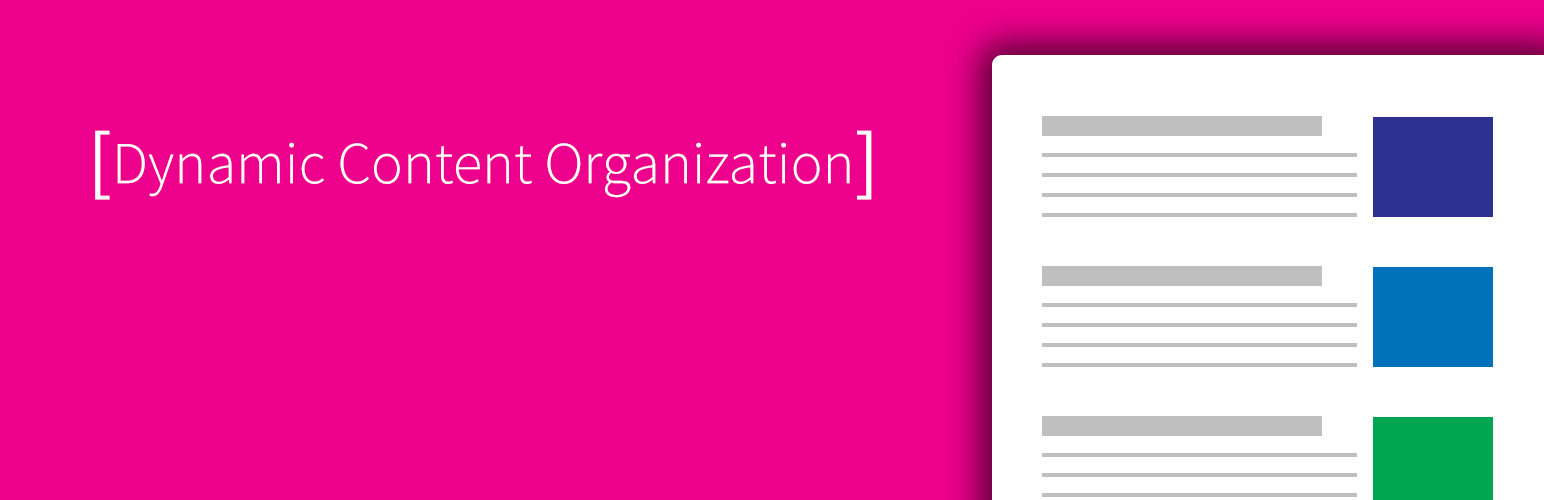
Subpagelister
| 开发者 |
kimannwall
strangerstudios |
|---|---|
| 更新时间 | 2022年11月1日 21:30 |
| PHP版本: | 4.0 及以上 |
| WordPress版本: | 6.1 |
| 版权: | GPLv2 or later |
| 版权网址: | 版权信息 |
详情介绍:
Shows a list of subpages, with display options for content or excerpts, buttons and links, featured images, and layout. Enter the shortcode [subpagelist] in any page to generate the list. An example shortcode and all shortcode attributes are displayed below:
Example Subpagelist Shortcode
[subpagelist exclude="3,5" layout="3col" link="true" orderby="title" order="ASC" show="excerpt" thumbnail="thumbnail"]
Shortcode Attributes Include:
- exclude: A comma-separated list of the page IDs to exclude from display. (default: none)
- layout: Set this attribute if you would like to list the pages in columns; accepts "2col", "3col" or "4col". (default: 1 column)
- link: Hyperlink the page title; accepts "true" or "false". (default: true)
- link_text: The "more link" text to display. Accepts "your custom text". (default: "(more...)")
- orderby: Accepts any orderby parameter as defined in the codex. (default: menu_order)
- order: Accepts ASC or DESC as defined in the codex. (default: ASC)
- post_parent: Override the parent page ID to pull in a different list of subpages; accepts any page ID. (default: current page ID)
- show: Display "excerpt", "content", or "none". (default: excerpt)
- show_children: Optionally display an unordered list of the child page's children; accepts "true" or "false". (default: false)
- thumbnail: Optionally show the subpage's featured image; accepts "thumbnail", "medium", "large" or "false". (default: false)
- thumbnail_align: Optionally force the alignment of the featured image. Leave blank to inherit the suggest alignment for the given layout; accepts "center", "left", "right", "none". (default: false)
安装:
Download, Install and Activate
In your WordPress admin, go to Plugins > Add New to install Subpagelister, or:
- Download the latest version of the plugin.
- Unzip the downloaded file to your computer.
- Upload the /subpagelister/ directory to the /wp-content/plugins/ directory of your site.
- Activate the plugin through the 'Plugins' menu in WordPress.
屏幕截图:
常见问题:
Where can I find Subpagelister documentation?
For help setting up and configuring the Subpagelister plugin, please refer to documentation.
更新日志:
1.0
Initial Release
![Sample shortcode output of [subpagelist link="button" link_text="Keep Reading" orderby="title" show="excerpt" thumbnail="medium" thumbnail_align="left"]](https://cdn.jsdelivr.net/wp/subpagelister/assets/screenshot-1.jpg)
![Sample shortcode output of [subpagelist layout="3col" link="button" link_text="Keep Reading" orderby="title" show="none" thumbnail="medium"]](https://cdn.jsdelivr.net/wp/subpagelister/assets/screenshot-2.jpg)
![Sample shortcode output of [subpagelist layout="2col" orderby="title" show="excerpt" thumbnail="true"]](https://cdn.jsdelivr.net/wp/subpagelister/assets/screenshot-3.jpg)