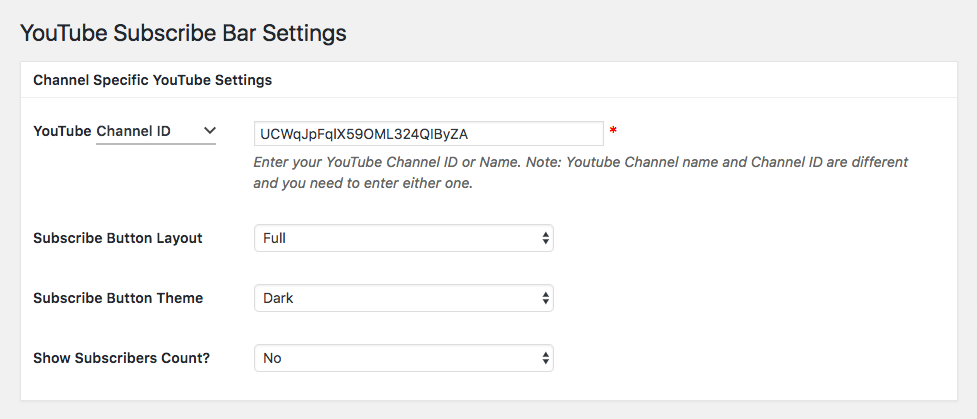YouTube Subscribe Bar
| 开发者 |
WPbeginner
smub deb255 |
|---|---|
| 更新时间 | 2021年7月30日 13:25 |
| PHP版本: | 5.6 及以上 |
| WordPress版本: | 5.8 |
| 版权: | GPL-2.0+ |
| 版权网址: | 版权信息 |
详情介绍:
Want to grow your YouTube subscribers? Then you will love this plugin.
As the name suggests, YouTube subscribe part plugin automatically adds a "Subscribe to YouTube channel" bar below every YouTube video, embedded via oEmbed, on your WordPress website.
The subscribe bar is added whether the video is from your channel or from a third-party channel. This allows you to embed useful content in your blog post while increasing your YouTube subscribers.
Credits
This plugin is created by Syed Balkhi and the WPBeginner team.
What's Next
If you find this plugin useful, then please leave a good rating and consider checking out our other projects:
- OptinMonster - Get More Email Subscribers
- WPForms - Best Contact Form Builder Plugin
- MonsterInsights - Best Google Analytics Plugin
安装:
- Install YouTube Subscribe Bar by uploading the
youtube-subscribe-bardirectory to the/wp-content/plugins/directory. (See instructions on how to install a WordPress plugin.) - Activate Insert Headers and Footers through the
Pluginsmenu in WordPress. - Configure the plugin and add your YouTube channel details by going to the
Settings > YouTube Subscribe Barmenu.
屏幕截图:
常见问题:
Can I hide the subscribe bar on a specific page?
Yes, you can use the 'ytsb_hide' filter and return false.
Does the subscribe bar work with all YouTube embeds?
Yes, the subscribe bar works with all YouTube embeds. It is optimized for themes supporting the responsive embed feature.
更新日志:
1.1.0
- NEW: Now supports the block editor.
- Initial version