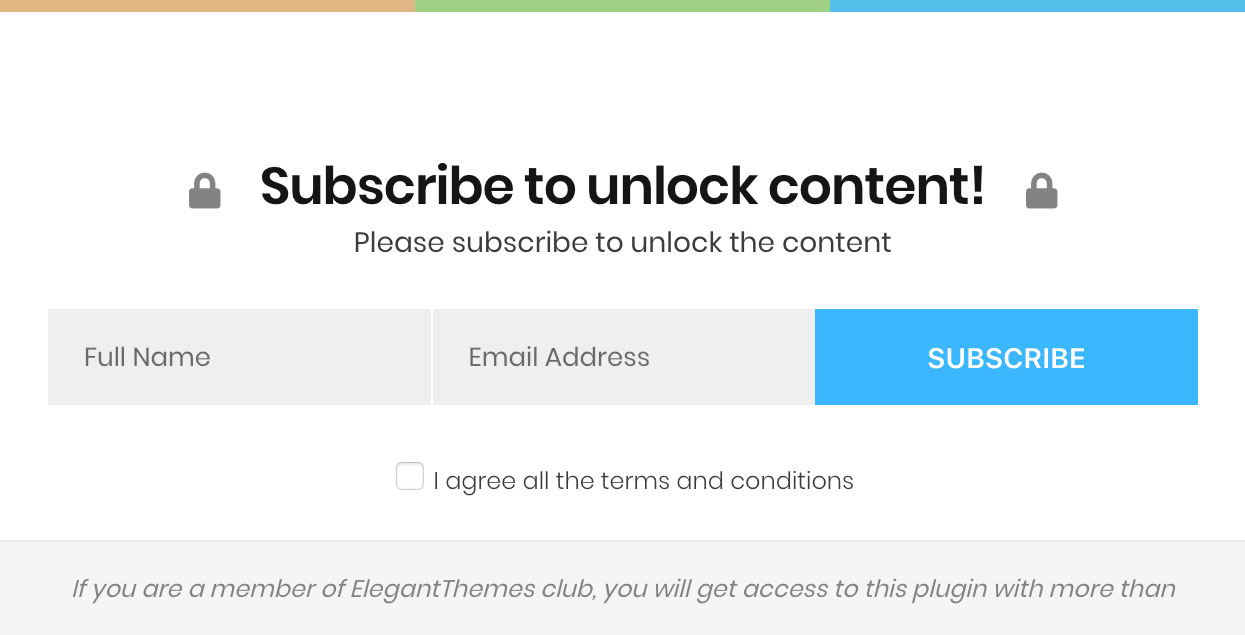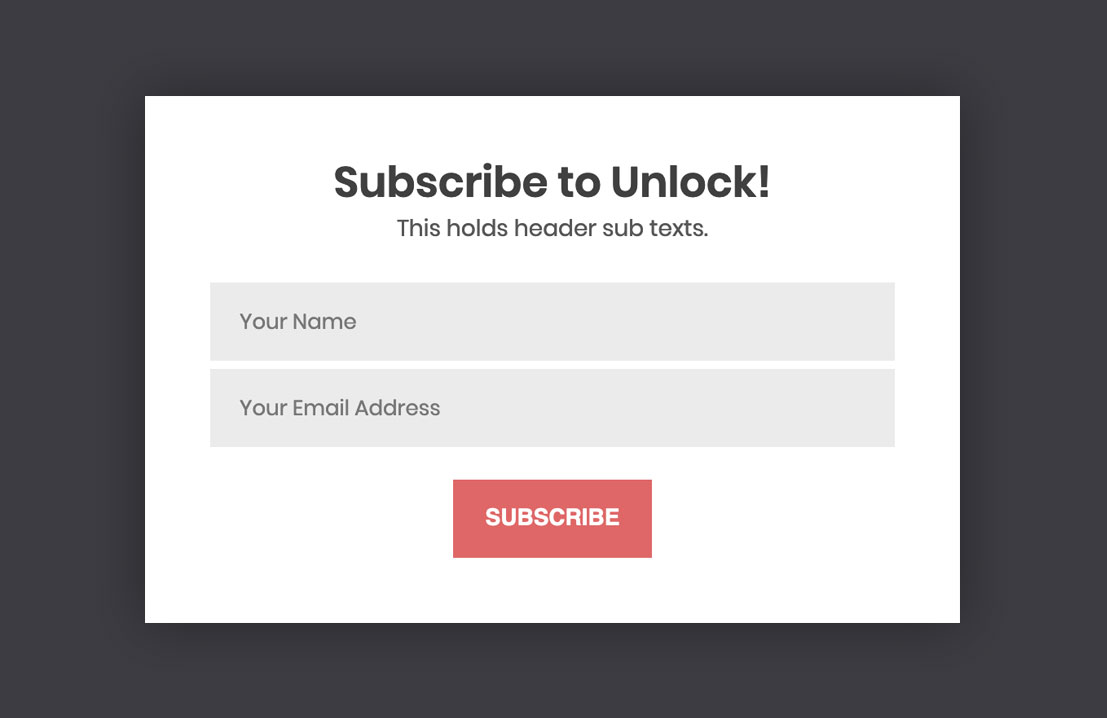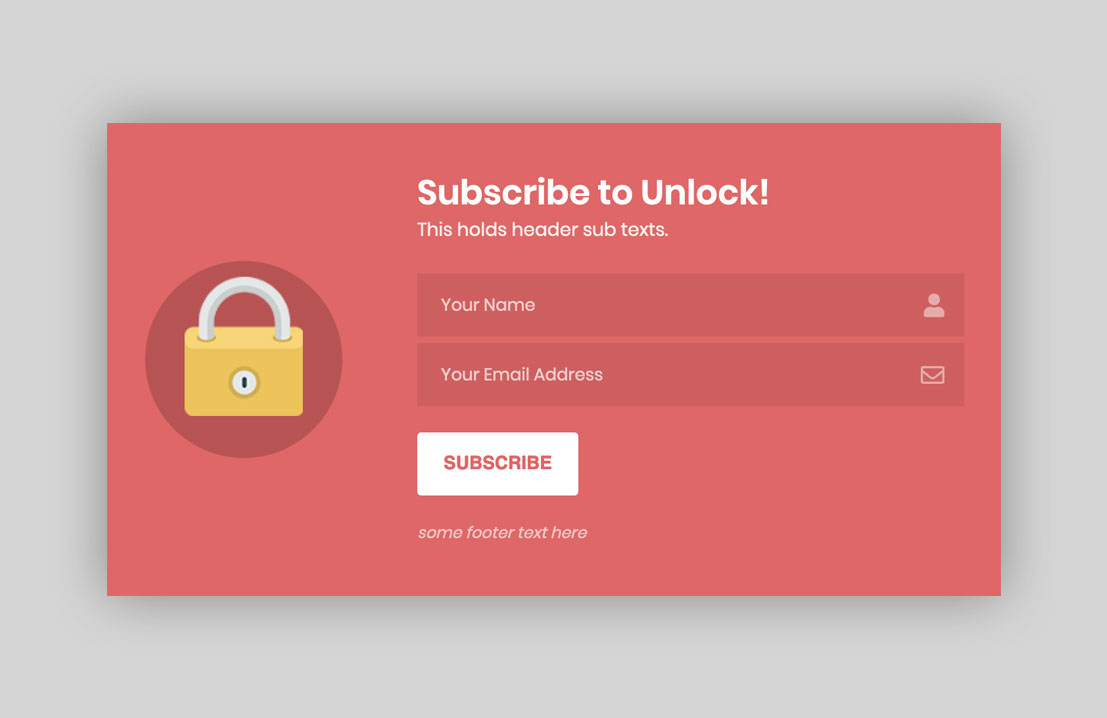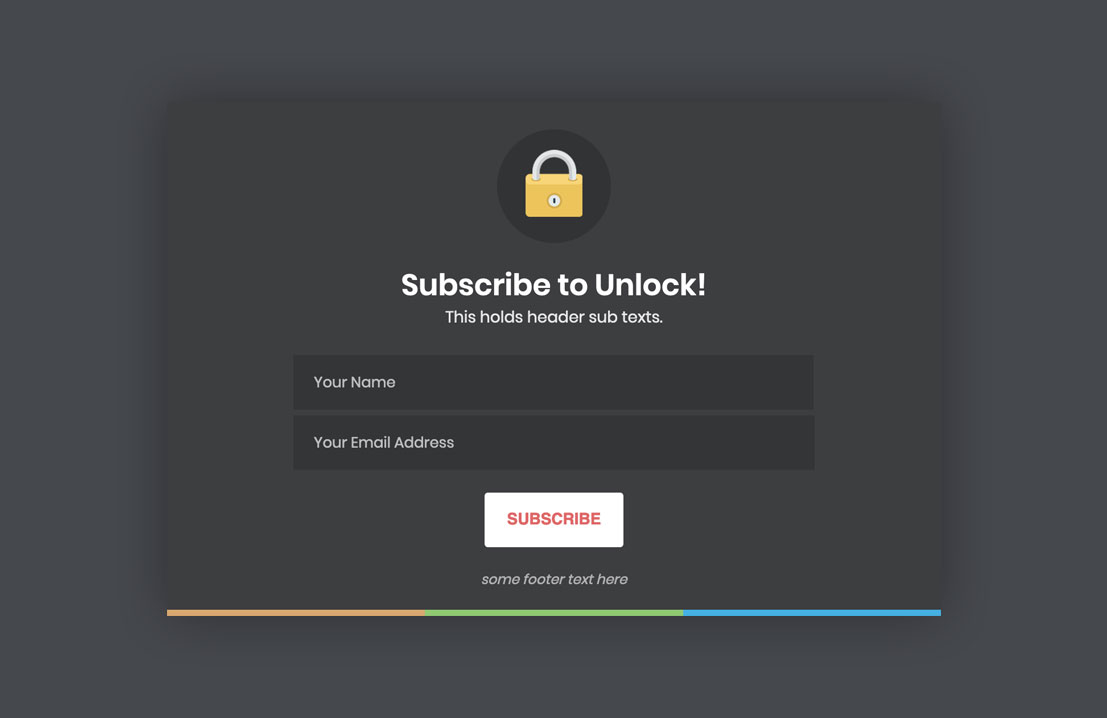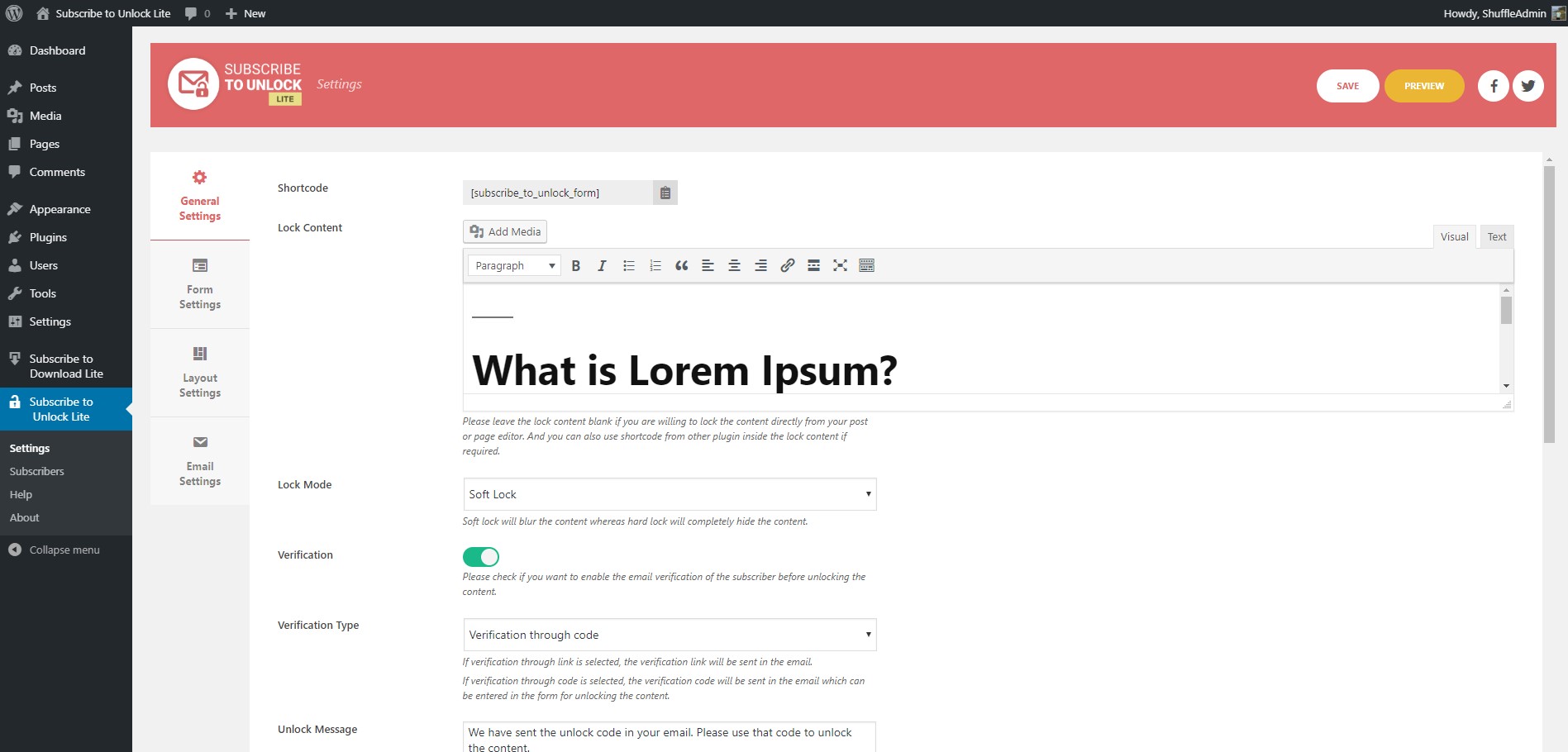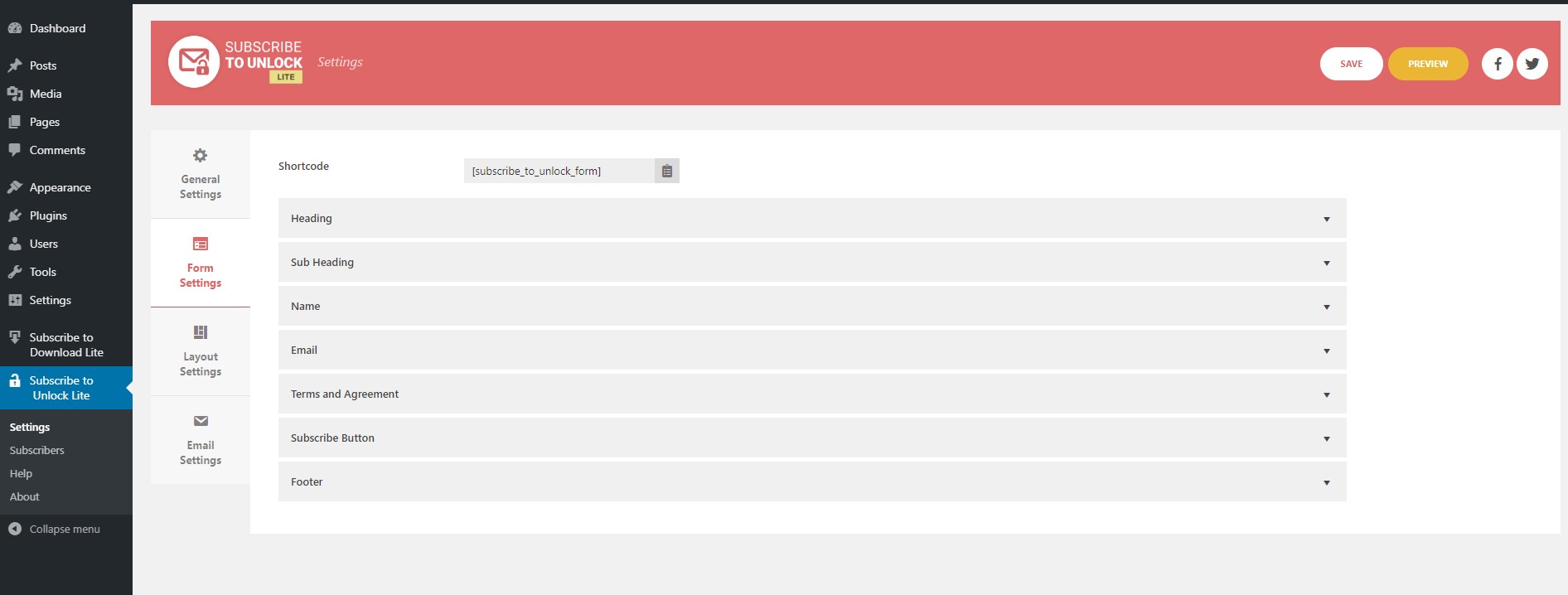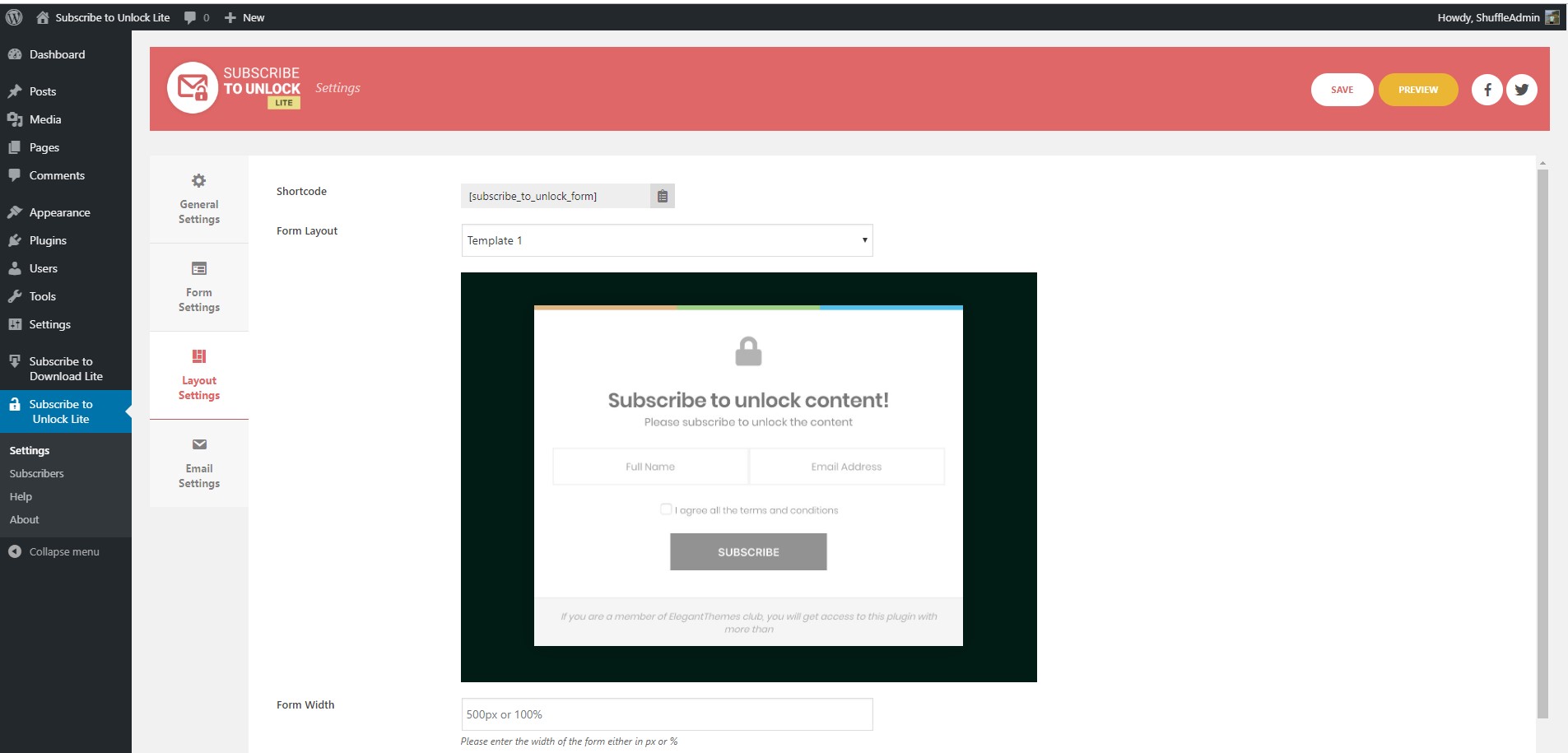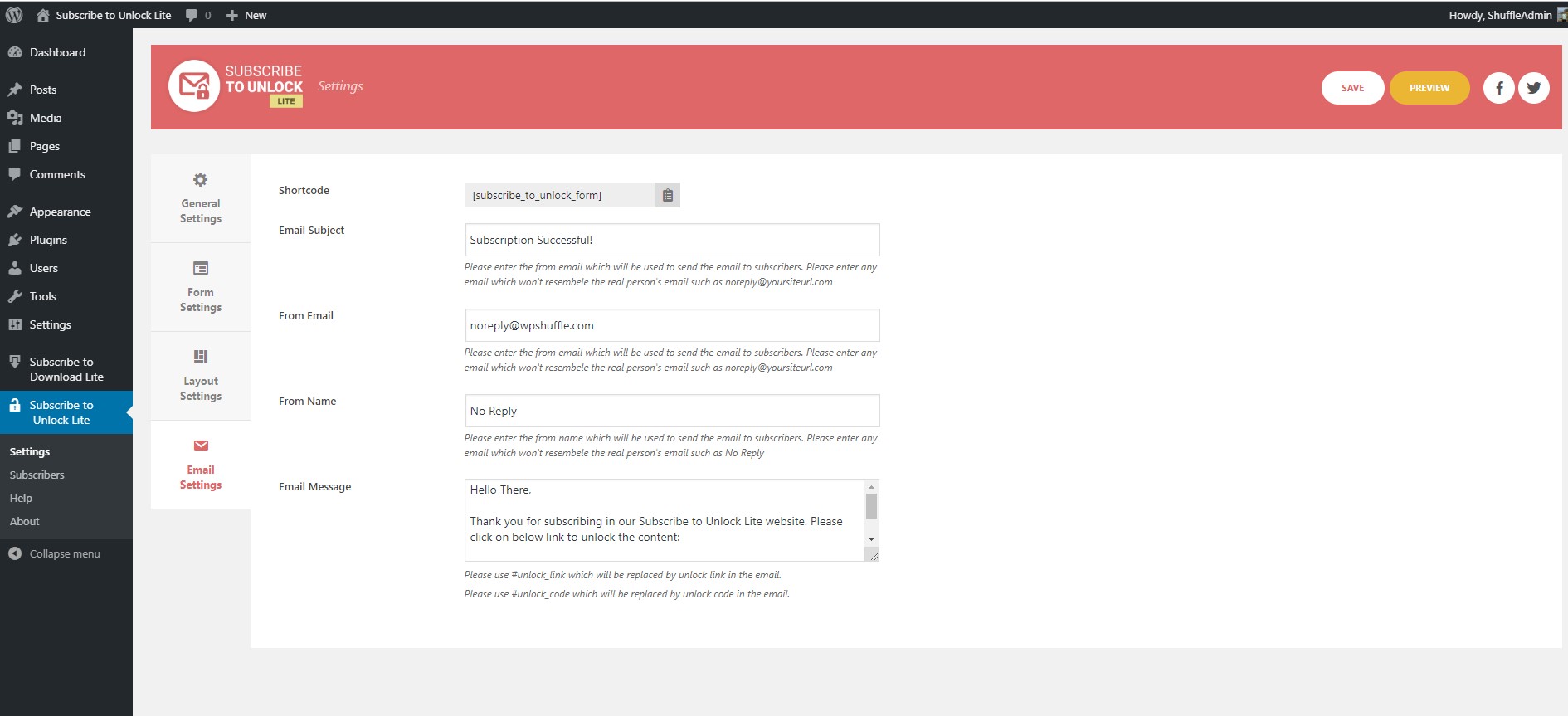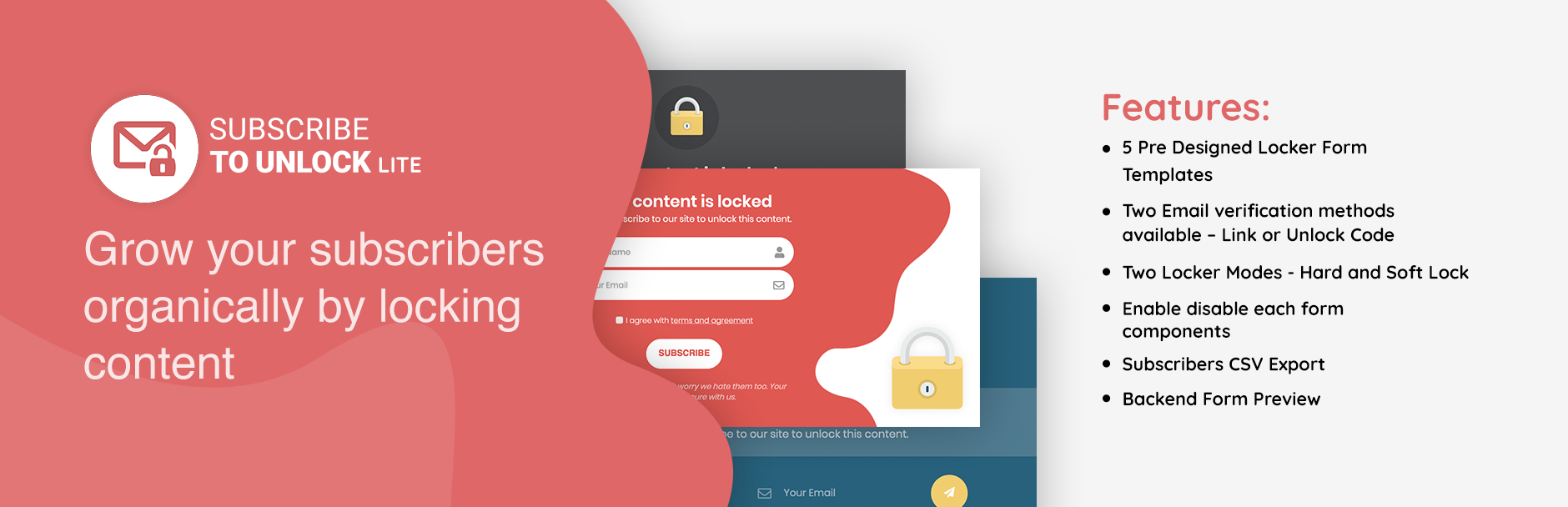
Subscribe to Unlock Lite - Opt In Content Locker Plugin for WordPress
| 开发者 | wpshuffle |
|---|---|
| 更新时间 | 2025年12月9日 01:23 |
| 捐献地址: | 去捐款 |
| PHP版本: | 7.0.0 及以上 |
| WordPress版本: | 6.9 |
| 版权: | GPLv2 or later |
| 版权网址: | 版权信息 |
详情介绍:
Transform your WordPress site into a subscriber powerhouse with the "Subscribe to Unlock Lite" plugin. Whether you're a content creator, marketer, or business owner, this plugin offers a suite of powerful features to help you lock content, boost subscriptions, and engage your audience effectively.
How subscribe to unlock lite works
- Select Your Template: Pick from five stylish subscription form templates that seamlessly blend with your website's design.
- Choose Locker Mode: Opt for Hard Lock for exclusive content or Soft Lock for a preview, tailoring the experience to your audience.
- Configure Email Verification: Enhance security by choosing between email verification via a link or unlock code.
- Customize Form Components: Enable or disable specific form components to create a subscription process that suits your unique needs.
- Export Subscribers: Manage your subscriber list efficiently with CSV export functionality.
- Preview in Backend: Save time by previewing your subscription form directly in the backend before making it live.
- Enjoy Cross-Device Compatibility: Ensure a consistent user experience across all devices and browsers.
- 🎨Pre Designed Templates: Choose from five professionally designed subscription form templates to make the integration seamless with your site's aesthetics.
- 🔄Flexible Locker Modes: Tailor the user experience with two locker modes – Hard Lock for exclusive content access and Soft Lock for a teaser preview.
- 🔒Email Verification Options: Enhance security and ensure valid subscriptions with two email verification methods – Link or Unlock Code.
- 🛠Customizable Form Components: Enable or disable specific form components to match your subscription process perfectly.
- ⚡️Ajax Form Submission: Provide a smooth, uninterrupted experience with Ajax form submission for quick and seamless interactions.
- 📊Subscribers CSV Export: Easily manage and analyze your growing subscriber list by exporting it in CSV format.
- 🖥Backend Form Preview: Preview your subscription form directly in the backend, saving you time and ensuring a pixel-perfect display.
- 📱Device Friendly and Browser Compatibility: "Subscribe to Unlock Lite" ensures a responsive design, making it compatible with all devices and browsers for a consistent user experience.
- 🌐Dedicated Support: Receive prompt and reliable support to assist you with any questions or issues you may encounter.
- 🌍Translation Ready: Reach a global audience by easily translating the plugin into multiple languages.
- 📚Developer Documentation: Comprehensive developer documentation to help you extend and customize the plugin according to your needs.
- Create Unlimited Subscription Forms with drag and drop form builder
- 10 Pre Designed Subscription Form Templates
- Lock whole page with Popup Locker
- Locker with countdown timer to make it more interactive
- Lock content directly from post page editor
- Custom Form Styler Available
- Mailchimp, Constant Contact, Mailerlite and Sendinblue/Brevo Integration available
- And many more ... Subscribe to unlock premium features here
安装:
- Upload the plugin files to the
/wp-content/plugins/subscribe-to-unlock-litedirectory, or install the plugin through the WordPress plugins screen directly. - Activate the plugin through the 'Plugins' screen in WordPress
- Use the Subscribe to Unlock Lite settings page to configure the plugin
屏幕截图:
常见问题:
How can lock the desired content block from the Editor?
You can wrap the content that you want to lock using our plugin's shortcode like below. While using gutenberg editor or any other page builders, you can wrap the HTML generated by the editor or page builder with our plugin. [subscribe_to_unlock_form] The content to be locked [/subscribe_to_unlock_form]
How do I verify if subscribers entered the correct email or not?
For this we have integrated email or unlock verification method which you can enable from general settings.
Do I need to design the form?
No you won't need to design the form because we have already have provided 2 pre designed templates.
Where can I find the developer documentation?
All the available action and filter hooks documentation are explained inside our plugin's help section
更新日志:
1.3.1
- Fixed some security issues
- Updated upgrade section
- Added Free vs Pro comparison
- Added the unlock by js feature to bypass the cache
- Updated upgrade banner
- Added review ask notice
- Removed contact us banner and added Need Assistance button
- Added Dynamic Content Shortcode Info
- WP 6.2 Compatibility check
- Fixed Lock Mode selection bug
- Fixed unlock bug for hard lock mode
- WP 6.2 Compatibility check
- WP Compatibility Check
- Added contact us section for support assistance
- Updated upgrade banner
- WP 6.0 Compatibility check
- WP 5.9 compatiblity check
- Fixed upgrade link
- Fixed backend layout issues
- WP 5.8 compatiblity check
- WP 5.7 compatiblity check
- WP 5.6 compatiblity check
- Fixed CSS issue in admin
- Included admin ajax class inside is_admin condition
- Added anchor link for verification link
- Fixed CSV export issue
- Fixed issue for content unlock for disabled verification
- Fixed small css issue in backend
- Checked is_admin for activation class loading
- Fixed subscriber delete bug
- Fixed activation bug
- Updated upgrade banner image
- Checked is_admin() for admin related classes
- Updated upgrade banner
- Added 3 new templates
- Updated upgrade link
- Added documentation link in the backend
- Removed unwated files
- Intial commit to WordPress plugin repository
- Initial plugin submit to wordpress.org