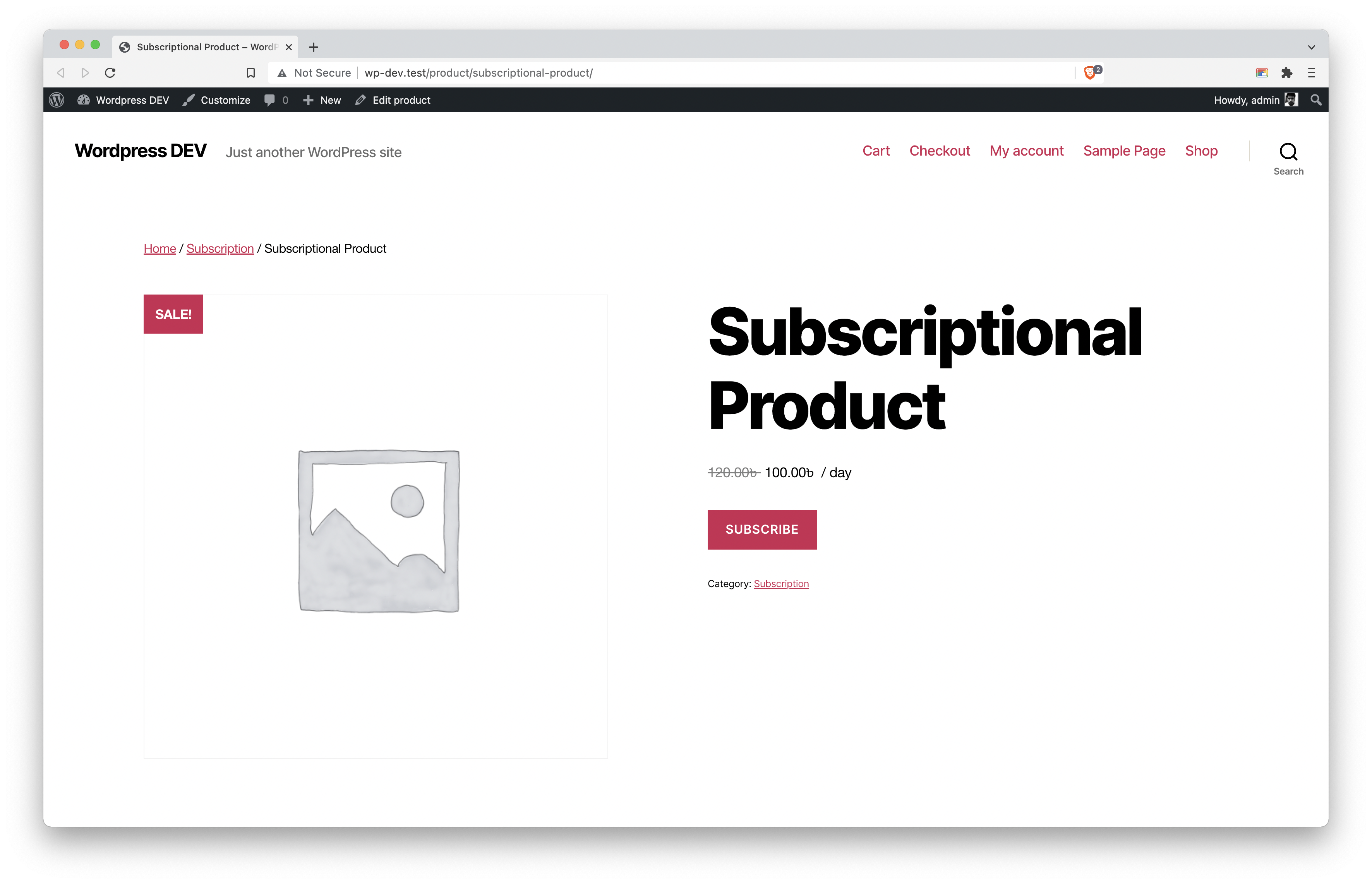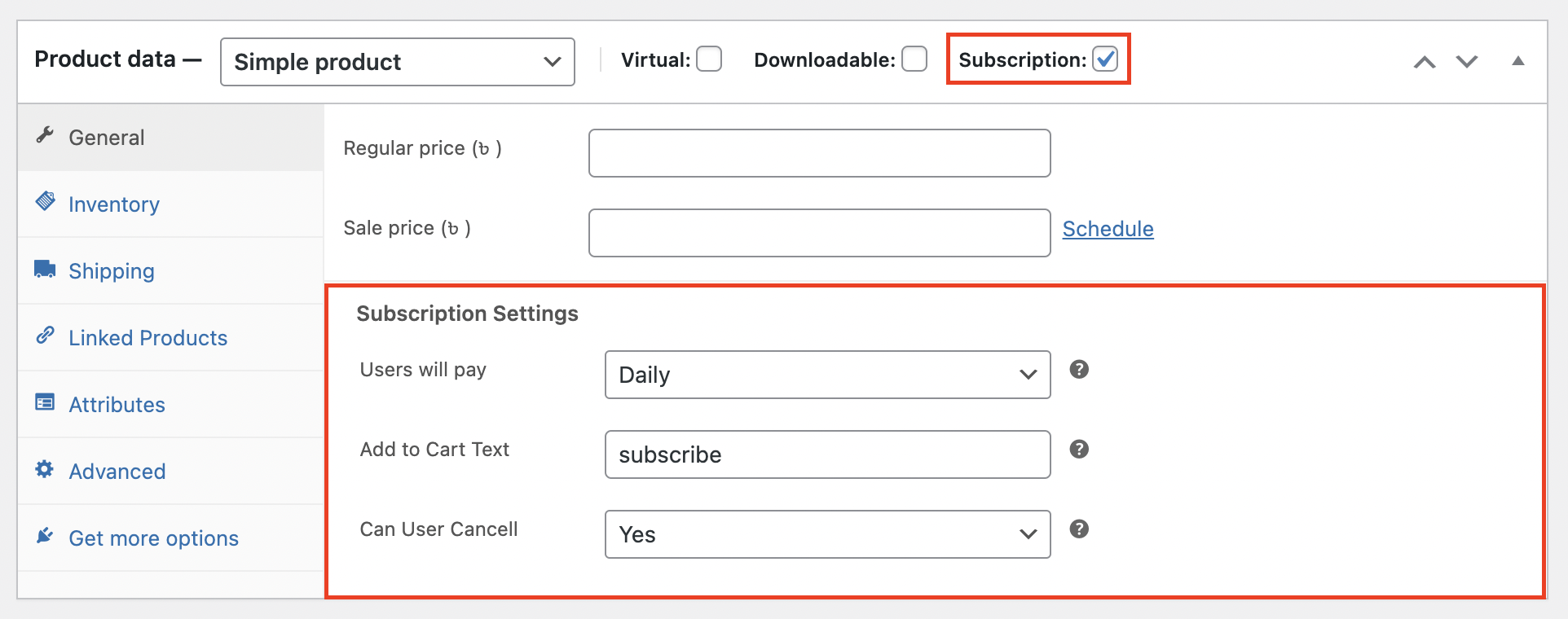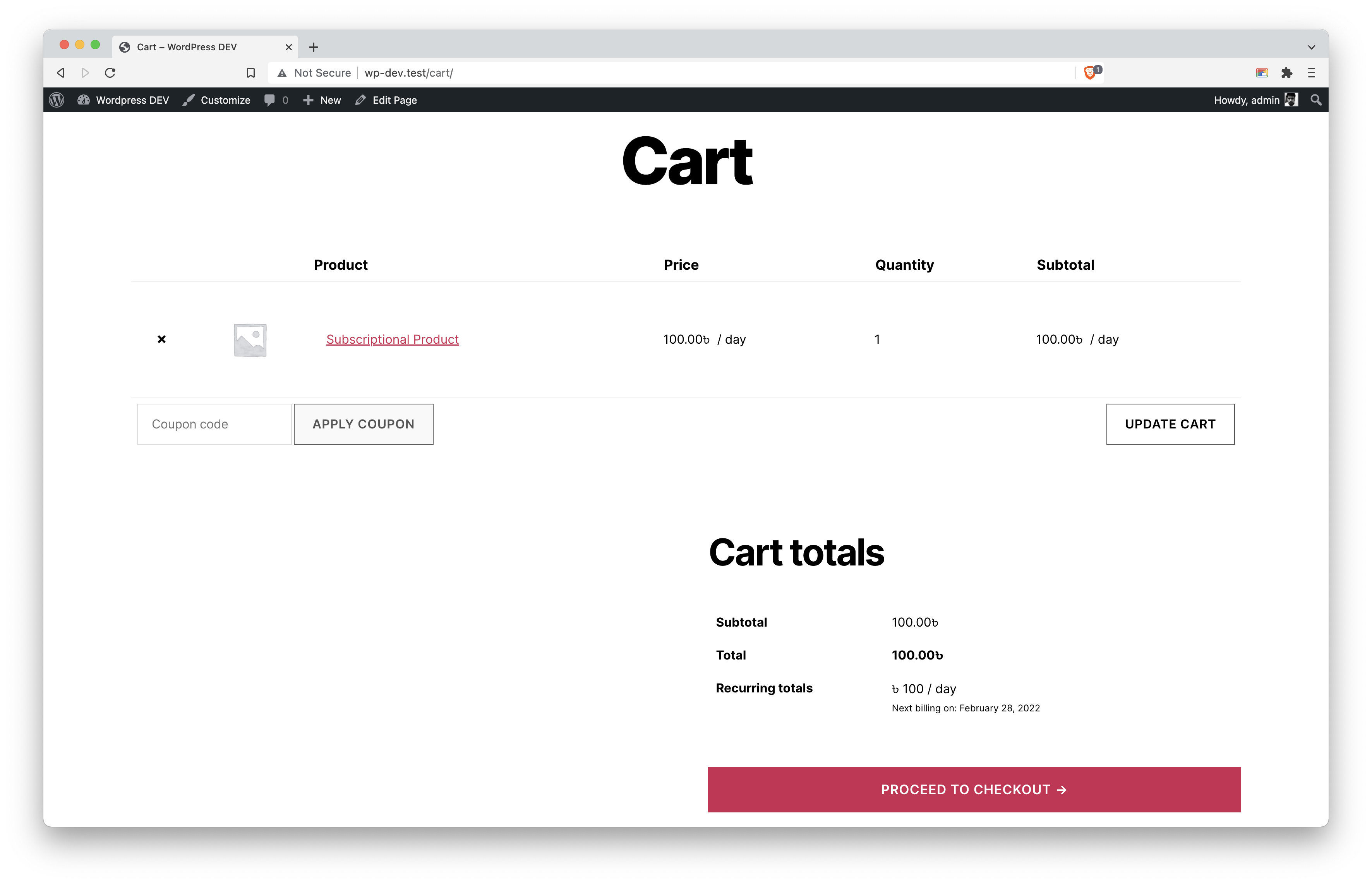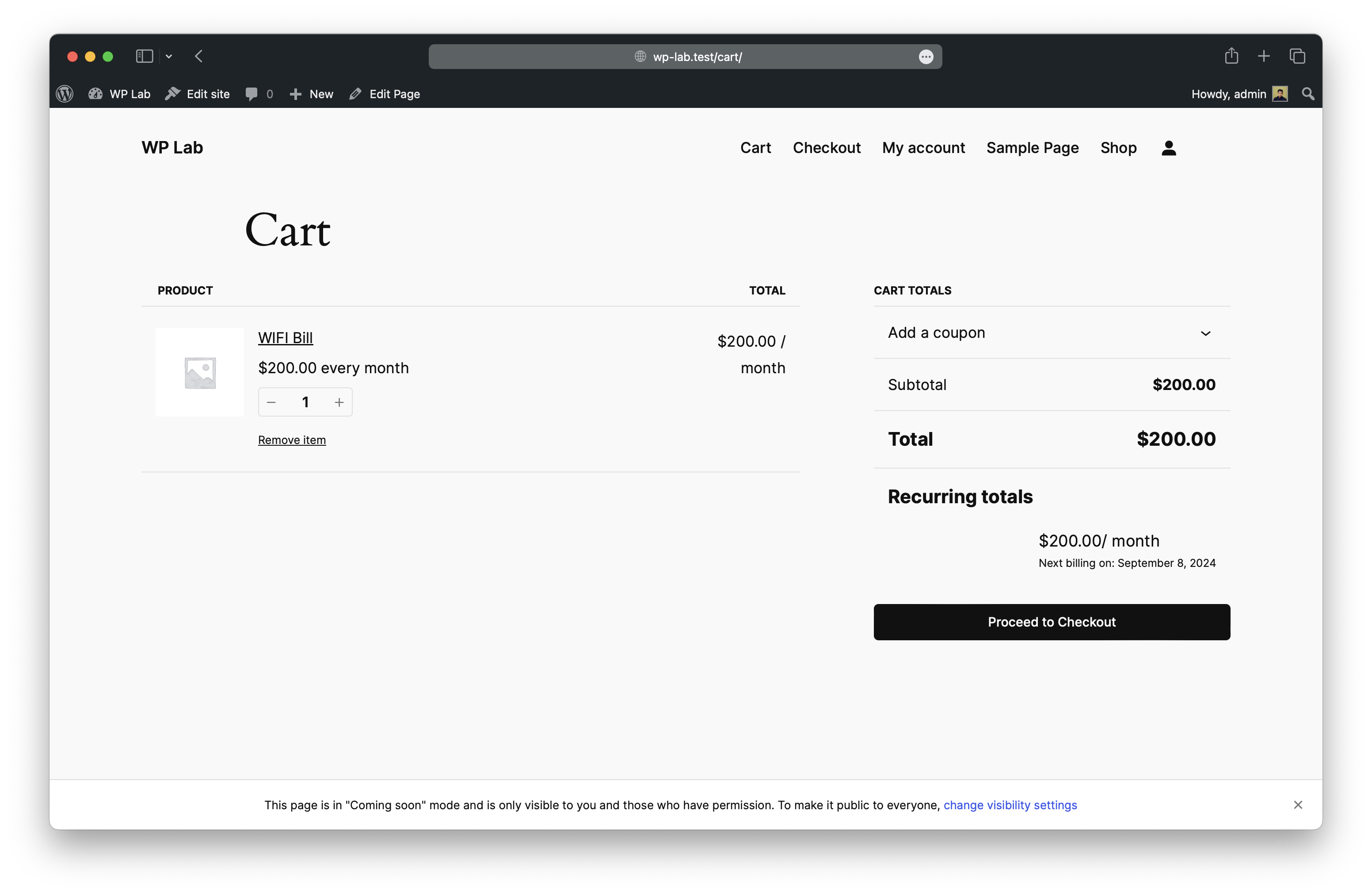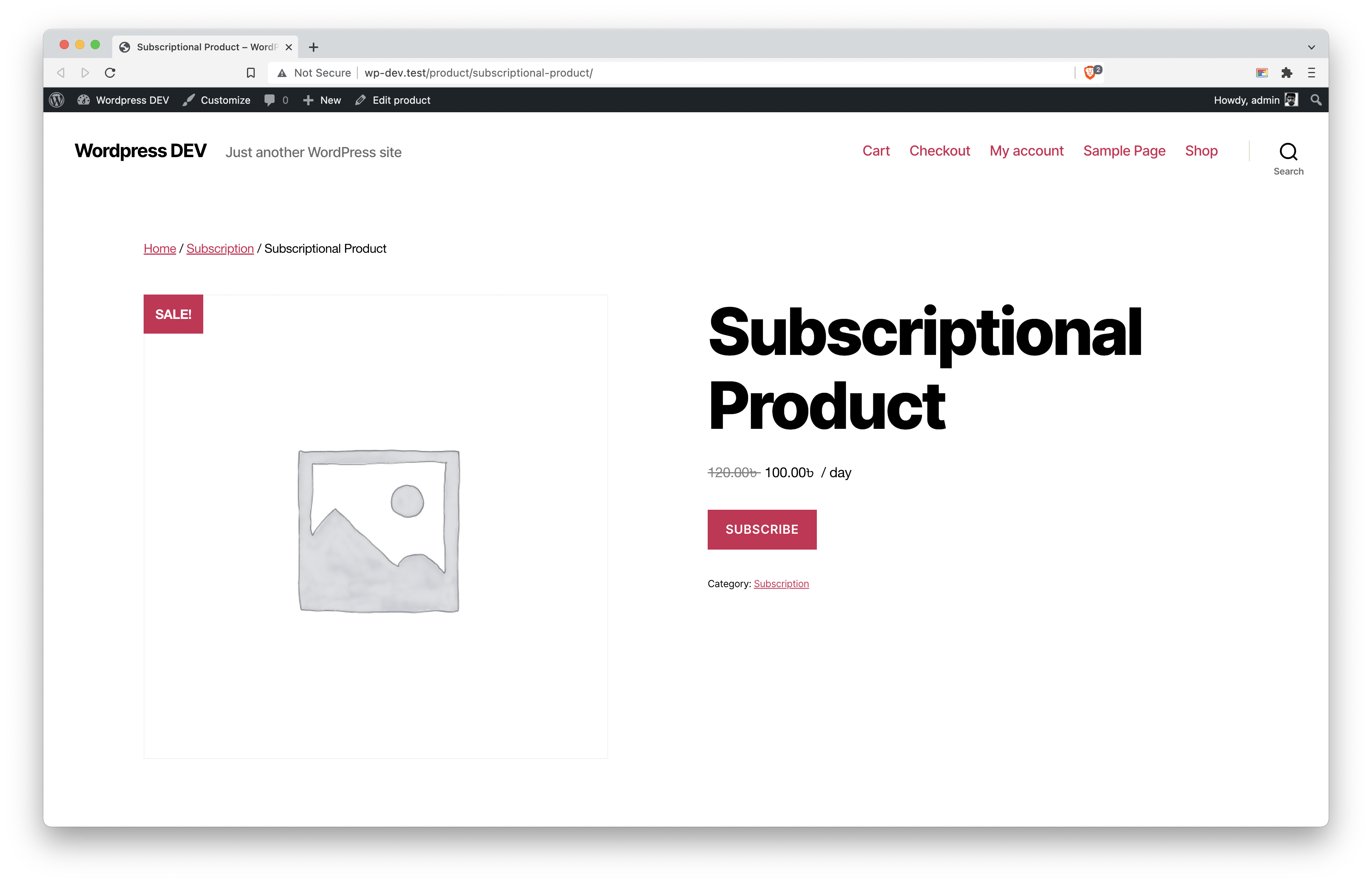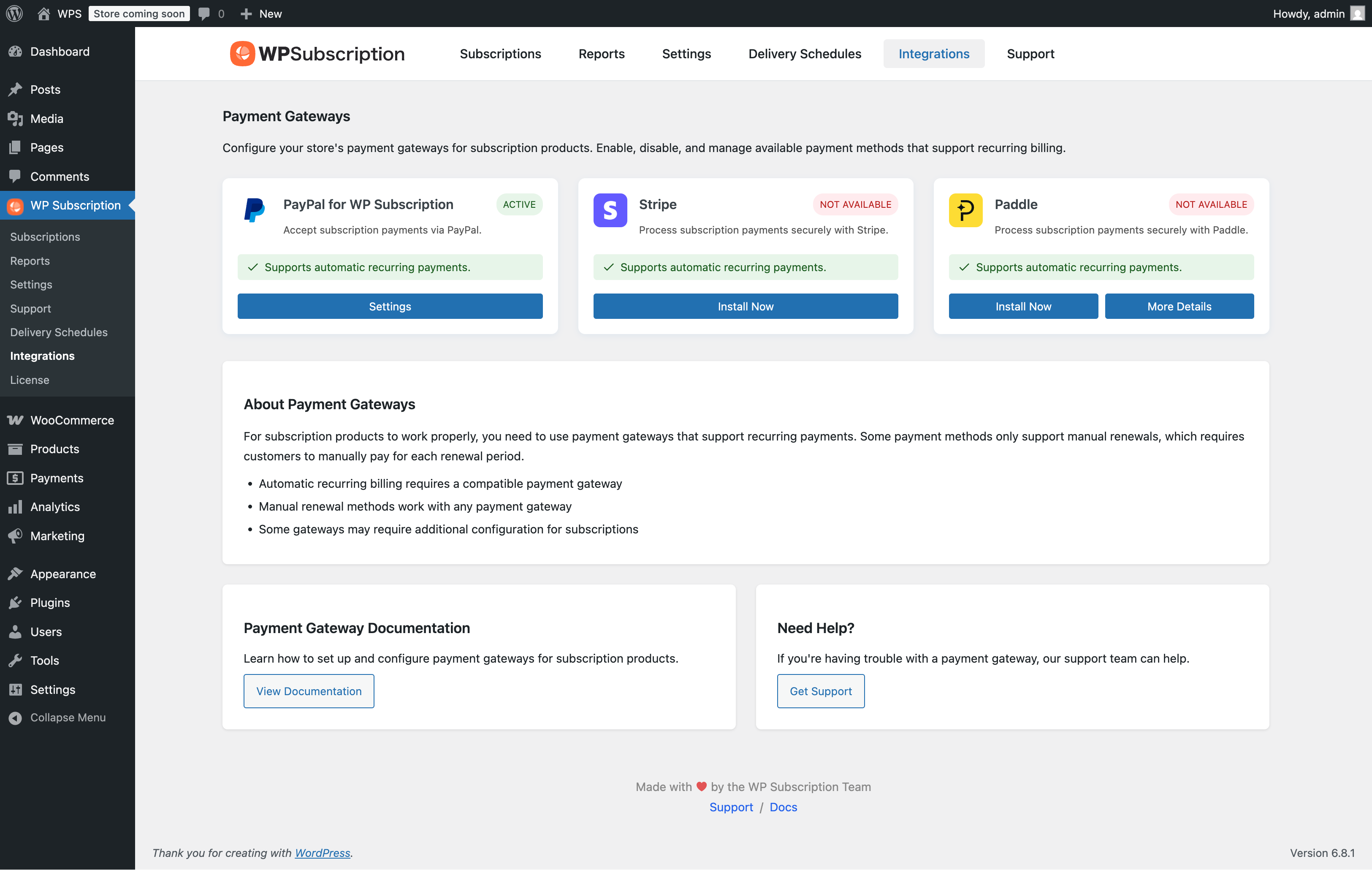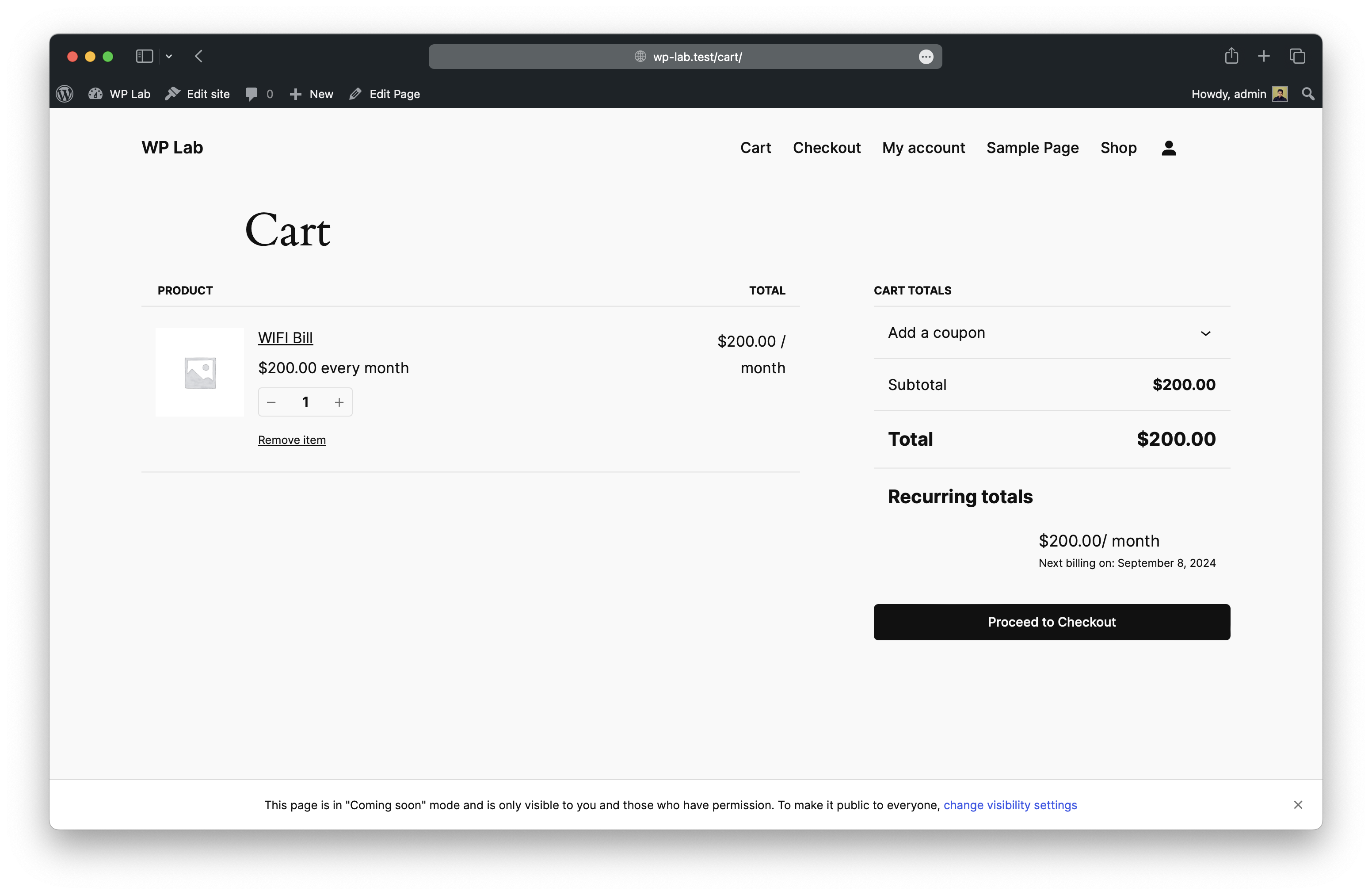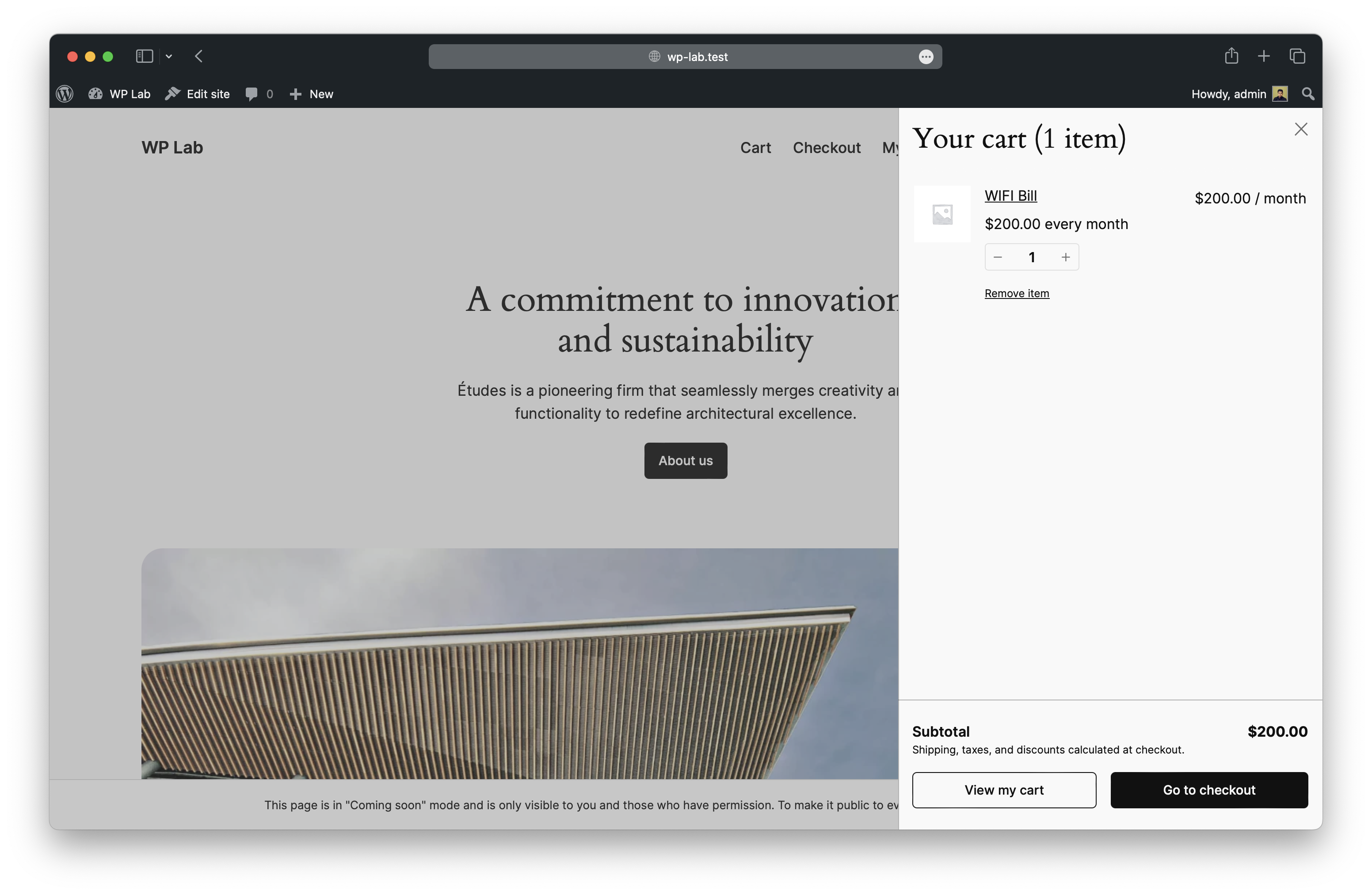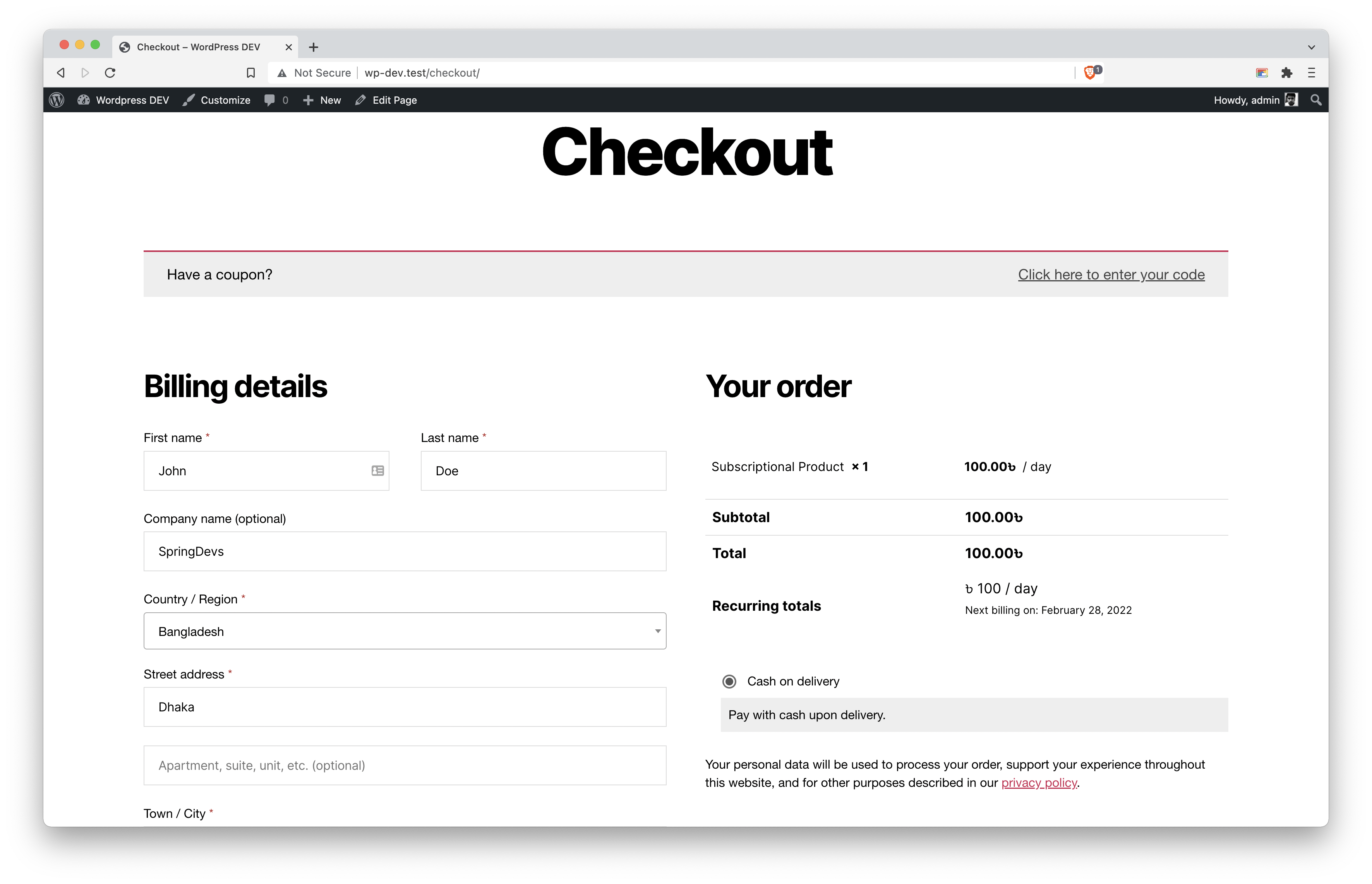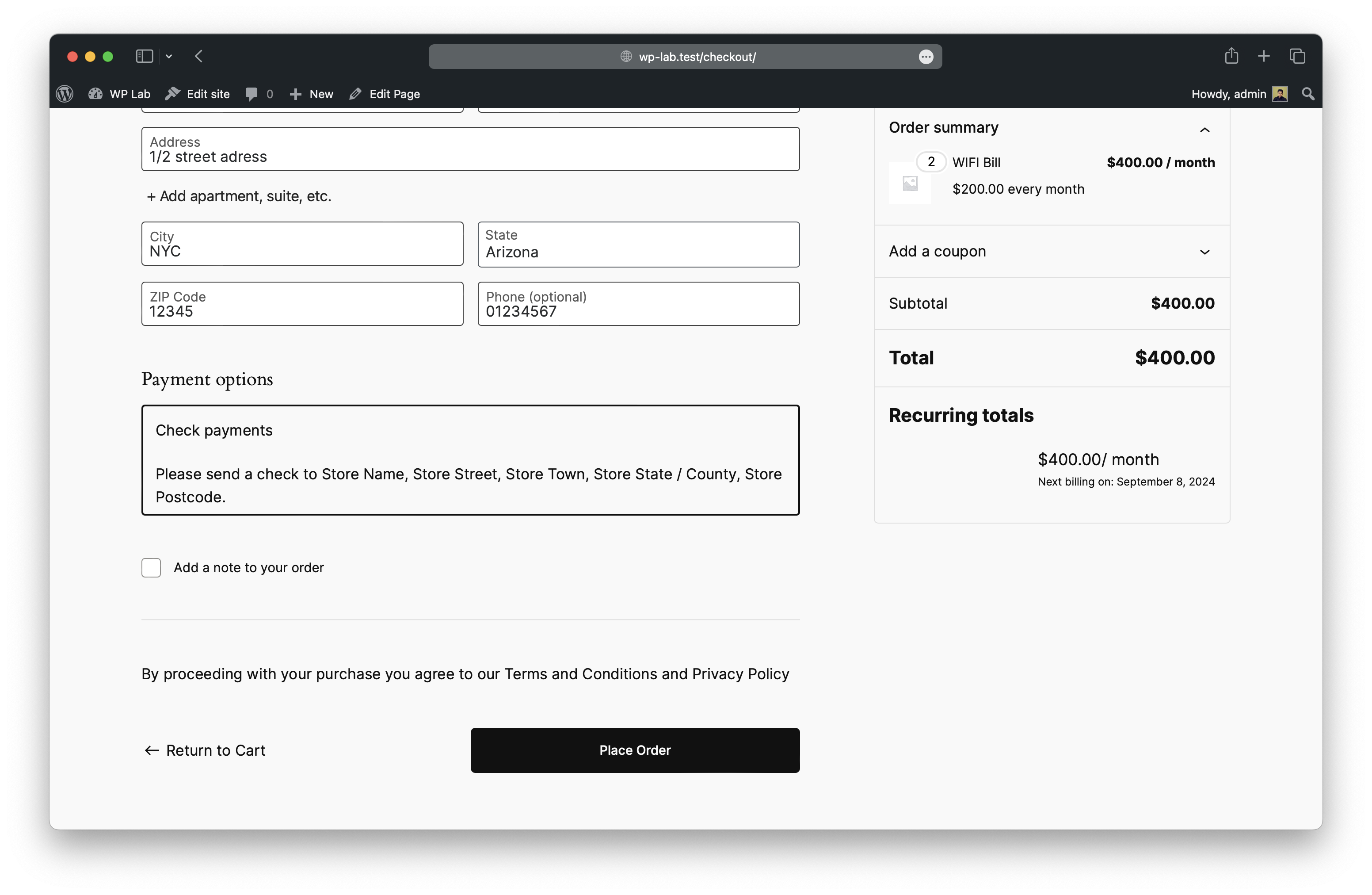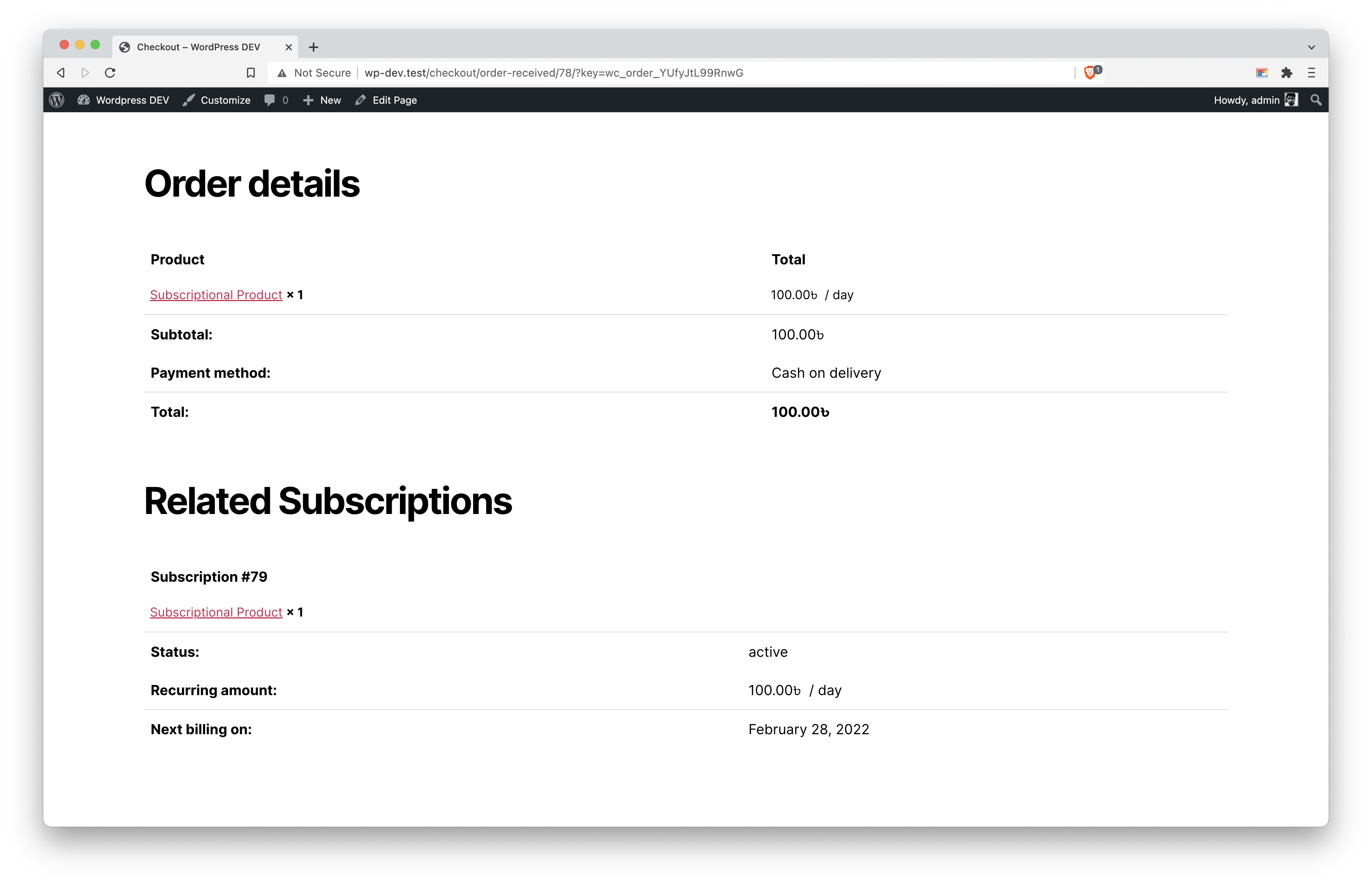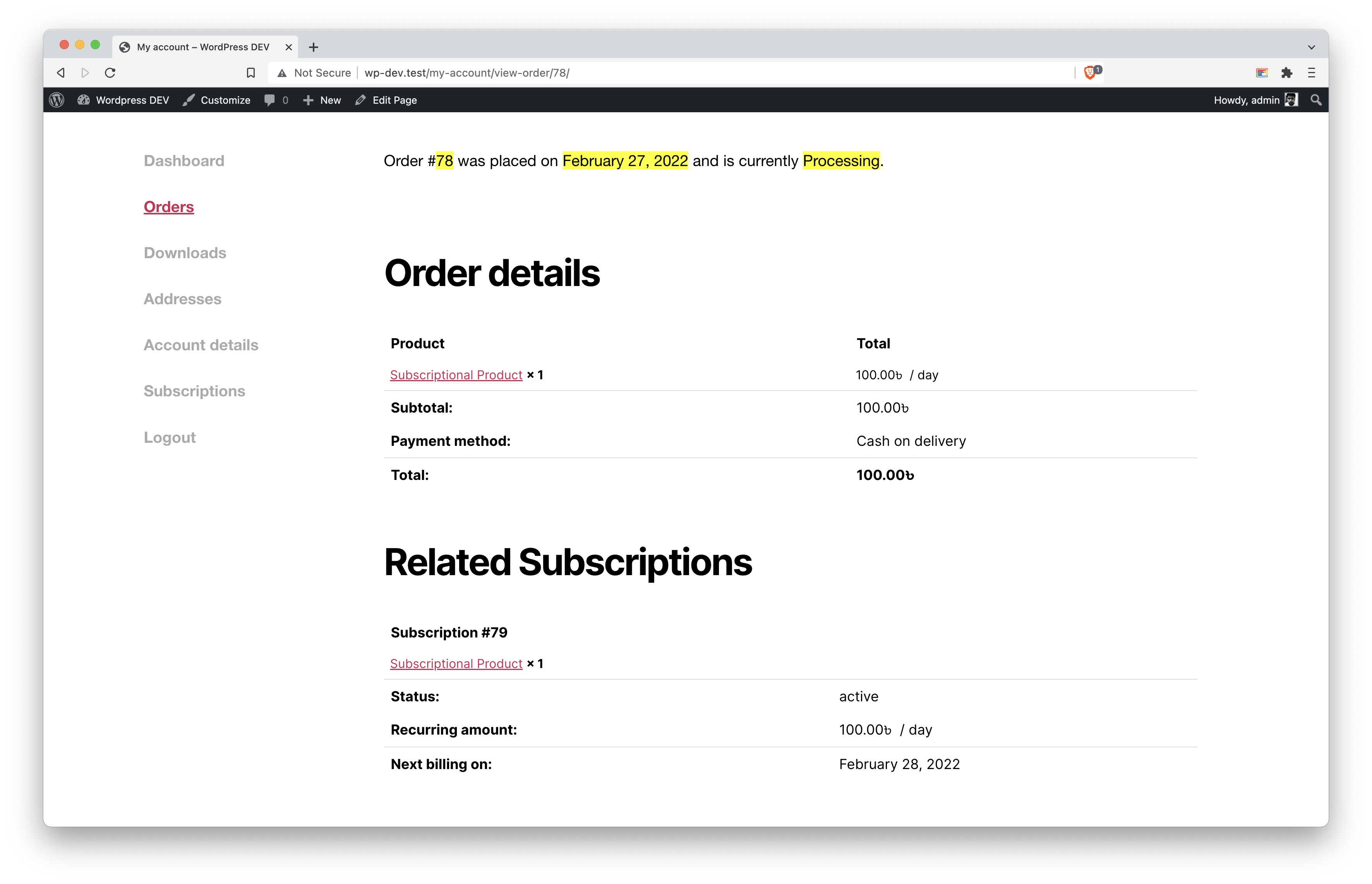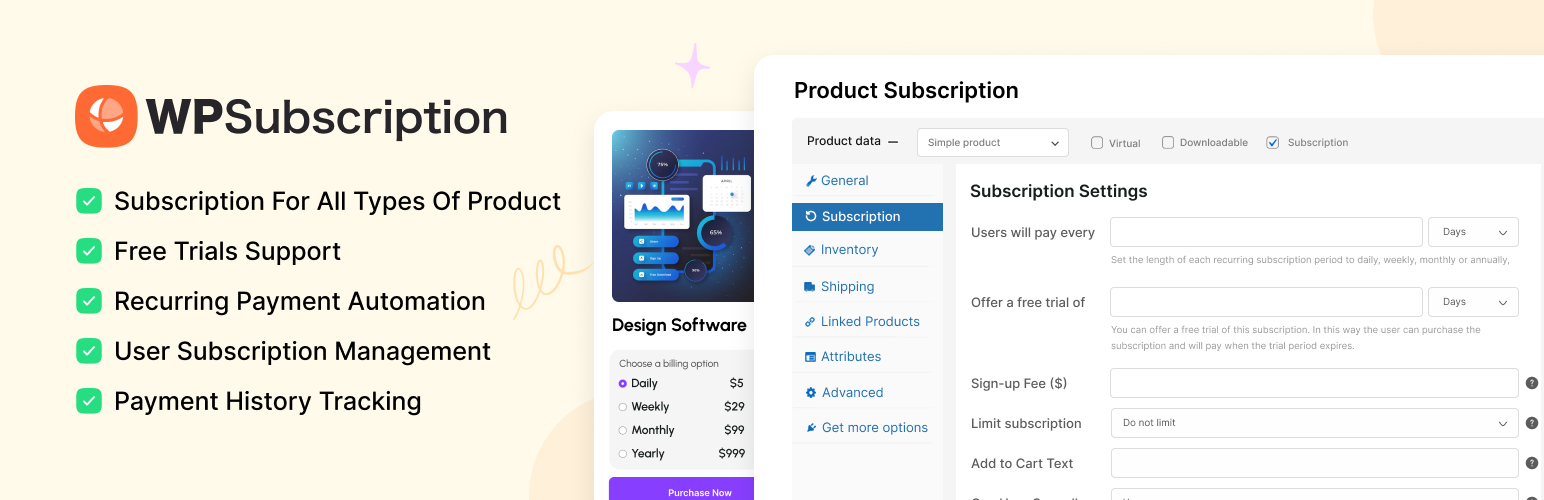
Subscription for WooCommerce - WordPress Recurring Payments Plugin
| 开发者 |
naminbd
istiaqnirab ok9xnirab converswp shamsbd71 aushamim |
|---|---|
| 更新时间 | 2026年2月8日 17:06 |
| PHP版本: | 7.4 及以上 |
| WordPress版本: | 6.9 |
| 版权: | GPLv2 or later |
| 版权网址: | 版权信息 |
标签
下载
详情介绍:
- Subscription for WooCommerce: Specifically built to integrate with the Woo ecosystem to turn products into long-term assets.
- Recurring & Billing: Automates the entire cycle of recurring payments and flexible billing schedules.
- Installment Payment: Turn any payment into hassle free installment options to any duration and length.
- Stripe: Ensures secure, automated payment processing via Stripe and other popular gateways like PayPal and Paddle.
- Growth-Oriented: Features like free trials and sign-up fees are designed to boost conversions and predictable revenue.
- Add recurring billing to WooCommerce products
- Offer free trials before the first payment
- Set custom billing times like daily, weekly, monthly, or yearly
- Add sign-up fees if needed
- Let customers cancel their plan at the end of the billing period
- Manage all subscriptions easily from your admin panel
- Let customers manage their subscriptions from their own account
- Simple Product Subscriptions: Turn any product into a subscription in just a few clicks. Pick how often customers get billed, and you're done. No complicated setup needed—perfect if you're just getting started with subscriptions.
- Flexible Billing Cycles: Charge customers daily, weekly, monthly, or yearly—whatever works for your business. This WooCommerce subscription free plugin lets you set it up once, and payments process automatically on schedule. It's an easy way to keep cash flowing without chasing down payments.
- Free Trial Support: You can offer customers a free trial before the first payment. This helps build trust and gives users a chance to try your product or service without any upfront cost.
- Subscription Management for Admins: Manage all subscriptions from one dashboard—view active plans, track payments, and make changes quickly. Everything's in one place, making it easy to run your subscription business without jumping around.
- Customer Subscription Dashboard: Your customers get their own dashboard where they can manage everything themselves—check billing dates, update payment info, pause or cancel subscriptions. This WooCommerce subscription free plugin gives them control, which means fewer support requests for you.
- Support for Simple and Variable Products: Offer subscriptions on any product—whether it's a single item or has different options like size or color. This WooCommerce subscription free plugin works with both, so you can turn more of your catalog into recurring revenue without any extra hassle.
- Automatic Stripe Recurring Payments: Payments happen automatically at the start of each billing cycle—no manual charging needed. Stripe handles everything securely, including failed payment retries and payment method updates. You get steady cash flow, and your customers get a smooth experience. It's hassle-free billing that just works.
- Advanced Product Customization: It will let you personalize subscription options for each individual product. You can set custom billing cycles, offer free trials, charge sign-up fees, or apply unique settings specific to each product. This level of customization allows you to create tailored subscription plans that best fit your products and meet the needs of your customers.
- Sign-Up Fees: Charge a one-time fee when customers first subscribe to cover setup costs or add extra value upfront. You can set different fees for different products, giving you more ways to structure your pricing and boost revenue from day one.
- Pending Cancellation Feature: Scheduled Cancellations: Let customers cancel at the end of their billing period instead of right away. This gives them more control and prevents sudden drop-offs, while you still get paid for the current cycle. It's a win-win that keeps the experience friendly and fair.
- Installment Plans & Split Payments: Let customers pay for products in easy installments instead of all at once, making expensive items more affordable. Set custom payment schedules—weekly, monthly, or whatever works—to boost sales and improve cash flow.
- Role-Based Product Visibility: Show or hide specific subscription products based on user roles, perfect for creating exclusive member-only offers. Control who sees what in your store, making it easy to segment your audience and create targeted subscription plans.
- Grace Period: Give customers extra time to update their payment info before canceling their subscription after a failed payment. This prevents accidental cancellations and helps you keep more subscribers by offering a flexible buffer period.
- Action Hooks & Filters
- Digital File Access Control
- REST API Integration
- Subscription Activities
- Delivery Schedules
- Synchronize delivery Schedule
- Payment Failure Handling
- Order History
- Manage Delivery Status
- Print Delivery Addresses
- Upgrade & Downgrade Options
- License Plugin Integrations
- LMS Integrations
- Automation Integrations
- CRM Integrations
- Bit Integrations
- WP Software License
- Tutor LMS
- learnpress
- Leardash
- Ottokit
- PayPal
- Stripe (Official WooCommerce)
- Paddle (Paddle for WooCommerce)
- Mollie (Official Mollie Plugin)
- Razorpay (Official Razorpay Plugin)
- Xendit (Official Xendit Plugin)
- WooCommerce auto-renewal billing via Stripe, PayPal, or Paddle
- Flexible cycles for subscriptions with free trials or one-time sign-up fees
- Customer-managed dashboards for maximum transparency
- Compatibility with top tools like LearnPress, WPML, and Membership plugins
- Works Perfectly with Membership for WooCommerce: The Subscription for WooCommerce plugin is fully compatible with the Membership for WooCommerce plugin. This means you can sell membership plans with recurring payments, giving users access to exclusive content or services. It helps you create a smooth membership experience with automatic billing and easy plan management.
- Compatible With PayPal Standard: You can use PayPal Standard to accept recurring payments with the Subscriptions for WooCommerce plugin. It works smoothly to process payments on time and ensures that your subscription billing is handled reliably and securely.
- Integrates with LearnPress: If you sell online courses using LearnPress, it fits in perfectly. You can create subscription plans for your courses, set recurring payments, and manage students easily. This is ideal for anyone offering lessons, training, or digital learning.
- Stripe Payment Gateway Support: It seamlessly integrates with the Stripe payment gateway, enabling recurring payments for Subscription for WooCommerce products. With WooCommerce Stripe recurring billing, you can automatically charge customers on set intervals, whether monthly, yearly, or on a custom schedule, without any manual intervention. Stripe guarantees secure, fast, and reliable payment processing for customers around the world, providing a smooth, professional, and fully automated billing experience for your subscription-based business.
- WPML Compatibility: Running a multilingual site? This Plugin works great with WPML. This lets you offer subscription products in different languages, so you can reach more customers around the world with the same easy subscription setup.
- Razorpay Payment Gateway Support: It also supports Razorpay for handling recurring payments. This is a great option for businesses that want to accept payments in India or use Razorpay's local features. Setup is simple and secure.
- Built for Subscription for WooCommerce Payment Gateway Compatibility It's designed to work smoothly with various WooCommerce-supported subscription payment gateways. Whether you are using PayPal, Stripe, or Razorpay, you can trust that your subscription payments will be processed correctly and on time.
安装:
- Log in to your WordPress dashboard.
- Navigate to 'Plugins > Add New'.
- In the search field, type 'Subscriptions for WooCommerce - Recurring Payment Plugins, Stripe, PayPal, Paddle & More'.
- Locate the plugin in the results and click 'Install Now'.
- After installation, click 'Activate'.
- Download the 'Subscriptions for WooCommerce' plugin ZIP file.
- Unzip the file.
- Upload the entire
subscriptionfolder to the/wp-content/plugins/directory. - Go to the 'Plugins' menu in WordPress.
- Activate the 'Subscriptions for WooCommerce' plugin.
屏幕截图:
常见问题:
Does this plugin work with the free version of WooCommerce?
Yes, it works perfectly with the free WooCommerce plugin. You can easily set up and manage subscriptions without any extra add-ons or premium versions.
Can I offer free trials with this plugin?
Yes, it allows you to offer free trials before the first payment is charged, giving customers a chance to try your product or service.
What payment gateways are supported by this plugin?
This plugin supports several popular payment gateways including WooEpay, Stripe (Pro), and PayPal. These integrations make it easy to process recurring payments and manage subscriptions.
Can customers cancel or change their subscription plans?
Yes, users can easily cancel or update their subscription plans directly from their account page.
Is this plugin suitable for digital products or courses?
Absolutely! It's perfect for digital downloads, memberships, and online courses.
Can I track customer subscriptions using the Subscription for WooCommerce plugin?
Yes, you can easily view all subscription logs and customer activity directly from your WordPress admin panel.
Do I need coding skills to set up and manage subscriptions?
No coding is needed at all! The setup is beginner-friendly and very easy to use, even if you have no technical background.
What happens if a payment fails during a subscription cycle?
If a payment fails, the system will automatically retry the payment and send alerts to notify you and the customer, helping to avoid missed renewals.
Where can I find the full documentation and setup steps?
You can find the complete guide, configuration tutorials, and troubleshooting help in our Subscriptions for WooCommerce Docs section.
Is this one of the best WooCommerce recurring payment plugins?
Yes! We have designed it to be fast, reliable, and full-featured, with support for auto-renewals, variable products, free trials, and more! Everything you expect from a top-tier Subscription for WooCommerce plugin. With Subscriptions for WooCommerce, you can turn your store into a subscription business in just minutes. Try this plugin today and discover why many store owners consider it among the best WooCommerce recurring payment plugins available.
更新日志:
- fix: Subscriber address information missing.
- fix: Cart description missing in some cases.
- fix: Function return type error.
- fix: Stripe deprecated functions.
- fix: Cart showing incorrect TAX.
- fix: WC product related error.
- fix: WC session check error.
- fix: Cart subscription text.
- fix: Load translations from WP.Org.
- fix: Zero decimal price issue.
- fix: Cart description visibility issue.
- fix: Updated language text-domain.
- fix: PayPal webhook signature verification.
- fix: Missing translations in Cart & Checkout pages.
- improved: Minor core settings.
- security: Unauthorized access to user subscription.
- fix: Subscription details default endpoint.
- fix: Proper subscription timings.
- fix: WordPress test up to version.
- fix: Other minor bugs.
- fix: My subscriptions & view-subscription links.
- fix: Subscription links in emails.
- new: Added beta badge in the integrations list.
- fix: Subscription switch action.
- fix: Core helper methods.
- fix: Subscription cron task actions.
- fix: Status translation giving errors.
- fix: Integrations filter.
- fix: Order timestamp error.
- fix: Subscription-related order error.
- fix: Cart page was showing price with tax even if taxes are turned off.
- fix: Cart warning messages.
- fix: Two-way add to cart check (sub <=> non-sub).
- improved: Settings page.
- fix: Guest checkout account creation error.
- fix: View subscription from user menu showing "Page not found"
- new: Added some helper functions.
- compat: Compatibility patch for subscription quick check QR code.
- fix: Error due to operation with wrong type.
- fix: User role not changing for active/inactive subscribers.
- fix: Auto renewal on/off action visibility (for Stripe paid subscriptions only).
- new: Subscription back to list button.
- fix: Checkout text typo.
- fix: Subscription details page extra spaces.
- new: Guest Checkout.
- fix: Subscription prices with VAT.
- improved: Subscription settings page.
- new: PolyLang support.
- new: WPML support.
- improved: Updated language template files.
- improved: Some helpers for 3rd party integrations.
- fix: Wrong subscription URL in emails.
- new: Stripe iDeal integration.
- new: Stripe SEPA integration.
- fix: Removed unused codes and hooks.
- new: Added language base file.
- fix: PayPal data conflict for Live and SandBox modes.
- fix: PayPal update order by webhook
- fix: Some subscription query dependency
- improved: Core plugin to support more hooks and events
- fix: Subscription history in descending order view.
- fix: Changed view subs button to text
- new: Add subscription switch info on order - Feature support core.
- fix: Fixed Subscription menu duplication bug
- improved: Enhanced settings page with better user interface and organization
- improved: Fixed user role conflicts between subscription customers and administrators
- fix: User roles now properly change based on subscription status (active/inactive)
- fix: Corrected role assignment system to work with subscription status changes
- improved: PayPal Integration Improvements.
- fix: Subscription Initialization & Compatibility.
- fix: Fetal error - legacy method names support.
- fix: Security vulnerabilities - Added proper sanitization to all register_setting() calls
- fix: Nonce verification sanitization - Added wp_unslash() and sanitize_text_field()
- fix: JSON decode sanitization - Sanitized data before json_decode() in PayPal webhook
- fix: Direct file access prevention - Added ABSPATH checks to all template files
- fix: Internationalization issues - Fixed variable usage in translation functions
- fix: Unescaped translation functions - Replaced _e() with esc_html_e() and esc_attr_e()
- fix: Removed discouraged load_plugin_textdomain() function
- fix: Unordered placeholders in translatable strings - Used ordered placeholders
- fix: Plugin headers - Added missing "Requires at least" and "Requires PHP" headers
- fix: Plugin readme - Shortened description to under 150 characters
- fix: Naming conventions - Updated generic function names to use wps_subscription_ prefix
- update: WordPress.org compliance - All Plugin Check issues resolved
- update: Improved code quality and security standards
- fix: Naming conversions fixed
- new: API and Authentication.
- new: Stripe auto renewal.
- new: Paypal auto renewal support.
- new: New actions and Hooks for subscriptions.
- fix: Language strings
- fix: Plugin description and Documentation link update
- doc: Plugin description and Documentation link update
- fix: Table style.
- fix: Doc links and details.
- new: New Admin interface
- new: Improved user experience
- fix: Astra theme support added.
- fix: Add to cart button in product page was not showing certain themes are is used.
- new: Stripe renewal added.
- new: Trial feature added.
- new: Subscription limit added.
- fix: Cancel by customer.
- update: Improve user experience and bug fixing!
- fix: Pagination bug on
subscriptionstemplate. - fix: Variable product exists on cart when pro plugin is deactivated!
- fix: Display '1' inside cart-price after recurring type.
- update: Improve order's Related Subscriptions description and status.
- new: Block pages support added.
- update: Rebuild the plugin for better long term support.
- update: Subscription status will be
pendingwhen order status isprocessing. - new:
subscript_order_status_to_post_statushook added to filter post status during order status changed event.
- new: Subscription storeAPI checkout support added.
- fix: Handle order deletion.
- update: WP timezone setting support added.
- new: Compatible with pro version.
- fix: Displaying
/1{type}inside product details.
- update: We rebuild our plugin from scratch to provide better & long terms supports
- fix: Severals UI & compatibility issues
- new: Display color based subscription status
- new: Add required plugin installer
- fix: Subscription customer box overflow issue
- update: Plugin action links added
- update: Code clean-up
- fix: Some minor issues
- update: Change plugin name
- update: Did some Code refactoring
- fix: WPCodingStandard related issues using
phpcbf
- fix: "total" amount not display in "My Subscription's"
- new: Initial release
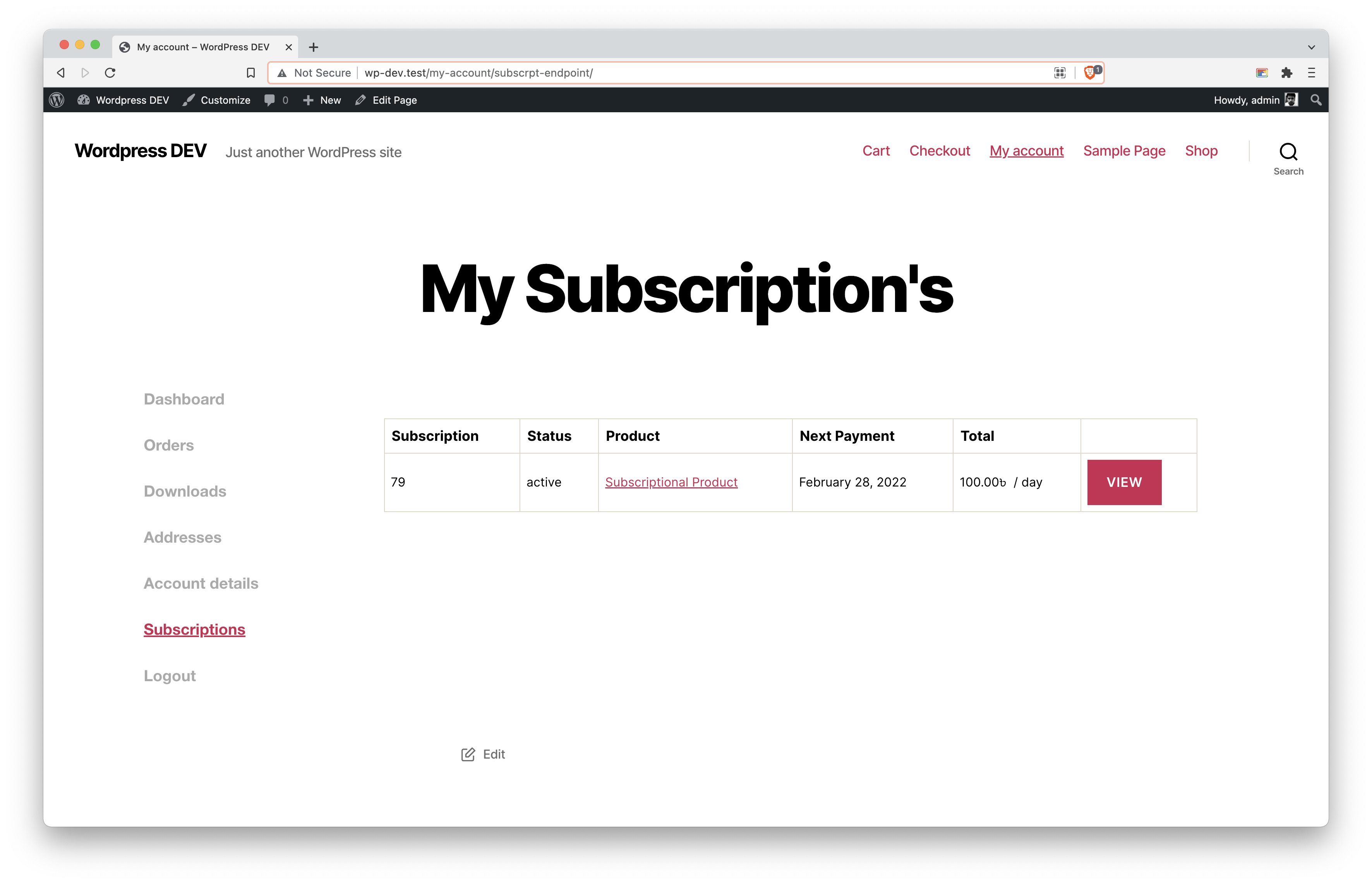
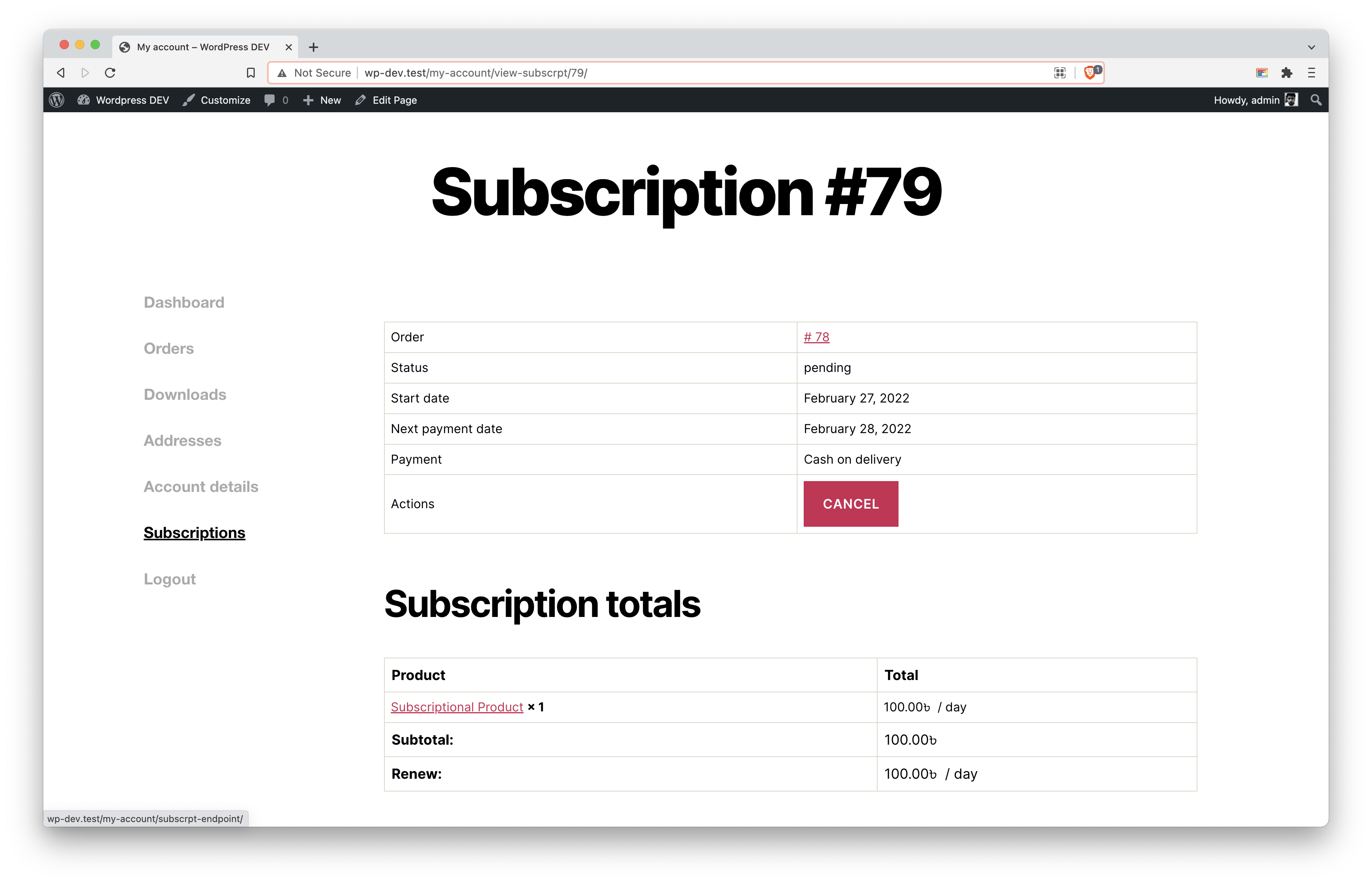
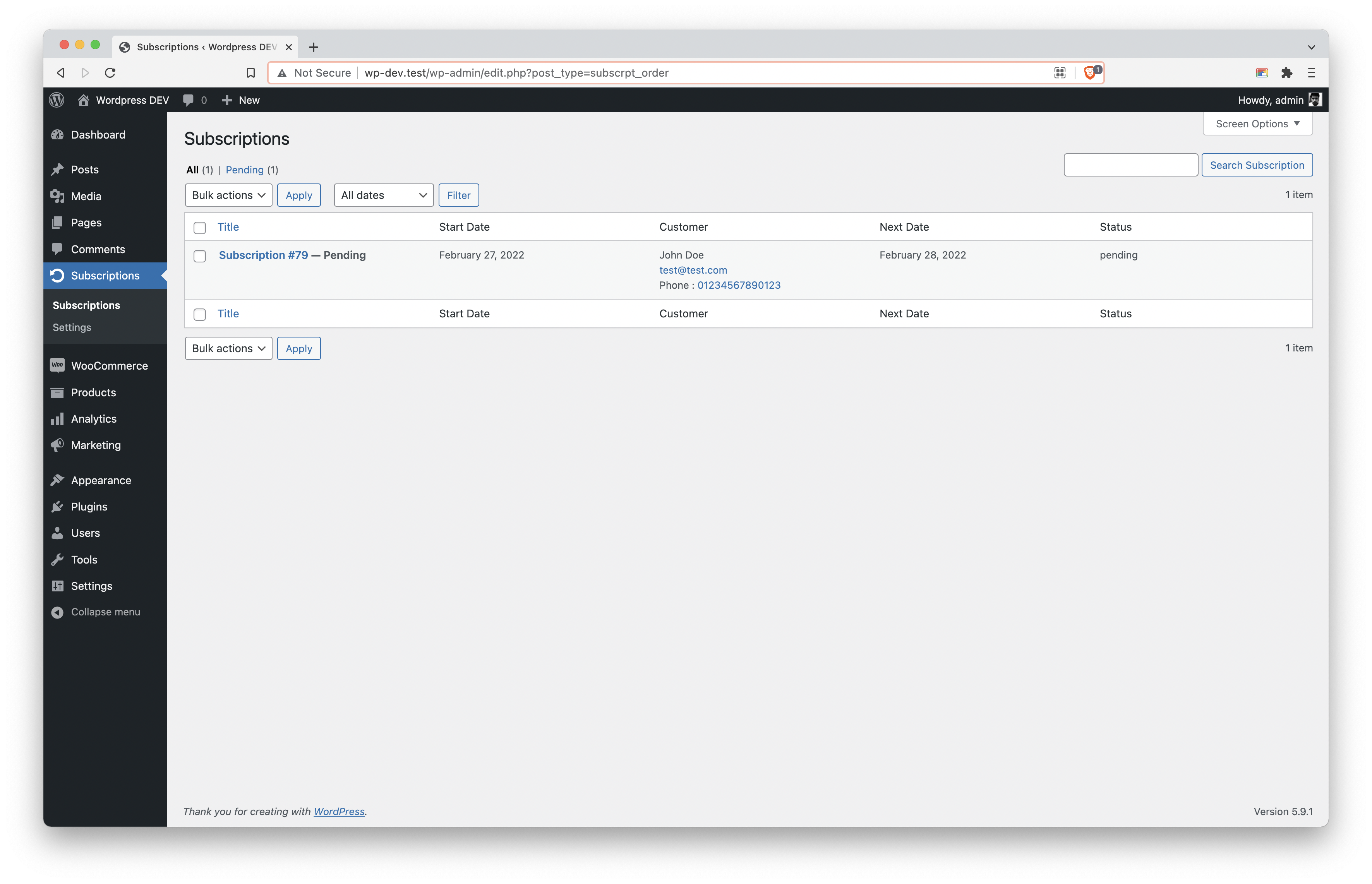
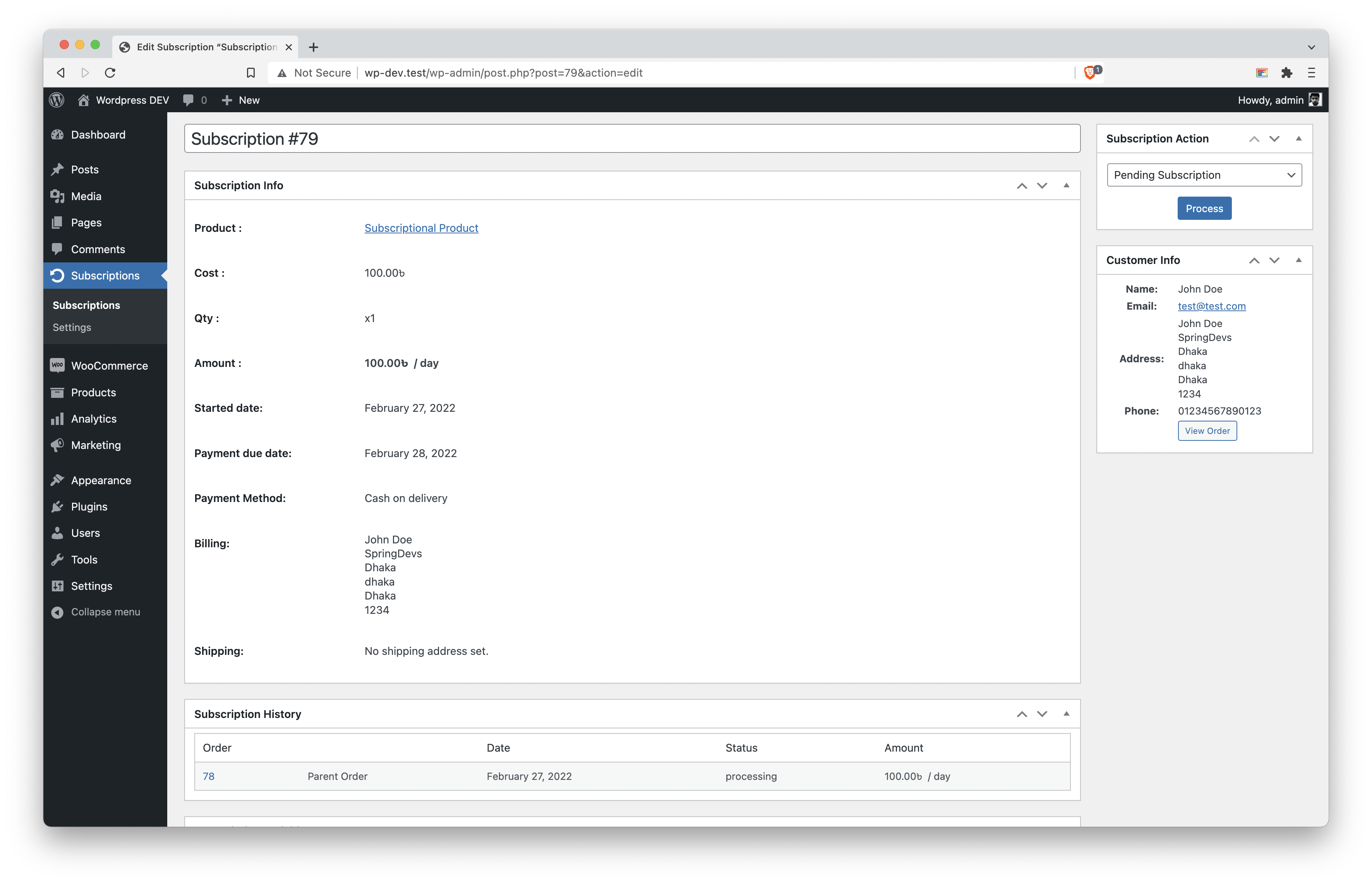
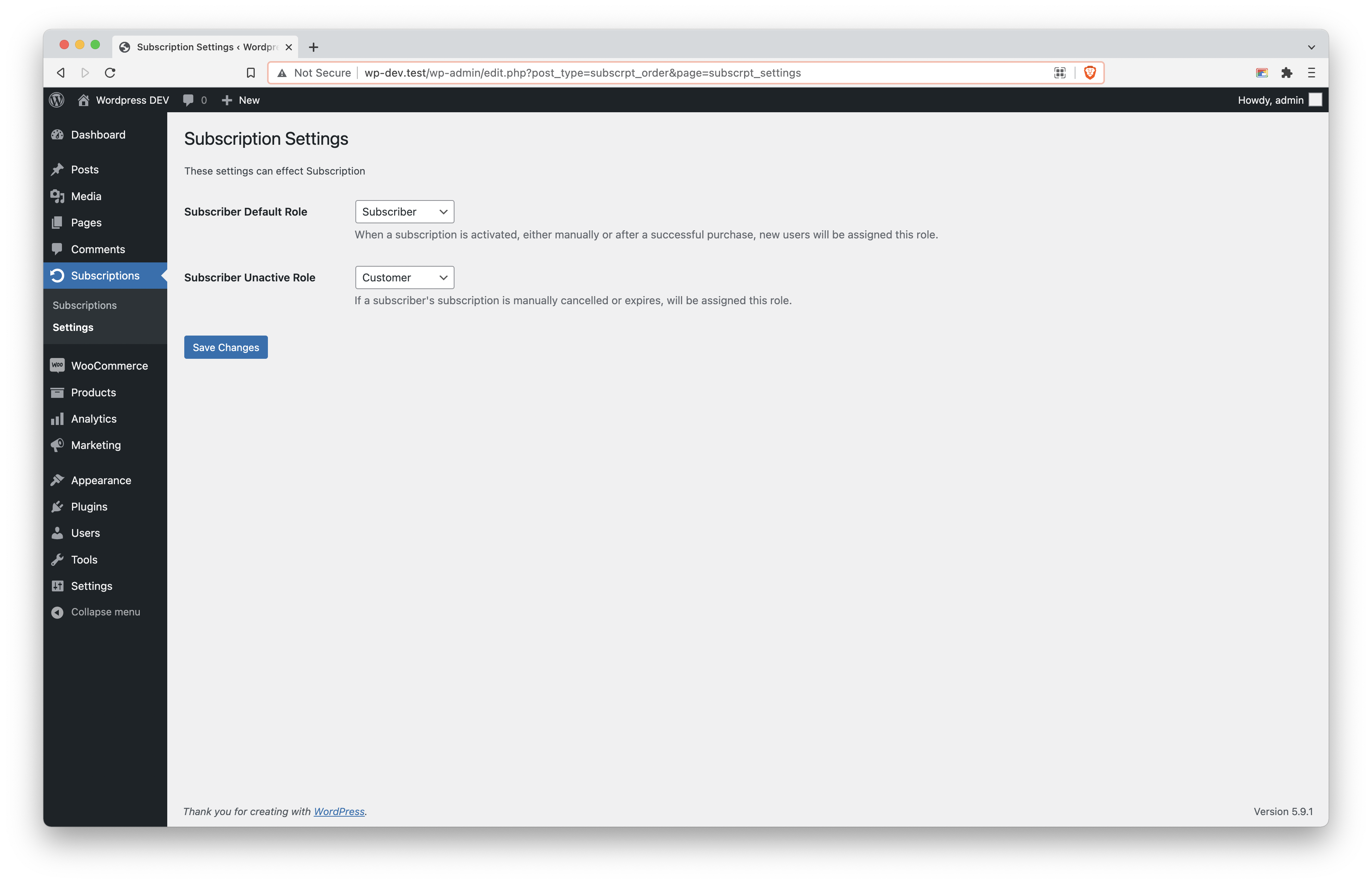
![Mini Cart View for Subscription Products [Block]](https://cdn.jsdelivr.net/wp/subscription/assets/screenshot-15.png)