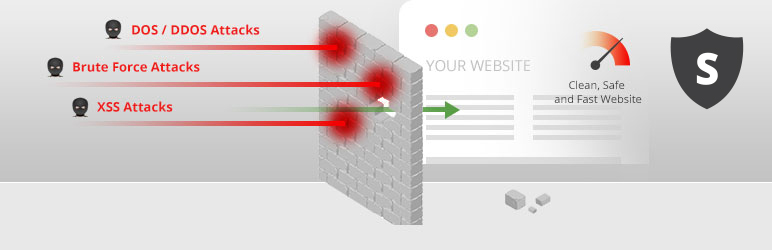
Sucuri Security - Website Firewall (CloudProxy)
| 开发者 | dd@sucuri.net |
|---|---|
| 更新时间 | 2015年9月1日 21:17 |
| WordPress版本: | 4.0 |
标签
下载
详情介绍:
- Security Filtering of all traffic - blocking all security related issues before it hits your website / web server
- Apply Security Patches Virtually
- Virtual Security Hardening
- Block of Cross Site Scripting (XSS) attacks
- Block of SQL Injection (SLQi) attacks
- Block of Remote / Local File Inclusion (RFI/LFI) attacks
- Block of Remote Code Execution (RCE) attacks
- Advanced Security Access Control Features (i.e., IP whitelisting, 2FA, etc..)
- Performance Optimization
- Fully Managed Security Protection for Your Website
安装:
- You will want to log into your WordPress administration panel - (e.g., http://yourdomain/wp-admin)
- Navigate to Plugins Menu option in your WordPress administration panel
- Select Add New
- Type Sucuri in the Search box, and click Search plugins.
- The first option you get should be for Sucuri Security - Website Firewall (CloudProxy
- Select Install Now
- Now choose to Activate the plugin.
- Log into your Sucuri Security dashboard.
- Click on the CloudProxy Website Firewall menu option.
- Select settings for the configured website (i.e., next to your website the states should read Activated) and select API.
- Copy the API Key: [randomly generated string].
- Return to your WordPress administration panel.
- Click on the Sucuri WAF menu option in your WP adminstration panel.
- Paste the API Key into the input box next to CloudProxy API key.
- Click Update API Key.
- Sit back and enjoy!!!
常见问题:
What does Sucuri Website Firewall (CloudProxy) do that other WordPress security plugins don't do?
It is the only enterprise class Website Application Firewall (WAF) designed for WordPress users. It is a true WAF providing real-time protection, where other plugins are reactive and depend on disclosures before protecting your website. It also uses a state of the art whitelist application profiling model, contrary to traditional blacklisting WAF systems.
Will Sucuri Security Website Firewall (CloudProxy) slow my site down?
No. It will actually improve the performance of your website.
How often is Sucuri Website Firewall (CloudProxy) plugin updated?
It's currently set to update on a weekly / bi-weekly basis, depending on a variety of factors. We reserve to update more or less frequently, it's dependent on operational needs. Bug / security fixes always take priority.
What if I need support?
In order to use this plugin you require a paid subscription so to get support you can log into your Sucuri Security dashboard and submit a ticket.
Where can I find material on the Sucuri Website Firewall (CloudProxy) product?
Existing users should feel free to make use of our open Knowledge Base. For potential users we recommend starting on the Sucuri Security Website Firewall product page
What if my site security has already been compromised by a hacker?
If you have already been hacked then this plugin and product will do little to address your immediate issue. We recommend leveraging the Sucuri Security Website AntiVirus to clear any existing security issues (i.e., malware infections, Google Blacklists
Will Sucuri Security Website Fireawll (CloudProxy) protect me against the Timthumb security problem?
Absolutely. The TimeThumb vulnerability is categorized as a Remote File Influction (RFI) vulnerability and that is definitely something that our plugin protects against.
Will Sucuri Security Website Firewall (CloudProxy) conflict with the WordFence plugin?
It should not, but it's possible. Some of the features might be redundant, you should be able to remove and / or disable redundant features.
Should I use the Sucuri Security Website Firewall (CloudProxy) plugin in conjunction with the Sucuri Security - Auditing, Malware Scanner, and Hardening plugin?
Once you install the Sucuri Security - Auditing, Malware Scanner, and Hardening plugin the Website Firewall plugin will be removed from your dashboard. The maintenance features of the Website Firewall plugin have been integrated into our Free Security scanner.
更新日志:
- Cleaning up a few typos.
- Readme and content changes.
- Fixed CloudProxy status when behind a CDN.
- New calls to API v2.
- Code cleanup.
- Improved messaging.
- Added support for the new servers and naming we have.
- Adding filters + new API url.
- Adding pagination to the results.
- A few more audit logs improvements.
- Adding more details on the caching type and audit logs.
- Fixed some typos.
- Added option to allow the user to clear their CloudProxy caching.
- Added listing of the latest audit log entries.
- First version.