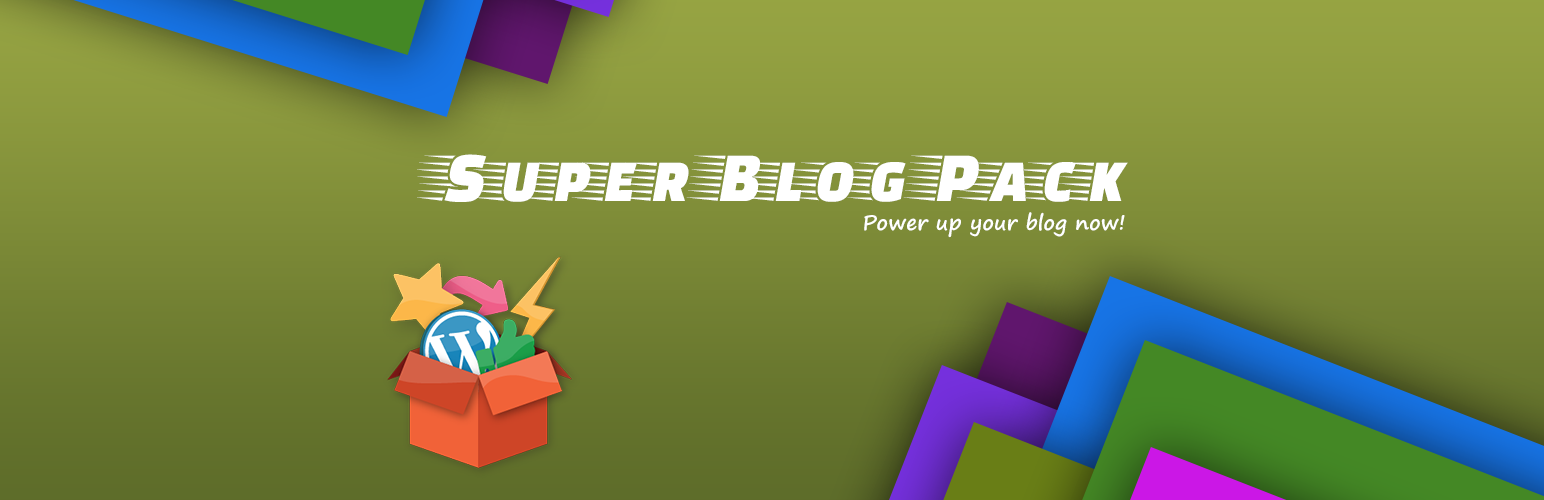
Super Blog Pack: Like, Share, Review, Ratings all in one
| 开发者 |
themestones
sohan5005 |
|---|---|
| 更新时间 | 2019年1月30日 01:27 |
| 捐献地址: | 去捐款 |
| PHP版本: | 3.6.0 及以上 |
| WordPress版本: | 5.0 |
| 版权: | GPLv2 or later |
| 版权网址: | 版权信息 |
详情介绍:
- Post like button
- Post views counter
- Post reviews system with 5 star rating system (paginated)
- Related posts
- Smart columns for related posts
- Post share links
- Out of the box styling
- Adapts with any theme you are using
- Fully customizable
- Take over controls with dedicated options page
安装:
- Upload the plugin files to the
/wp-content/plugins/super-blog-packdirectory, or install the plugin through the WordPress Plugins screen directly. - Activate the plugin through the Plugins screen in WordPress
- Now go to "Super Blog Pack" menu from dashboard to manage options!
常见问题:
Why I see like, views, share, rating only on single post, not archive or search?
Some themes dont apply WordPress's default content filter on archive or search pages. That doesn't allow any plugin to detect where the post is being shown. So the plugin can't hook with the content and can't add elements there. But on the single page, it's always available to hook and add buttons, links and ratings.
How can I customize it?
- Copy the
templatesfolder to the theme you are using. - Rename the folder you copied to your theme to
super-blog-pack. - Customize each files that you want.
- Not required but recommended that you only keep the files that you need to customize in your theme folder. So other files gets loaded from the plugin itself.
I'm a theme developer, I want to integrate this to my theme
Just add your theme support by this code: add_theme_support('ts-super-blog-pack-advanced'). Now use the functions below to show different elements:
ts_sbp_meta() - To show post meta
ts_sbp_reviews() - For post review section
ts_sbp_related_posts() - For related posts
ts_sbp_share() - For post share links
Now customize templates for your theme with the guide described on the question above.
Detailed documentation with hooks and functions are coming soon!
更新日志:
- Initial releast.