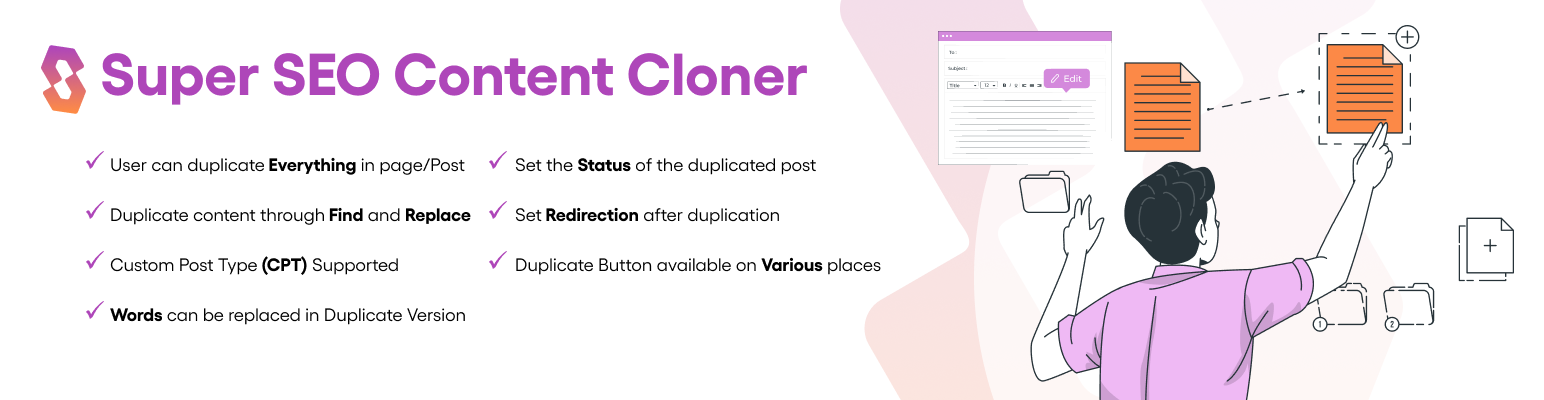
Duplicate Post/Page with Find & Replace – Bulk Post Creator from CSV
| 开发者 | xfinitysoft |
|---|---|
| 更新时间 | 2025年9月27日 07:10 |
| 捐献地址: | 去捐款 |
| PHP版本: | 6.2 及以上 |
| WordPress版本: | 6.8 |
| 版权: | GPLv2 |
| 版权网址: | 版权信息 |
详情介绍:
- Smart duplication with Find & Replace so you can update titles, slugs, content, and links as you clone.
- Bulk post creation from a CSV/TXT keyword list — perfect for scaling content in minutes. Whether you’re building location‑based service pages, product variations, or running a content campaign, this plugin saves hours of repetitive work.
- Try the Demo
- Technical Documentation
- 👉 Check out the Premium Version
- One-Click Duplicate Page & Post: Instantly duplicate WordPress pages and posts with a single click. No need for manual copy-paste—this plugin is the fastest way to clone content in WordPress.
- Find & Replace While Duplicating: Ability to search & replace words in title, slug, and content during duplication.
- Copy Full Post Data with Metadata: Create an exact copy of your content, including categories, tags, featured images, custom fields, taxonomies, SEO settings, and metadata.
- Duplicate Custom Post Types & Templates: Clone custom post types, Elementor templates, WooCommerce products, and shop orders. Whether you need to duplicate a blog post, a product page, or an Elementor landing page, it’s all supported.
- WooCommerce Product & Order Duplication: Quickly duplicate WooCommerce products (with pricing, variations, and images) or copy shop orders and emails — saving store owners countless hours.
- Role-Based Access for Duplicates: Assign duplication permissions by user roles such as Admin, Editor, Author, Shop Manager, Subscriber, Customer, Contributor, etc.
- Custom Duplicate Post Status: Control how new duplicates are saved: keep the original post status (published, pending, private) or set them to draft for safe editing.
- Flexible Redirect Options: After duplication, choose where to land: go directly to the editor screen (admin side), view the front-end page, or stay on the same admin list view.
- Customizable Duplicate Button Text: Personalize the duplication link with your own label, such as “Duplicate This”, “Clone Page”, or “Copy Post” to match your workflow.
- Bulk Duplicate Posts & Pages: Save time with bulk duplication — clone multiple posts, pages, or WooCommerce products at once.
- Bulk Post Generator (Pro): Generate a large number of posts using a CSV/TXT file that contains keywords.
- Find & Replace in Image ALT Tags & Meta Values (Pro): Advanced Find & Replace support for image alt attributes and custom meta fields.
- Case-Sensitive Find & Replace (Pro): Ensures precise replacements where capitalization matters.
- Custom Prefix & Suffix for Titles: Keep your content organized by adding a prefix or suffix (like “Copy,” “Clone,” or “Draft”) to duplicated titles.
- Multisite Duplication Support: For network admins, the plugin supports WordPress multisite duplication, allowing you to copy content across different sites.
- SEO-Friendly Duplicates: Avoid thin content by setting unique slugs, clean URLs, and editable titles during duplication.
- Built for Compatibility (Pro): Fully compatible with Elementor (Pro), Gutenberg, WooCommerce, ACF, custom post types, and most WordPress themes/plugins.
- Instantly duplicate a page or post without the hassle of copy-pasting.
- Works with custom post types, WooCommerce products, and Elementor templates.
- Keeps all content, media, and settings intact.
- Update titles, slugs, and metadata while cloning.
- Swap brand names, cities, or prices in seconds.
- Avoid duplicate content issues in WordPress with unique edits.
- Create bulk duplicate WordPress posts in one action.
- Upload CSV/TXT lists to auto-generate posts at scale.
- Perfect for local SEO pages, A/B testing, and campaigns.
- Assign duplication rights to Admins, Editors, Authors, or custom roles.
- Maintain control over who can clone WordPress content.
- Ideal for agencies, teams, and multisite setups.
- Quickly duplicate WooCommerce product pages with images, pricing, and variations.
- Save time cloning shop orders, templates, and product listings.
- Works across multisite WordPress networks for large projects.
- Local SEO Pages: Generate multiple city or region-specific pages by duplicating existing templates.
- WooCommerce Product Variations: Quickly clone product pages with slight changes in pricing, descriptions, or images.
- Landing Page A/B Testing: Duplicate landing pages to test different headlines, layouts, and CTAs.
- Content Marketing Campaigns: Repurpose blog posts into new formats by cloning and editing drafts.
- Client Website Templates: Agencies can copy WordPress page structures for faster client onboarding.
- Seasonal Promotions: Duplicate past sales pages for Black Friday, Cyber Monday, or holiday offers.
- Membership & Course Sites: Clone lessons, modules, or gated content without rebuilding each page.
- Portfolio & Case Studies: Create multiple case study pages using duplicate post WordPress tools.
- Event Pages: Reuse past event landing pages for new dates with a few quick edits.
- Translation & Multilingual Sites: Duplicate posts or pages to prepare content for translation workflows.
- One-click duplication for posts, pages, and custom post types
- Basic WooCommerce product duplication
- Select what to duplicate: title, content, featured image, taxonomies, meta values
- Built-in Find & Replace for title, slug, and content while cloning
- Add prefix/suffix to duplicated titles for better content organization
- Role-based access control (Admin, Editor, Author, Contributor, and more)
- Set duplicate post status: Draft or keep Published
- Redirect after duplication: edit screen, front-end, or none
- Find & Replace in image ALT tags and meta values
- Case-sensitive Find & Replace for precise text replacement
- Bulk duplication of multiple posts/pages with metadata (fully Elementor compatible)
- Advanced bulk post creation from CSV/TXT with extended field mapping
- Priority support and regular updates for peace of mind
- Open any post/page to duplicate.
- Click Duplicate and add Find → Replace pairs (e.g., “Summer” → “Winter”).
- Select where to apply changes: title, slug, content, images, or meta fields.
- Click Create — a new post is generated instantly with edits applied.
- Prepare a CSV/TXT file with keywords (each keyword = new post title).
- Upload it to the Bulk Generator screen.
- Choose post type, author, and default status.
- Click Generate — the plugin creates one post per keyword automatically.
安装:
- WordPress 5.0 or higher
- PHP 7.4 or higher
- WooCommerce 5.0 or higher (only if you plan to duplicate products or shop orders)
- Log in to your WordPress dashboard.
- Go to Plugins → Add New.
- Search for “Smart Page Duplicator.”
- Find Smart Page Duplicator by XfinitySoft and click Install Now.
- Once installed, click Activate.
- Open any post, page, or product — you’ll see the Duplicate This link ready to use. No coding needed — just click Duplicate to clone posts, pages, custom post types, or WooCommerce products instantly.
常见问题:
How do I duplicate a WordPress page or post?
After activating the plugin, go to your Pages or Posts list. You’ll see a Duplicate link under each item. Click it, and a copy will be created instantly with the same content, metadata, categories, tags, and featured image.
Can I duplicate WooCommerce products?
Yes, The plugin supports duplicate WooCommerce product creation. You can clone products with all variations, attributes, images, and metadata.
Does this plugin work with custom post types?
Absolutely. Custom post type duplication is supported. You can enable duplication for posts, pages, products, shop orders, Elementor templates, and other registered post types.
Can I control who can duplicate posts and pages?
Yes, you can assign duplicate post user roles such as Admin, Editor, Author, Contributor, Shop Manager, Subscriber, Customer, etc.
Will the duplicated post be published automatically?
You can set the default duplicate post status. Choose whether the new copy should be saved as a draft or kept with the same status as the original (published, pending, private).
Does it copy SEO settings and metadata?
Yes, Smart Page Duplicator can copy core content and metadata, but the level of detail depends on the version you’re using. In the Free version, you can duplicate titles, content, taxonomies, featured images, and meta values, which covers the essentials for most use cases. In the Pro version, duplication goes further by including full SEO settings (from plugins like Yoast or Rank Math), advanced metadata, image ALT tags, and other extended options. This makes the Pro version especially valuable for SEO-focused workflows where preserving optimization data is critical.
Is the plugin compatible with Elementor and Gutenberg?
Yes, you can duplicate Elementor and Gutenberg pages, and even templates with one click.
Does it work on WordPress Multisite?
Yes, the Pro version supports multisite duplication, allowing you to clone content across network sites.
Can I bulk duplicate posts and pages?
Yes, with the Pro version, you can bulk duplicate WordPress posts, pages, and WooCommerce products using a CSV/TXT file containing a keyword list in just a few clicks.
What’s the difference between the Free and Pro versions?
The Free version lets you duplicate posts, pages, custom post types, and basic WooCommerce products with role-based controls, duplicate status, prefixes/suffixes, and basic Find & Replace. The Pro version adds bulk duplication, advanced WooCommerce support, full SEO metadata, and custom field copying, case-sensitive Find & Replace (including ALT tags), CSV/TXT bulk post generation, and priority support.